Full Solutions on Using Free AI Photo Maker for Stunning Effects
Have you ever wondered how to transform your photos into stunning pieces of art effortlessly? The answer lies in the realm of AI photo makers, and the best part is, you can do it for free! In this guide, we'll explore the wonders of free AI photo makers across various platforms.
These innovative tools not only enhance your pictures but also cater to diverse needs, from creating artistic masterpieces to generating professional profile, passport, and portrait photos. Join us as we delve into the world of AI photo making, uncovering the simplicity of the process and the plethora of possibilities it offers for free.
Part 1: Make Photo AI Free with Complete Solutions on PC
Are you searching for a free and powerful AI photo maker that can transform your images into stunning artworks effortlessly? Look no further than HitPaw FotorPea, the best image enhancer offering complete solutions on PC. With its cutting-edge features, HitPaw FotorPea stands out from the crowd, providing users with a seamless experience in creating art photos, changing passport background colors, and generating AI portraits.
Key features of HitPaw FotorPea:
HitPaw FotorPea - All-in-one Photo Editing Tool for Win & Mac
Secure Verified. 212,820 people have downloaded it.
- Best image enhancer for boosting clarity and color
- AI photo generator transforming text into captivating artworks
- Advanced AI portrait generator with natural outcomes
- Object removal for perfect results
- Background removal with replacement options
Secure Verified. 212,820 people have downloaded it.
How to make AI photos for free with HitPaw FotorPea:
Step 1: Choose AI Generator
Click the download button to access the AI Generator of HitPaw Photo AI.

Step 2: Enter Prompt
Provide a prompt or description of what you want to generate. You can upload an image from your computer to generate an AI photo based on your prompts.

Step 3: Generate AI Images
After entering the prompt and customizing image size, resolution, and art style, click the generate button to transform text into AI artwork.

Step 4: Preview and Download AI-generated Art
HitPaw Photo AI provides two images of similar art styles for you to choose from. Preview the artwork and click the download icon to save it to your computer.
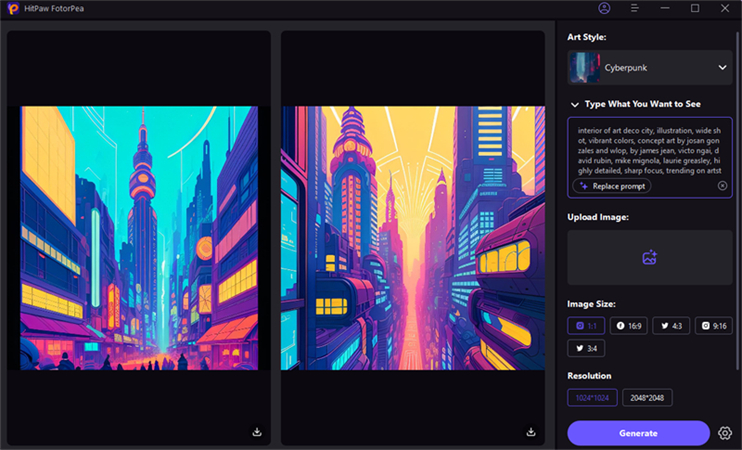
Here's a video guide for you to follow to create AI art:
Part 2: Alternative Online AI Free Photo Maker
1. HitPaw 4AiPaw for Art Generation
HitPaw 4AiPaw stands out as a versatile AI photo maker, especially tailored for art generation. Whether you're an aspiring artist or someone looking to add a creative touch to your photos, this platform, available on iOS, Android, and Web, promises a seamless experience. With just a few clicks, you can transform your text into captivating visual art, offering a myriad of options for creative expression.
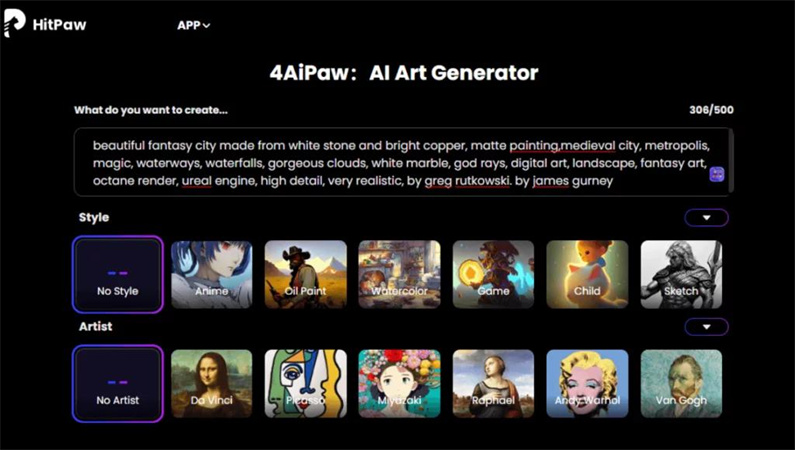
Features of HitPaw 4AiPaw Online:
- Unleash your creativity with top-notch AI animations that bring your art to life.
- Benefit from specially crafted AI technology designed to enhance your artistic creations.
- Effortlessly generate your final art piece with a single click, making the process quick and user-friendly.
- Enjoy a seamless experience without interruptions, as HitPaw 4AiPaw is an ad-free platform.
- Ideal for bulk work, this feature allows you to process multiple images simultaneously, saving time and effort.
- Choose from a variety of artwork models to suit your preferences and style.
- The platform ensures automatic and safe AI photo generation, providing peace of mind to users.
2. Fotor Online for College Photo
Fotor Online is another noteworthy platform, catering specifically to college photo needs. It offers a range of features tailored to the college environment, providing users with the tools to create memorable and vibrant images.
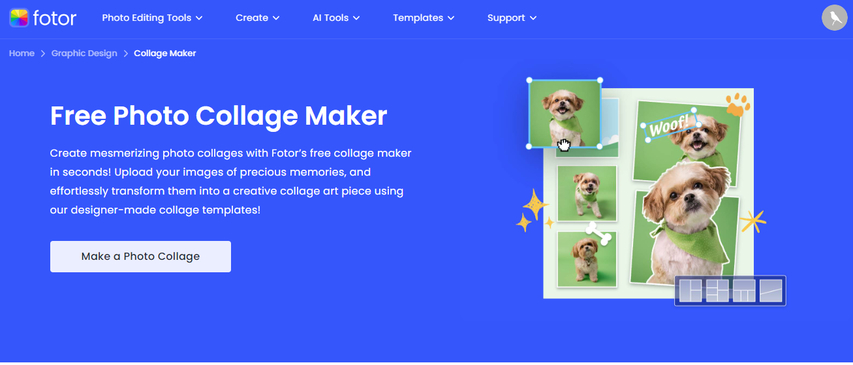
Pros
- Robust collage-making features for creating visually appealing compositions.
- Varied filters and editing tools for personalized photo adjustments.
- Free access to essential AI photo enhancement tools.
Cons
- Some advanced features may require a premium subscription.
- Learning curve for users new to photo editing.
3. Profile Pic Maker for Profile Photo
For those looking to create eye-catching profile photos, Profile Pic Maker (PFPMaker) is the answer. This free online tool helps generate unique profile pictures and offers additional photo editing features.
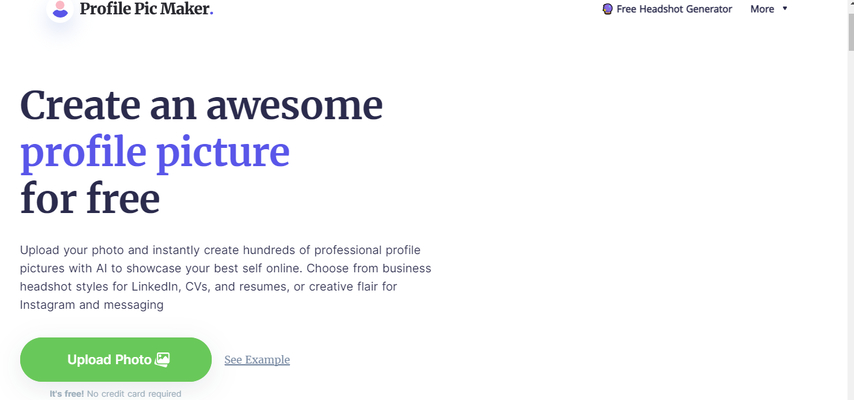
Pros
- PFPMaker automatically removes backgrounds, streamlining the process of creating personalized profile pictures.
- Users can fine-tune their photos, adjusting colors and backgrounds and adding shadows for a customized look.
Cons
- While PFPMaker offers a free profile picture creation service, advanced AI features may require a minimum payment of $15.
Part 3: AI Make Photo Free with Handy Apps
1. HitPaw AI Marvels for Portrait Photo
HitPaw AI Marvels stands out as an exceptional photo quality enhancer app utilizing advanced artificial intelligence. With a focus on enhancing clarity, colors, and lighting, it employs cutting-edge neural networks to automatically elevate image quality. By tapping into its AI mode, users can effortlessly improve their photos with just one click through the "AI Enhance" button.
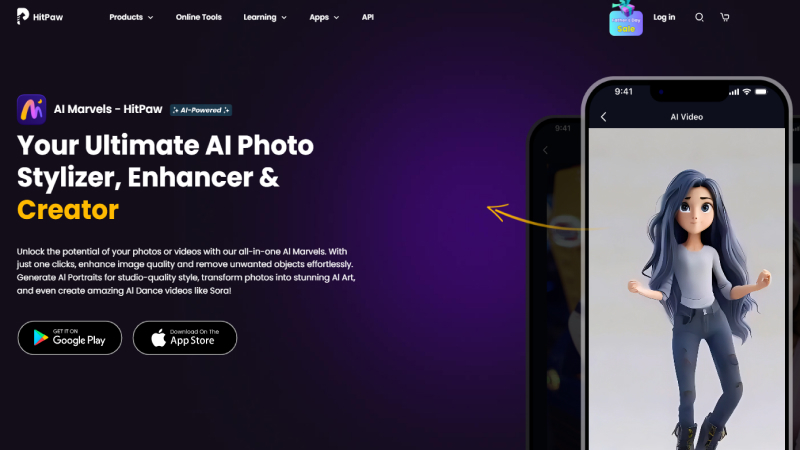
Pros
- One-tap AI quality enhancements for quick and convenient upgrades.
- Advanced AI technology surpasses basic adjustments, addressing issues like blurriness and low resolution.
- Effectively optimizes image balance, sharpness, and lighting for professional results.
- Offers a free version with essential tools.
Cons
- Premium features require a one-time fee of $49.99.
2. Picsart for AI Avatar Photo
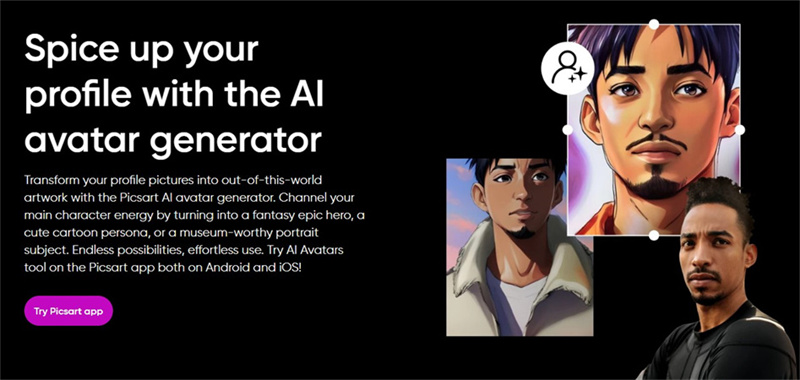
Picsart, a renowned photo editing app for Android and iOS, also incorporates an AI feature for enhancing photo quality. By selecting a photo and utilizing the "Auto" button, users can leverage the app's machine-learning algorithms to make instant improvements in clarity and colors.
Pros
- Boasts extensive editing tools.
- Provide a range of personal customization options.
Cons
- The abundance of controls might be overwhelming for some users.
- Watermark appears on free edits.
3. Passport Photo Maker - VISA/ID
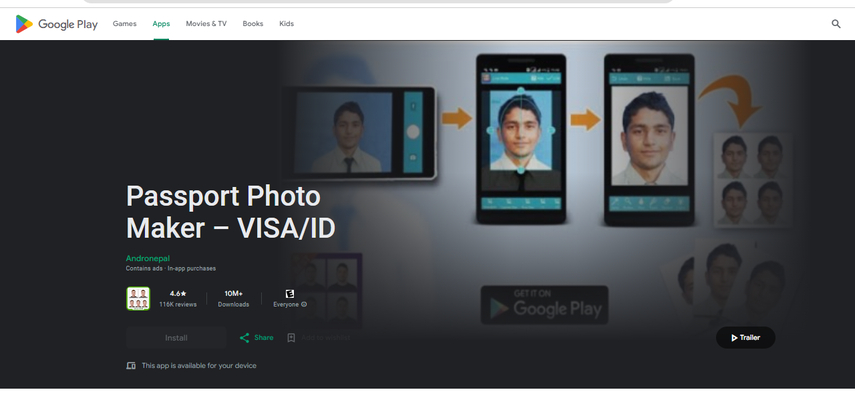
Passport Photo Maker is an AI-driven platform specifically designed for creating visa and ID photos. Offering a user-friendly interface, it simplifies the process of generating photos for official documents.
Pros
- Tailored for visa and ID photo requirements.
- Simple and easy-to-use interface.
Cons
- May lack advanced features for general photo enhancement.
- Limited scope beyond passport and ID photos.
In the world of free AI photo makers, these apps cater to different needs, ensuring users have versatile options for enhancing their images effortlessly.
Final Thoughts
To sum it up, using free AI photo makers on different platforms is easy and helpful. Whether you want to do a quick edit or make detailed changes, these tools are versatile. HitPaw FotorPea is a solid and safe choice for your computer. It makes creating and editing photos simple and smooth.









 HitPaw Univd (Video Converter)
HitPaw Univd (Video Converter) HitPaw VoicePea
HitPaw VoicePea  HitPaw VikPea (Video Enhancer)
HitPaw VikPea (Video Enhancer)



Share this article:
Select the product rating:
Daniel Walker
Editor-in-Chief
My passion lies in bridging the gap between cutting-edge technology and everyday creativity. With years of hands-on experience, I create content that not only informs but inspires our audience to embrace digital tools confidently.
View all ArticlesLeave a Comment
Create your review for HitPaw articles