Top 8 AI Logo Generators for Quick and Professional Designs
While promoting the online business or physical business, you'll be required to prepare an impressive logo that can represent your business appropriately. For this purpose, you can rely upon the AI logo generator that allows you to create the AI generated logos.
Unfortunately, only a few tools are worth going for, and most of the tools are not good enough to produce the AI generated logo. The good thing here is that this post is all set to introduce the 8 magnificent ways to create AI-generated logos.
Part 1. 8 Excellent AI Logo Generators
1. The Best AI Logo Generator with HitPaw FotorPea
When it comes to creating AI-generated logos, HitPaw FotorPea comes in handy as it empowers you to create multiple types of images effortlessly. Apart from offering a simple user interface, HitPaw FotorPea ensures that you can create the logo images in impressive image quality and while creating the logo images, HitPaw FotorPea doesn't input the watermark in the images.
Features
- Perfect AI logo generator to create the logos
- Offers an intuitive user interface
- Allows you to logos in perfect image quality
- Compatible with Mac and Windows
- Lets you select from multiple types styles and designs
How to generate the AI logo with HitPaw FotorPea?
Step 1: After getting into the official webpage of the HitPaw FotorPea, you'll need to install the software and choose the AI Generator button upon launching the HitPaw FotorPea.
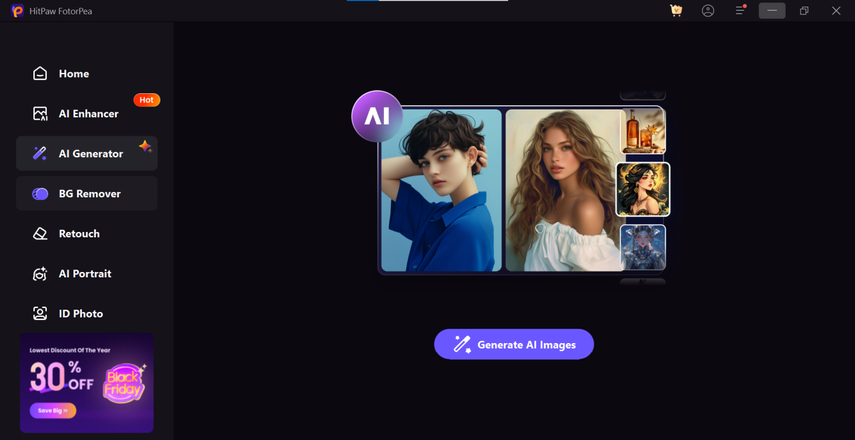
Step 2: You can now click on the Generate AI Images button to access the Type What Want to See button. Type in the text description of what you want to create and if you want to upload the existing images and apply the stunning styles and designs to the images, HitPaw FotorPea also offers the Upload Image button.
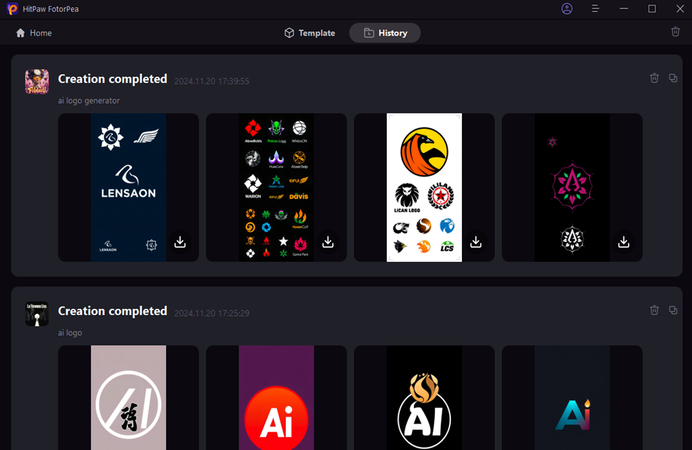
Step 3: Select the image size and resolution and hit the Generate button afterwards to initiate creating the AI-generated logos after reviewing the generated images, you can press the Download button to export the images.
2. AI Logo Creator with Canva
Going for the AI logo generator free that maintains the quality of the images while generating them is compulsory and that's what Canva is all about. It is an all-in-one tool that allows you to design flawless logo images by exploring several types of templates.
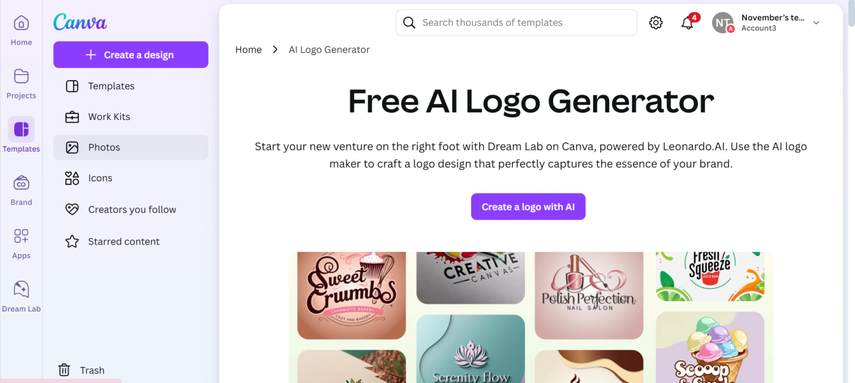
Pros
- Brings in a simple user interface
- Explore the variety of fonts and temples
- No installation required
Cons
- The free version is limited.
Price: $12.99/month
3. AI Generated Logo with Looka
Looka is coupled with the AI that allows you to generate the logos quickly. Since this logo creator AI is web-based you don't have to install any software to access the stunning AI-generated logos. Only going to the official website of Looka will help you to access the majestic AI-generated logos.
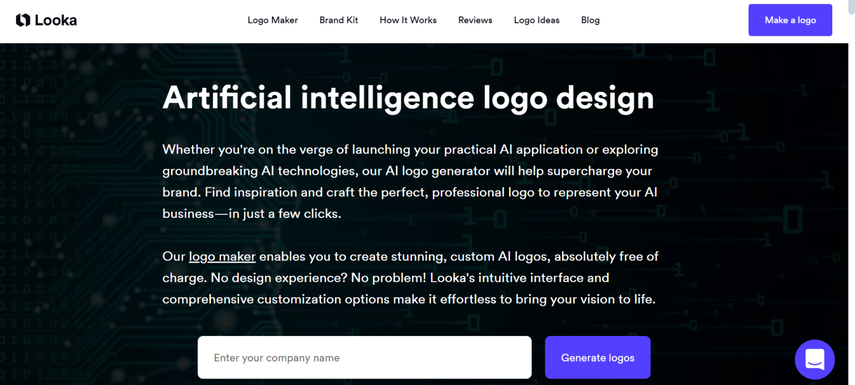
Pros
- Comes up with the complete branding kit
- Prompts the fast and simple user interface
- Explore the scaleability options in the high-quality logos
Cons
- Asks for the expensive premium package
Price: $65
4. AI Logo Maker with Free Logo Maker
Another AI logo generator you can watch out for is none other than Free logo maker. With this tool, you can create the AI generated logos by only visiting into the timeline of the Free Logo Maker.
On top of that, this tool also allows you to create multiple logo images simultaneously and you won't see the watermark in the images.
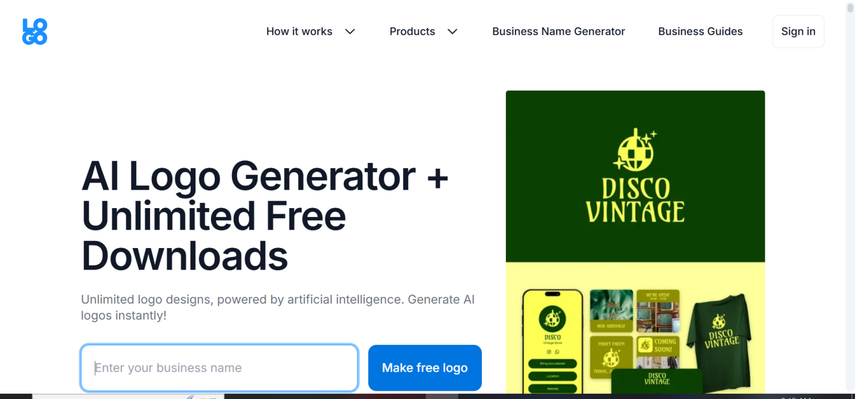
Pros
- Brings in an intuitive user interface
- No installation needed
- Create the high-resolution images
Cons
- Limited free version
Price: $19.99
5. AI Generate Logo with Renderforest
Renderforest is integrated with various branding tools and helps you to create AI generated logos in a few moments. The user interface of the logo maker AI ensures that you can create images in powerful image quality and regardless of which type of image you wish to customize, Renderforest provides you with the luxury to edit the images. On top of that, Renderforest doesn't come up with a watermark offering the affordable premium package.
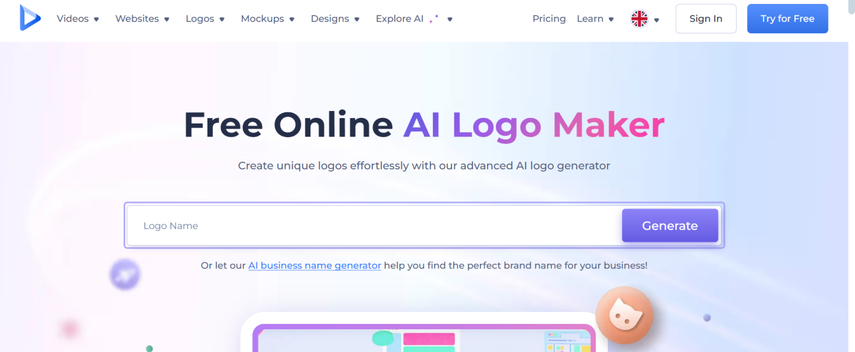
Pros
- Integrated with the branding tools
- Brings in an intuitive user interface
- No image quality loss detected
Cons
- Asks for a fast internet connection
Price: $9.99/month
6. Logo Generator AI with Turbologo
Turbologo comes up with affordable and quick AI generated logos, and regardless of which type of logos you wish to generate, this AI logo generator free comes up with a fascinating solution for you. While generating the images, you can apply the different types of text descriptions to make the images look more engaging and attractive.
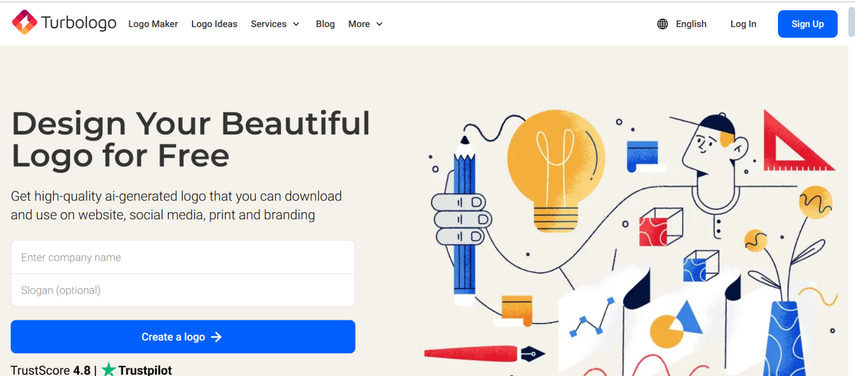
Pros
- Prompts the affordable premium package
- Allows you to generate the images quickly
- No installation required
- Multiple styles and designs to choose from
Cons
- Limited customization options and templates
Price: $5.99
7. AI Generated Logos with Brandmark
Despite trying all these options, if you're still struggling to access the appropriate AI generated logos, Brandmark won't be a bad option. This tool allows you to create minimalist and modern images courtesy of AI-powered technology, and you can also apply several flawless styles and designs when generating the images.

Pros
- Professional and unique designs
- Compatible with the brand identity creation
- Offers a simple user interface
- Preview the images before downloading them
Cons
- Limited customization
Price: $25
8. Logo Creator AI with Logomaster.ai
Logomaster.ai relies upon the logo creation process to generate the logos containing flawless personalized designs. It is well-suited for freelancers looking to create the logos for their profiles on social media platforms.
One thing is certain with Logomaster.ai which is that it allows you to produce the AI-generated images at outstanding image quality and you won't see unwanted ads and watermark in the images.
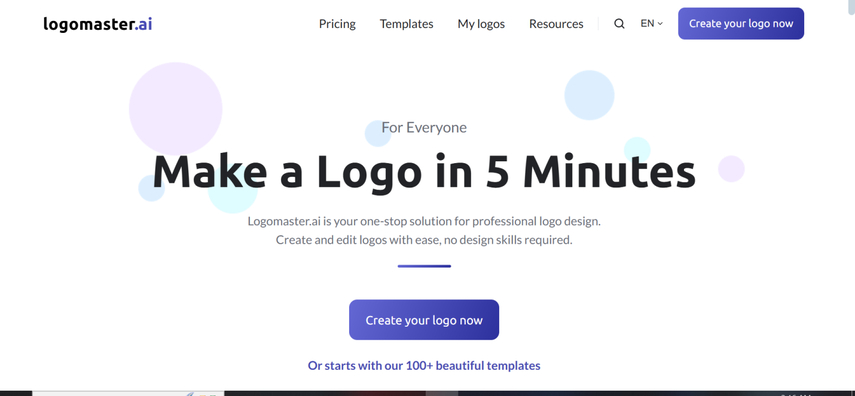
Pros
- Allows you to create AI-generated logos quickly
- Offers a simple user interface
- No image quality loss detected
- Doesn't come up with the watermark
- Choose from the various styles and designs
Cons
- Limited free version
Price: $19/ logo
Part 2. FAQs of AI Logo Generator
Q1. Can Chatgpt make a logo?
A1. Although ChatGPT doesn't offer you to produce the visual logos directly it can help you to produce the logo descriptions and ideas based on the requirements and identity of the brand. It could help you in suggesting the design elements including the color schemes, fonts and shapes aligning with the vision.
Q2. Is brand mark-free?
A2. Brandmark comes up with free logos previews of the generated logos but using and downloading the designs isn't free. The downloading of the Brandmark starts from $25 and tends to include high-resolution files. If you're going for the comprehensive brand kits having the additional assets, it might cost you around $175.
Final Words
The presence of the AI logo generator is a given thing if you want to create AI-generated logos for a newly introduced company or business. We've listed the 8 mind-blowing tools to create AI-generated logos containing attractive image quality and remarkable designs. HitPaw FotorPea is the best logo generator AI that allows you to access an AI-generated logo is original quality and this tool takes a few moments before creating the eye-catching logos for you.






 HitPaw Edimakor
HitPaw Edimakor HitPaw VoicePea
HitPaw VoicePea  HitPaw Univd (Video Converter)
HitPaw Univd (Video Converter) 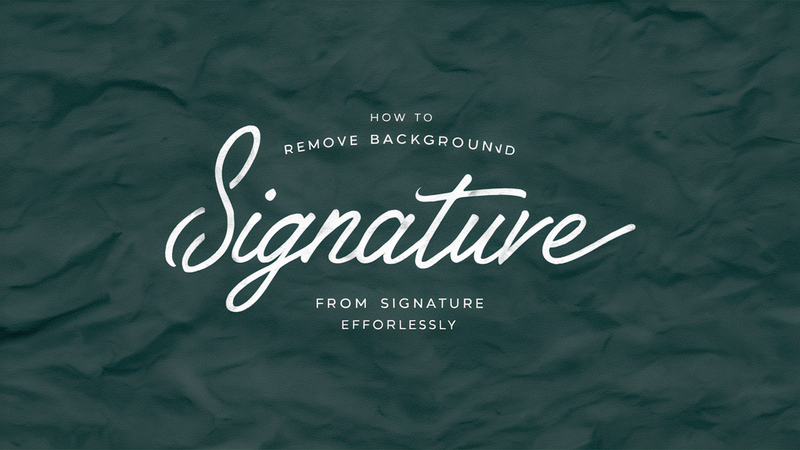



Share this article:
Select the product rating:
Daniel Walker
Editor-in-Chief
My passion lies in bridging the gap between cutting-edge technology and everyday creativity. With years of hands-on experience, I create content that not only informs but inspires our audience to embrace digital tools confidently.
View all ArticlesLeave a Comment
Create your review for HitPaw articles