Discover the Top 6 AI LoadingScreen Generators for Stunning Screen Designs
If you've created a website for business purposes, consider several aspects to make the visitor's experience brilliant and designing an outstanding loading screen is one of the most important things.
A well-mannered and established loading screen keeps users engaged when the website loads, which, in return, helps you to improve the overall perception of your website. Accessing website loading screens has become effortless thanks to the AI loading screen generator.
You can visit this website to find the six flawless AI loading screen generators to automatically produce the loading screens.
Part 1. 6 AI LoadingScreen Generators
1. The Best AI LoadingScreen Generator with HitPaw FotorPea
You must aim for the AI loading screen generator that exports the created images in attractive image quality, and HitPaw FotorPea fulfils all your expectations regarding image quality. Coupled with advanced technology and professional features, HitPaw FotorPea makes the image generation of the AI loading screen look easier and more exciting.
It isn't restricted to offering the effortless user as it allows you to choose from plenty of image styles. A watermark won't be added to the downloaded pictures provided if you've got a subscription to the HitPaw FotorPea.
Features
- AI loading screen generator to produce fantastic images
- Works on Mac and Windows
- Fabulous styles and templates; click to apply all
- Generate the loading screen images in original quality, supporting HD image generation.
- Simple user interface, designed purely for newcomers
- Supports image uploading, applies the written instructions to imported images
How to create the AI loadingscreen images through HitPaw FotorPea?
Step 1: Go to the official website of HitPaw FotorPea and click on the Download button to install the software. Start the HitPaw FotorPea and click on the AI Generator.
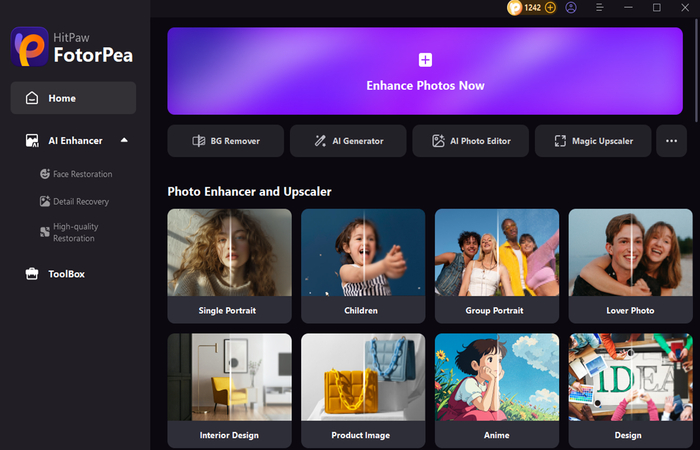
Step 2: Now, you've accessed the ''Type What You Want to See'' and then type in your thoughts about the styles and type of the loading screen images you'd most likely create. On the right side of the screen, you can also upload the photos and apply the loading screen effects to make them look realistic.
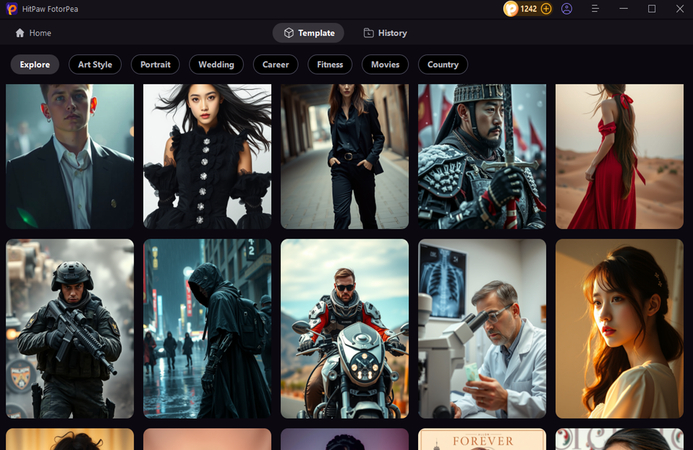
Step 3: After choosing all the necessary parameters and the relevant resolution, tap on Generate to create the AI loading screen images. If internet speed permits, you'll be able to generate the image quickly and then select the Download button to export it after reviewing the generated image's credentials.
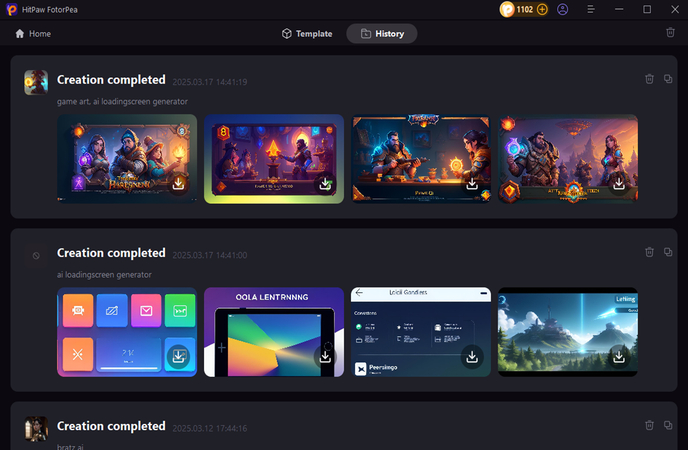
2. Vondy
Another AI loading screen generator that bars you from installing any software is Vondy. It creates the loading screen images sharply, and despite being a web-based tool, Vondy doesn't bother generating the most realistic images.
If you aren't sure of Vondy's features, you can explore the free version. Once you are satisfied, you can also acquire the subscription at affordable rates. Vondy only expects you to input the written text; this AI-generated tool will perform the rest of the operations. Thanks to the exciting features of Vondy, customizing certain aspects of the generated images has also become simple.
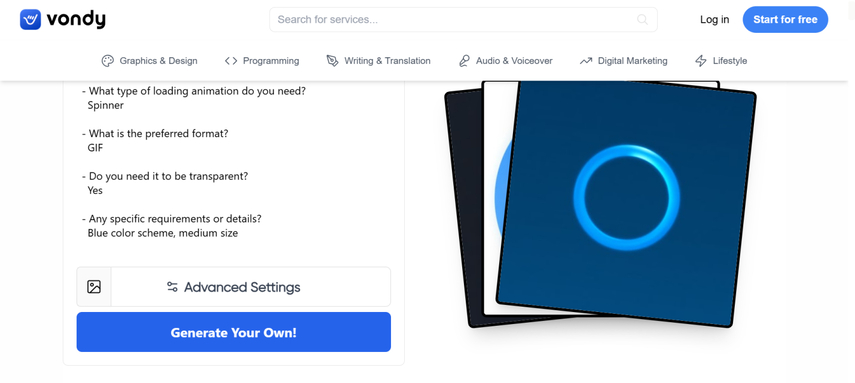
Pros
- The simple user interface, Explore all screen-loading images quickly
- Customizable animations give a realistic touch to the images
- Supports cloud-based storage
Cons
- Premium features ask for a subscription.
Price: Free, premium begins at $9.99/month
3. Appy Pie
You can find more tools to create visually pleasing loading screens, and Appy Pie is also one of the most appropriate options. You won't complain about the interface of Appy Pie, and while creating the images, it doesn't mess up the image quality either.
Appy Pie is an ideal gig for people looking to design the loading screens of different brand websites offering the plenty of the images styles and built-in customization options.

Pros
- Doesn't ask for coding while generating the loading screen images
- Explore a simple user interface
- Plenty of exciting image templates to select from
Cons
- The free version has a watermark
Price: Free, premium starts at $14.99/month
4. Flow AI
Flow AI is an animation AI loading screen generator that depends upon neural AI technology to create the loading screen images. Regardless of which type of loading screens you're aiming to create, Flow AI only asks you to input the written thoughts and then you'll access the attractive images of the loading screens.
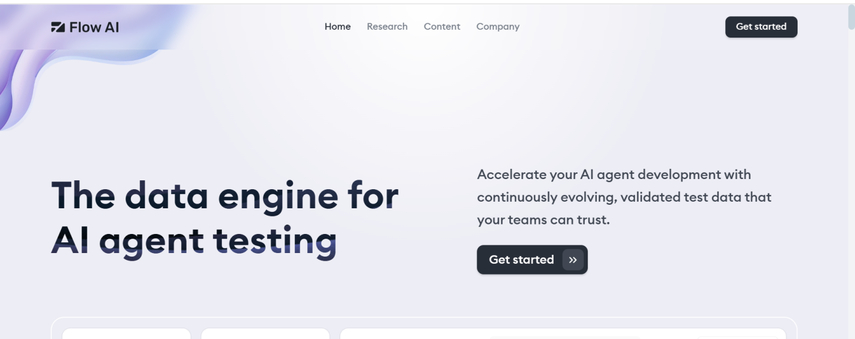
Pros
- Offers advanced animation features
- AI-based design automation technology
- Supports multiple operating systems
- Create the loading screen images in brilliant image quality
Cons
- The interface could be a bit difficult
Price: $19.99/month
5. LottieFiles
LottieFiles is another popular animation tool that uses AI-enhanced tools to create lightweight loading screens and stunning images. With its simple user interface and highly trained AI technology, LottieFiles aims to create the most realistic images. It also plans to apply plenty of image customizations.
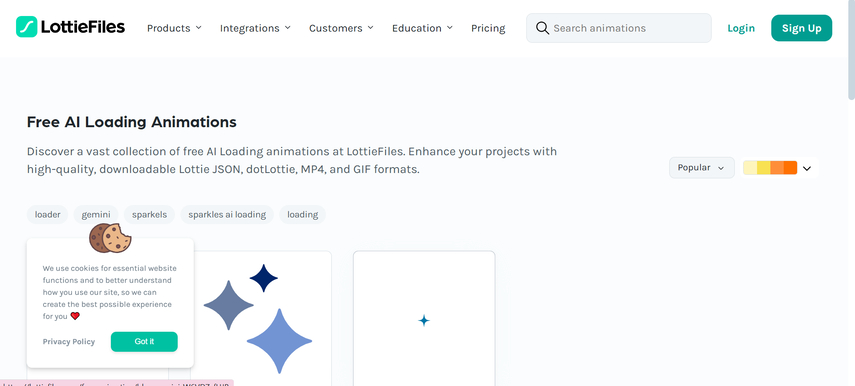
Pros
- It offers a vast library is animations
- Explore the AI-powered customization options
- Easy to use
- No watermark was detected in the generated images
Cons
- Requires Lottie Integration
- Dependency on Third-Party Assets
Price: $15/month
6. Andromo
You can try out more options to create more realistic and attractive loading screen images, and Andromo is undoubtedly one of the most exciting. It has a reputation for making the most professional images of loading screens. Despite offering web-based services, you complain about the user interface and quality of the generated images.
Andromo also pays enormous attention to customizing the generated images. You can enter the text description and create the images before applying several outstanding image customizations.
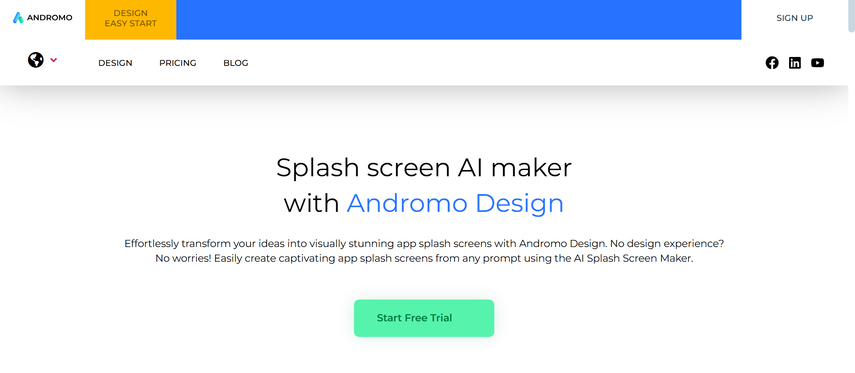
Pros
- It offers a simple user interface, so there is no fuss in using it
- Prompts the stunning so generated styles and themes
- Export the generated images in real and outstanding quickly
- No installation is required to create the loading screen images
Cons
- The free version offers limited features
Price: Free, Premium Starts at $8/month
Part 2. FAQs of AI LoadingScreen Generator
Q1. Why are loading screens important?
A1.
Loading screens enhance the user experience by reducing frustration during waiting times. These screens offer the users visual feedback, making them feel that the website is working perfectly to process their requests.
Moreover, perfectly designed loading screens can enhance your branding and engage users with animations that deliver helpful information while waiting.
Q2. Can I customize AI-generated loading screens?
A2. Yes, multiple AI loading screen generators offer customization options. Users can modify the fonts, animations, and colors of the images to match their business or brand identity. Some tools also offer the integration of interactive elements, progress indicators, and logos.
Final Words
Using an AI-powered loading screens tool will help improve the appearance of the website during loading times. This post discussed several online websites that create loading screen images, including Vondy, Appy Pie, Flow AI, LottieFiles, and Andromo. One thing is sure about all these websites: you don't have to wait long to generate the loading screen images.
If you want more realistic images of the loading screen, HitPaw FotorPea is the best AI loading screen generator, beating all the online tools. It delivers quick results based on the text description, and it is also simple to try out a few styles while creating the AI loading screen images.






 HitPaw Edimakor
HitPaw Edimakor HitPaw VikPea (Video Enhancer)
HitPaw VikPea (Video Enhancer) HitPaw Univd (Video Converter)
HitPaw Univd (Video Converter) 
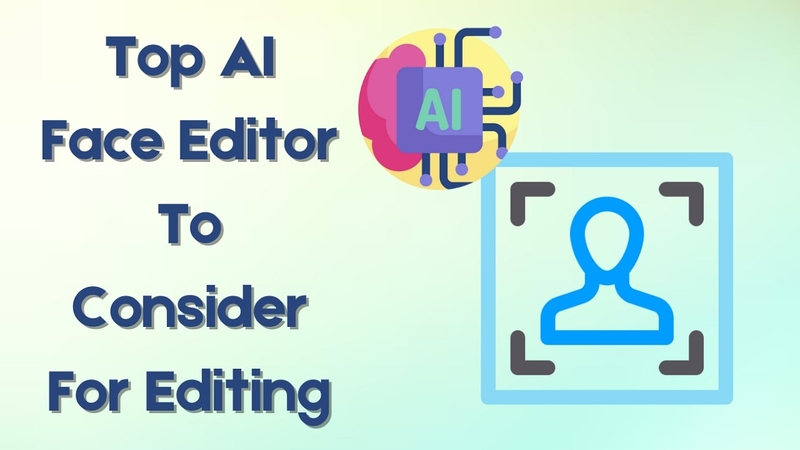


Share this article:
Select the product rating:
Daniel Walker
Editor-in-Chief
My passion lies in bridging the gap between cutting-edge technology and everyday creativity. With years of hands-on experience, I create content that not only informs but inspires our audience to embrace digital tools confidently.
View all ArticlesLeave a Comment
Create your review for HitPaw articles