Discover the Top 7 AI Image Variation Generators You Need to Know
Since creating mind blowing images through text has become a reality, a lot of people want to go for different and unique ideas in this regard. Using the AI image variation generator is the top trend nowadays that enables you to create the different variations of the images, making them look stunning and majestic.
You can tune into a guide to explore the 7 mind blowing ways to ai generate variations of an image.
Part 1. Essential 7 AI Image Variation Generators
1. The Best Image Variation Generator with HitPaw FotorPea
Finding the perfect image variation generator remains a daunting task due to several reasons but the emergence of the HitPaw FotorPea has surely changed dynamics.
With this tool, all you need to do is enter the text prompt and then let the HitPaw FotorPea to generate variations of an image, making it look attractive and unique. FotorPea also lets you create multiple images simultaneously, and image quality in which it tends to produce the images is nothing less than spectacular.
Features
- Dependable AI image variation generator to swiftly create artistic images
- Prompts simple user interface, no technical required
- Offers several spectacular AI models to choose from
- Compatible with Mac and Windows
- Lets you generate the amazing portraits from the uploaded images
How to generate image variations with HitPaw FotorPea?
Step 1: Jump into the official website of the HitPaw FotorPea and click on the Download button to get the tool downloaded on the computer. In the next phase, you'll need to install the software and then launch it afterwards.

Step 2: After going into the ''Type What you want to See'', you'll need to enter the text description of what you want to see. You can list the different variations you'd like to see in generated images.
You can also explore the built-in text prompts by hitting the Replace Prompt button. On the right side of the screen, you can hit the Upload button to import the photo you wish to create.

Step 3: Select the art style, resolution, and image size you wish to aim at and choose the Generate button afterwards. Selecting the different types of styles, including surrealistic digital arts, oil painting, portraits, and realistic drawings, is also possible.

Step 4: The two images are now visible on the screen. You can preview them and then click the Download option to export the images if you are satisfied with their quality.
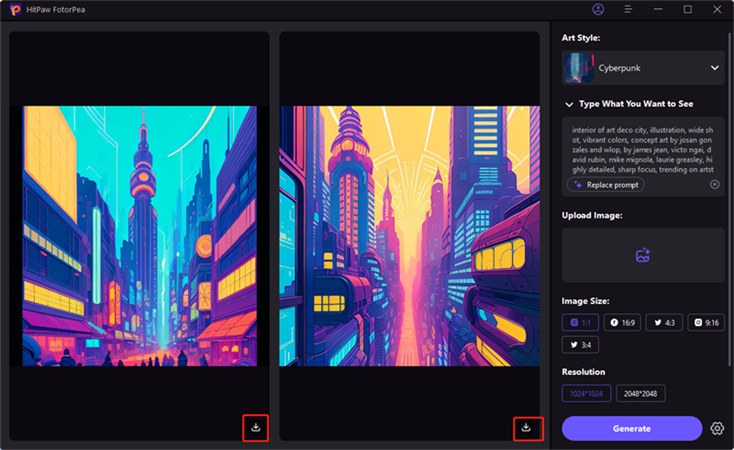
2. AI Generate Variations of an Image with AI Image Variations
If you want to create different images from individual photos, going for the AI Images Variations won't be a bad gig. With this amazing tool, you can generate image variations in numerous styles, and luckily, it maintains the appropriate image quality while making the changes to the images.
To produce the engaging image variations, all you need to do is import the photo and then enter the text description to create exciting results.
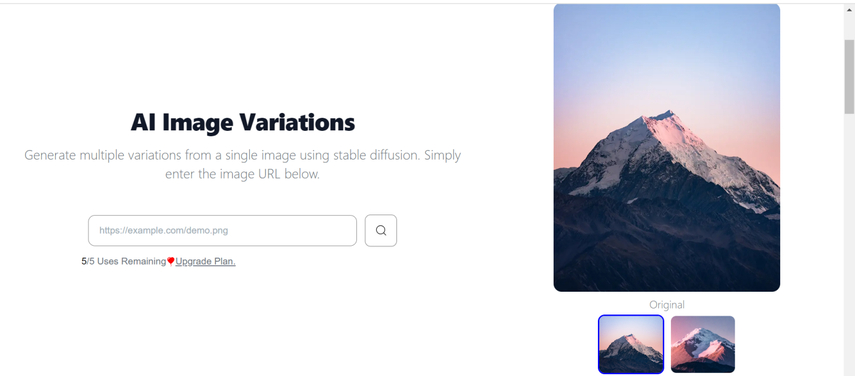
Pros
- Doesn't ask for installation
- Create stunning image variations
- Offers a simple user interface
Cons
- Limited free version
3. AI Image Variation Generator with Shakker.ai
Another reliable AI image variations generator you can watch out for is Shakker.AI. It is an interesting way to import the images and then perform several fascinating operations on an image to come up with the most exciting and stunning results.
Since it supports multiple image formats, you can import the photos in all image formats, and while adding the variations to the images, it maintains the image quality.
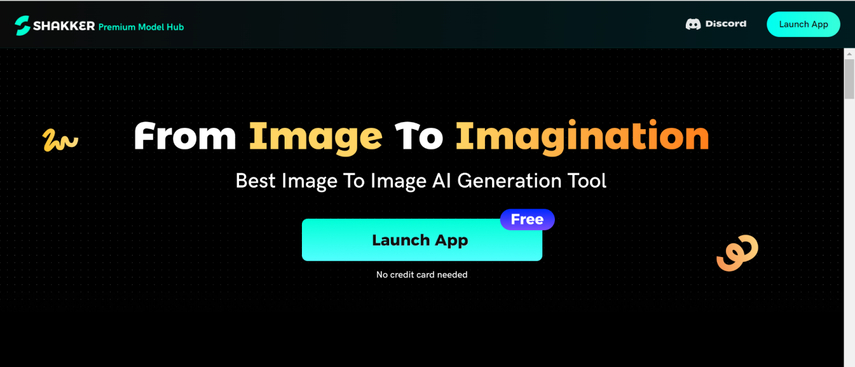
Pros
- Amazing elements and styles to pick from
- Creates the high-resolution images quickly
- No installation required
Cons
- The interface could be a bit difficult
4. AI Image Variation Generator with Gencraft
Whether you wish to create variations in personal images or animated photos, Gencraft will indeed come in handy. With this tool, you've got the leverage to perform the numerous editing operations automatically courtesy of the AI-powered technology offered by this tool.
Since it is web-based, it limits you from installing software as you only march into the tool's official webpage, and importing the image will do good for you. Gencraft also pays great attention to maintaining the quality of images while adding variations, and you won't see the watermark on the images either.
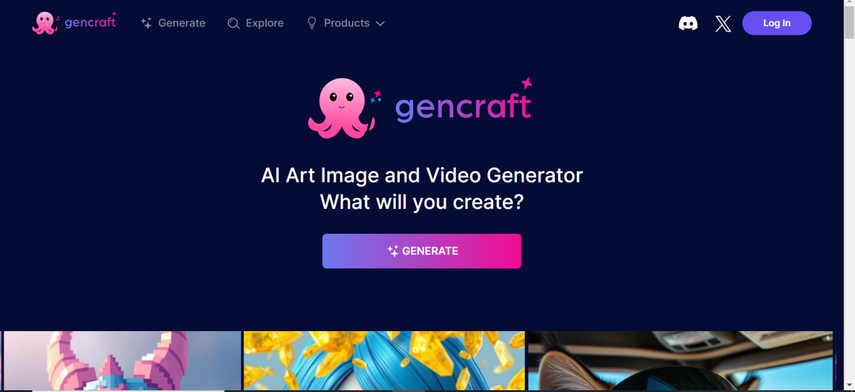
Pros
- Creates the images quickly
- No installation needed
- Doesn't prompt the watermark
- Supports multiple image formats
Cons
- Unwanted ads could come up
5. Generate Image Variations with Sincode
You can try out multiple options to AI generate image variations, and paying attention to the Gencraft is one of the most reliable things to proceed with. To create and access the variations in the images, all you need to do here is go to the official timeline of the Sincode and then apply the desired text prompt to the uploaded images.
It offers some commendable image styles to select from, and you won't complain about the tool's user interface either.
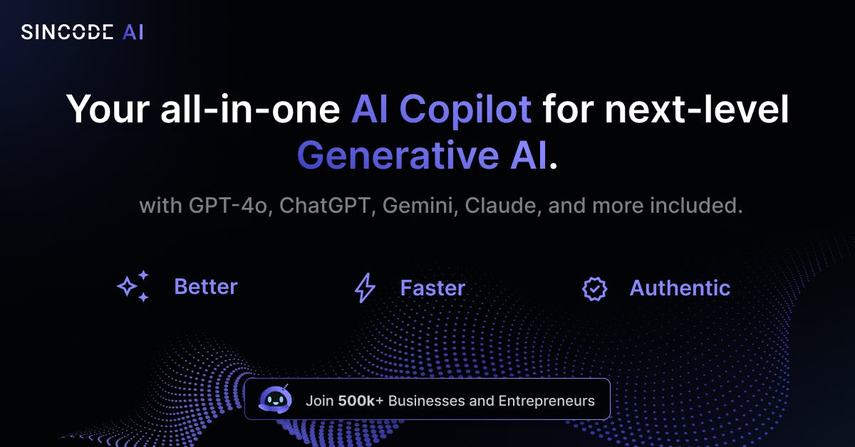
Pros
- Offers a manageable user interface
- Generate image variations in one click
- No image quality detected
Cons
- Asks for a fast internet connection
6. AI Generate Image Variations with Melobytes
Multiple tools can be used to generate image variations, and Sincode is one of the most efficient tools. Upon visiting the official website of this AI image variation generator, you'll need to have an eye-catching user interface. The styles it uses to add variation to the images are nothing less than spectacular. The speed at which it customizes the credentials of an image is truly remarkable.
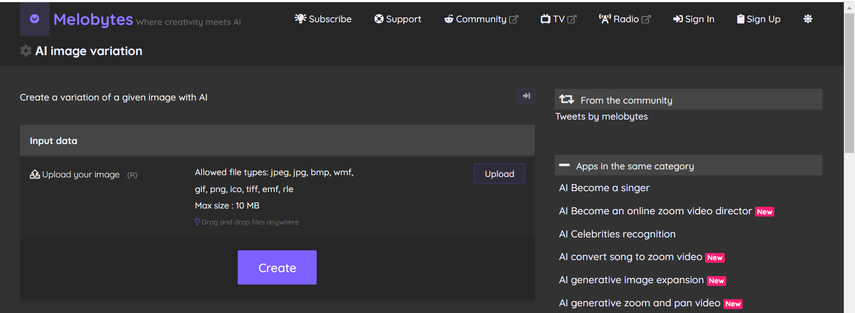
Pros
- Explore the simple user interface to create image variations quickly
- Doesn't cause the image quality loss
- There is no watermark on the premium
Cons
- Annoying ads
7. AI Image Variation Generator with Neural.love
When it comes to using AI technically to apply several significant changes to the images, Neural. Love won't disappoint you one bit. With this tool, you'll be able to create some of the most exciting images after uploading the photos and inputting the preferred text description.
The quality of this AI image variation generator is such that you'll be able to make changes to the credentials of images in a few moments thanks to the fast, AI-powered algorithm of Neural.love.
While adding the variations to the images, Neural. Love tends to maintain the image quality, and if you've got the premium package, it won't bother putting the watermark on the images.
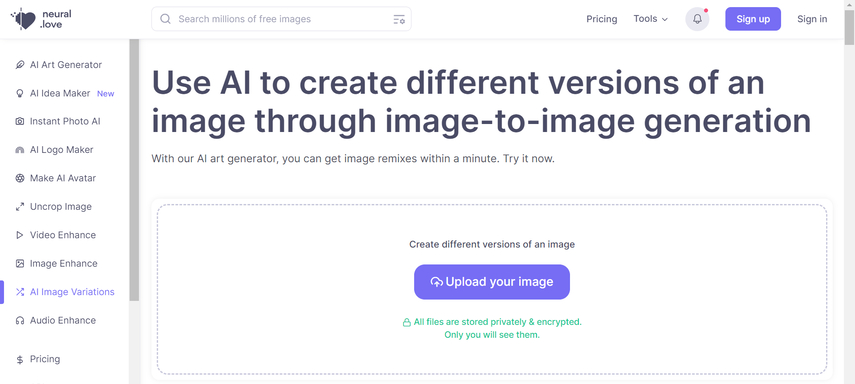
Pros
- Offers a simple user interface
- No installation required
- It allows you to add several variations to the images.
Cons
- Could be expensive
Conclusion
After the hype of the AI image variation generator, everyone intends to generate image variations quickly. We have gathered the 7 mind blowing options to generate the variations in the images, and while performing these techniques, it maintains the image quality.
HitPaw FotorPea appears as the best method to AI generate image variations based upon the text prompts. It only asks you to import the photo to produce high quality images with variations in them.










 HitPaw Edimakor
HitPaw Edimakor HitPaw VoicePea
HitPaw VoicePea  HitPaw Univd (Video Converter)
HitPaw Univd (Video Converter) 



Share this article:
Select the product rating:
Daniel Walker
Editor-in-Chief
This post was written by Editor Daniel Walker whose passion lies in bridging the gap between cutting-edge technology and everyday creativity. The content he created inspires the audience to embrace digital tools confidently.
View all ArticlesLeave a Comment
Create your review for HitPaw articles