Discover the Best AI Image Generators with No Restrictions
Several online image generators that allow you to create AI-generated images tend to put restrictions on the type of images you can produce. Fortunately, opting for the AI image generator ni restrictions tool is a possibility as this guide aims to introduce the 8 highly efficient images to produce the multiple genres of photos automatically.
Part 1. Top 8 AI Image Generator No Restrictions
1. AI Image Generator with No Restrictions with HitPaw FotorPea
Regardless of which type of photos you're looking to generate through HitPaw FotorPea, this tool won't take any extra time to create highly efficient images for you. This free AI image generator no restrictions, no tool tends to maintain excellent image quality while generating the pictures.
Apart from offering a simple user interface, HitPaw FotorPea also ensures that you can generate multiple images simultaneously, and this tool doesn't insert the watermark in the generated images.
On top of that, HitPaw FotorPea is also compatible with multiple image formats. You can upload the photos in various formats and then ask the HitPaw FotorPea to apply stunning styles and designs to the images to make them look flawless.
Features
- Brings in a simple user interface
- AI picture generator that allows you to effortlessly produce graphics without any limitations
- Compatible with Mac and Windows
- Allows you to create multiple genres of images quickly
- Brings in the preview photo feature
- Explore the multiple styles and designs to select from.
How to generate the images through HitPaw FotorPea?
Step 1: To begin the software download, visit the official HitPaw FotorPea website and select the "Download" icon. You must launch HitPaw FotorPea after installing it on your PC and then click the AI Generator option. You can now access the ''Type What you want to See'' button by hitting the Generate AI Images button.
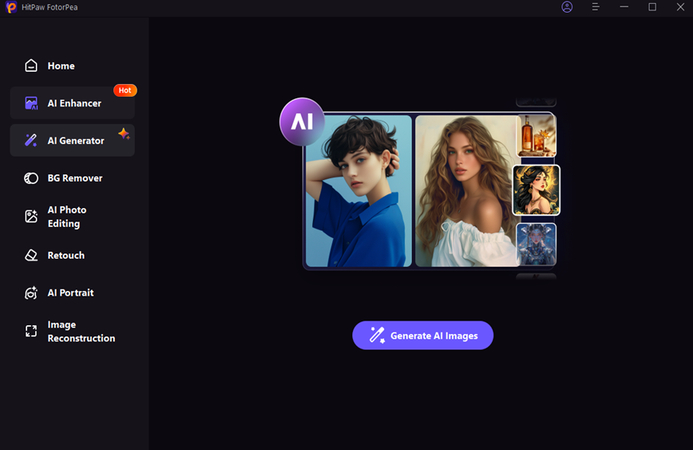
Step 2: In this phase, you'll need to enter the text description about what kind of ai generated photos you're willing to create. By uploading the photos to the HitPaw FotorPea timeline, you can add beautiful effects and filters to the images in addition to creating them with text descriptions.
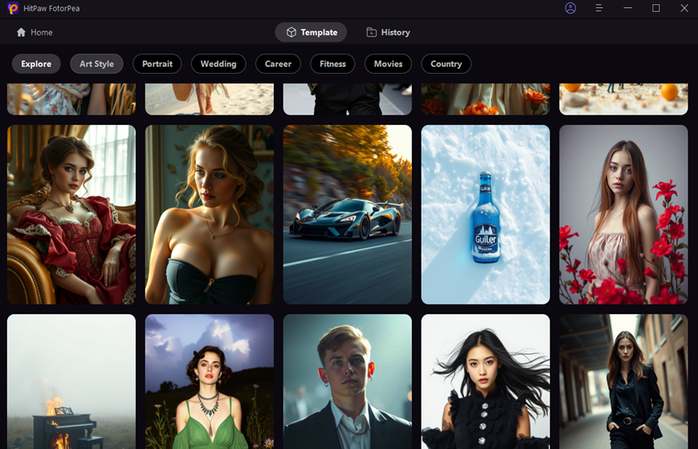
Step 3: After choosing the image size and resolution, you'll need to press the Generate button to start generating the AI-powered images on the computer. HitPaw FotorPea only tasks for a few moments before generating the images, and then you'll be able to preview the image credentials.
After you are satisfied with the generated images, you can select the Download button to export them to the computer.
2. Gcore
Gcore is an appropriate AI orange generator no restrictions tool that allows you to create multiple types of images quickly. Since this tool is web-based, you don't have to install any software to access the multiple types of images.
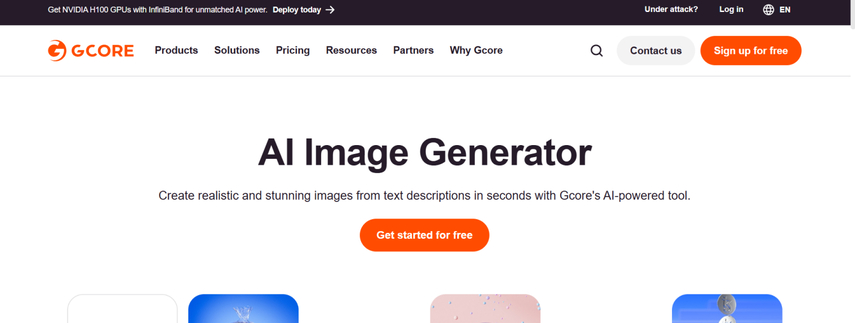
Features
- It allows you to create artistic visuals and photo-realistic
- Enables you to enhance the images effortlessly
- Brings in a simple user interface
- No image quality loss detected
Pros
- No installation required
- Export the images in various photo formats.
- Quick image generation algorithm
Cons
- Could be expensive
Available Platforms: Web Based
Price: $15/month
3. Perchance
Another exciting AI image generator no restrictions tool you can watch out for is Perchance. It offers an attractive user interface, and only inputting the required text descriptions will be enough to create high-quality images of all the genres.
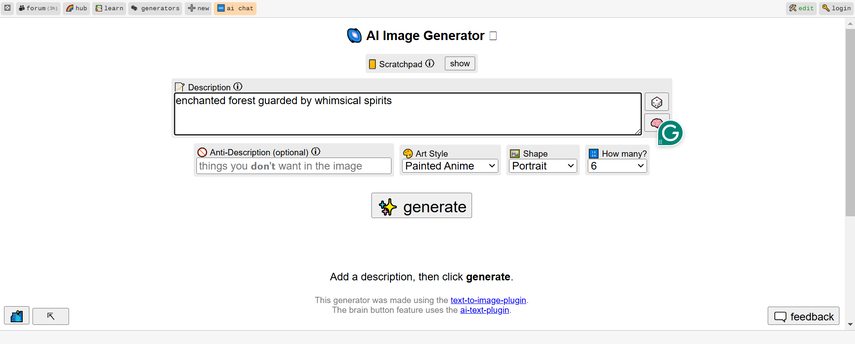
Features
- Doesn't ask for installation
- Create the images through ai powered technology
- Supports multiple image formats
- Explore the various image customizations
Pros
- Easy to use
- Offers the free version
- Select from the multiple styles and designs
Cons
- Asks for a fast internet connection
Available Platforms: Web Based
Price: Free
4. Venice.ai
Venice.ai is another reliable restricted AI image generator that doesn't take any time to create AI-powered images. From allowing you to create images through text description to help you to apply tons of styles to the images, Venice.ai has got all the basics covered.

Features
- Brings in the preloaded templates and styles
- Create realistic outputs quickly
- No image quality loss detected
Pros
- Create stunning images without limitations
- No watermark detected
- Easy to use
Cons
- The free version is limited
Available Platforms: Windows, macOS, and Web
Price: $25/month
5. Magicstudio
Magicstudio is coupled with the various types of terrific image styles, and the professional user interface of this tool will ensure that you can create highly customized images. Upon entering into the timeline, Magicstudio, all you need to do is enter the text description of what you want to create.
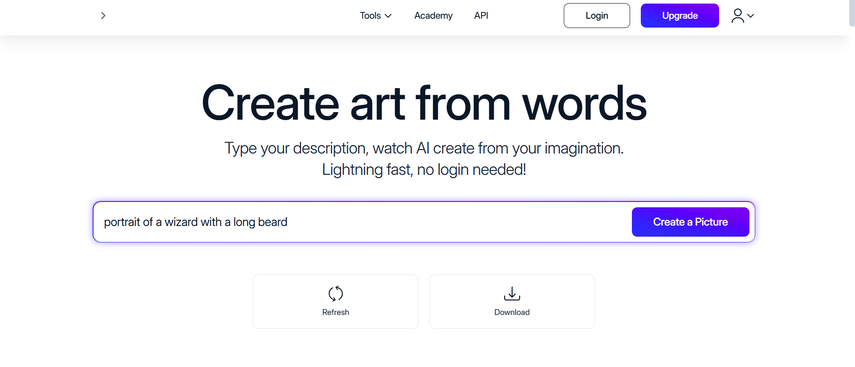
Features
- Brings in the advanced prompt customization
- Offers artistic and realistic styles
- Explore the export options
Pros
- Offers a simple user interface
- Comes up with the high-speed rendering
- Explore the customization features
Cons
- Offers limited offline features
Available Platforms: Android, iOS, macOS, Windows and Web
Price: $12.99/month
6. Anakin.AI
There are a lot of tools to create the images without restrictions, and going for the Ankin.AI won't be a bad gig. It offers a simple user interface, and while generating the images, you can select from the various styles and templates.
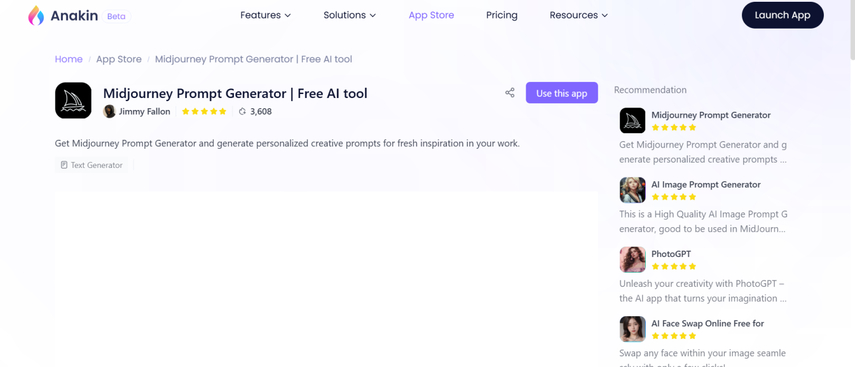
Features
- Explore the brilliant image templates
- Customize the generated images
- Offers various visual styles
Pros
- Brings in detailed images
- Easy to use
- No image quality loss detected
Cons
- Expensive
Available Platforms: Linux, Windows and Web
Price: $30/month
7. Canva
Canva offers a mixture of image editing and image generation and sits well for the professionals and hobbyists. With this tool, you can create various images after applying multiple types of prolific image styles.
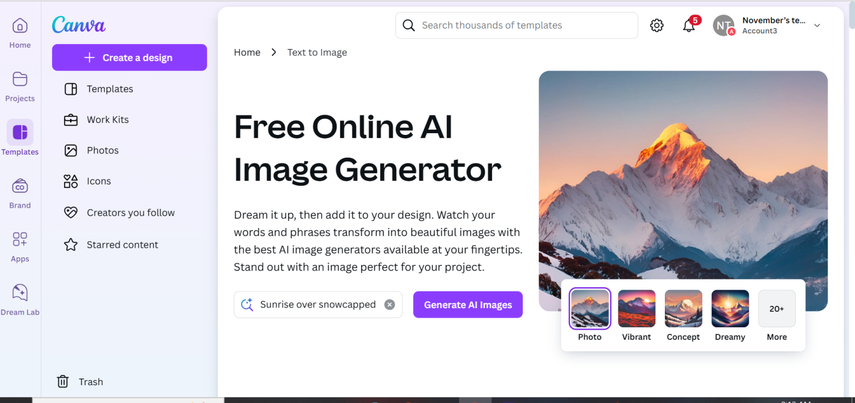
Features
- Comes up with brilliant image editing tools
- Compatible with multiple resolutions and formats
- Easy to use
Pros
- Offers the affordable premium package
- Beginner friendly
- No image quality loss detected
Cons
- Unwanted ads could come up
Available Platforms: Web Based
Price: $12.95/month
8. Restackio
Despite looking at all the options listed in this guide if you're struggling to get the most appropriate AI image generator no restrictions tool on board, you must not ignore the Restackio. It is one of the most versatile tools that allows you to customize the image credentials after generating the images.
The thing most people like about Restackio is that it brings in high-quality images and there won't be any unwanted ads or watermarks appearing in the images.
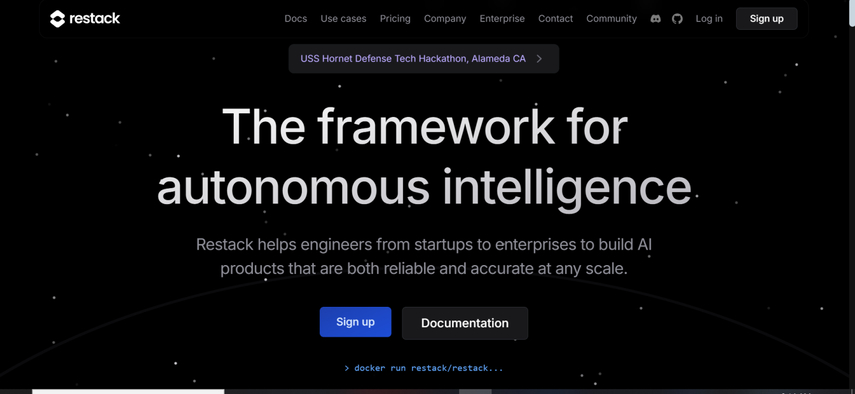
Features
- Brings in the team collaboration supports
- Allows you to create the images with no limitations
- Export the images in several image formats
Pros
- Doesn't ask for installation
- Offers the affordable premium package
- Allows you to create multiple images simultaneously
- No watermark detected
Cons
- Asks for a fast internet connection
Available Platforms: Web Based
Price: $20/month
In Conclusion
You'll hard find any reliable AI image generator with no restrictions on the internet but this guide has listed the 8 top-notch ways to create AI-generated images without restrictions. Regardless of which type of image generation you choose, the tools listed in this guide will surely be useful.
Of all the options given in this guide, HitPaw FotorPea is the best way to generate images without restrictions. It offers a user-friendly interface and generates images with mind-blowing image quality.






 HitPaw Edimakor
HitPaw Edimakor HitPaw VikPea (Video Enhancer)
HitPaw VikPea (Video Enhancer) HitPaw Univd (Video Converter)
HitPaw Univd (Video Converter) 
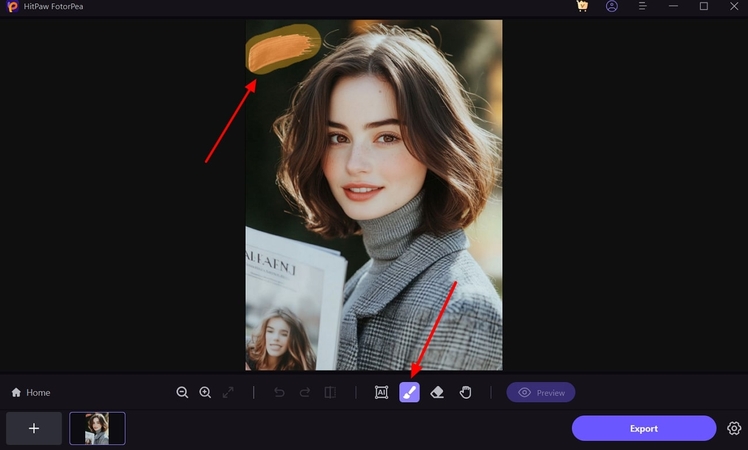


Share this article:
Select the product rating:
Daniel Walker
Editor-in-Chief
My passion lies in bridging the gap between cutting-edge technology and everyday creativity. With years of hands-on experience, I create content that not only informs but inspires our audience to embrace digital tools confidently.
View all ArticlesLeave a Comment
Create your review for HitPaw articles