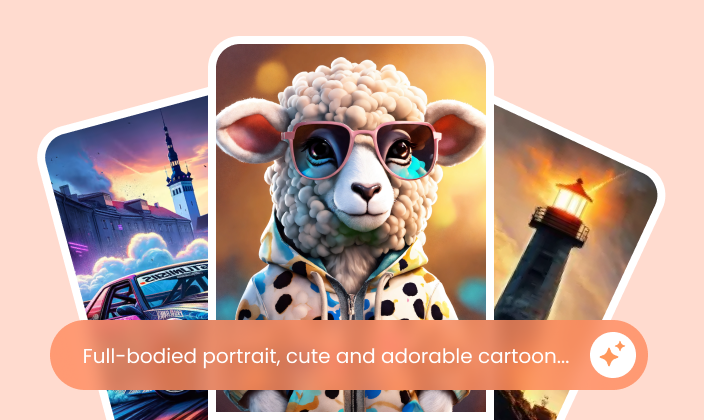
AI Art Generator
Generate stunning visuals effortlessly with DeepSeek AI. Transform ideas into breathtaking artwork in just one click!
Generate Images Instantly with DeepSeek AI - Now Integrated into Our Tool. 🔥
Click to Learn More!
 HitPaw FotorPea
HitPaw FotorPea
Originally named HitPaw Photo Enhancer

The best AI photo quality enhancer to make pictures less blurry and enlarge images without quality loss.


This pro-level image quality enhancer with 9 AI models, including the latest AI Face Swap Model, is available to sharpen and improve the resolution of images and bring fun effects to them on any occasion.
Choose the general model to enhance images of real scenes, such as landscapes and buildings. This best AI image upscaler can also upscale image quality to make animals or flowers clearer.








This best AI face enhancer provides a face model to remove blemishes and wrinkles, making your face flawless. It also can help you to fix the blurry part of portraits.
HitPaw AI helps you restore old photos and colorize black and white photos to bring old photos back to life with one click. You can easily repair old photos and make them vivid ones.








Use the denoise model to automatically reduce noise from high-ISO and low-lighting images with powerful AI noise reduction technology. It can be used to depixelate image or AI upscale anime photo as well.

AI Photo Enhancer
Enhance your photos with AI, improving quality and clarity effortlessly.

AI Background Remover
Remove backgrounds in seconds and create professional-looking images.

AI Photo Editor
Edit photos like a pro with smart AI tools designed for creativity.

Object Remover
Easily remove unwanted objects and distractions from your photos.
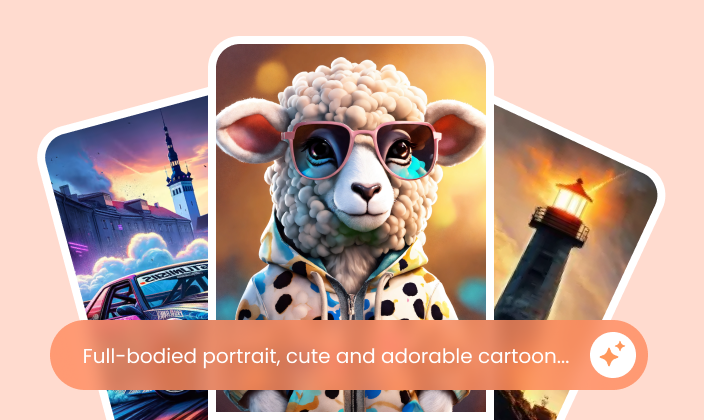
AI Art Generator
Generate stunning visuals effortlessly with DeepSeek AI. Transform ideas into breathtaking artwork in just one click!

AI Portrait Generator
Transform your selfies into creative and artistic portrait styles.

Unblur Image
Restore clarity to your photos by removing blur and enhancing details with ease.
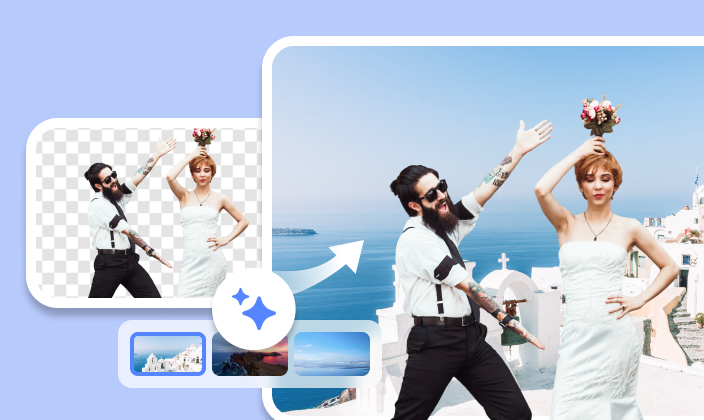
AI Background Generator
Let your photos stand out with stunning, high-quality AI-generated backgrounds.
If you're trying to find the best and most trustworthy AI photo enhancer free download for PC, then you shouldn't miss HitPaw FotorPea(originally named HitPaw Photo Enhancer). With its AI Enhancer feature, you can easily enlarge and upscale images, denoise images and correct the color. What's more, old photos can be restored to perfect condition.
With HitPaw FotorPea's help, you can easily upscale low-quality pictures to HD, 2K, 4K, 8K, and even 16K resolution. Using advanced AI technology, FotorPea Photo Enhancer processes your photos with one click while preserving natural details and delivering exceptional clarity.
Open HitPaw FotorPea and drag & drop the photo or click on "Choose Files" to import your photo in the menu of AI Enhancer.
Select a suitable AI model and the output resolution that you want to upscale your photo.
Click on "Preview" to preview the enhanced result.
If you're satisfied, click on "Export" to save this high-quality image.
HitPaw FotorPea utilizes AI technology to help users who even don't have any photo repair or upscale knowledge to one click restore or improve the quality of any kind of photo.
Don't worry if you get a blurry or out of focus picture, this AI image upscaler can also fix the blur without any effort. Just import the needed photo and apply the enhancement, you will find it comes to clear within minutes.
Yes, HitPaw FotorPea for Mac with AI photo enhancer function has the same functions as Windows, and it works on macOS 10.15 and above systems. You can free download HitPaw FotorPea for Mac and enhance photos on Mac without losing quality.
HitPaw Photo Enhancer / HitPaw Photo AI
HitPaw FotorPea is the renamed and upgraded version of HitPaw Photo Enhancer. Along with the new name, it introduces enhanced features such as multiple AI models, expanded AI generator templates, Photoshop plugin support, and advanced AI background tools for smarter image enhancement and scene optimization.
The integration of DeepSeek AI will significantly improve AI Generator by enhancing image detail, realism, and coherence. Users will experience more accurate object recognition, refined textures, and smoother blending, making AI-generated images look more natural and high-quality.

