5 AI Human 3D Model Generators: A Comprehensive Guide
You are looking to design an action game and require a stunning 3D model character. Gone are the days when you would have to spend a long time designing and creating the 3D model characters physically.
The role of the AI human 3D model generator has made your job much easier than you think.
This post introduces the 5 stunning ways to create attractive human 3d model characters.
Part 1. What is an AI Human 3D Model Generator?
An AI human 3D model generator is a tool that helps you to produce human figure's three dimensional models (3D) courtesy of artificial intelligence. The tools rely upon the machine learning algorithm that helps you streamline the process of realistic human models through text prompts. After creating these characters, you'll be able to use them in multiple fields, including animation, medical simulations, and video games.
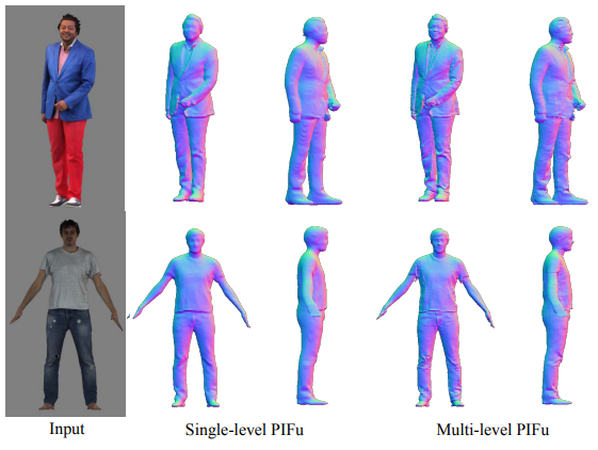
Part 2. 5 Essential AI Human 3D Model Generator
1. The Best AI Human 3D Model Generator with HitPaw FotorPea
Although several tools offer the ability to create 3D human AI model images, most of the tools could create unwanted and blurred images. Thus, opting for the AI 3D human model generator that creates the most realistic 3D characters makes complete sense, and that's what HitPaw FotorPea is all about. With this tool, you can simply input the preferred text and produce eye-catching 3D human AI models characters.
Apart from allowing you to produce the desired images through text description, HitPaw FotorPea is also capable of asking you to import the photo into its timeline and then apply the necessary styles and designs, making it like a 3D human AI model generator.
Features
- Creates the AI human 3D model characters quickly
- Asks you to input the text prompts to describe to create the 3D human model characters
- Doesn't affect the quality of the images
- Allows you to process multiple images simultaneously
- Brings in a simple user interface
- Compatible with Mac and Windows
- No watermarks or ads detected
- Allows you to create unlimited human 3D model characters effortlessly
How to create the AI human 3D model characters with HitPaw FotorPea?
Step 1: After getting straight into the official webpage of the HitPaw FotorPea, you'll need to download the software afterwards. Install the tool on the computer and select the AI Generator button upon launching the HitPaw FotorPea.

Step 2: Click on the Type What you Want to see button in the timeline of the HitPaw FotorPea.
Now, you can input the text description of what you wish to create, and you can opt for the built-in text prompt by hitting the ''Replace Prompt'' button. If you've got some immature images of the 3D models and would like to make them look to your requirements, you can also click on the Upload image button and upload these images to the timeline of the HitPaw FotorPea.
This way, you'll be able to apply the certain styles to the images by entering the relevant text description.
Step 3: Once you're done choosing the art style, resolution, and image, you'll need to select the Generate button. Click on this button to start creating the stunning AI-generated artwork from the text description.
With HitPaw FotorPea, you've got the chance to select from several styles and designs, including the surrealistic digital arts, painting portraits, and realistic drawings.
After the generation, you can see the two images appearing on the screen, and you'll need to choose the most appropriate image from there. After reviewing the images and getting satisfied with the outcome of this photo, you'll need to hit the Download icon to get the images exported.
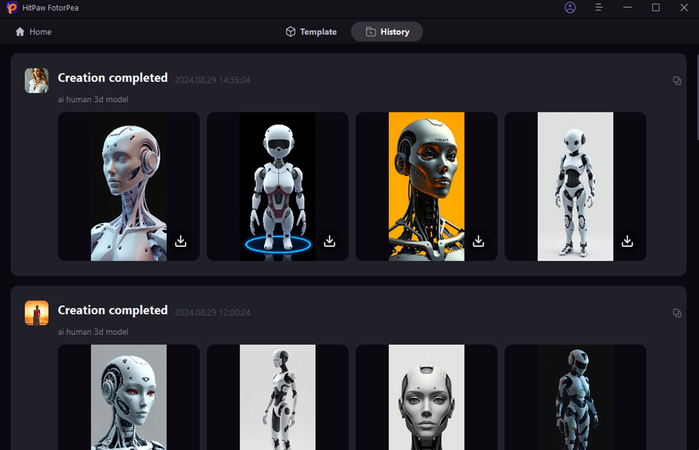
2. AI 3D Human Model Generator with Pixcap
You can also watchout for another AI human 3D model generator in the shape of the Pixcap. It offers the impressive user interface that only asks you to input the photo into the timeline of the Pixcap, or entering the text description and creating the desired images is also possible.
Although, you'll have to deal with the annoying ads appearing your way, Pixcap could be a brilliant way to create AI human 3D model characters.
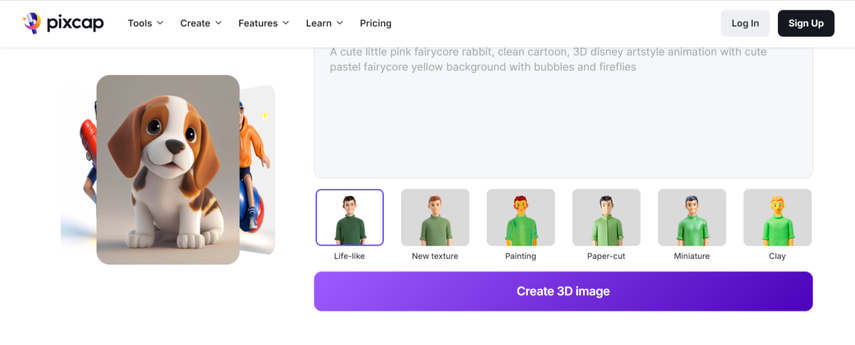
Pros
- Offers a simple user interface
- Multiple image customization to select from
- No installation required
Cons
- Unwanted ads could pop up
Supported Platform: Web Based, macOS, and Windows
3. AI Human 3D Model Generator with Luma AI
If you're struggling to go for an online AI 3D human model generator that allows you to create the preferred AI-generated images quickly, going for the Luma AI won't be a bad gig either. With this tool, you can produce attractive images and select amazing styles that are also on the cards. Apart from offering the impressive free trial version, this AI human 3D model generator also brings in an affordable premium package.
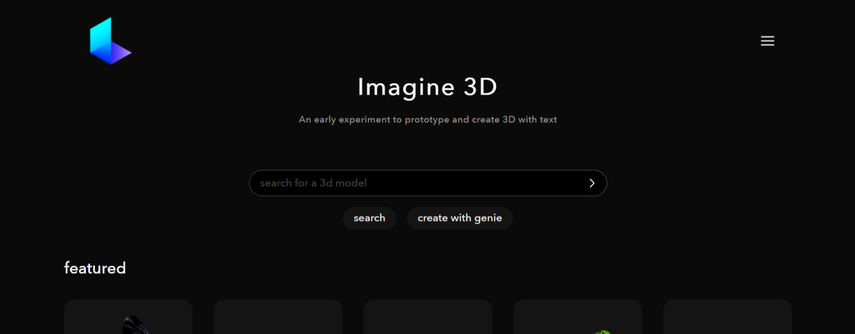
Pros
- Explore the simple
- No image quality loss occurred
- Doesn't ask for installation
- No watermark for premium users
- Amazing styles and designs
Cons
- Asks for a fast internet connection
Supported Platforms: Web Based
4. AI Human 3D Model Generator with Alpha3d
Alpha3D could be an appropriate AI 3D human model generator that lets you access stunning AI-generated images without needing to do much. This outstanding tool only expects you to enter the preferred text description in the timeline of the Alpha3D and then you'll be able to create the substantial images without paying much.
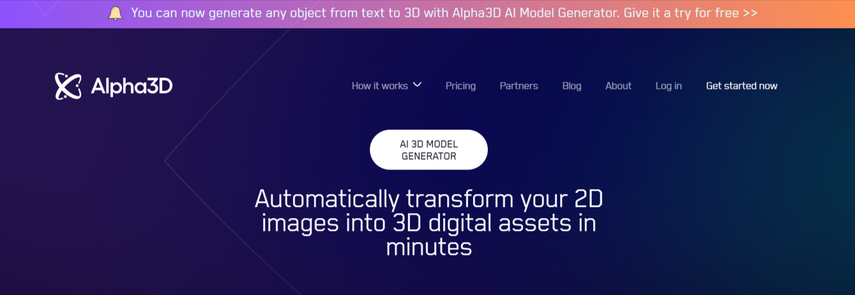
Pros
- Allows you to create the AI human 3D characters quickly
- Access the effortless user interface
- No image quality detected
- No watermark found
Cons
- Unwanted ads could come up
Supported Platforms: Web Based
5. AI 3D Human Model Generator with Fotor
If you're searching for an AI 3D human model generator, going for the Fotor also makes sense.
After getting into the timeline of the Fotor, you can enter the text description and tell this magnificent online image generator about the type of images you wish to create.
Fotor will then not take extra time creating the fascinating images offering the original image quality.
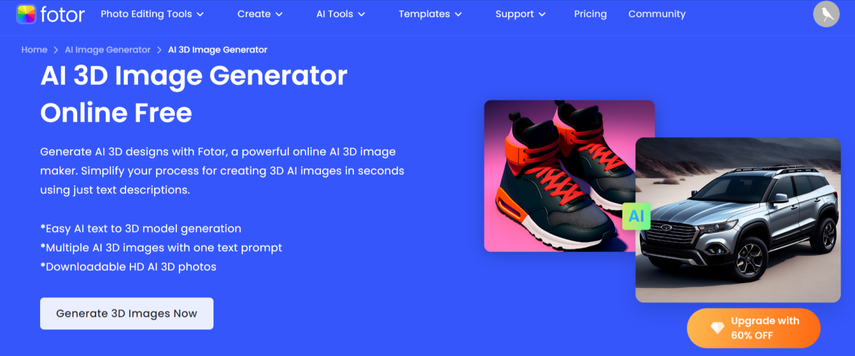
Pros
- Brings in the simple user interface
- No installation required
- Create the 3D model characters quickly
- Free version available
Cons
- A fast internet connection needed
Supported Platform: Web Based, macOS, and Windows
In Conclusion
Opting for the appropriate AI human 3D model generator is indeed a tough gig, but this guide has made the job easier for you. We have listed the 5 outstanding tools to help you create the 3D AI human model characters without asking you to spend any extra time.
Although all the tools given in this guide have their significance and won't disappoint you when it comes to creating the AI human 3D model characters, HitPaw FotorPea takes precedence. With this tool, you can generate the most realistic AI human 3D model characters by inputting the text description.






 HitPaw Edimakor
HitPaw Edimakor HitPaw Univd (Video Converter)
HitPaw Univd (Video Converter)  HitPaw Watermark Remover
HitPaw Watermark Remover 



Share this article:
Select the product rating:
Daniel Walker
Editor-in-Chief
My passion lies in bridging the gap between cutting-edge technology and everyday creativity. With years of hands-on experience, I create content that not only informs but inspires our audience to embrace digital tools confidently.
View all ArticlesLeave a Comment
Create your review for HitPaw articles