Top AI Tools for Profile Picture on Mac OS in 2025
In the present world of technological advancements, it is considered wise and appropriate to have a good and attractive profile. This is especially important when you need a profile picture for social networks, workplace networks, or any other online presence. AI for profile pictures Mac OS tools provides great functionalities that enable users to create their own stylish and more professional profile pictures in very short intervals of time.
In this article, the focus will be on the positively reviewed AI for profile picture Mac OS tools. So below, we outline the top six tools, their features, strengths, and weaknesses, as well as a guide with steps on how to use them.
Part 1. Top 6 AI Profile Picture Tools for Mac
1. HitPaw FotorPea
HitPaw FotorPea is a useful AI tool that can create profile pictures with stunning looks and effects. It utilizes artificial intelligence to develop profile pictures while being easy to use and only taking several minutes to generate profile photos. It has turned into one of the most efficient tools that Mac users can utilize to make their online presence more appealing.

Key Features of HitPaw FotorPea:
HitPaw FotorPea - All-in-one Photo Editing Tool for Win & Mac
Secure Verified. 212,820 people have downloaded it.
- AI-Powered profile picture generator for Mac
- User-Friendly interface for new beginner to start
- Customizable filters and effects for photo enhancement
- Quick generation of profile pictures without compromising on quality
Secure Verified. 212,820 people have downloaded it.
Step-by-Step Guide to Generate a Profile Picture with HitPaw FotorPea:
Step 1.Download and install HitPaw FotorPea on your Mac and Launch the Application.

Step 2.Choose a photo from your gallery or take a new one.

Step 3.You can apply filters, effects, and other tools to change the photo with the help of AI features.

Step 4.If you are satisfied, preview the final image and save it in the format you wanted.

2. DiffusionBee
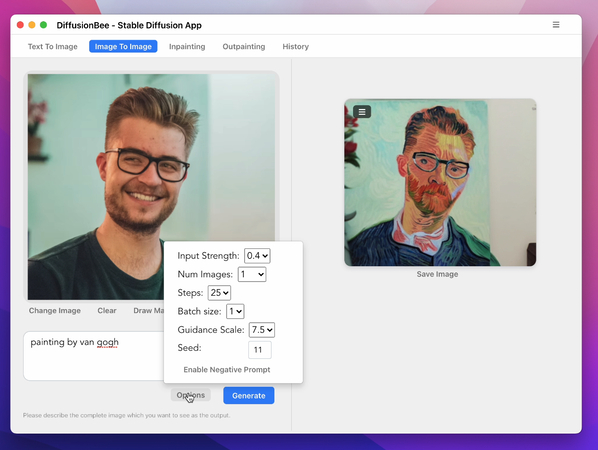
DiffusionBee is another tool that is effective when it comes to creating AI enhanced profile pictures on MAC. It has the feature of AI that converts normal images into artistic images, best suitable for users who desire faceless images.
Pros
- Easy to use with an intuitive interface.
- Provides a wide range of AI styles.
- Supports high-resolution outputs.
Cons
- Limited free features; some advanced tools require a subscription.
3. Mochi Diffusion
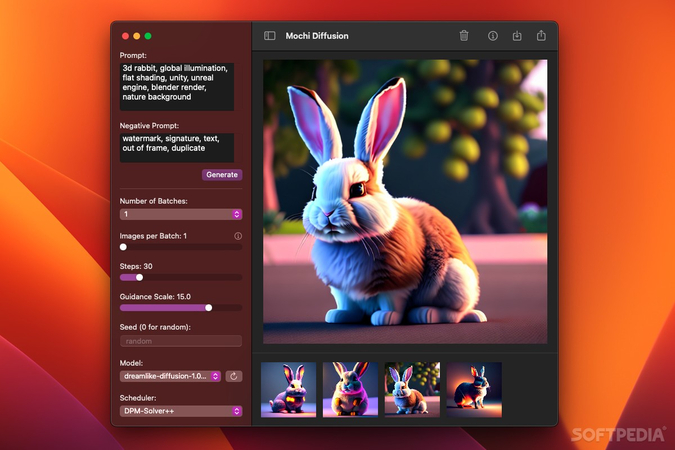
Mochi Diffusion provides AI features aimed at generating creative, abstract profile pictures. The tool entails differentiated deep-learning models that also generate distinct outcomes.
Pros
- Strong emphasis on creativity and abstract art.
- Regular updates with new AI models.
- Free to use.
Cons
- Limited customization options compared to other tools.
4. Fotor

Fotor is one of the effective photo editor which utilizes the AI feature to assist people in making their professional profile pictures. With its AI Portrait feature, one can have faceless or cartoon-like profile photos without much of a hassle.
Pros
- Advanced editing features with AI integration.
- Great for users who want detailed customization.
- Supports both Mac and Windows.
Cons
- Requires a learning curve for beginners.
- Some advanced features are behind a paywall.
5. Profile Pic Maker

Profile Pic Maker is primarily concerned with creating neat and professional profile images. It has a set of parameters for further customization and simple AI options for portrait images without faces.
Pros
- Easy-to-use interface.
- Provides a variety of background and filter options.
- One-click AI-based profile creation.
Cons
- Limited design elements in the free version.
6. CapCut
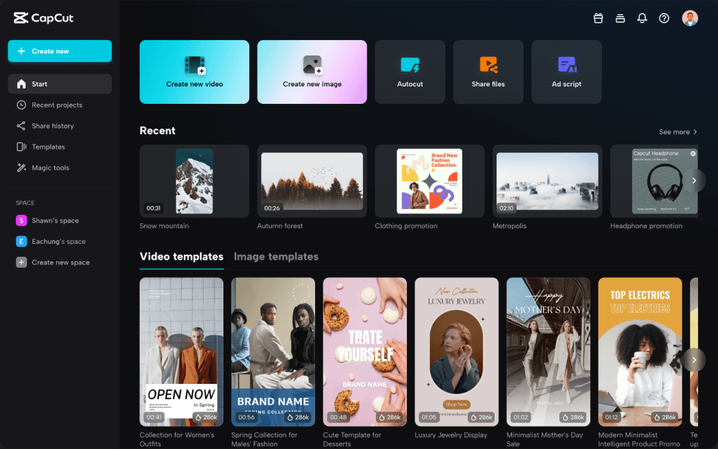
CapCut is an editor for various forms of media, primarily used for videos, but with strong AI capabilities in generating profile pictures. It is especially useful for designing distinct, lively, or changing avatar images.
Pros
- Wide range of AI-driven effects.
- Supports dynamic and animated profile pictures.
- Free to use with a user-friendly interface.
Cons
- Additional steps may be required for static profile pictures.
- Limited features compared to dedicated AI image tools.
Pros and Cons of Each Platform:
Each of these platforms is different and has both strengths and weaknesses; therefore, selecting the right one is crucial. Below is a summarized comparison:
Tool
Pros
Cons
HitPaw FotorPea
Easy to use, customizable, quick processing
Requires installation
DiffusionBee
Wide range of AI styles, intuitive
Limited free features
Mochi Diffusion
Free, creative, artistic
Fewer customization options
Fotor
Advanced editing, customizable
Steeper learning curve, paywall for extras
Profile Pic Maker
Clean design, easy to use
Limited free options
CapCut
Dynamic effects, free
Limited static features, extra steps
Part 2. FAQs about AI for Profile Pictures on Mac
Q1. What is the Best AI Tool for Profile Pictures on Mac?
A1. Individual preferences and requirements determine what is the best tool. The major advantage of HitPaw FotorPea is that it has a simple interface though it contains AI options that will suit both amatuer and professional users.
Q2. How Do I Choose the Right AI Profile Picture Tool?
A2. Choosing the right tool depends on several factors:
- Beginners might prefer tools like Profile Pic Maker for its simplicity.
- Advanced users may favor Fotor or HitPaw FotorPea for their extensive editing capabilities.
- Mochi Diffusion is a tool that can be used for free, so you may consider whether it is worth paying for the application in order to use more functions.
Conclusion
Profile pictures, with the help of the new technological advances found in computers such as the Mac OS, have been well enhanced and customized with the help of AI tools. Of all the tools described, HitPaw FotorPea is the best one to use as it is versatile, easy to use, and offers numerous options for customization.
Regardless of whether the person is an employee who wants to make their online profile more attractive or a simple user who wants to play with a profile avatar, there will be something to choose from here. So why not give HitPaw FotorPea a try and see how it can change your profile picture right now?





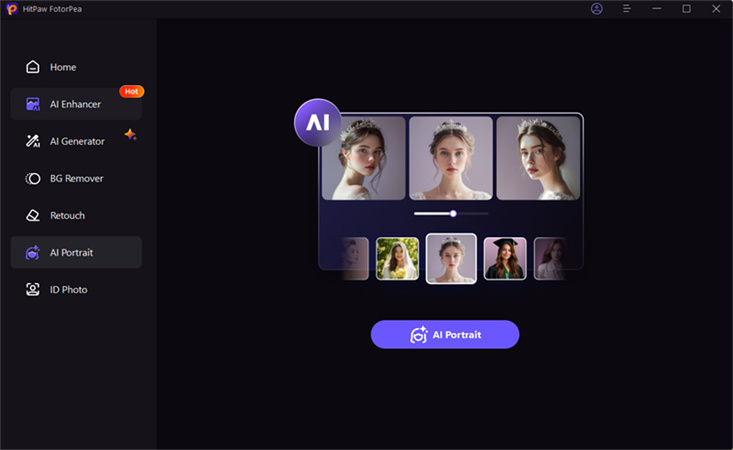
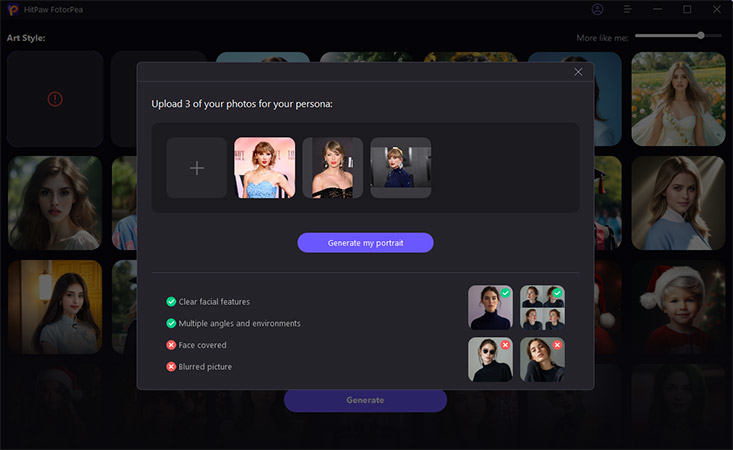
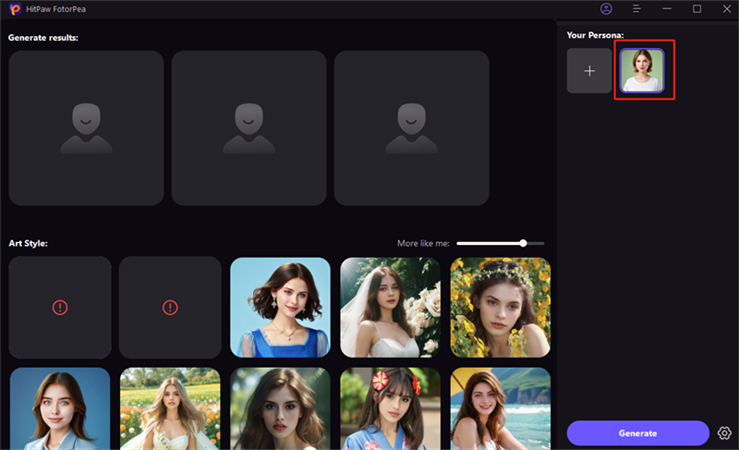
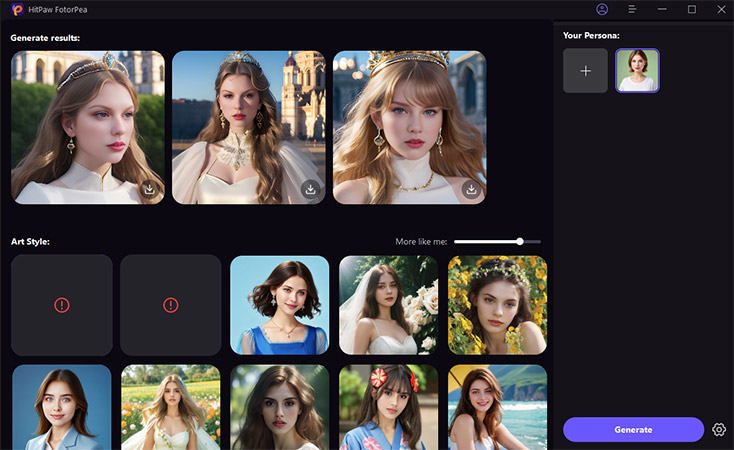

 HitPaw Univd (Video Converter)
HitPaw Univd (Video Converter) HitPaw VoicePea
HitPaw VoicePea  HitPaw VikPea (Video Enhancer)
HitPaw VikPea (Video Enhancer)



Share this article:
Select the product rating:
Daniel Walker
Editor-in-Chief
My passion lies in bridging the gap between cutting-edge technology and everyday creativity. With years of hands-on experience, I create content that not only informs but inspires our audience to embrace digital tools confidently.
View all ArticlesLeave a Comment
Create your review for HitPaw articles