Top 8 AI Food Image Generators for Realistic and Creative Food Art
High-quality images are essential for social media, blogging, and marketing to attract the attention of well-educated and well-informed people. AI food image generators have changed how food images are created, as generating top-notch, high-quality photos of food has become a reality.
A perfect AI food image generator is compulsory to ensure that the quality of the food images remains the same when uploading them to social media platforms. We reviewed quite a few options and have shortlisted the 8 majestic and best tools listed in this guide to create AI-generated food images.
Part 1. 8 AI Food Image Generators You Should Not Miss
1. The Best AI Food Image Generator with HitPaw FotorPea
There is nothing like HitPaw FotorPea when creating AI-generated food images. It offers prolific styles and a simple user interface to ensure that you won't face any issues while making the images. HitPaw FotorPea also has the ability to create tons of AI-generated food images in one go, courtesy of batch creation.
Beyond that, if you have existing images of food, you can use the Import feature of this tool to upload the images and then create custom food images by writing down and applying the necessary ideas to all these images.
Features
- Perfect AI Food image generator to create flawless images food
- Easily enter detailed text descriptions or text prompts to create AI-generated food images
- Generate the food images in the original image quality
- Watermark-free image generation for premium users
- Find the prolific styles to elevate the quality of the AI generated images food
- Available on Mac and Windows
How to create the AI generated food images via HitPaw FotorPea?
Step 1: After installing HitPaw FotorPea on the computer, start it. Click on AI Generator and access the Type What You Want to See.
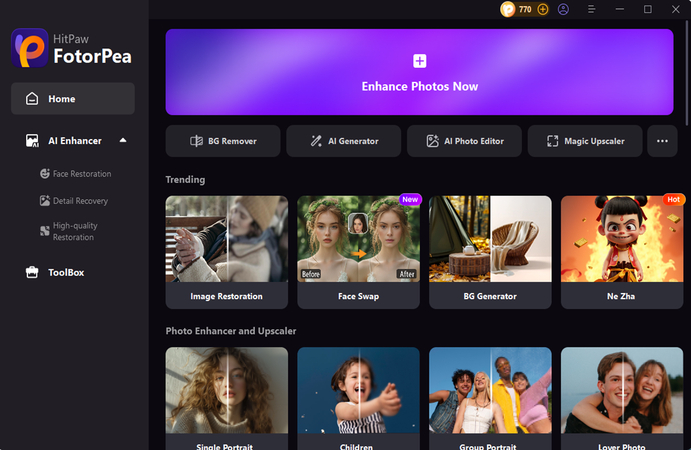
Step 2: Type in the text prompts or text description about the types of AI Food images you wish to create. You can also use the Upload Image feature to upload the existing images and then apply several styles to make the photos look like breathtaking and delicious food images.
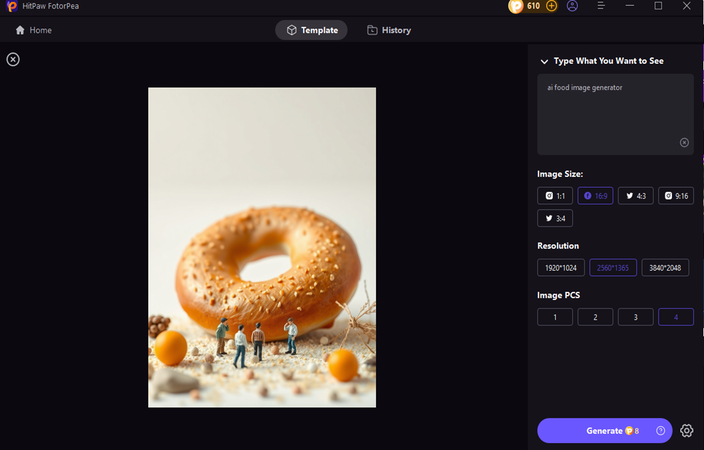
Step 3: Select the image style and designs and press the Generate button to create the images. After the images are generated, tap the Download button to export the photos.
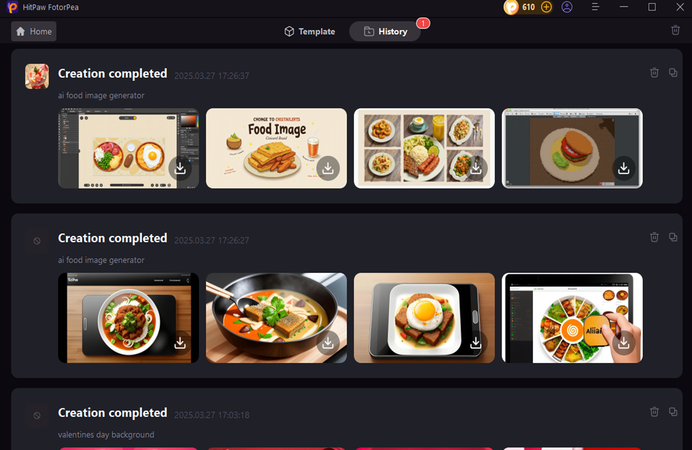
2. Deep Dream Generator
If you're looking for the outstanding AI-generated food images, marching into the Deep Dream Generator won't be a bad option. It depends upon neural networks to create dreamlike food images, and applying several outstanding food styles to images is also on the card.
The thing to like about the Deep Dream Generator is that, despite being a web-based tool, it doesn't make you feel that you're creating the images online, as it behaves like a well-organized desktop app to create the AI-generated food images.
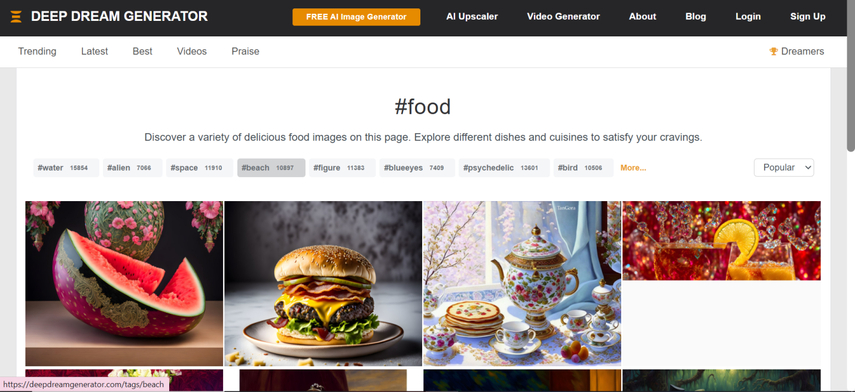
Pros
- Artistic and unique food images to choose from
- No installation required to create the food images
- Easily export the generated images in original quality
Cons
- Unwanted ads could come in the free version
Price: $19/month
3. Fotor AI Image Generator
By the look of it, Fotor is also a prolific AI food image generator free that has plenty of skills for creating AI-generated food images. It walks you through the whole process of creating an AI image of food quickly, and you can also explore the free version to create various images for free.
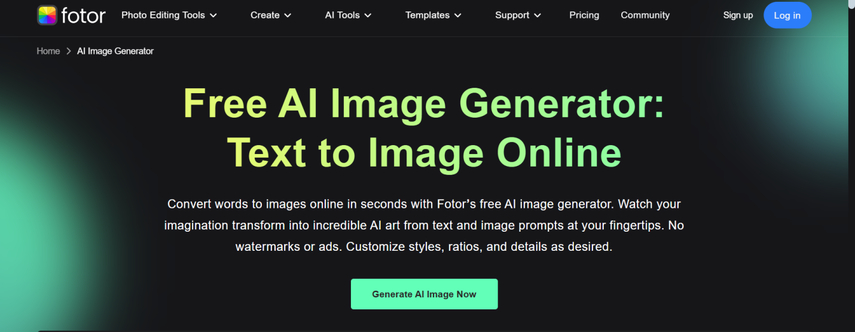
Pros
- Easily create food images in high resolution
- A simple user interface to make it easier for newcomers
- No image quality loss detected while downloading the food images
Cons
- Watermark in the free version
Price: $8.99/ month
4. Runway ML
If you're looking for an AI food image generator with advanced image creation features, try Runway ML. Although the Runway ML subscription could be a bit costly, and its web-based nature might require you to arrange the most consistent internet speed, Runway ML allows you to generate the most realistic food images.

Pros
- AI-powered image and video generation of food genres
- Advanced customization to elevate the quality of generated images
- Offers a manageable interface
Cons
- Expensive premium
Price: $15/month
5. NightCafe AI
NightCafe AI has long been a prolific AI food image generator, creating realistic results quickly. The interface of the NightCafe AI is negotiable, and even if you visit its website first, you'll still be able to generate images on its platform.
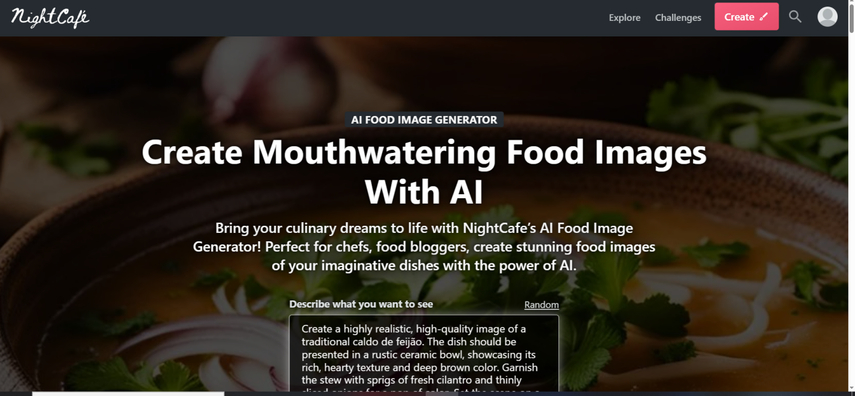
Pros
- Plenty of the food art styles
- Easily create high-quality food images
- No installation is needed to develop the food images
- Create watermark-free food images
Cons
- Limited free credits
Price: $9.99/month
6. Jasper Art
Creating outstanding AI-generated food images has become simple thanks to the exciting user interface of Jasper Art. It is best for professional photographers looking to create highly advanced AI-generated food images with outstanding image quality.
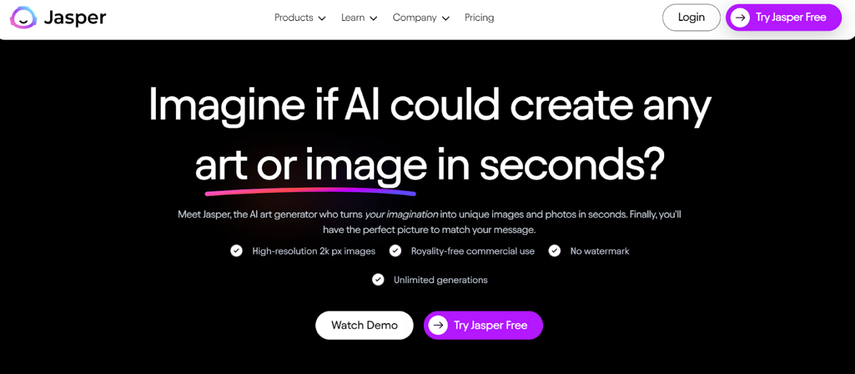
Pros
- Excellent free version to select from
- Apply the multiple styles to the generated images of food
- No image quality loss was detected while downloading the created food images
Cons
- Requires fast internet, courtesy of the web-based nature
Price: $39/month
7. DALL·E by OpenAI
DALL-E by OpenAI has been trained in a highly advanced neural network and AI-powered technology, so it can almost access the most fascinating images of food. Having said that, the DALL-E interface could be a challenge for newbies, but once you master using it, creating realistic food images will be a breeze.
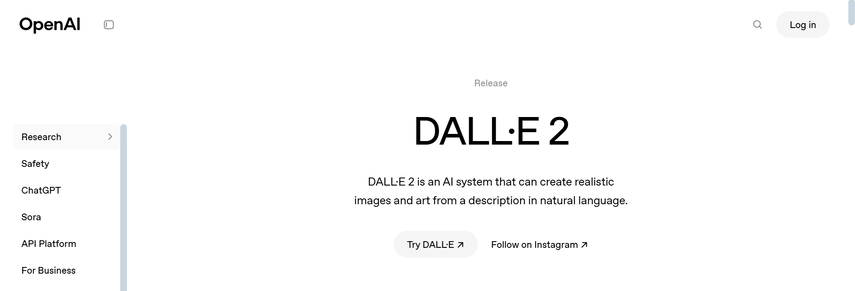
Pros
- Supports ultra-realistic food image generation
- Easily find the customizable image prompts
- Export the watermark-free images
Cons
- Limited free version
Price: $20/month
8. Canva AI Image Generator
If you still aren't satisfied with the options you've explored for creating the food images, visit Canva's official webpage. Upon going there, type in the text description about the food images, and Canva will assist you in creating the most realistic images, as it has for marketers and food bloggers.
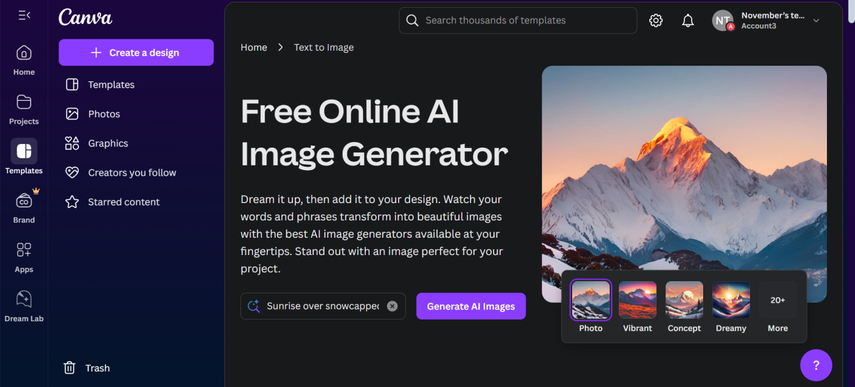
Pros
- Free version available
- Beginner-friendly user interface to create the food images
- Create the images of food in most realistic images
Cons
- Image style choices are limited
Price: $12.99/month
Part 2. FAQs of AI Food Image Generator
Q1. Can AI-generated food images be used for commercial purposes?
A1. Yes, multiple AI food image generators enable you to use the AI-generated images commercially. However, it is essential to check the conditions and terms of each platform to ensure compliance with the licensing agreements.
Q2. Can I customize AI food images to match my brand’s style?
A2.
Most AI food image generators allow you to adjust the compositions, styles and colors.
Some platforms help users upload brand-specific assets to customize the images of food genres more efficiently.
Final Words
The emergence of an AI food image generator has made it look simple for you to generate prolific food images without having professional photography skills or expensive types of equipment.
Apart from enabling you to create artistic interpretations, the tools we've gathered here also allow you to effortlessly download hyper realistic images. HitPaw FotorPea stands out as the best AI food image generator as it offers an intuitive user interface and can create multiple AI-generated food images simultaneously.






 HitPaw Edimakor
HitPaw Edimakor HitPaw VikPea (Video Enhancer)
HitPaw VikPea (Video Enhancer) HitPaw Univd (Video Converter)
HitPaw Univd (Video Converter) 



Share this article:
Select the product rating:
Daniel Walker
Editor-in-Chief
My passion lies in bridging the gap between cutting-edge technology and everyday creativity. With years of hands-on experience, I create content that not only informs but inspires our audience to embrace digital tools confidently.
View all ArticlesLeave a Comment
Create your review for HitPaw articles