Top 5 AI Elf Filters Christmas to Create Magical Photos
The holiday season is a brilliant way to have some fun with the AI powered effects and filters. Aiming for the AI Elf filters key, you can transform the images into Christmas elf courtesy of the fee simple steps on the smartphone.
If you want to add a brilliant touch to your selfies or you're willing to produce share-worthy holiday content, these AI Elf filters will bring much anticipated magic into your images. Get ready to explore the five best tools to access the prolific AI elf filter Christmas.
Part 1. Top 8 AI Elf Filters for Christmas
1. Snapchat Elf Filter
Snapchat is well known for its interactive AR filters, and the Elf filter of this tool is a brilliant way to transform yourself into a Christmas elf. The filter tends to apply festive accessories like elf ears, animated effects, and a hat to make your video and photos look majestic and extraordinary.
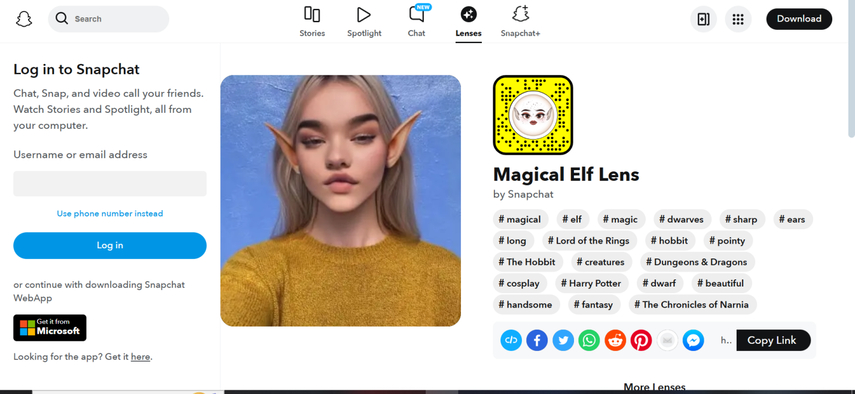
Pros
- Free and easy to use
- Prompts the animations and effects for the Elf filter
- It could be used for both videos and photos
Cons
- Limited customization
Price: Free
2. Reface AI Elf Filter
Reface is a brilliant face-swapping tool that comes up with an outstanding Christmas Elf filter to transform the face into the festive Elf. The app relies upon advanced AI technology to produce the most realistic elf transformation in both short videos and images.
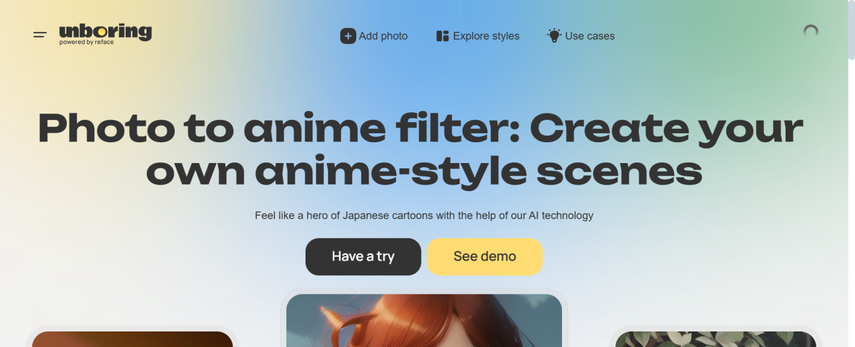
Pros
- Offers high-quality AI face morphing
- Supports videos and GIFs
- Shareable and fun results
Cons
- The free version comes up with a watermark.
Price: Free, $3.99/month
3. AI Ease
Another way to access the Christmas Elf filter is through AI Ease. This photo editing app comes up with a festive filter to make your holiday look standout and spectacular. The thing to like about AI Ease is that it doesn't mess up the quality of the images while transforming the faces and also helps you select from the different effects and styles.
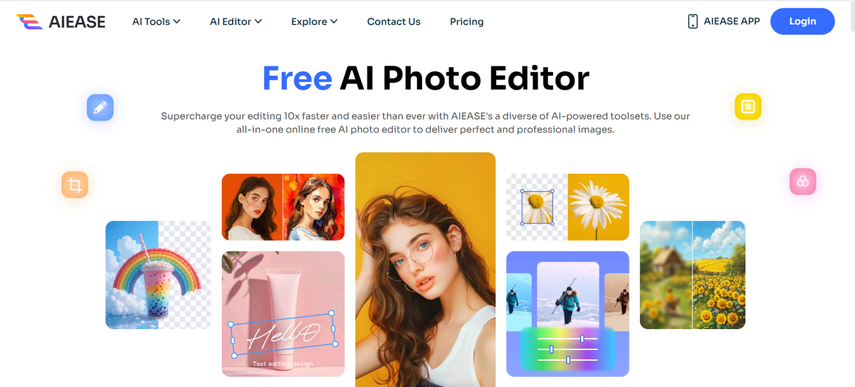
Pros
- Prompts multiple elf styles
- It brings in a simple user interface
- Prompts high-quality rendering
Cons
- Free options are limited.
Price: Free, in App purchases
4. YouCam Makeup Elf Filter
Despite trying all the options listed above, if you want to explore some more ways to access the Elf filter, YouCam Makeup will be a brilliant gig. With this app, you can import the image and then make the face or your photo look like an elf Christmas filter.
Since this app offers a free version, you don't have to spend extra money to create the Elf filter Christmas. If you wish to unlock premium features, a subscription is also possible.
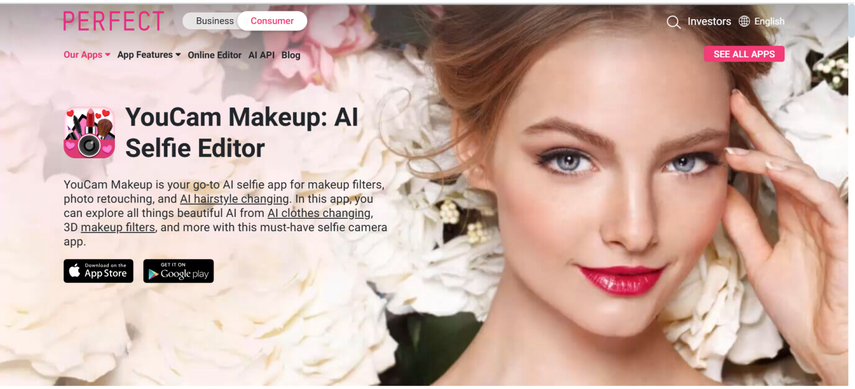
Pros
- Easy to use
- Swap the faces of an image
- It doesn't affect the image quality while applying the Christmas elf filter.
Cons
- Watermark in the free version
Price: Free, in-app purchases
5. DeepArt AI Elf Effect
Deepart AI Elf Effect won't be a bad option when it comes to exploring the AI elf filter Christmas. With this outstanding app, you can turn the photos into an artistic let-themed masterpiece without wasting any time. With this tool, you can apply the elf transformation to the pictures, making them appear like the themed digital art of the Christmas Elf filter.
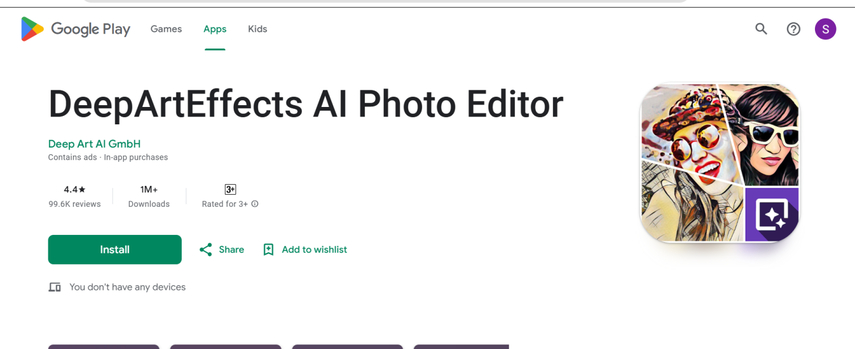
Pros
- Offers unique artistic transformation filters
- Comes up with the high-resolution output
- Plenty of the Elf themed styles
- No image quality loss was detected while applying the Christmas-themed digital art
Cons
- Fast internet needed
Price: Free with in-app purchases
Part 2. The Best Alternative to DIY Elf Filter for Christmas with HitPaw FotorPea
Since AI elf filters for Christmas won't guarantee that the images will maintain their original quality, it makes sense to go for a better alternative like HitPaw FotorPea. It is an outstanding tool that offers the remarkable ability to generate custom images of AI elf filters for Christmas through text prompts and detailed text descriptions.
The thing to like about the HitPaw FotorPea is that it depends upon AI technology, which prevents you from making any manual efforts to create the AI elf filter Christmas. Fortunately, HitPaw FotorPea isn't restricted to creating images through description. It also allows you to swap the faces of imported images, transforming them into the AI elf filter Christmas.
HitPaw FotorPea also blesses you with a chance to see the comparison of the original image and swapped image to help you check the credentials of the HitPaw FotorPea face swapping features.
Features
- Easily create the AI elf filter Christmas quickly
- Simple user interface for newcomers
- Retains image quality while creating the AI elf filter Christmas images
- Allows you to swap the face in an image to AI elf filter Christmas
- Allows you to create and swap the multiple AI elf filter Christmas images simultaneously
Generating the AI Elf filter Christmas images through HitPaw FotorPea
Step 1: Install the HitPaw FotorPea and then launch it before selecting the AI generator icon.
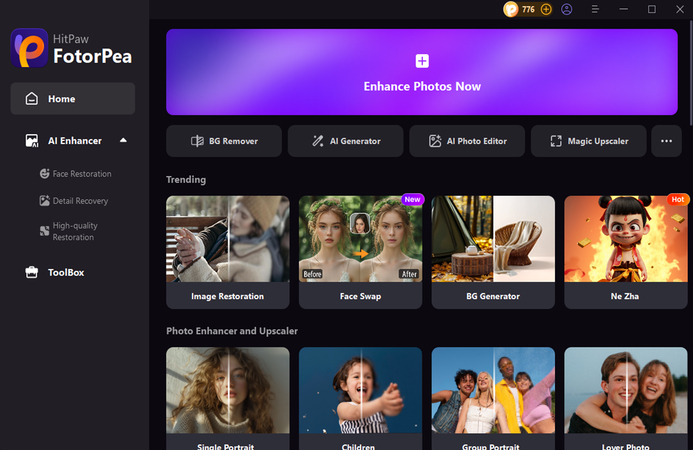
Step 2: After visiting the What You Want to See, enter the written text description of what type of photo you want to generate.
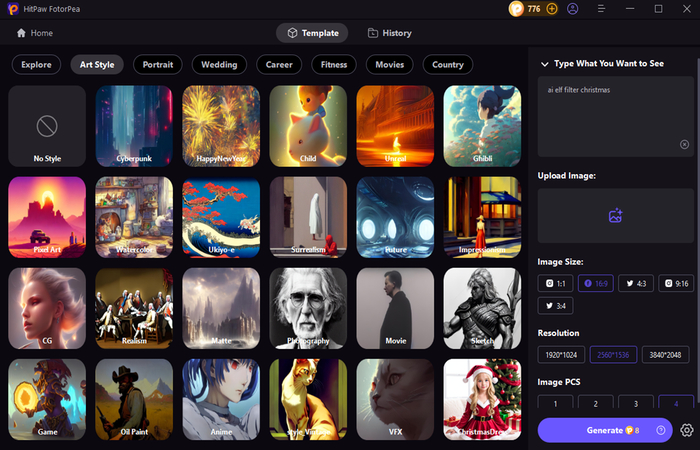
Step 3: Select the image style, design, and resolution and then click the Generate button. Once you're done generating the images, preview them and tap the Export icon to download them.
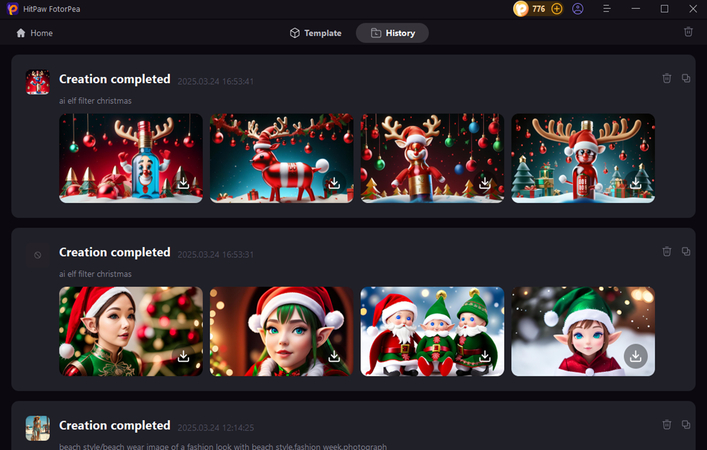
Swapping the faces in an image through HitPaw FotorPea
Step 1: Launch the HitPaw FotorPea and then select the Face Swap icon.
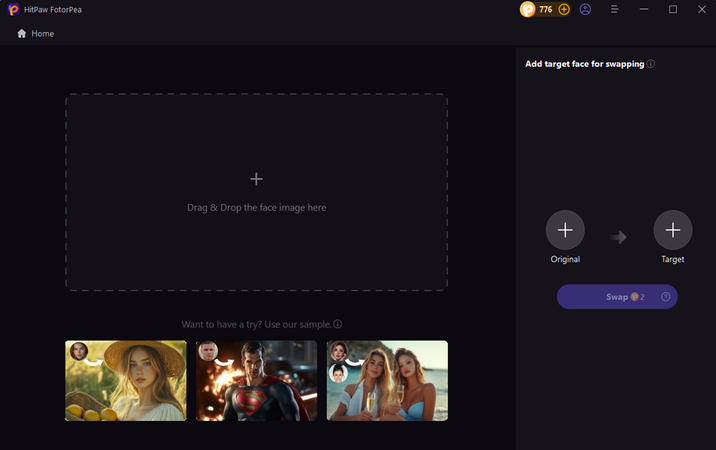
Step 2: Import the original and target images into the timeline of the HitPaw FotorPea and then select the Swap.
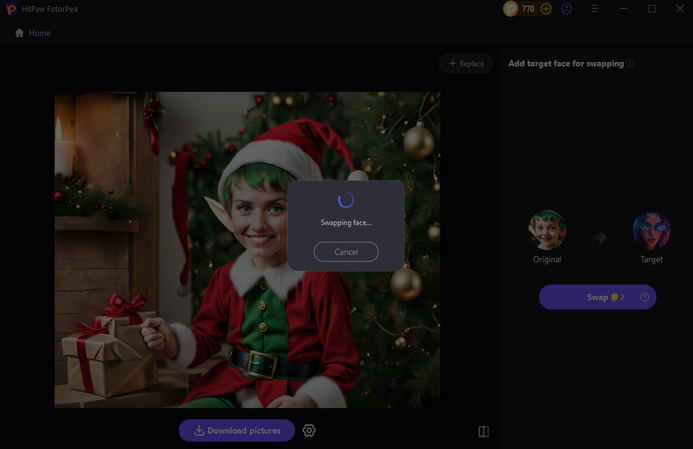
Step 3: HitPaw FotorPea will only take a few moments before preparing the swapped face image. You can click the box on the below side of the screen to assess the comparison of the picture. Upon pressing on Download Pictures you'll be able to export the images.
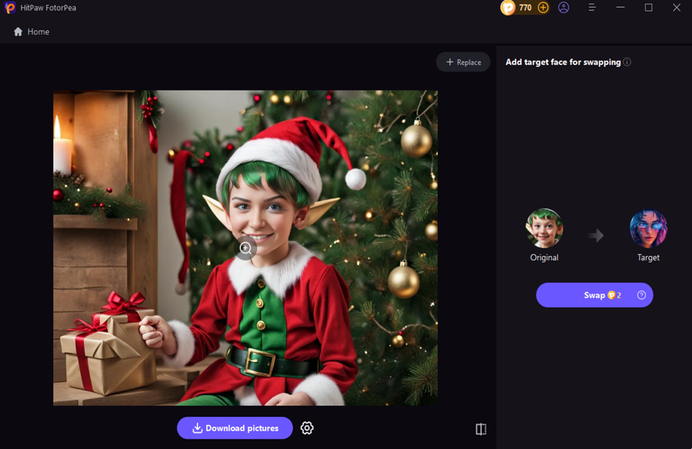
Part 3. FAQs of AI Elf Filters Christmas
Q1. Do AI Elf filters work on group photos?
A1. Yes, most AI Elf filters can detect the faces in a group photo and apply all the elf transformations to each individual. The accuracy could be varied depending on the number of people and apps in the image.
Q2. Can I customize my AI Elf filter look?
A2. Various Ai Elf filters come up with customization procedures. Some of the apps help you change the colour of the elf hats, add different accessories, or adjust facial features for a more personalized look.
Final Words
AI elf filter Christmas are a brilliant way to add festive charm to holiday photos. Whether you prefer animated effects, artistic elf designs, or realistic transformations, there will be a filter for everyone.
If you want to look for an alternative to Elf filter for freedom, HitPaw FotorPea is worth going. With this tool, you can generate the images of the Elf filters automatically. It also offers a face swapping feature that helps you swap the face in a photo with the AI elf filters for Christmas. While performing all these operations, HitPaw FotorPea tends to maintain the quality of the images supporting the Mac and Windows.






 HitPaw Edimakor
HitPaw Edimakor HitPaw VikPea (Video Enhancer)
HitPaw VikPea (Video Enhancer) HitPaw Univd (Video Converter)
HitPaw Univd (Video Converter) 
Share this article:
Select the product rating:
Daniel Walker
Editor-in-Chief
My passion lies in bridging the gap between cutting-edge technology and everyday creativity. With years of hands-on experience, I create content that not only informs but inspires our audience to embrace digital tools confidently.
View all ArticlesLeave a Comment
Create your review for HitPaw articles