The Ultimate Guide to 8 AI Character Generators with Stunning Effects
In today's digital landscape, the demand for unique and realistic characters is higher than ever. Now, whether in game development, graphic design, or simple storytelling, these fascinating characters are being widely used and loved by people. As they look highly realistic with intricate details, one might think that developing these characters is an uphill task.
However, with the advancement of artificial intelligence (AI), you can now use AI character generators to create lifelike characters with ease and save time and money. Wondering How? We've got you covered. In this blog post, we will provide an overview of the best AI character generator apps available, so you can unleash your creativity like never before.
Section 1: What is an AI character generator?
So, what exactly is an AI character generator? An AI character generator is a software application that uses artificial intelligence algorithms to create lifelike characters. With the power of AI, these tools can generate characters based on various parameters, such as age, gender, ethnicity, hairstyle, clothing, accessories, and more, all in a matter of minutes. And the best part is that you can even adjust and fine-tune the parameters to create your desired characters.
Section 2: How to Use an AI Character Generator for Free
As these things are currently trending, there are various AI character art generator apps available online. However, not all of them are equally good and reliable, and some of them may have limited features, poor quality, or complicated interfaces.
To help you with that, we have compiled a list of the best AI character generator apps that you can use for free. These apps are:
1. Revolutionary Character AI Generator: HitPaw FotorPea
At number 1, we have the powerhouse of the AI character art generator, HitPaw FotorPea. This versatile tool has a user-friendly interface and is perfect for both beginners and seasoned professionals alike. Besides this, it is compatible with various platforms, such as Windows, Mac, Android, and iOS, and you can use it to create unique characters for games, comics, animations, and more with stunning detail.
What makes Hitpaw stand out from other AI art character generator apps?
HitPaw FotorPea - All-in-one Photo Editing Tool for Win & Mac
Secure Verified. 212,820 people have downloaded it.
- Generate characters based on your input text or image
- Generate characters with different styles and themes
- Generate characters with different poses and expressions
- Generate characters with different backgrounds and environments
Secure Verified. 212,820 people have downloaded it.
To use HitPaw FotorPea for creating characters, you need to follow these simple steps:
Step 1.Download and install HitPaw FotorPea from the official website.
Step 2.Launch the software and select “AI Generator” from the main interface.

Step 3.Now click on “Generate AI Images” and you will see a new interface with different Art Style.
Step 4.In the Dialogue Box, enter the desired prompt and choose the Art style. (You also have the option to upload image of your preference).

Step 5.One it's done, select the Image Size and Resolution and click on "Generate”.

Step 6.After clicking on the “Generate” button, wait for a few seconds. The AI will generate several ai character images for your text description.

2. FacePlay
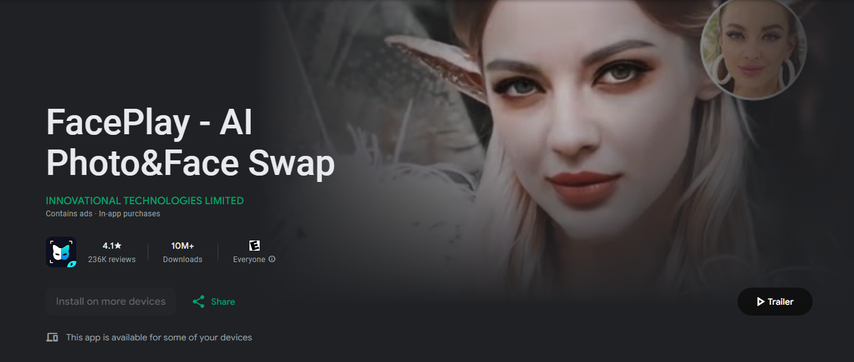
Next, we have FacePlay, a fun and easy-to-use app for swapping faces and turning yourself into AI characters. It is compatible with Android and iOS devices and can be used to create characters for games, comics, animations, and more.
To use FacePlay for creating characters, download and install FacePlay on your device and click on Get Started. Now, select the avatar by clicking on it, and it will take you to account creation. Create an account with Gmail and either click the photo or choose an image from the album. Click on confirm and let the AI start the processing. The app will give you the final result that you can save as an image file or share with others via social media, email, or other platforms.
Pros
- It's super user-friendly, so you'll feel like a pro in no time.
- Great for creating personalized content that stands out.
- can generate characters based on your face with different styles and themes.
Cons
- The face-swapping magic might not always be perfect, leading to some quirky results.
- Choices might feel limited if you're looking for a wide variety of templates.
- It contains ads.
- The free version has limited features.
3. Dawn AI
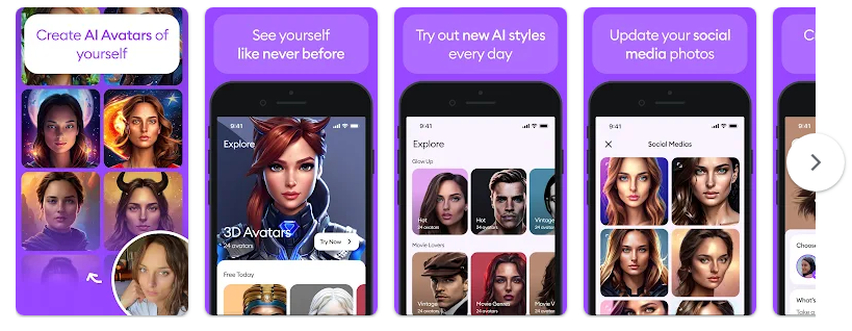
At number 3, we have Dawn AI, another professional and powerful AI avatar generator. To create character images with Dawn AI, download and install Dawn AI from the Play Store and launch the app. Next, give permission and either upload your image or input a detailed description of the character you envision, including physical attributes, attire, and possibly the setting or mood. The AI then interprets this description to generate an image that matches your requirements.
Pros
- It's really cool to make characters from your imagination.
- There are lots of ways to make your character unique.
Cons
- It might take a few tries to get exactly what you want.
- So many options might feel overwhelming at first.
- Requires subscriptions
4. Picsart
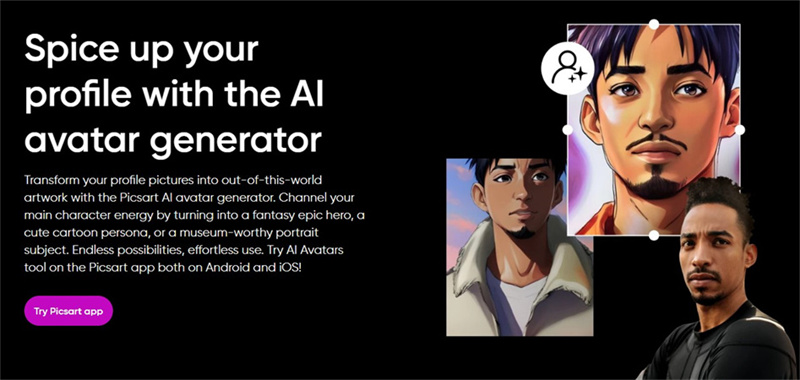
Picsart is a popular and comprehensive photo editing app with a wide array of tools, including AI-powered features. It offers everything from basic editing tools to more advanced effects and drawing tools.
To use Picsart for character images, download the app from the Play Store and install it. Next, open the app and select the image you want to edit. Now, use the app's editing and AI tools to modify features, add effects, or blend it with other images to create your character. The app's vast library of stickers, backgrounds, and effects can also be useful.
Pros
- It is incredibly versatile, offering a wide array of editing tools and effects.
- It boasts a large community, which means lots of inspiration and shared creations.
Cons
- With so many features, it might feel a bit daunting for beginners.
- Some of the more advanced features might require a subscription.
5. Fotor

Fotor is another versatile online character ai generator that offers a wide range of editing features, from basic adjustments to more advanced effects and retouching tools. Apart from editing, this impressive tool can help you generate AI generated character from text in no time.
Moreover, you can also create stunning images using a picture, which is truly incredible. In order to use Fotor to generate character images from texts, first go to the Fotor website and sign up with Google. Next, enter the prompt and click on generate. In a few seconds, a highly creative image will be displayed based on your prompt.
Pros
- Clean and intuitive interface,
- Easy to use
- Good for both quick edits and more involved creative projects.
Cons
- Advanced users might find the features a bit too basic for complex projects.
- The free version comes with limitations.
6. WOMBO Dream
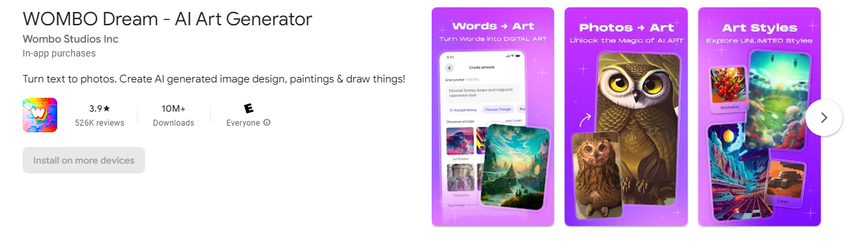
Wombo Dream is an AI-powered art generator that creates images based on textual prompts. It's known for its ease of use and the ability to generate a wide variety of artistic styles. To use WOMBO Dream for character images, first download it from the Play Store and then install. Next, open the app and click on Try It Out. Enter a description of the character you want to create, including details about appearance, mood, and setting. Also, you can describe your artistic vision, and the app will generate an image that matches your description, which you can then save or modify.
Pros
- Fantastic for generating ethereal and abstract art with a simple prompt.
- User-friendly interface that ensures easy navigation
Cons
- This might not be perfect if you're looking for precise and realistic creations.
- The results can be a bit unpredictable.
7. AI ARTA
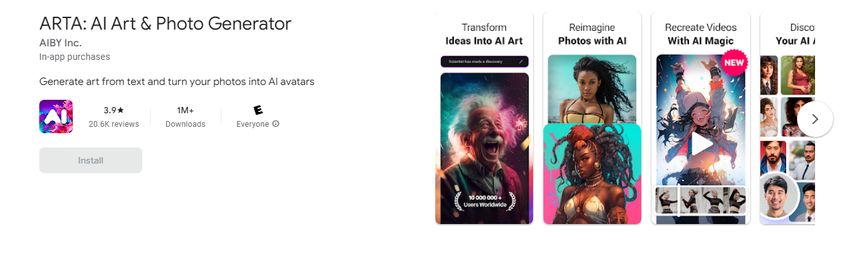
Just like its other counterparts, AI ARTA is an app designed for creating digital art, including character images. Powered by AI, this app allows users to generate unique artwork based on certain parameters and prompts with high resolution and quality.
To generate realistic and detailed characters, download AI ARTA from the Play Store and provide a detailed description of the character, including style, features, and any specific elements you want to include. AI ARTA will use this information to generate a character image that matches your input.
Pros
- Provides a unique blend of your style with AI enhancements.
- Generate realistic and detailed character images.
- High resolution and high quality
- This is great for artists who want to enhance their sketches or need inspiration for character designs.
Cons
- It might require a bit of artistic skill to get the most out of it.
- The final results can vary, sometimes requiring adjustments to align with your vision.
8. Lensa AI
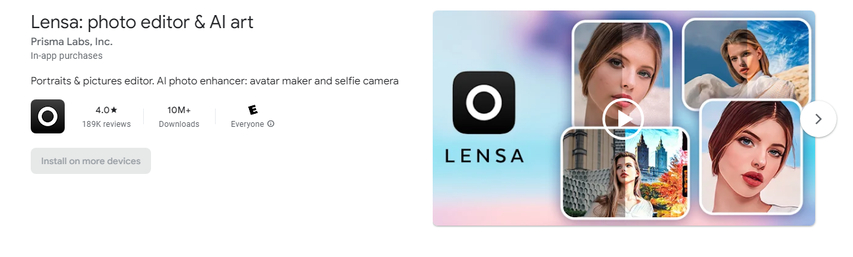
Lensa is an all-in-one photo editing mobile app with a strong focus on portrait and selfie enhancements using AI. It offers a range of tools for improving photo quality, altering backgrounds, and applying artistic effects. However, its powerful AI feature allows the user to convert their words into incredible images and create complex-looking visuals and art at their fingertips within seconds.
To use Lensa in order to create ai generated characters, all you need to do is download the Lensa app from the App Store or Google Play and open it on your phone. Next, upload a portrait or selfie, and apply artistic filters. The app can also be used to modify facial features and add makeup, making it useful for creating fantasy or enhanced character images.
Pros
- Mobile Convenience
- Exceptional for portrait enhancements
- Very realistic and high quality
- In-app customization options
- Range of editing tools that are both powerful and easy to use.
Cons
- Predefined effects and lack of creativity
- Not good enough while creating Avatar
- Not cost-efficient
Section 3: Benefits and Limitations of AI Character Generators
Now that you are aware of creating realistic and unique AI characters using various AI character generators, let's talk about their benefits and limitations.
On the bright side, these tools can save you time and money and enhance your creativity and diversity. They can also provide you with endless opportunities, and the free versions of these tools provide an accessible entry point for individuals and small businesses looking to dive into the world of character creation without spending a penny.
However, AI art character generators also have some limitations, and it's important to recognize these pitfalls. First of all, AI character generators may not always be accurate or reliable. Besides this, these tools may also generate characters that are similar or identical to existing characters. On top of all, they may also require you to pay for premium or subscription plans to access more features, high resolution, or quality.
Conclusion
In conclusion, AI character generators have revolutionized the way we approach character creation in the digital age. With their ability to generate lifelike characters with ease at the click of a button, they not only enhance creativity but also save time and money.
Among the many AI character generator apps available, we highly recommend HitPaw FotorPea, a versatile and powerful tool that can generate characters based on your input text or image. So, what are you waiting for? Try HitPaw FotorPea now, and let the magic of AI bring your characters to life like never before!








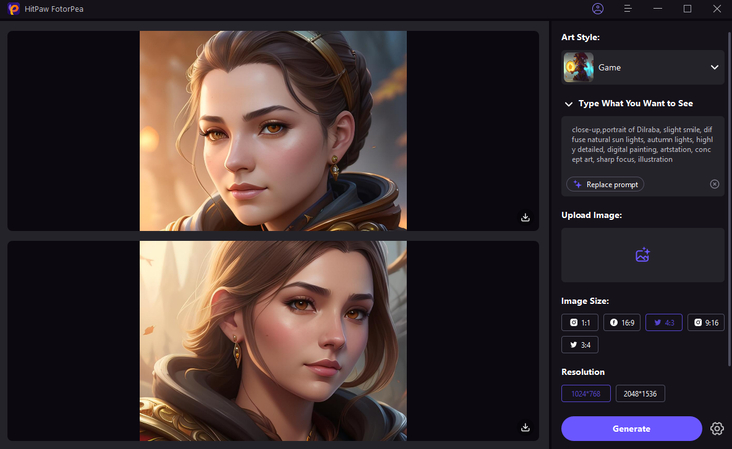

 HitPaw Univd (Video Converter)
HitPaw Univd (Video Converter) HitPaw VoicePea
HitPaw VoicePea  HitPaw VikPea (Video Enhancer)
HitPaw VikPea (Video Enhancer)
Share this article:
Select the product rating:
Daniel Walker
Editor-in-Chief
My passion lies in bridging the gap between cutting-edge technology and everyday creativity. With years of hands-on experience, I create content that not only informs but inspires our audience to embrace digital tools confidently.
View all ArticlesLeave a Comment
Create your review for HitPaw articles