Latest 6 Free AI Background Generator Tool to Create Your Style
In the world of photography, capturing the perfect moment is often married by distracting backgrounds. Enter the realm of AI background generators, where innovation meets creativity. This passage unveils the top six free AI background generator tools, empowering you to transform mundane backdrops effortlessly.
Whether you seek a refined aesthetic or personalized brilliance, these applications and online tools harness the power of artificial intelligence. Bid farewell to dull and cluttered settings as we explore the frontier of free AI background generators, ushering in a new era where every keystroke brings forth visually stunning and captivating backgrounds for your photos.
Part 1: Best 6 AI Background Generators for Free
1. HitPaw Online AI Background Generator - Various Needs
HitPaw Online AI Background Generator is a versatile platform designed for changing image backgrounds and creating unique pictures. It's a handy tool for people who make content. You can make special backgrounds by just describing what you want in words. This tool turns your text ideas into beautiful visuals.
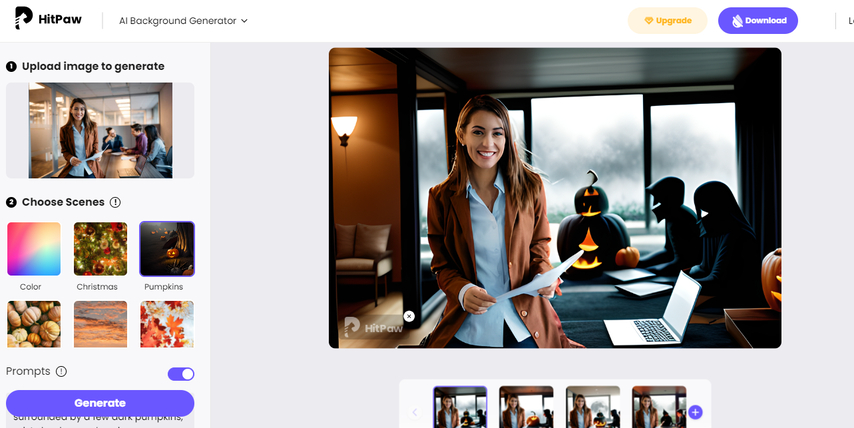
Key Points:
- Easily describe your ideal background using text prompts and see it transformed into a beautiful visual.
- Generate AI backgrounds instantly based on your text descriptions.
- Explore a wide variety of professionally crafted backgrounds that suit different moods and themes.
In simpler terms, HitPaw Online AI Background Generator lets you create cool pictures by typing what you want, and it quickly turns those words into awesome visuals with different background options.
2. Photoroom for Products Background
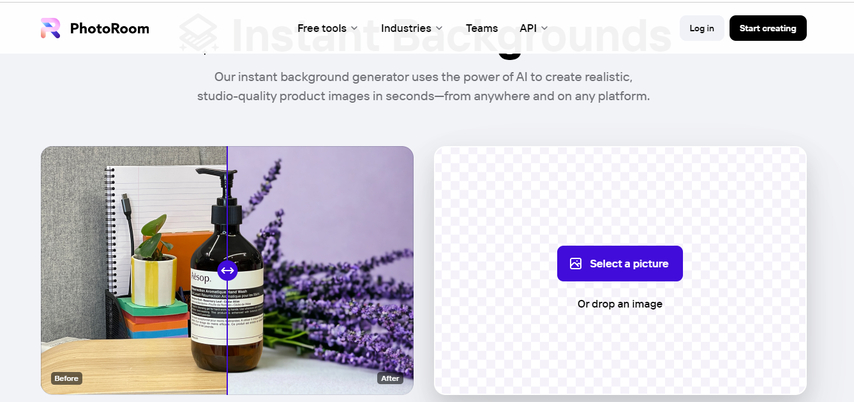
Photoroom's AI background generator makes it easy to create high-quality product images for your studio without spending much money. This tool is a cost-effective solution for generating impressive product pictures without needing an expensive studio setup.
Pros
- Uses AI to quickly create realistic, studio-quality backgrounds.
- Affordable way to get professional-looking product images.
- Each background is unique, adding a cool visual style.
- Helps generate precise product pictures with accuracy.
Cons
- Some features may have limitations in the free version.
3. Zmo.ai for Selfie Background
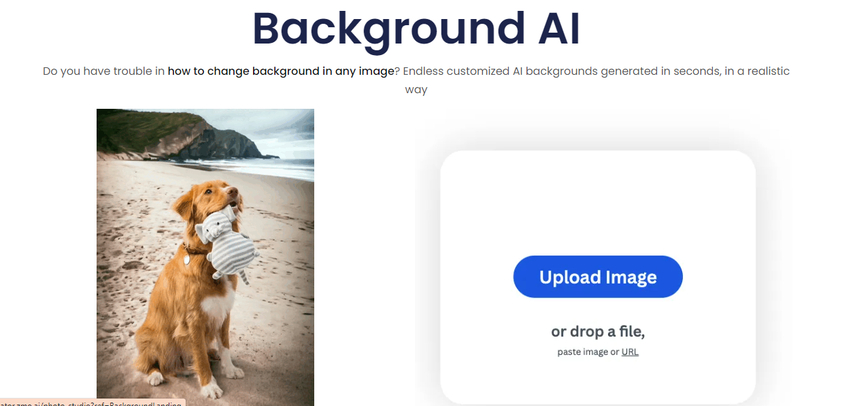
Zmo.ai's Background AI is a state-of-the-art tool designed to upgrade e-commerce product images, create lifestyle photos, and generate unique profile pictures with impressive realism.
Pros
- Intelligently identifies subjects and seamlessly replaces backgrounds.
- Replace backgrounds with solid colors, patterns, gradients, or custom images.
- Manages intricate details like hair, fur, or transparent objects for realistic results.
Cons
- Users need to ensure they have the necessary rights for uploaded images.
4. CreatorKit for E-commerce Background
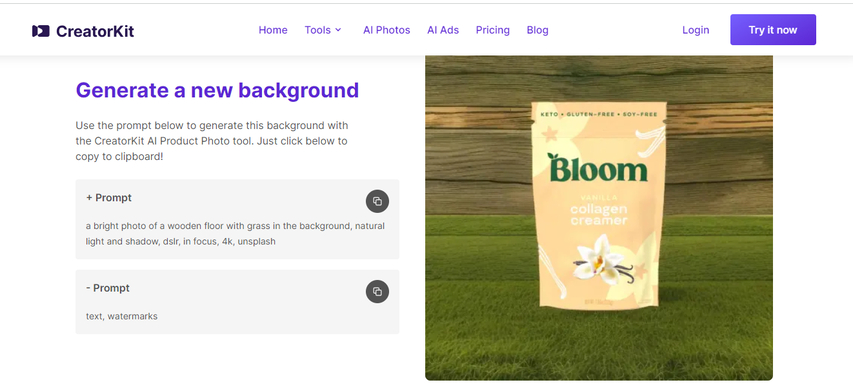
CreatorKit is a powerful tool employing AI to add backgrounds to product images, transforming them into professional photos. It features the CreatorKit Diffusion Model, optimized for sales.
Pros
- Direct generation of photos from the Shopify admin panel.
- Ensures no blurred labels or shape changes in the original product image.
- Users can generate an unlimited number of product images for free.
- Enhances e-commerce capabilities with integrated video templates.
Cons
- Potential Dependency on Templates
5. Fortor AI for Imaginary Background
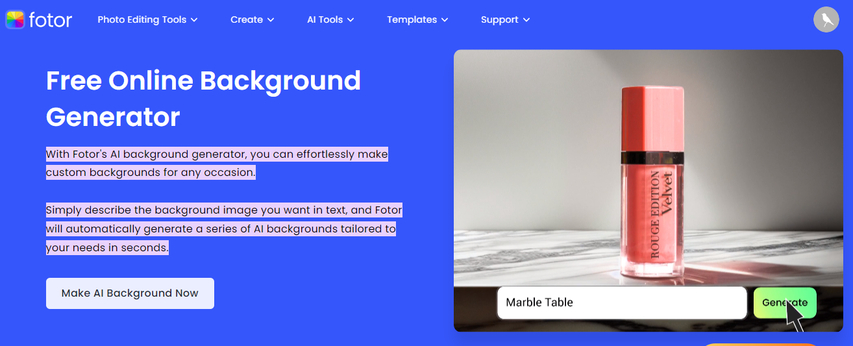
Fortor AI's background generator is a free online tool creating custom backgrounds for various applications. Users describe the desired background in text and the tool generates AI backgrounds tailored to their needs within seconds.
Pros
- Gradient, Glitter, Pattern, Marble, and Photorealistic options.
- Users can create desktop and mobile wallpapers based on text descriptions.
- Provide product background images for e-commerce without manual editing.
- Enhances virtual meetings with stylish Zoom backgrounds.
Cons
- Customer support isn't the best
6. Cutout.Pro for Diffusion Background
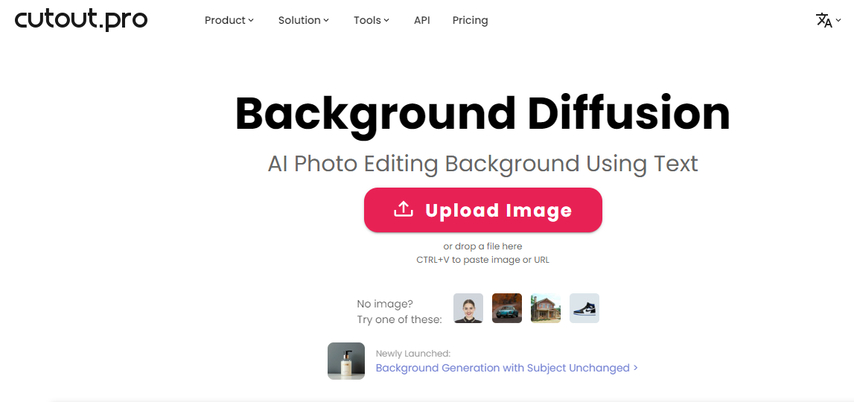
Cutout. Pro's AI photo editing background tool is a powerful solution for generating unique and customizable backgrounds for images. It allows users to transform photo backgrounds into stunning artwork with minimal effort.
Pros
- Generates attractive product pictures at a low cost.
- Automatically removes the original background and composes new scenes.
- Allows both text-to-image and image-to-text conversion.
Cons
- Inexperienced users may find the manual erase feature difficult to use.
These six AI background generators offer diverse features and functionalities, catering to a wide range of needs in the content creation space. Whether you're looking to enhance product images, create lifestyle photos, or generate unique and customizable backgrounds, these tools provide innovative solutions, often with free versions for users to explore and utilize.
Part 2: Bonus Tip than AI Background Image Generator Free
When it comes to effortlessly creating captivating background wallpapers or personalized Christmas cards, HitPaw FotorPea stands out as an excellent choice for its versatility and user-friendly interface. Not only is it a free AI background generator, but it also excels in enhancing and removing elements from photos.
Key Features of HitPaw FotorPea:
- Make your photos look amazing by improving clarity and color.
- Easily remove backgrounds you don't want and replace them with a solid color for a clean look.
- Use a big brush to remove people or objects smoothly. Switch to a smaller brush for detailed touch-ups, perfect for refining faces in portraits or erasing stains.
- Take advantage of advanced features like face modeling, color correction, colorization, scratch repair, and noise reduction. These not only make your photos clearer but also fix problems in damaged or old family pictures.
Detailed Steps to Generate Background with HitPaw FotorPea:
Step 1: Choose AI Generator
Click the Download button to get HitPaw FotorPea's AI Generator.

Step 2: Enter Prompt
Give a clear starting point or description of what you want to create. Put an image from your computer for the AI to make a photo based on your words.

Step 3: Generate AI Images
After you type in the text and choose picture size, resolution, and art style, press 'Generate'. This will change your AI artwork to match what's written down.

Step 4: Look at and get AI-made art
HitPaw FotorPea will create two pictures with a similar art style. Look at the pictures and pick the one that best matches your taste. The time it takes to make a picture depends on the size of the image and server speed.
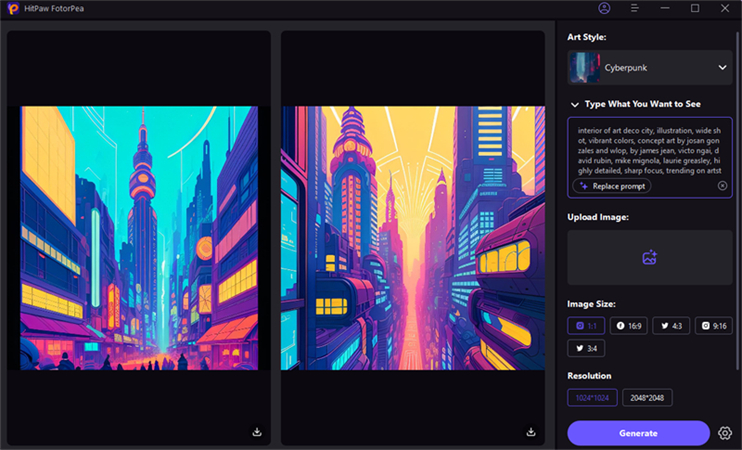
Here's a video guide to create AI art:
Part 3: FAQs about Free AI Generated Background
Q1. What's the free tool for making backgrounds with AI?
A1. HitPaw Online is the best free AI tool for creating backgrounds. It makes beautiful backgrounds easily.
Q2. Which AI makes wallpapers?
A2. HitPaw FotorPea is a great free AI tool for creating wallpapers. It can make stunning wallpapers easily. Transform your pictures effortlessly.
Final Thoughts
Discover the magic of effortless creativity with the latest six free AI background generator tools, and let your style shine. Among these, HitPaw FotorPea emerges as an excellent choice for crafting captivating wallpapers. Its versatility and user-friendly interface make the process seamless, allowing you to unleash your imagination effortlessly.










 HitPaw Univd (Video Converter)
HitPaw Univd (Video Converter)  HitPaw VikPea (Video Enhancer)
HitPaw VikPea (Video Enhancer)
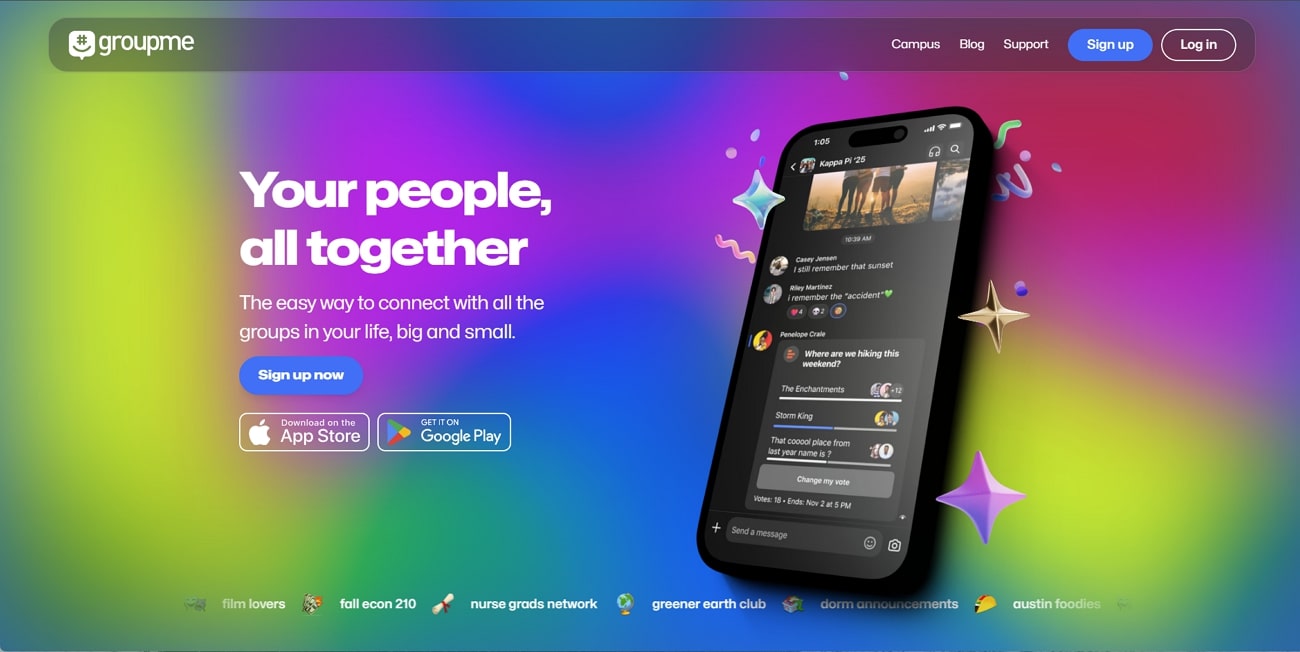

Share this article:
Select the product rating:
Daniel Walker
Editor-in-Chief
This post was written by Editor Daniel Walker whose passion lies in bridging the gap between cutting-edge technology and everyday creativity. The content he created inspires audience to embrace digital tools confidently.
View all ArticlesLeave a Comment
Create your review for HitPaw articles