Adding Details to Images with AI: A Guide to Creating Stunning Visuals
While creating the images through a mobile camera or DSLR camera it could happen that the results of the images don't impress. Editing the images manually to make them look impressive and spectacular could consume a lot of time so adding details to images with AI makes complete sense.
You can watch out for the multiple options to add stunning photo-enhancing operations to the images and that's what this guide is all about. This post will introduce some of the stunning scenarios to add details to images along with listing the best way to enhance the image's details.
Part 1. Why Use AI to Add Details to Images?
Adding new details to images with AI has become fairly popular. Whether you're looking to add the necessary photo details to e-commerce images, professional photography or personal images, AI enhancement could assist you in adding the missing details and the visual elements to your specific needs. You can look at the three listed scenarios where you can see the AI-enhanced tools making a tangible difference for users.
Scenario 1:
A small business owner who aims to sell handcrafted leather goods is willing to introduce the leather wallet as a new product on the website. Unfortunately, the available images of the leather wallet contain low resolution which might deprive your images from capturing the texture and quality of the product. Instead of buying costly equipment or hiring a photographer, the small business owner can rely upon AI to enhance the credentials of the images.
With the AI, you can sharpen the images improving the resolution, lighting contrast and texture of the images to make them look flawless and worth going for. The AI photo enhancement tools not only save a lot of money and time but also let the seller convey the quality of the product appealing to potential buyers through professional-looking images.

Scenario 2:
A travel influencer tends to capture the scenic mountain landscape photo during the hiking trip.
The image looks sharp and decent but courtesy of the lighting conditions and fogs the details of the coaches are a bit washed out and the colours of the images also look fairly muted. The influencer tends to rely upon AI to enhance the textures, boost the colours, and sharpen the background details.
With the capability of the AI, you can easily regain the details of ads and add vibrancy and extra details to the images making them look flawless and stunning. By adding new details to images with AI you'll be able to create the images perfectly fit to upload on social media platforms like Instagram or Facebook enabling you to attract the attraction of millions of people.

Scenario 3:
A person contains a black and white photo of the grandparents and wants to restore the images for a family reunion. The original photos are unfortunately damaged containing dust spots and scratches and lacking clarity in the faces of the subjects.
By opting for AI-based photo restoration tools, you can improve facial details, remove imperfections, and bring in natural-looking textures. The restored images might appear sharper with the fine details and expression more pronounced making the images look aesthetic and flawless. The AI enhancement tools tend to preserve the family history helping the individual people to reconnect with the heritage via a revitalized representation of the past.
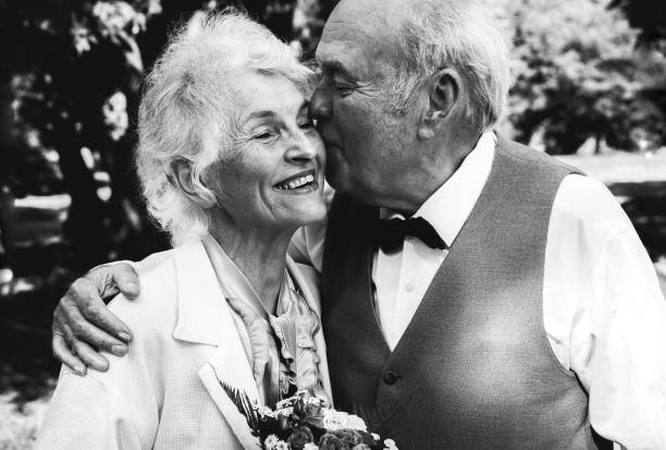
Part 2. The Best PC Tool to Enhance Images details with HitPaw FotorPea
Although you can explore multiple photo quality enhancing tools only a handful of them are efficient and worth going for and HitPaw FotorPea is surely one of the best options. With this tool, you can add new details to images courtesy of the 9 mind-blowing AI models. The significant thing to like about the HitPaw FotorPea is that it lets you enhance the image quality offering the prolific image resolution. Restoring the old and black and white images through HitPaw FotorPea is also on the cards and to do it, you don't have to put in any extra effort.
Features
- Lets you add the details to the images quickly
- Prompts simple user interface
- Doesn't affect the image quality
- Compatible with Mac and Windows
- Allows you to restore the old images
- Lets you to enhance multiple images simultaneously
Enhancing the Image Quality
Step 1: After going into the official timeline of the HitPaw FotorPea you'll need to install the software and launch the tools afterwards. To import the picture you want to improve, click the Choose Files button.
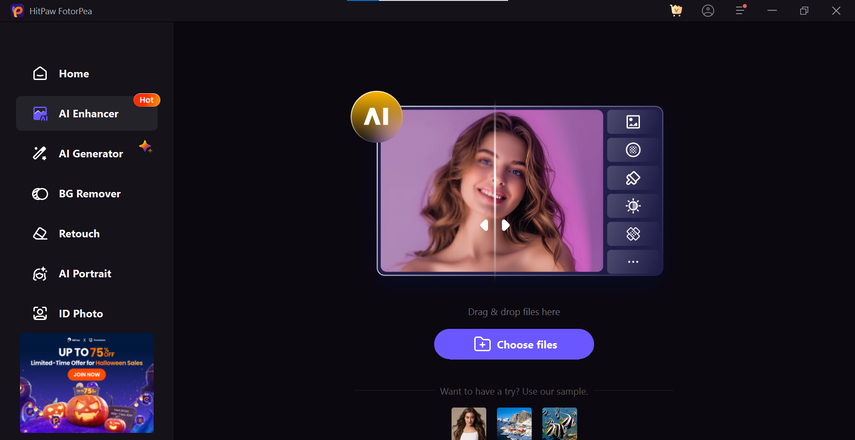
Step 2: You must now choose the best AI model from the nine that are displayed on the screen.
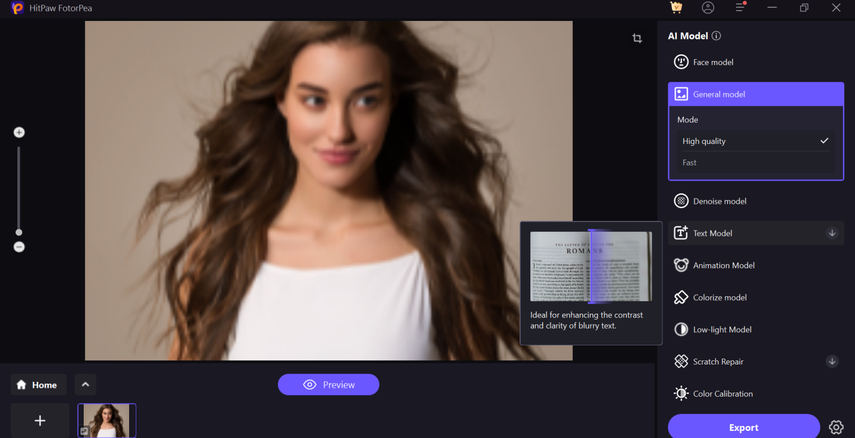
Step 3: Once you are happy with the image credentials, you must click the Export option in order to get the images.
Restoring the old images
Step 1: After launching the HitPaw FotorPea, you'll need to tap on the Choose Files button to upload the photos.
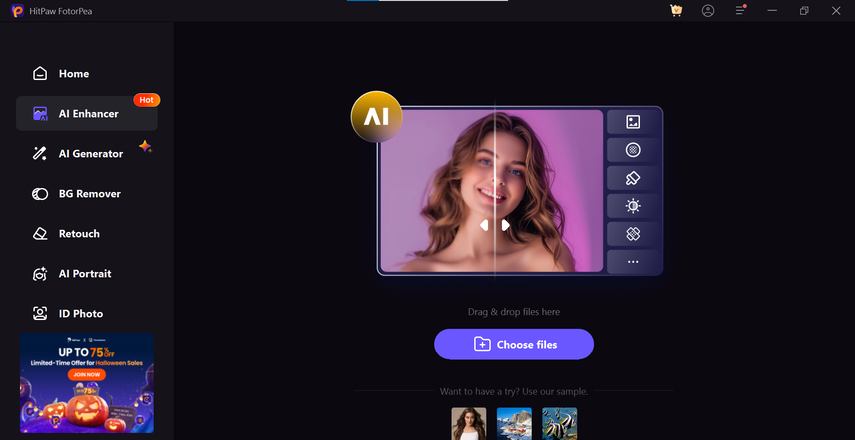
Step 2: In order to restore the old photos, you must choose the Colorize model during this phase.
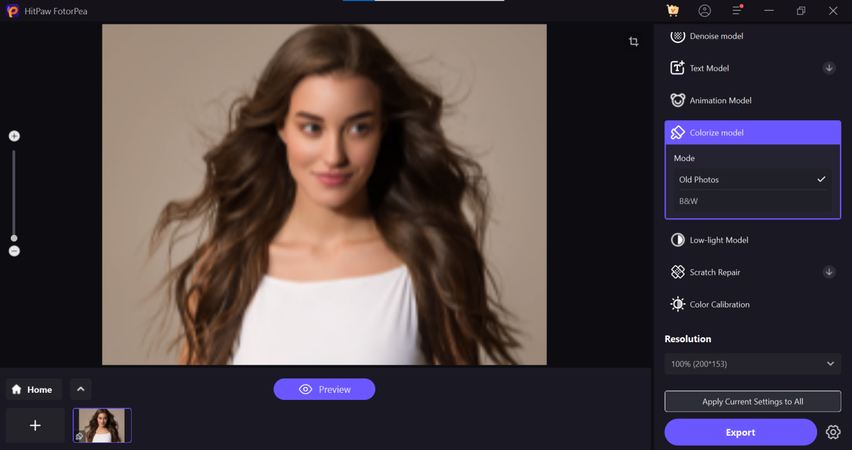
Step 3: Once you've reviewed the photos, click the Export option to start downloading them.
Part 3. FAQs of Adding Details to Images with AI
Q1. Can AI write a description of a photo?
A1.
AI can rely upon the advanced image recognition algorithm to write the description for the photos. When you upload the photo, the AI tools can analyze the visual content assessing the people objects and scenes of the images.
The AI will then enable you to generate the description based on the interpretation containing the details about the activities, locations, and colours. The descriptions are quite helpful for tagging the images providing the alt text and producing the metadata for accessibility on social media or websites. Some of the AI platforms can also help you to customize the details in the description to make the description of the images look relevant and worth going for.
Q2. Can you enhance an image with AI?
A2.
Adding details to images with AI is indeed possible. AI enhancement tools can help you to improve the image quality by boosting colours, sharpening the details, and adjusting the lighting and contrast of the images.
Going for the advanced AI can assist you to upscale the images increasing the resolution of the images without blurring or noticeable pixelations. For instance, you can improve the credentials of the low-resolution images and convert the photos into high resolution by improving the overall clarity and restoring the finer details of the images.
Final Words
The emergence of AI-powered technology has helped people add new details to images without performing any manual editing operations. Adding details to images with AI is only a matter of a few moments we've listed the three commendable scenarios where you can rely upon the AI to elevate the quality of the images significantly.
HitPaw FotorPea has emerged as one of the finest tools to add new details to images enhancing the quality of the images significantly. HitPaw FotorPea doesn't put the watermark on the enhanced images offering the 9 AI models supporting the various operating systems.






 HitPaw Edimakor
HitPaw Edimakor HitPaw FotorPea
HitPaw FotorPea HitPaw VikPea (Video Enhancer)
HitPaw VikPea (Video Enhancer)



Share this article:
Select the product rating:
Daniel Walker
Editor-in-Chief
My passion lies in bridging the gap between cutting-edge technology and everyday creativity. With years of hands-on experience, I create content that not only informs but inspires our audience to embrace digital tools confidently.
View all ArticlesLeave a Comment
Create your review for HitPaw articles