Discover the Best 5 Websites for Downloading Vintage Portraits
Accessing the vintage portraits is important if you want to add stunning photos to the projects. Despite having a lot of online vintage portraits available online, going for the most reliable vintage portrait images remains a difficult gig.
If you're also looking to download vintage portrait photography, you can tune into this guide to explore the 5 admirable and worth-visiting websites.
Part 1. Top 5 Sites for Downloading Vintage Portraits
1. Get Vintage Portraits on Freepik
Freepik is one of the most reliable portrait vintage downloading websites that help you to download images with outstanding image quality. Freepik ensures that you can download photos with outstanding image quality, and since all the images are sorted into categories, you've got the chance to search for your favourite images in the timeline of Freepik.
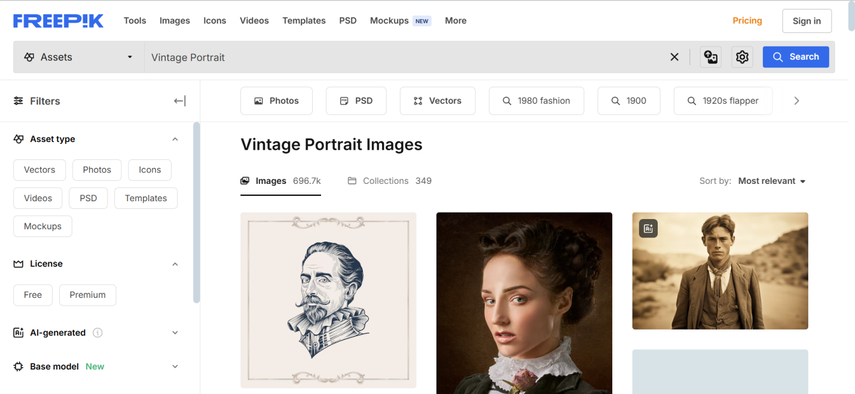
Features
- Explore the royalty-free vintage portraits
- Expose the high-resolution JPGs and customizable PSDs, vectors
- Regular updates help you access the vintage portraits
- Search filters to search for the favourite images
Pros
- Presents a variety of images for creative professionals
- Subscription is affordable
- Allows you to generate Vintage portraits automatically
Cons
- The free version is limited
- Unwanted ads might pop up while downloading the Vintage images
Price: $9.99/month.
2. Get Vintage Portrait Photography with Pexels
Pexels came up with the free video and photo stock that allows you to acess the vintage portraits by entering the text description. Apart from offering a simple user interface, Pexels lets you download multiple vintage background images simultaneously, and Pexels won't shy away from bringing in the mind-blowing image resolution.
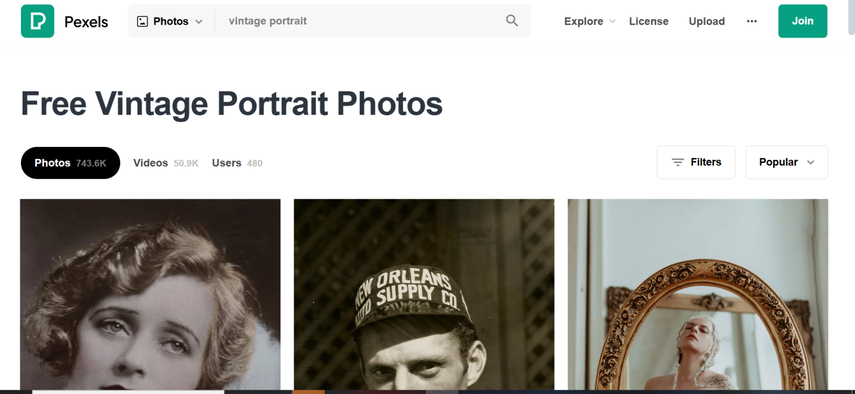
Features
- Offers high-quality vintage portraits from different photographers
- Free for commercial and personal purposes
- Integrated the content with the vintage themes
Pros
- Upload the custom vintage portrait images
- Compatible with the desktop and mobile
- No watermark was detected while downloading the vintage portrait images
Cons
- Advanced search capabilities are limited
Price: Free to use
3. Obtain Portrait Vintage on Getty Images
Getty images pays huge attention to versatility and doesn't shy away from offering high-resolution and unique images of vintage portraits. If you want to find your favourite images, you'll only need to search for those images in the search box.
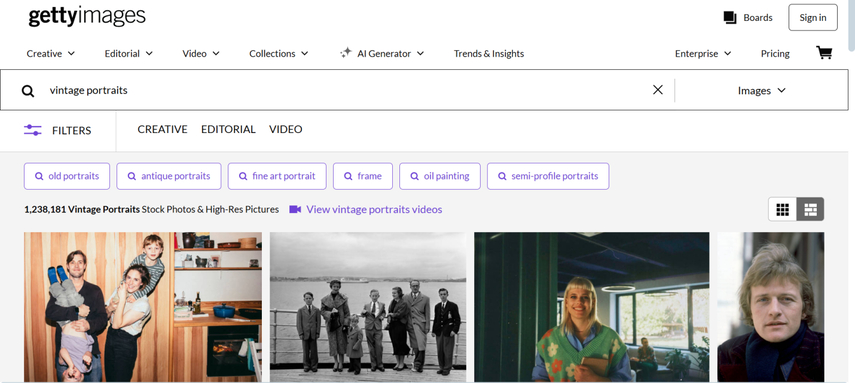
Features
- Explore the variety of authentic vintage images
- Download the high-resolution images quickly
- Stunning licensing options for commercial use
Pros
- Create and upload the custom images.
- Explore the details categories and search filters
- Prompts the affordable premium package
Cons
- Asks for the subscription
Price: Free to use
4. Obtain Vintage Portrait on Pinterest
Pinterest is a highly trendy vintage oil painting portrait image downloading website that empowers you to acess the portrait vintage images in outstanding image quality. All the images listed in this guide are linked via categories, and you can also upload the custom images for the public.
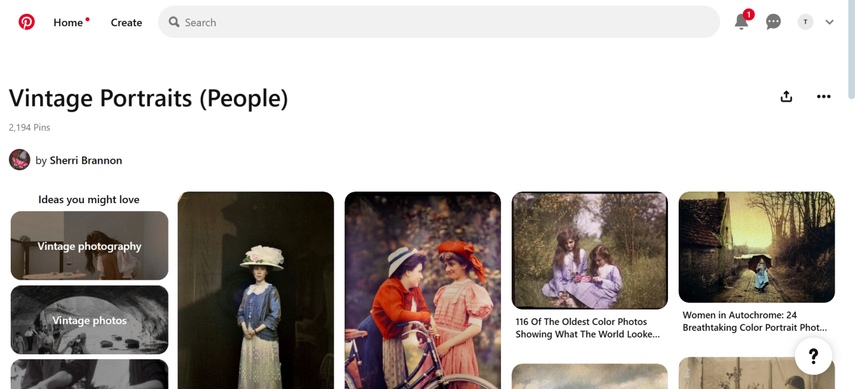
Features
- Offers the vintage portraits collection
- Download the images in fascinating image quality
- Save your favorite images through customizable pinboards.
Pros
- Prompts the free access to several images
- Explore the unique vintage portrait styles effortlessly
- Simple user interface, no technical knowledge needed
Cons
- Might come up with the inconsistent image quality
Price: Free to use
5. Download Vintage Portraits on Unsplash
Unsplash is one of the major things to access vintage portrait images, and while downloading the images, it lets you choose from the several categories. Unsplash lets you choose from several image styles and after downloading the images, you can then use them for commercial purposes.
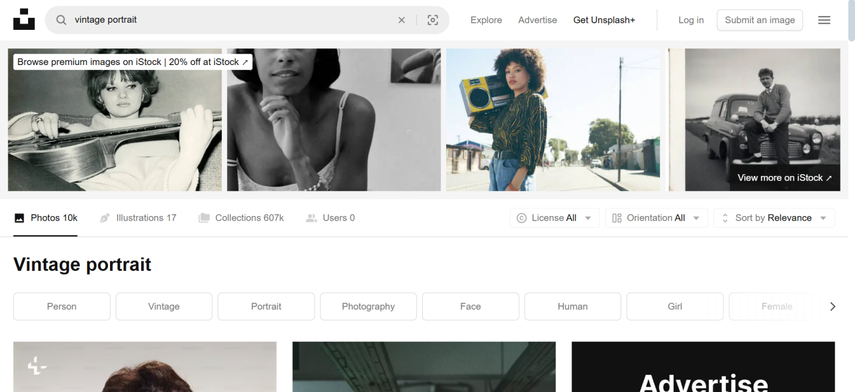
Features
- Free to use for commercial and personal projects
- Allows you to generate vintage images automatically
- No installation is needed, acess the timeline from the official webpage
Pros
- No sign up required
- Free to use
- Download the images effortlessly with one click
- Doesn't appear with the watermark
Cons
- Brings in a limited collection when you compare it to other platforms
Price: Free to use
Part 2. The Best Tool to Get Vintage Portraits with HitPaw FotorPea
You can try out multiple tools to access the portrait vintage images but it might happen that the images you've downloaded don't reflect the options you were looking for. Thus, you can look at the HitPaw FotorPea to create AI-generated images as it helps you to produce stunning images through text description.
HitPaw FotorPea allows you to select from the various types of amazing styles, and it also offers the opportunity to upload the custom images and then apply the remarkable image quality techniques. With HitPaw FotorPea you've got the chance to process the multiple images simultaneously, and while downloading the Vintage portrait images, you won't see the watermark in the images. HitPaw FotorPea isn't restricted to creating the images through text description as it also lets you import the photos and then you can apply several gigantic effects to the images.
On top of that, HitPaw FotorPea also offers an excellent free trial version, and if you intend to explore the subscription to HitPaw FotorPea you don't have to pay much.
Features
- Enables you to create vintage portrait images
- Compatible with Mac and Windows
- Allows you to create images with highly efficient styles and designs
- Allows you to create images based on the various styles and designs
- No watermark detected
- Adjust the size and resolution of the generated images
How to generate the Vintage portrait images through HitPaw FotorPea?
HitPaw FotorPea offers multi-dimensional features as apart from enhancing the credentials of the images, this tool allows you to create the images like vintage portraits effortlessly. You can watch out for the detailed guide below to create vintage portrait images via HitPaw FotorPea.
Step 1: After marching into the official webpage of the HitPaw FotorPea, you'll need to install the software and then launch it afterwards. Next, you'll need to start the software and choose the AI Generator and Generate AI Images buttons afterwards.
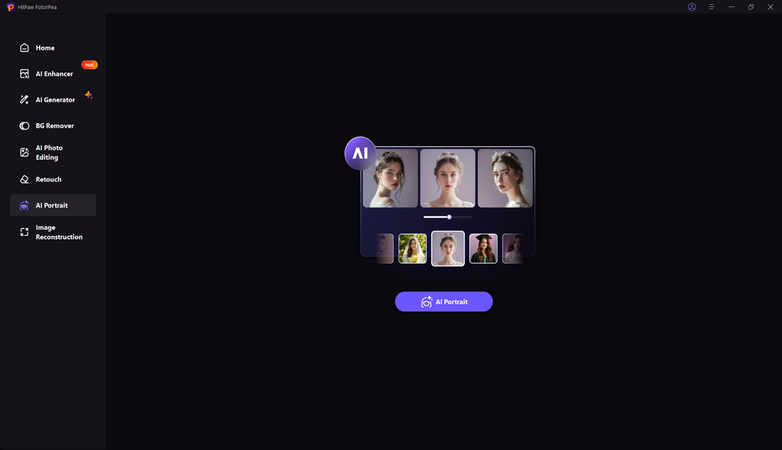
Step 2: Once you're done accessing the ''Type What you want to see'' button, you'll need to enter the type description about the vintage portraits you're willing to create. HitPaw also enables you to click on the Upload Image button to customize the styles of the images before generating the images.
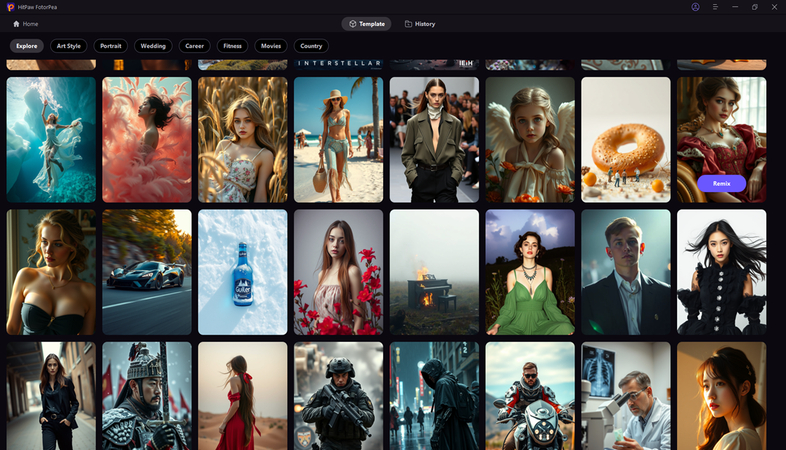
Step 3: In this phase, you'll need to select the image size, resolution, and multiple other parameters of the images and click on the Generate button to begin generating the flawless images into the computer.
Now, you can see the multiple vintage photo templates, and all you need to do is to select the most appropriate option from there. After you are satisfied with the generated images, you'll need to hit the Download button to export the photos to the computer.
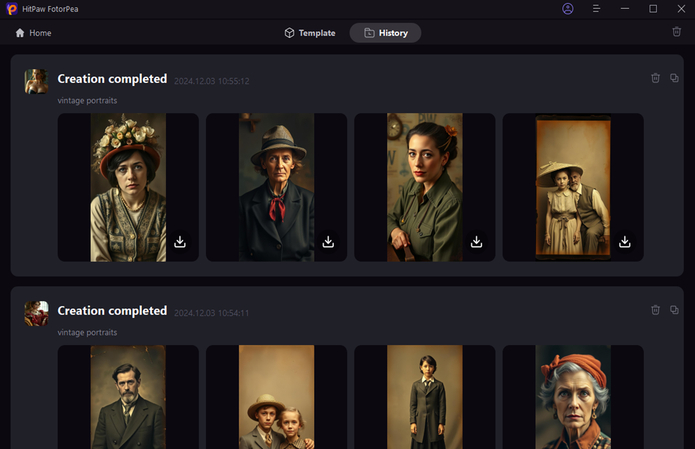
In Summary
Vintage portraits can elevate the quality of any project, and this guide has listed the 5 outstanding ways to download vintage oil painting portraits. The tools listed in this guide come up with excellent image quality and the downloaded images won't come up with the watermark.
HitPaw FotorPea remains the best tool to generate the two vintage portrait photography images as this tool allows you to select plenty of gigantic styles. HitPaw FotorPea also lets you create multiple portrait images simultaneously, allowing you to download watermark-free images.






 HitPaw Edimakor
HitPaw Edimakor HitPaw VikPea (Video Enhancer)
HitPaw VikPea (Video Enhancer) HitPaw Univd (Video Converter)
HitPaw Univd (Video Converter) 


Share this article:
Select the product rating:
Daniel Walker
Editor-in-Chief
My passion lies in bridging the gap between cutting-edge technology and everyday creativity. With years of hands-on experience, I create content that not only informs but inspires our audience to embrace digital tools confidently.
View all ArticlesLeave a Comment
Create your review for HitPaw articles