The Complete Guide to Underexposed Photos: Causes and Solutions
Upon clicking the images every photographer intends to click the images perfectly. While creating the photos for personal or commercial purposes, paying huge attention to clicking the images with appropriate light in them is important.
Sometimes it could happen that due to various reasons you end up clicking the underexposed photo but no one bothers seeing the images with low light on social media platforms. Several things could become the main culprit behind the photo underexposed issue but the good thing here is that you've got the leverage to fix the underexposed images.
Dive into this guide to learn about the underexposure of the images and what type of factors could cause this annoying issue and you'll also learn about the best way to fix the underexposure of the images.
Part 1. What is Underexposure Photos?
Underexposure in the photography implies that the image is too dark as the camera sensors can't capture enough light. This chaos could result in the images lacking visibility details in the dark areas and shadows. Underexposed images could appear murky and dim making it difficult to differentiate the elements with the frame.
Although sometimes photographers could cause underexposure for the artistic effects on the images, they could come up with undesirable results upon capturing the balanced and well light scenes. You can see this all the scenario by taking the example of a forest photograph at sunset. If you didn't optimize the camera's exposure settings, the photo might contain dark and deep shadows causing the landscape and trees to blend, losing the texture and details.
In this scenario, the photo is bound to get underexposure courtesy of the insufficient light approaching the sensor.

Part 2. Common Causes of Photo Underexposed
If you're struggling with underexposed photos, several things could become the main culprit behind the issue. A few of the main reasons causing the whole chaos are given below.

1. Poor lighting conditions
The meaning of photography is to capture the light. If the scene's lighting is too uneven or dim, it could make the resulting images look underexposed. Shooting indoors without the appropriate artificial lighting or outdoors during the late evening hours or morning are perfect examples where you won't see enough natural light to click the subjects of an image in the proper light.
2. Incorrect camera settings
Camera settings are the most important thing in managing the amount of light reaching the camera settings. Thus the incorrect camera settings might cause the whole chaos you're dealing with.
ISO: A low ISO implies that the camera sensor is less sensitive to the light. Since a low ISO could reduce the grains and noise in the bright conditions it could also result in creating the underexposed images in the low light environment.
Shutter speed: Selecting the 1/1000s fast shutter speed could shorten the amount of time the sensor is meant to be exposed to light. Although fast shutter speeds could be ideal for capturing your fast motion, the thing could also become the main culprit behind the images getting underexposed in the low light scenario.
Aperture: Opting for the small aperture like f/16 might also limit the amount of light passing through the lens enhancing the chances for the underexposed images.
3. Use filters that block light
You may use polarizing filters and neutral density to decrease the intensity of light coming into the camera lens. If you tend to use the filters without managing the camera settings to overcome the loss of light, the resulting images could also appear underexposed. ND filters could also be used in bright conditions to get longer exposures but opting for improper use could also end up making the images darker than you might have intended in the first place.
Part 3. Tips for Fixing Underexposed Photos with HitPaw FotorPea
A lot of people often complain about getting the images clicked with low light on them. Thankfully, HitPaw FotorPea's AI-powered technology lets you inspect the image and have the underexposed one instantly corrected.
The thing to like about the HitPaw FotorPea is that it lets you select from the 9 AI models and choosing the Low Light model will enable you to insert the much-anticipated light into the images offering highly sensational outcomes. On top of that, HitPaw FotorPea supports batch processing meaning you can import multiple underexposed images and then put the light into these images without wasting any extra time.
With HitPaw FotorPea you've got the chance to preview the images before getting them downloaded as this feature will empower you to make some last-minute changes to the photos making them look flawless and stunning.
Features
- Lets you fix the underexposed photo quickly
- Explore the 9 outstanding AI models
- Prompts the simple user interface no prior knowledge is needed
- Upscale the image quality automatically
- Compatible with multiple image formats
- Lets you process multiple images simultaneously
- Gives you the option to alter the image resolution
How to fix an underexposed photo with HitPaw FotorPea?
Step 1: After getting into the official timelines of the HitPaw FotorPea, you'll need to get the software downloaded on the computer. In the next phase, you'll need to hit the Install button to get the tool installed on the computer. After installing the software, you'll need to tap on the AI Enhancer button after launching the software on the computer.
Click on the Choose Files button afterwards to import the photo you wish to eliminate the underexposure from. HitPaw FotorPea allows you to import several photographs at once because it supports batch processing. HitPaw FotorPea is also compatible with multiple image formats meaning you can import the images in several photo formats.
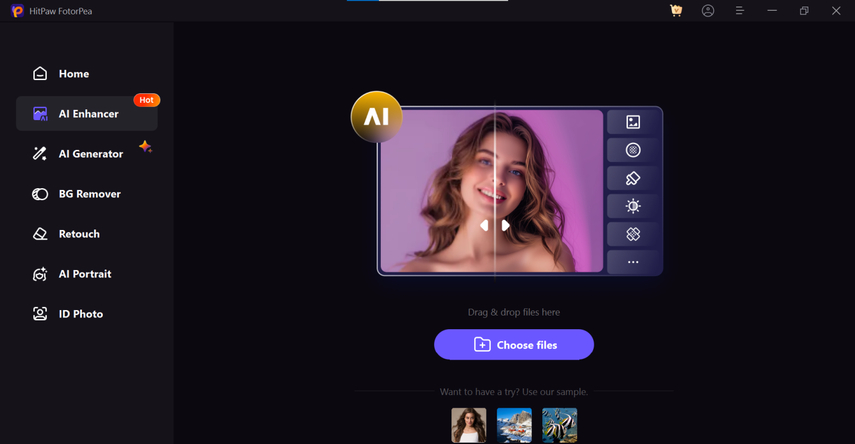
Step 2: In HitPaw FotorPea you've got the best software that lets you explore the 9 AI models including the face model, colour calibration, scratch repair, low light model, colourize model, animation model text model, Denoise model, General model. Since you're looking to fix the underexposed images you'll need to select the Low Light model as this model is capable of putting the much-needed lights into the images.
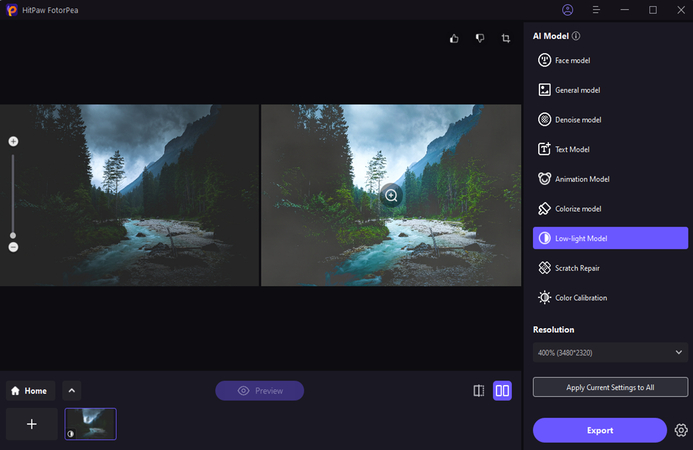
Step 3: The HitPaw FotorPea will begin enhancing the photographs with light when you click the Preview button at this point to examine the image credentials. Tap on the Download button afterwards to get the images downloaded onto the computer. After downloading the images, you'll be able to access them in the preferred destination folder on the computer.
Conclusion
Despite making huge efforts while clicking the images, the outcome offers an underexposed photo, the scenes won't be good for any photographer. Apart from talking about the photo underexposed term, we've also listed the reasons why poor lighting conditions, incorrect camera settings, and using filters that could block the light might become the main reason behind the photos getting underexposed.
HitPaw FotorPea is still the greatest tool for correcting underexposed photos, enabling you to add crucial light to your low-light shots. Of all the 9 AI models HitPaw FotorPea brings to the table, low light model is one of the most reliable one, enabling you to eliminate the underexposure of an image, making it look stunning and attractive.






 HitPaw Edimakor
HitPaw Edimakor HitPaw Univd (Video Converter)
HitPaw Univd (Video Converter)  HitPaw Watermark Remover
HitPaw Watermark Remover 

Share this article:
Select the product rating:
Daniel Walker
Editor-in-Chief
My passion lies in bridging the gap between cutting-edge technology and everyday creativity. With years of hands-on experience, I create content that not only informs but inspires our audience to embrace digital tools confidently.
View all ArticlesLeave a Comment
Create your review for HitPaw articles