Mastering Shallow Depth of Field For Striking Visuals
It is not just the object in front of a camera that makes a picture perfect, but it also takes camera techniques, lighting, angle, editing skills and much more. Usually, photographers have a lot of tools to level up their game, and such a technique is a shallow depth of field. This article will unlock the secrets of the art of shallow depth to make your visuals captive.
Part 1. Understanding Shallow Depth of Field
Shallow depth of field is a photographic technique in which only one object in the camera range is focused while the rest are blurred. Small depth of field, low depth of field, and narrow depth of field are all terms used interchangeably with shallow DOF This technique is usually used to create emphasis on a narrow plane.

Even though all the photographs are 2-dimensional, the depth and focus on objects can give it a 3-dimensional effect, making it more immersive. For instance, if all the focus is placed on an insect resting on flowers, one would use a small depth of field method to make it stand out.
Impact of Depth of Field: Shallow vs Deep
There are two types of depth of field, one being the shallow one, which is the focus of this article, and the other one is large depth of field. The latter one may also be referred to as deep or wide depth of field.
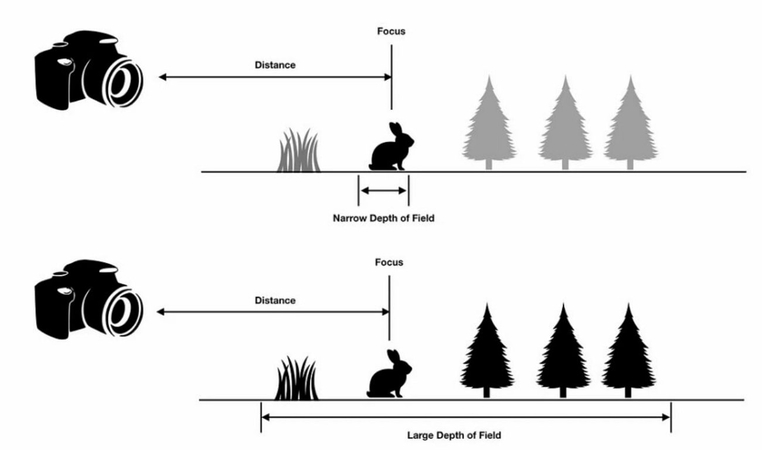
Hence, a brief comparison between both types is given below:
| Features | Shallow Depth Of Field | Deep Depth Of Field |
|---|---|---|
| Definition | A technique in which only one object is subject to focus. | When the whole or a large portion of an image is in focus, it is the Deep DOF technique. |
| Focus | It puts only one plane or portion in focus. | All the planes are clear and sharp in deep depth of field. |
| Distance | The closer the object, the shallower the depth of field. | The farther the object, the deeper the depth of the field. |
| Aperture | The f-number should be lower, for example, f/1.8 or f/2.8. | The higher f-number is suitable, for instance, f/11 or f/22 |
| Artistic effect | To noticeably make one object stand out, this method isolates it. | Making all elements clear, the whole frame is usually sharp. |
| Ideal for | Cinematography, portraits, wildlife | Documentaries, landscapes, architecture. |
Part 2. Techniques for Creating Shallow Depth of Field
Cameramen use various techniques to control depth of field. For shallow DoF, the most effective methods are listed below:
Tips
If you don't want to learn complicated shooting techniques, you can directly enhance image effect with just several clicks using FotorPea. Click the button below to get your high-quality image.
1. Aperture Settings: A camera lens setting called aperture is usually used to achieve this approach. The background can be blurred by setting the aperture to a low f-number, such as f/1.2 or f/1.8. The wider the aperture would be the background would become more blur.
2. Longer Focal Length: A longer focal length can easily zoom in and focus to create a cloudier background. Usually, prime or telephoto lenses such as 50mm or 200mm are used to achieve a low depth of field.
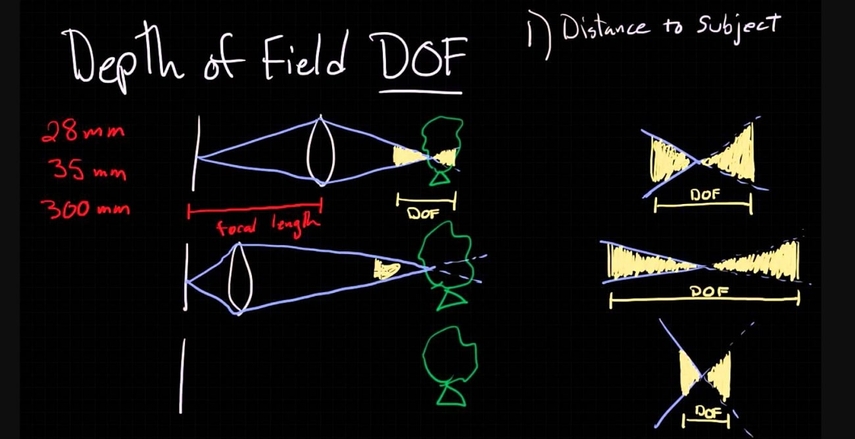
3. Camera Distance: The camera's distance from the image's subject affects all the camera settings directly. Less distance from the subject would require you to focus on angles and lighting mostly.
4. Background Distance: To dramatically make the object stand out from the background, there should be a larger distance between both. A 5 feet distance is considered ideal in most cases.
5. Suitable Lens Filter: In case of lighting issues, lens filters can save the day. An ND (neutral density) filter always helps to avoid overexposure when shooting in bright light. It does not change light angles or colors but reduces the reflection of excessive light.
Part 3. Ultimate Solution: Revolutionize Your Narrow Depth of Field With HitPaw FotorPea
Assume you have your narrow depth of field image on the screen but realize there is a portion blurred, which was not supposed to be. If so, there is an ultimate solution for you, which is HitPaw FotorPea. It is a professional tool deliberately designed to amplify the quality of your images. Notably, it enhances your image up to 16K resolution and is available for both Windows and Mac.
Key Features
- AI Models: It uses 9 AI models to improve the quality of images. From upscale models to denoising models, you can select any model that is suitable for fixing your image.
- HD Mastery: An intuitive interface delivers brilliant HD results by enhancing high-resolution images and upscaling low-resolution photos.
- Batch Processing: HitPaw FotorPea allows you to fix and work on multiple images simultaneously, making it fast paced.
- Preview&Compare: It enables you to preview your enhanced image before downloading. You can apply various models and tools and compare the improvements side by side until you're fully satisfied.
Guide to Enhance Shallow DOF Photos Through HitPaw FotorPea
Since HitPaw FotorPea has a very user-friendly interface, here is a guide to enhance your images:
Step 1. Launch The Tool For AI Image EnhancerFirst download HitPaw FotorPea, launch the tool by clicking on its icon and select the "Enhance Photos Now" button from the top of the screen.

Step 2. Upload Your Photo to Begin Enhancements
From the next screen, you must import the image to be enhanced by clicking the “+” icon.
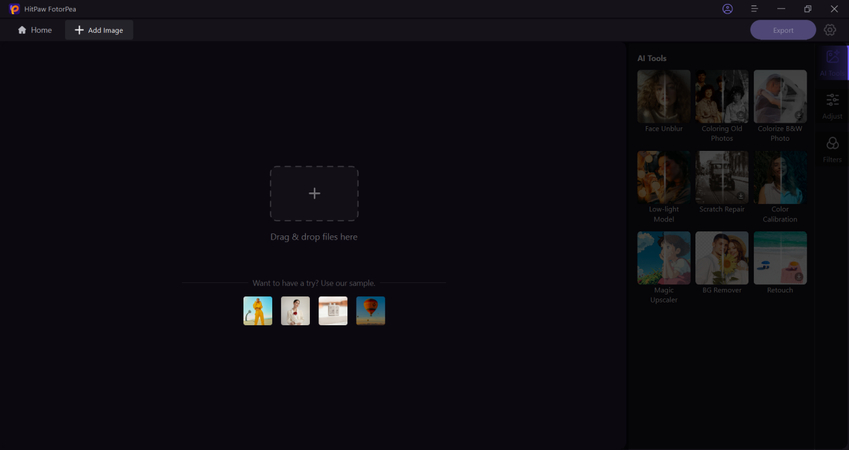
Step 3. Enhance Image Quality Using AI Models
On the right side of the screen, activate “Face Model” and “Upload Model” and press the “Preview” button at the bottom.

Step 4. Export The Enhanced Image
Once you have conveniently improved your image as per your requirement, click the “Export” button in the bottom-right corner to download it.

Part 4. FAQ of Shallow Depth of Field
Q1. How to use aperture to achieve narrow depth of field photography?
A1. To achieve narrow depth of field photography, use a wide aperture (small f-number like f/1.8 or f/2.8). This blurs the background and keeps the subject sharp. You can enhance this effect by getting closer to your subject or using a longer focal length lens.
Q2. What is short depth of field and large depth of field and small depth of field?
A2. Short depth of field (also called shallow depth of field) focuses on a small area, blurring the background. Large depth of field keeps most of the image in focus, using a narrow aperture (high f-number like f/16). Small depth of field is another term for shallow depth of field, emphasizing the limited focus area.
Q3. Can you give me some examples of shallow depth of field photography?
A3. Shallow depth of field is commonly used in portrait photography to blur backgrounds and highlight subjects. It's also used in macro photography to focus on specific details of small subjects like insects or flowers. Additionally, it can be effective in food photography to draw attention to particular elements of a dish.
Conclusion
To conclude, shallow depth of field has become a popular technique in the photography realm. Although the images created by this technique are 2-dimensional, they often give a 3-dimensional effect by the focus and blur of foreground and background.
Thus, major camera settings are discussed in this article but to get perfection, HitPaw FotorPea is highly recommended. This AI-driven photo editor can not only fix the issue but also enhance the quality of your image.






 HitPaw Edimakor
HitPaw Edimakor HitPaw VikPea (Video Enhancer)
HitPaw VikPea (Video Enhancer) HitPaw Univd (Video Converter)
HitPaw Univd (Video Converter) 

Share this article:
Select the product rating:
Daniel Walker
Editor-in-Chief
My passion lies in bridging the gap between cutting-edge technology and everyday creativity. With years of hands-on experience, I create content that not only informs but inspires our audience to embrace digital tools confidently.
View all ArticlesLeave a Comment
Create your review for HitPaw articles