Where to Download Low Resolution Logo and How to Enhance & Generate
Logos could play a vital role in branding and making your business look standout. Whether you're a businessman or a designer, looking for an appropriate way to download low-resolution logo images is necessary.
You can dive into this guide to explore the stunning ways to download and enhance low-resolution logo photos.
Part 1. 3 Sites to Download Low Resolution Logo
1. Freepik
Freepik is a brilliant platform that comes up with premium and free image-downloading resources, including low-resolution logos. The interface of the Freepik makes it extremely simple for you to search for and download low-resolution logo images in numerous image formats.
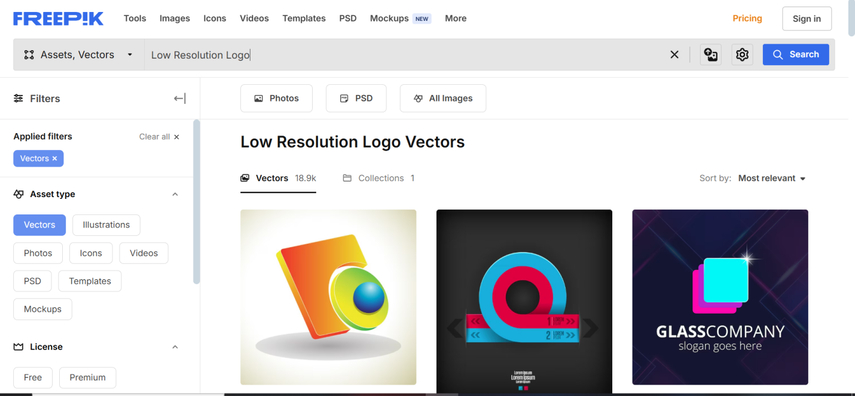
Pros
- Comes up with premium and free low resolution images
- Easy to search through categorized resources of images
- Download the low resolution logo photos in several image formats, including JPG and PNG
Cons
- The free version is limited.
2. Shutterstock
If you want to want to explore another tool to access the low-resolution logo photos for business purposes, Shutterstock won't be a bad gig either. To download the low-resolution images, all you need to do is enter into the timeline of the tool and then enter the keyword related to the images you wish to download. Shutterstock will then help you to download the logo images quickly.
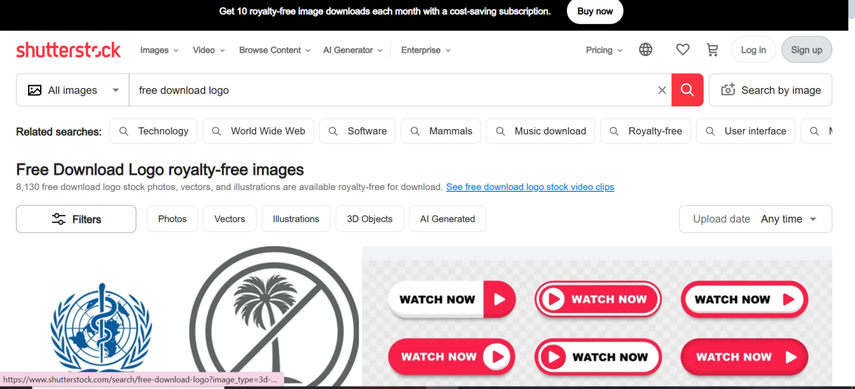
Pros
- Download low resolution logo images quickly
- Brings in a simple user interface while downloading the logo photos
- Download the low resolution logo photos for commercial use
Cons
- Some of the key logo images are available only in high-resolution.
3. Vecteezy
Going for the Vecteezy is also an appropriate way to access low-resolution images and apart from enabling you to edit low-resolution logo images, this tool also lets you generate the preffred images automatically. All the images uploaded in Vecteezy are categorized and you can access the images by entering the relevant keyword.
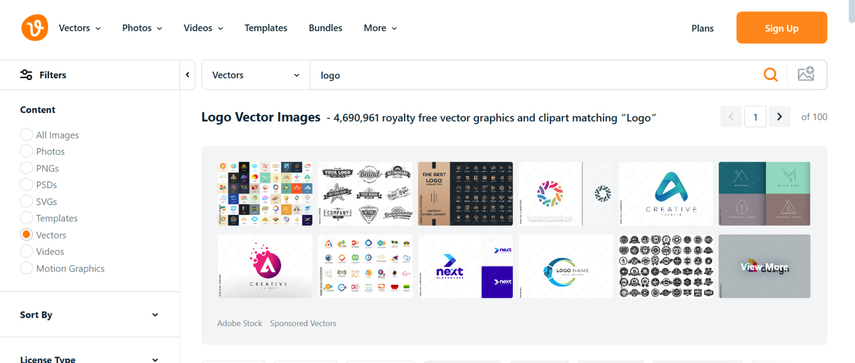
Pros
- Download the logo images in original quality
- No installation request when downloading the low resolution images
- Download the low resolution logo images in several formats
Cons
- Asks for a fast internet connection
Part 2. 3 Tool to Enhance Low Resolution Logo
1. The Best Enhancer Tool with HitPaw FotorPea
If you've downloaded the low-resolution logo images but aren't satisfied with the appearance of the images and would love to enhance the photos, HitPaw FotorPea comes in handy. With this tool, you can explore the 9 AI models and polish the multiple credentials of the image effortlessly.
Luckily, HitPaw FotorPea doesn't ask you to do much to enhance the images as it is powered by AI and you've also got the leverage to enhance the quality of multiple photos simulataneosly.
Features
- Allows you to upscale and enhance the low resolution logo images quickly
- No image quality loss was defected while enhancing the logo images
- Compatible with Mac and Windows
- Offers the 9 stunning AI models
- Enables you to enhance multiple images simultaneously
- No watermark was detected in the downloaded low resolution images
How to enhance images through HitPaw FotorPea?
Step 1: Navigate to the timeline of the HitPaw FotorPea and then click on the Download button to install the photo quality enhancer on the computer. In the next stage, you'll need to launch the tool and click on the AI Enhancer button.
Upon clicking the Enhance Photos Now button, you'll need to import the photos you're willing to enhance the quality of.
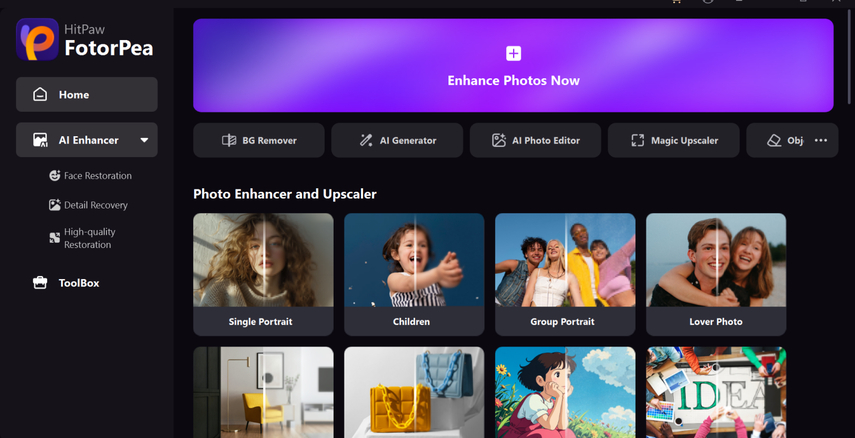
Step 2: HitPaw FotorPea also allows you to import multiple images simulataneosly so uploading numerous images at once is possible. Next, you'll need to select the appropriate AI model from the 9 stunning AI models available there.
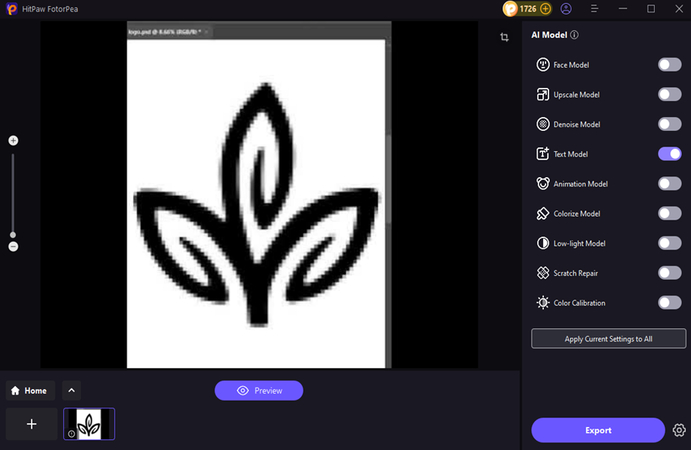
Step 3: After applying the AI model, you'll need to press the Preview button to review the image credentials and then you can tap on the Export button to download the low-resolution logo images.
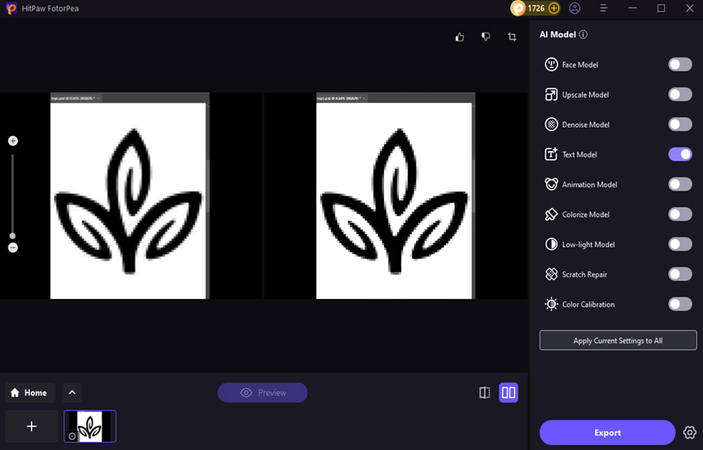
2. Pixelcut.ai
When it comes to enhancing or editing the logo images, you can also watch out for the Pixelcut.
It offers a simple user interface and while enhancing the image quality, it tends to maintain the overall quality of the images. Moreover, Pixelcut.ai also doesn't ask you to install any software courtesy of its web-based nature.
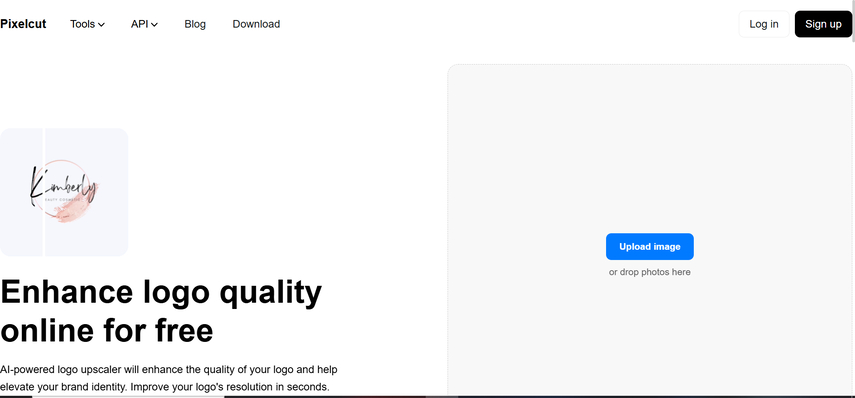
Pros
- Offers a simple user interface when editing the low resolution logo photos
- Retains the image quality while enhancing the log images
- Apply several photo-enhancing filters to the images
Cons
- Asks for fast internet access
Price: $9.99/month
3. Canva
If you still haven't found reliable and suitable low-resolution logo images, Canva could be in contention with some of the top-notch tools. This tool is coupled with the various customization options, and you've got the chance to explore the several templates to make the photo enhancing look stunning and breathtaking.
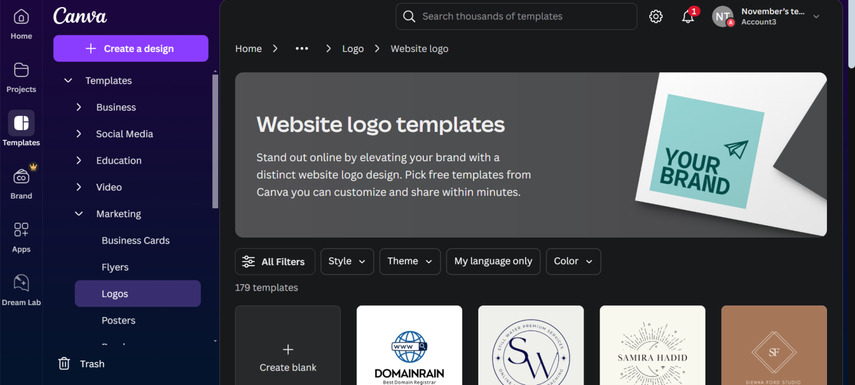
Pros
- Offers the free version while enhancing the low resolution logo images
- Explore the simple user interface
- Explore the tons of design templates
- Prompts the fast resolution photo-enhancing algorithm
Cons
- Limited flexibility for advanced users
Price: $12.99/month
Part 3. Best Practices for Generating Low Resolution Logo
Generating the low resolution logo images through text description is also a possibility, thanks to the remarkable features of the HitPaw FotorPea. Apart from bringing in the simple user interface, HitPaw FotorPea allows you to select from plenty of image styles and designs.
HitPaw FotorPea also supports the batch creation, meaning you can create various images simulataneosly, and there won't be any watermark on the created images.
Features
- Enables you to create the low resolution photos quickly
- Offers a simple user interface user interface
- Create multiple images simultaneously
- No watermark was detected in the low-resolution created images
How to create low resolution images via HitPaw FotorPea ?
Step 1: Launch the HitPaw FotorPea on the computer and then tap on the AI Generator button afterwards. After accessing the Type What You Want to See button, you'll need to enter the text description of what you want to create.
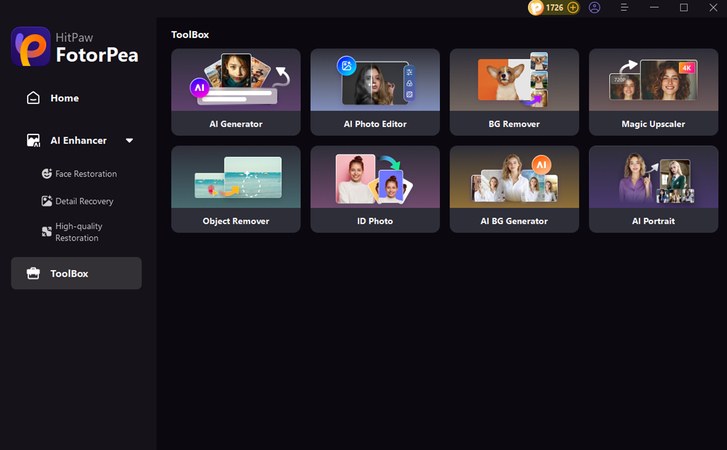
Step 2: Now, you'll need to select the image style and designs, and choosing the preferred image resolution is also on the cards.
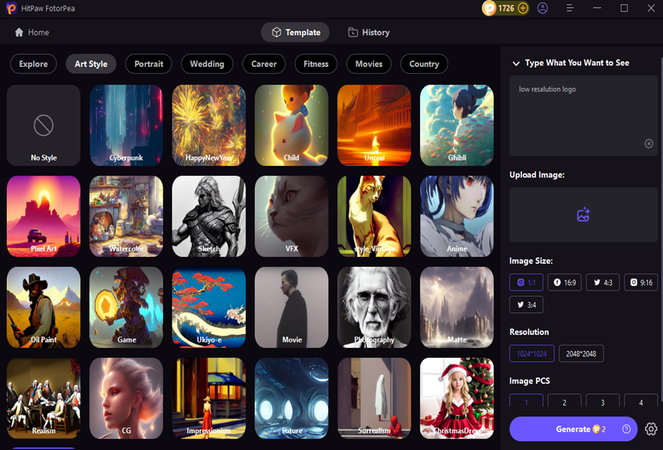
Step 3: After putting all the necessary parameters in order, you'll need to hit the Download button to export the images to the computer. If you aren't happy with the image generation and would love to make some customization to the images, HitPaw FotorPea also lets you produce the images from scratch after removing the initial results.
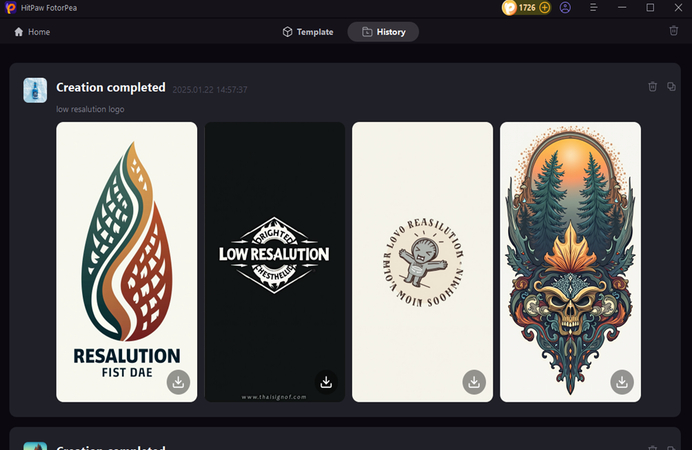
Bottom Line
Downloading the low resolution logo images has turned into reality courtesy of this insightful guide. We've listed the 3 amazing ways to help you to download the low resolution logo images and all the options are surely attractive and worth your attention. You can also explore the 3 exciting tools to enhance the low-resolution logo images if you're not happy with the overall results of the images.
When it comes to enhancing the images, HitPaw FotorPea remains the best way to upscale and enhance the images. Apart from allowing you to enhance the images, HitPaw FotorPea also allows you to generate exciting low-resolution logo images, offering tremendous image quality.






 HitPaw Edimakor
HitPaw Edimakor HitPaw VikPea (Video Enhancer)
HitPaw VikPea (Video Enhancer) HitPaw Univd (Video Converter)
HitPaw Univd (Video Converter) 
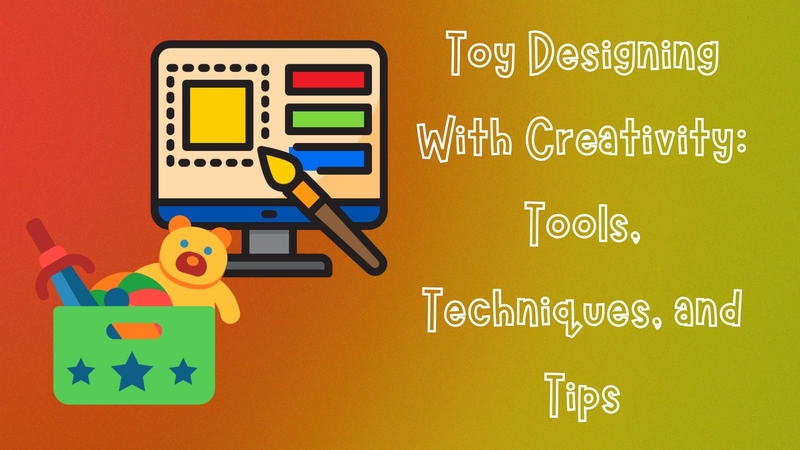
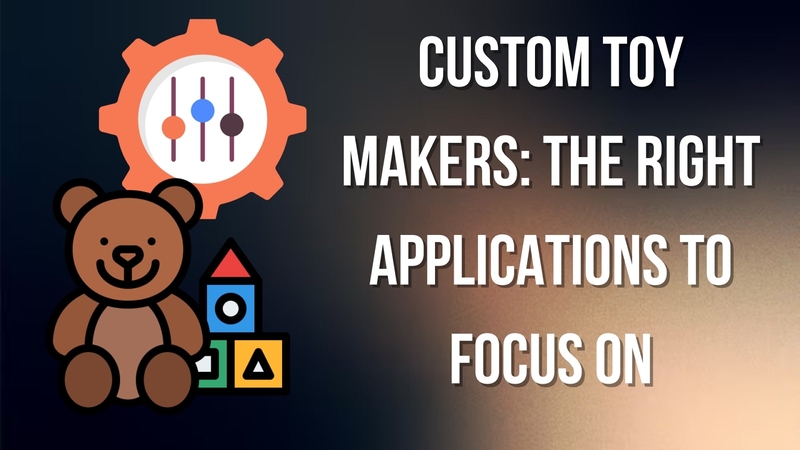

Share this article:
Select the product rating:
Daniel Walker
Editor-in-Chief
My passion lies in bridging the gap between cutting-edge technology and everyday creativity. With years of hands-on experience, I create content that not only informs but inspires our audience to embrace digital tools confidently.
View all ArticlesLeave a Comment
Create your review for HitPaw articles