[Online&PC&Mobile] 10 AI Photo Enhancers Full-around Evaluation
Regardless of how high quality and excellent the megapixel camera you use to create the images, clicking the images with the annoying shortcomings is still possible. Hence, opting for the AI photo enhancer helps you to enhance your image without affecting the quality of the photos, taking the popularity and leverage of the images to the next level.
You can watch out for this fantastic tool to explore the 10 outstanding AI image enhancer-free tools for you.
Part 1. Best 3 AI Photo Enhancer on PC
1. The Best AI Image Enhancer with HitPaw FotorPea
When it comes to aiming at the AI photo enhancer, there won't be any better tool than the HitPaw FotorPea. With the mesmerizing AI powered models, HitPaw FotorPea provides you with the luxury to make the images look exciting and breathtaking eliminating all the shortcomings from the images.
On top of that, HitPaw FotorPea doesn't bother affecting the image quality, and enhancing the multiple images is also possible as it supports batch processing.
Features of AI Image Enhancer - HitPaw FotorPea- Best AI image enhancer for Mac and Windows
- It allows you to automatically enhance the image resolution and quality
- It lets you eliminate the blur and noise from the images
- Upscale and enlarge the images without quality loss
- Prompts the 7 outstanding AI models
Here's the step-by-step guide to learning how to enhance image quality through HitPaw FotorPea.
Step 1:Download and install the HitPaw FotorPea on the PC and select the AI Enhancer button afterward. Click on the Choose File button to import the photo you'd like to enhance.

Step 2:HitPaw FotorPea prompts the 7 outstanding AI models, including the Face Model, General Model, Denoise Model, Low light model, scratch repair, color calibration model, colorize model, and Denoise model.
You can apply any one of these models to enhance the quality of the images, making them fascinating and wonderful.
Step 3:After applying the preferred AI model, you must click the Preview icon to review all the changes. Hit the Export button to get the images downloaded on the computer.

2. AI Picture Enhancer with VanceAI PC
Another amazing AI image enhancer free tool you can look at is VanceAI. It is a mind blowing AI image quality enhancer that relies upon the AI powered technology to upscale the photo quality without messing up with the original photo quality.
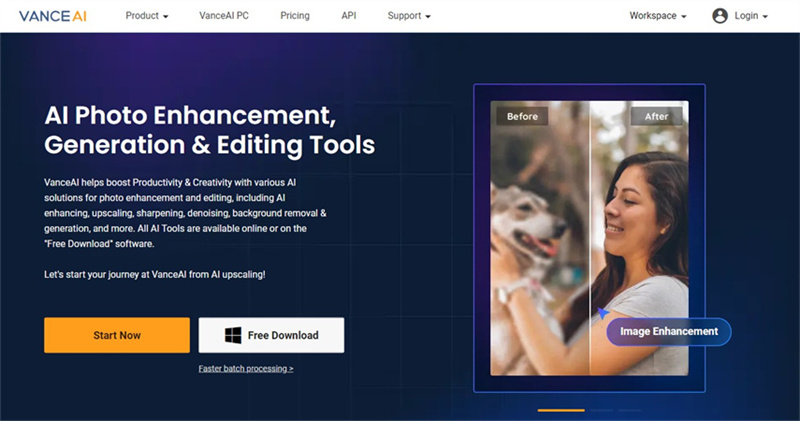
- Easy to use
- Prompts the several unique AI models
- Doesn't tweak the image quality
- Doesn't insert the watermark
- Premium could be expensive.
3. AI Image Quality Enhancer with Cutout. pro
If you are worried about the shortcomings of the images and would love to rip apart them, you can pay attention to Cutout.pro. It is another AI image enhancer free tool for the PC that doesn't ask you to do much to get the quality of the images upscaled automatically.
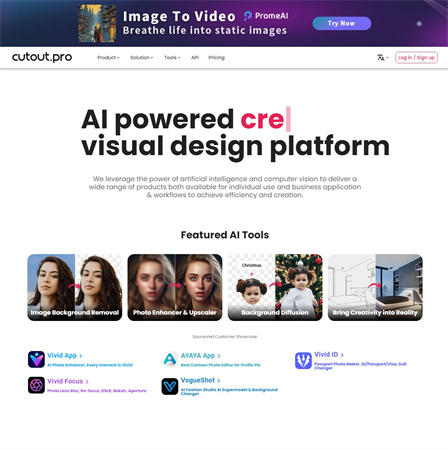
- Offers a simple user interface
- No image quality loss
- Offers several photo editing features
- Limited free trial version
Part 2. 4 Ways to AI Enhance Image Online
1. AI Pic Enhancer with Pixelcut
There won't be any better online AI quality enhancer than the Pixelcut. Apart from prompting the simple user interface, the significant thing to like about this AI photo enhancer is that it doesn't tweak the images, and you won't see unwanted ads appearing either.
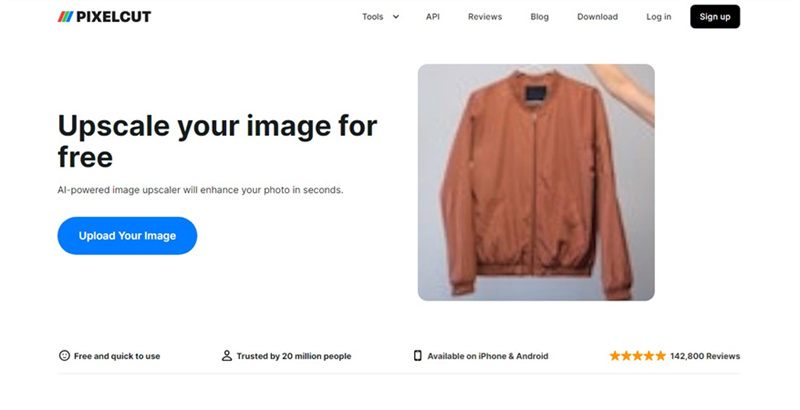
- No installation needed
- Supports the multiple devices
- Lets you to remove the blur from the images
- Impressive user interface
- Limited free version
2. AI Photo Quality Enhancer Free with Snapedit
If you can't install the AI image enhancer free tool on the computer and would love to go for the online AI photo enhancer, looking at the Snapedit won't be a bad decision. It is a mesmerizing AI image enhancer free that aims to eliminate all the bad things from the images, and it doesn't mess up with the quality of the images either.
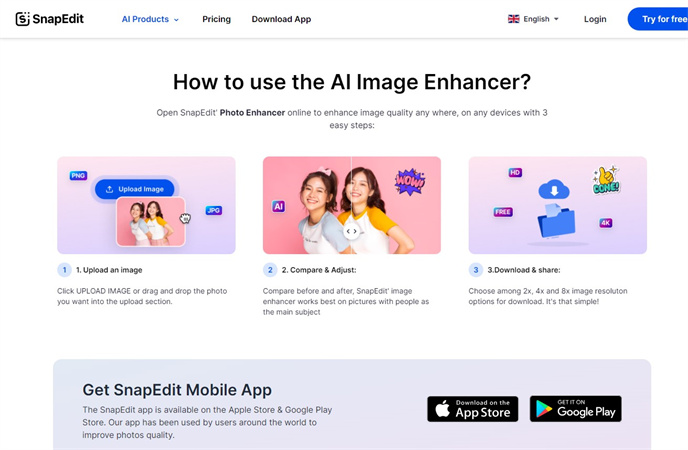
- Prompts the manageable user interface
- No image quality
- Supports the multiple devices
- No watermark
- Multiple AI models to select from
- Unwanted ads might pop up.
3. AI Image Enhancer Online with Spyne
If you are interested in exploring some more online image quality enhancer, Spyne could come really handy. With the effortless user interface, this AI image enhancer online only asks to automatically import the images before upscaling the photos' quality.
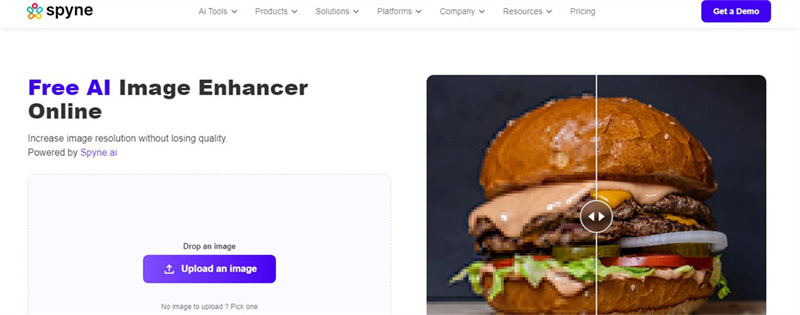
- Simple user interface
- No image quality
- Several photo editing features
- Asks for a fast internet connection
4. AI Photo Enhancer Online with Neural.love
Neural. love is another excellent AI image improver that stimulates enhancing the photo quickly. Only visiting the official webpage of Neural.love will be enough to improve the photo quality, and this AI image quality enhancer doesn't come up with a watermark on the images.
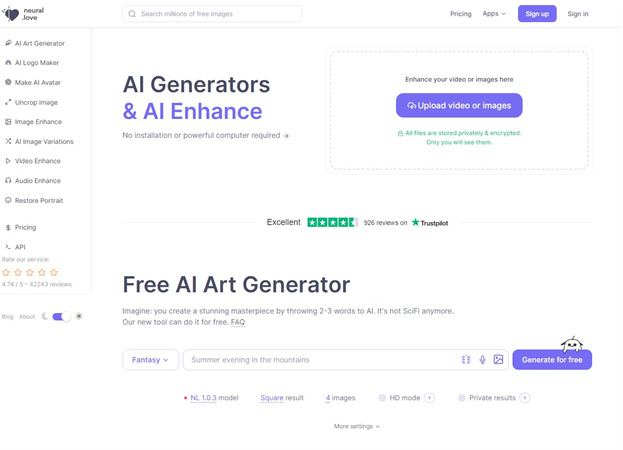
- Prompts the simple user interface
- No image quality loss
- Explore the multiple amazing AI models
- Unwanted ads could come in. n
Part 3. 3 AI Quality Enhancer Tools on Mobile
1. AI Image Enhancer with YouCam Perfect
If you're a mobile user willing to go for an AI photo enhancer for mobile devices, you can go for the YouCam Perfect. Despite being designed for mobile devices, this free AI photo enhancer brings professional and advanced features to the table eliminating the shortcomings of the images.
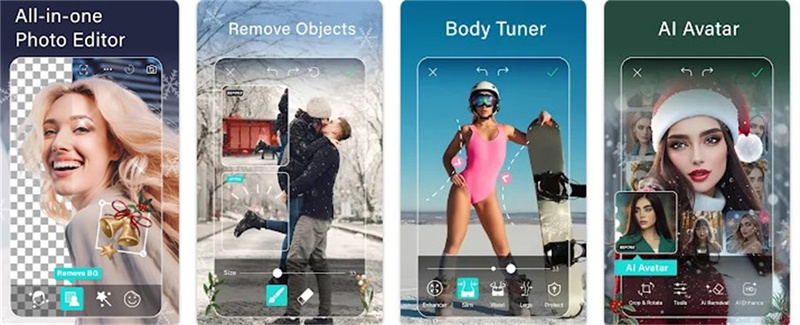
- Simple user interface
- No image quality
- No unwanted ads
- Tons of photo editing functions
- It could take extra time to enhance the image quality.
2. AI Image Improver with Photo Editor Pro
Another amazing AI image quality enhancer you can watch out for is Photo Editor Pro. With the intuitive user interface and brilliant AI models, Photo Editor Pro ensures that you can rip apart all the shortcomings from the images quickly.
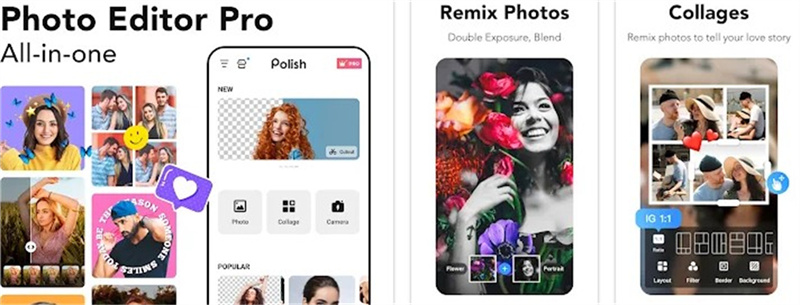
- Prompts the easy user interface
- No image quality loss
- Doesn't put the watermark
- Limited free trial version
3. AI Enhance Image with EnhanceFox
Whether you want to colorize the black and white images or restore the photos on the mobile device, you can't ignore the EnhanceFox. This AI pic enhancer doesn't bother affecting the image quality, and you don't even need to do much to take the quality of the images to the next level.
To apply the photo-enhancing techniques to the images, you'll only need to import the picture and add the fantastic editing operations in no time.
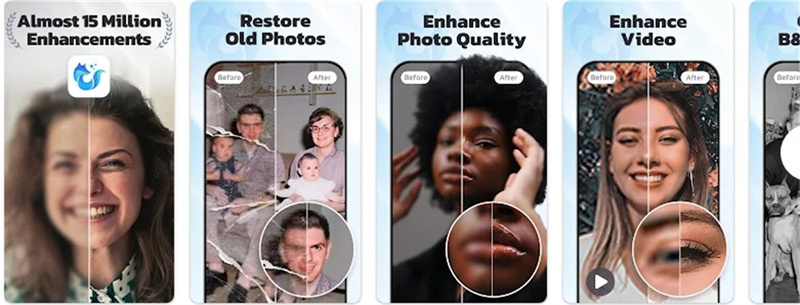
- Offers a simple user interface
- Supports the iOS and Android
- Prompts the several photo editing features
- Mo image quality loss
- Doesn't put the watermark on the images
- It might take some time before loading the images
Although you can explore the hundreds of photo quality enhancers, finding the most appropriate AI photo enhancer is still tricky. You can take notes from this guide to explore the 10 high-quality and top-notch AI quality enhancer tools listed in this post.
Of all the tools you can explore from hereon, HitPaw FotorPea is the most recommended option. With the 7 AI models, this free AI photo enhancer improves the image quality automatically without asking you to do much.





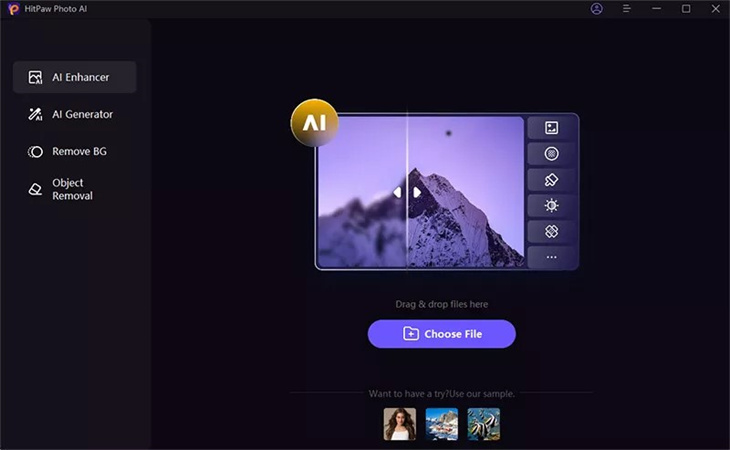
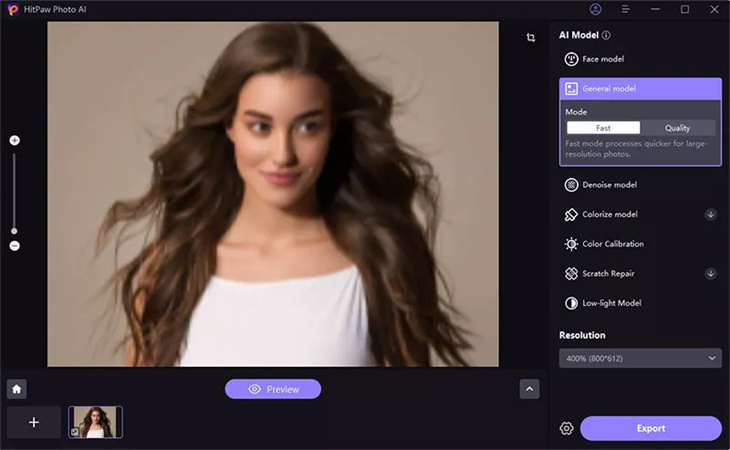
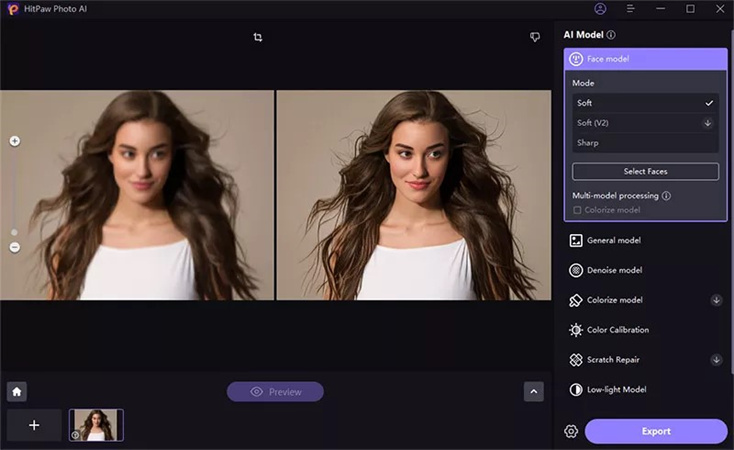

 HitPaw VikPea (Video Enhancer)
HitPaw VikPea (Video Enhancer) HitPaw Watermark Remover
HitPaw Watermark Remover  HitPaw Video Object Remover
HitPaw Video Object Remover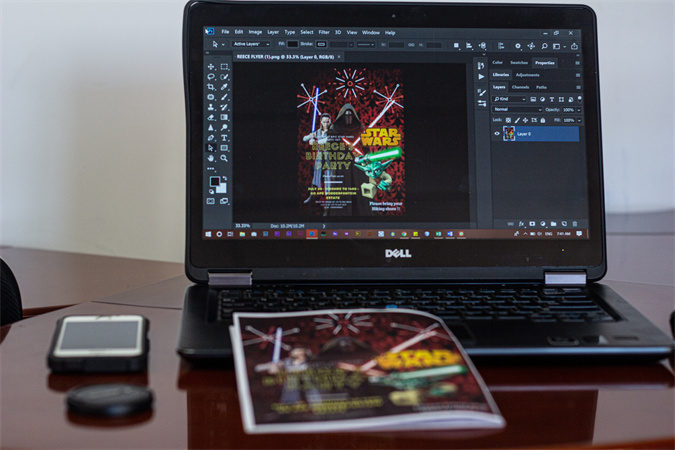



Share this article:
Select the product rating:
Daniel Walker
Editor-in-Chief
My passion lies in bridging the gap between cutting-edge technology and everyday creativity. With years of hands-on experience, I create content that not only informs but inspires our audience to embrace digital tools confidently.
View all ArticlesLeave a Comment
Create your review for HitPaw articles