Take You through the Details of Apple Launch Event in 2025
The sensational launch event of Apple in 2024 has unveiled updates to the latest products and new products. The latest models of iPhones to wearables, updates in the software-all have been part of this Apple launch event and show that Apple never stops in its efforts to change the face of technology. Whether you are an ardent fan of Apple or just keen on learning about new trends in the tech world, this is an event that gives one the ability to view what will be the future of consumer electronics. Let's take a closer look at some highlights and what they mean for you!
Part 1:The Introduction of 2024 Apple Launch Event
The 2024 Apple Launch Event is going to be lit with innovation and technology. The highly awaited event promises the introduction of newer features in Apple's lineup of products, including new models of iPhones, updated versions of MacBooks, and possibly new categories of devices altogether. One can expect that in this event, there will be elaborated presentations related to enhanced features, performance improvement, and sleek designs of these Apple product launch. Furthermore, Apple will most likely continue to advocate for its commitment to sustainability and privacy by mentioning green materials in use and enhanced security measures. The event will also witness walkthroughs of the latest software updates that have taken place, proving how continuous change and seamless integration across devices are taking place in the ecosystem of Apple.

Part 2:The Introduction of 48-megapixel Fusion Camera
The iPhone 16 Pro was officially unveiled at Apple's latest event, and one of its most notable features is the 48-megapixel Fusion Camera. This camera uses advanced computational photography technology, through multi-frame fusion and intelligent algorithms, able to take excellent photos in a variety of lighting conditions. Whether it's a bright daytime environment or a dimly lit scene at night, the iPhone 16 Pro's Fusion Camera optimizes the details with intelligent algorithms to deliver extremely clear, colorful images. For photography enthusiasts, this will be an unprecedented photography experience. If we don't have a device like the iPhone, access to high definition images may be more complicated. Traditional digital cameras are still an option, but these tend to be large and inconvenient to carry around and require post-processing of the photos to achieve the best results. In addition, professional photographic equipment and post-processing software, such as DSLRs and Photoshop, are also capable of delivering high-definition images, but these require a high level of photographic skill and post-processing experience on the part of the user. In contrast, HitPaw FotorPea is a good choice. HitPaw FotorPea not only supports simple photo editing, but is also able to improve the quality of images through AI image enhancement technology, so that even ordinary photos can achieve near-professional-level results. Whether it's repairing photos, enhancing details, or adjusting colors and contrast, HitPaw FotorPea can do it all with ease, helping us get a high-quality image experience.

Would you pay for the iPhone's 4K video recording feature?
-
YES
- or
-
NO
Part 3:The Best Ways to Enhance Your Images-HitPaw FotorPea
HitPaw FotorPea is an all-in-one AI-powered photo fine-tuning tool developed to give you a great experience with your photography on iPhone, iPad, and Mac. The versatility of this software extents to features such as background removal, object removal, and photo restoration, making it perfect for both amateur and even professional photographers. The intuitive interface allows you to enhance photo quality, reduce noise, and upscale up to 8K resolution in a few clicks. Be it creating stunning portraits generated in AI or making your day-to-day photos really clear, HitPaw FotorPea has the perfect tool to give professional results. Give it a try and let your photos turn into masterpieces!
Features of HitPaw FotorPea- AI Photo Enhancement: The improvement in image quality and resolution, including facial feature enhancement, noise removal, and restoration of faded photos.
- AI Art Generation: This feature converts your text into stunning work and develops AI-generated portraits in different styles.
- Background Removal: This feature allows removing the backgrounds from images within several clicks for a professional view of your photos.
- Object Removal: It easily removes unwanted objects from your photos for a perfect result.
- Color Correction and Colorization: Correct color balance, optimize lighting, and colorize black-and-white photos.
Quick guide go use HitPaw FotorPea
Step 1: Visit the official HitPaw FotorPea website or click the download button below to get the installation package.
Step 2: After installing the software, import the photo you want to upscale. You can either click "Choose File" or drag and drop the photo. HitPaw FotorPea supports formats like PNG, JPEG, JPG, WEBP, TIFF, and more. You can also click on the sample provided by HitPaw to preview the effect.

Step 3: Once your photo is uploaded, click the "Preview" button. Wait a few seconds for processing.
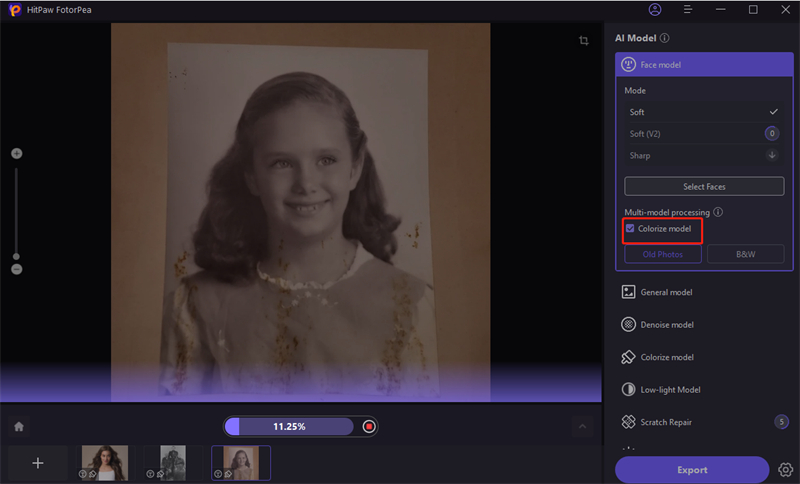
Choose from the following AI models:
Face Model: Enhances portrait images and old photos.
- General Model: Improves real-life scenes such as landscapes, buildings, animals, and flowers.
- Denoise Model: Reduces noise in high-ISO or low-light images and enhances cartoons.
- Colorize Model: Adds color to black-and-white photos.
- Color Calibration: Fixes underexposed or low-saturation photos.
- Scratch Repair: Repairs and smooths damaged old photos.
- Low-light Model: Brightens photos taken in low-light conditions.
Step 4: Preview the enhanced photo and click the "Export" button to save it once you’re satisfied with the result.
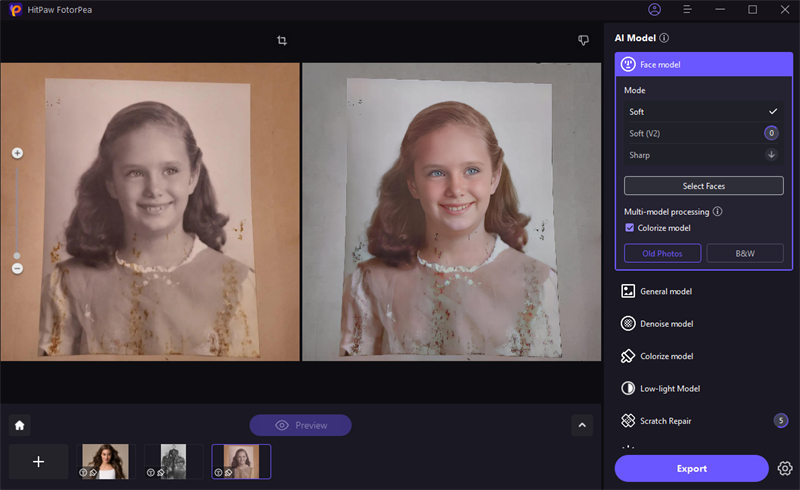
Part 4:FAQs
Q1. Where and when is the date and venue for Apple's 2024 Launch Event?
A1. The Apple Launch Event 2024 will take place on September 9, 2024, at Apple headquarters in Cupertino, California. It will also be live-streamed on Apple's website and YouTube for enthusiasts and fans who cannot make it to the event in order to watch the announcements in real time. This event is highly anticipated since launch Apple is expected to unveil the new iPhone 16 series, along with other action-packed products.
Q2. What are new products that one expects to be announced at the event?
A2. It is expected that at the 2024 Apple Launch Event, Apple will launch two new series: Apple new launch iPhone 16 series with a standard iPhone 16 and an iPhone 16 Pro. Moreover, there is a belief that there would be a new, thinner version of the Apple Watch, probably named the Apple Watch X. Other speculated elements are an update related to the AirPods series and other surprises the company may have in store for the event.
Q3. How can I watch the Apple Launch Event, 2024?
A3. You can also live stream the 2024 Apple Launch Event live on the official Apple website and via the Apple TV app. Of course, it will be available on YouTube for the masses. You can add this now to your calendar through Apple's website, so you don't miss one bit of an update. Apple watch launch date live streaming commences at 10 a.m. PT on September 9, 2024.
Conclusion
Well, the Apple Launch Event of 2024 will be quite something: the announcement of the totally revamped iPhone 16 series, the totally new design of the Apple Watch, and possibly much more impressive innovations. It will surely rewrite user experiences with its introduction of newer technologies and design elements. So far, while anticipating these advancements, now is a good time to look at developing your own digital content. HitPaw FotorPea is an AI-powered photo editing software that empowers users with ease to improve image quality, make stunning AI portraits, and so many more. I do not want you to miss such an opportunity for enhancing your photos. Try HitPaw FotorPea today and upgrade your visual storytelling!






 HitPaw Edimakor
HitPaw Edimakor HitPaw VoicePea
HitPaw VoicePea  HitPaw Univd (Video Converter)
HitPaw Univd (Video Converter) 



Share this article:
Select the product rating:
Daniel Walker
Editor-in-Chief
My passion lies in bridging the gap between cutting-edge technology and everyday creativity. With years of hands-on experience, I create content that not only informs but inspires our audience to embrace digital tools confidently.
View all ArticlesLeave a Comment
Create your review for HitPaw articles