Lastest Make Photo HD App to Save Your Blurry Christmas Photos
In the digital age, the quest for high-definition perfection in photos has become more than just a desire—it's a necessity. Elevating the visual appeal of cherished moments, like Christmas party snapshots or nostalgic family photos has never been more crucial for sharing vivid memories.
In this era of social media dominance, make pictures HD or break the impact they have on viewers. From enhancing holiday festivities to preserving the warmth of family history, apps are crucial to turning ordinary photos into HD extraordinary stories. Join us as we explore the tools that will elevate your photo-sharing game.
Part 1: App that Makes Pictures HD
Whether you're a professional photographer or just a casual smartphone user, having the ability to enhance the quality of your photos is a desirable feature. Here, we'll explore six apps that claim to make your pictures HD and evaluate their pros and cons.
1. HitPaw AI Marvels
AI Marvels stands out as a versatile tool, catering to both casual users and those seeking advanced photo enhancements. Its user-friendly interface makes it accessible for everyone.
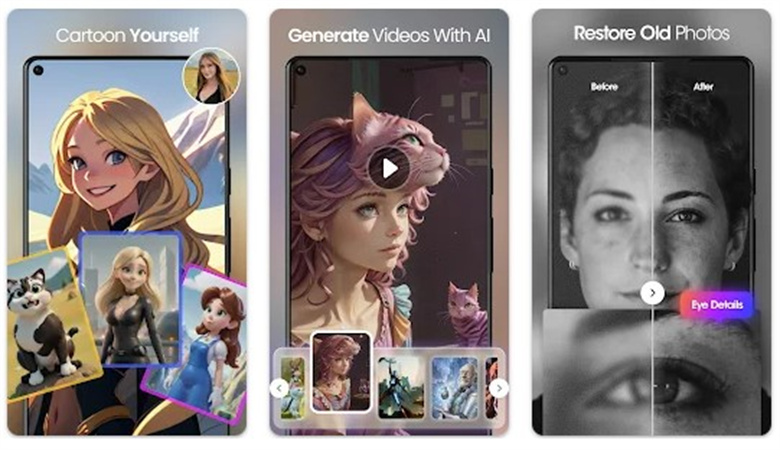
AI Marvels Highlights:
- Auto-Retouching Perfection: Utilizing one-click auto-retouch, this app can seamlessly eliminate blemishes and wrinkles, providing a natural enhancement to facial features and overall photo quality.
- Studio-Quality Portraits: Transform your photos into studio-quality portraits, enhancing your physique and immersing yourself in dreamlike scenes with just a few taps.
- Exclusive AI Styles: Generate your own unique avatar and cartoon representations with a single tap, expressing various styles effortlessly.
2. Fotor App
Fotor stands out as a top-tier photo enhancer app. Utilizing advanced AI technology, Fotor simplifies the process of unblurring photos without compromising quality. The app's forte lies in enhancing color saturation with just a few clicks, making it a quick and easy tool for users.
Fotor doesn't limit itself to just making photos HD; it's a comprehensive photo editing app. Beyond HD enhancement, it offers features like background removal, AI image upscaling, collage making, AI photo restoration, and standard editing tools like cropping and resizing.
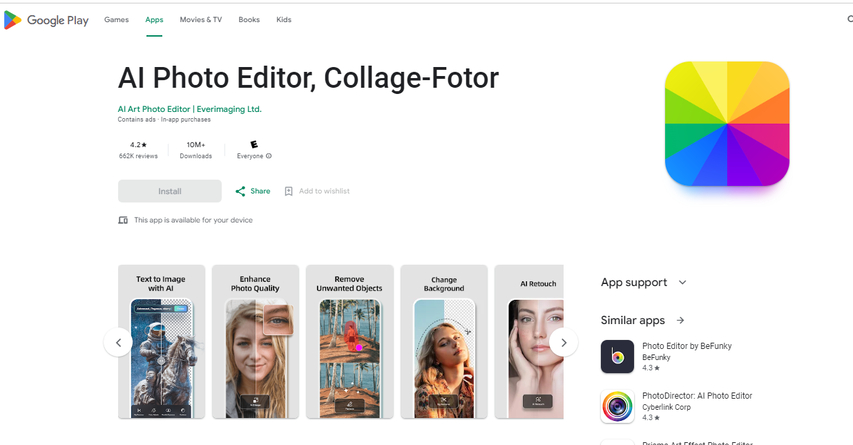
Pros
- Easy-to-use interface
- High-quality enhancements
- Free access to basic features
Cons
- Lack of personalized recommendations for user preferences
3. Picsart App
Picsart is a popular and user-friendly image app available on both iPhone and Android platforms. It caters to users lacking professional photo editing skills, allowing them to beautify photos effortlessly. Picsart focuses on fine-tuning colors, adjusting brightness, enhancing contrast, and improving saturation with just a few clicks.
In addition to HD enhancement, Picsart offers features for brightening eyes, whitening faces, and adjusting other facial details. It's designed to be intuitive, making a photo upgrade accessible to everyone.
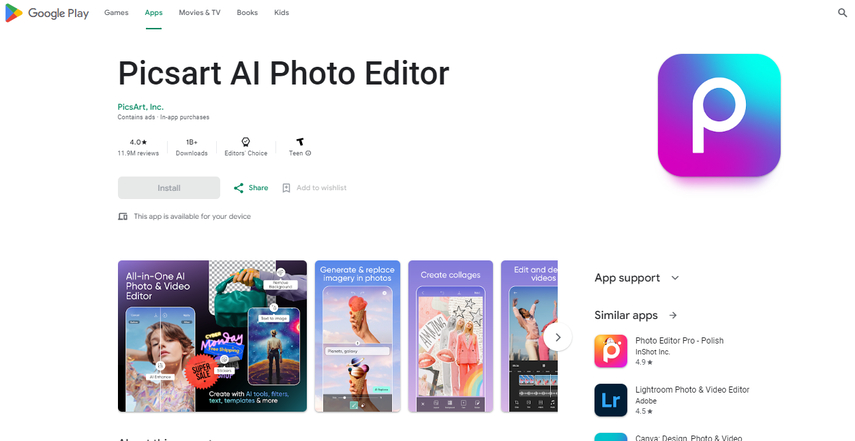
Pros
- User-friendly for beginners
- High-quality enhancements
Cons
- No specific features for wrinkle removal or teeth whitening
4. PicWish App
PicWish is a straightforward app dedicated to making blurry photos clear. It has gained fame for its ability to create pictures sharper without sacrificing quality. The app is known for its simplicity, requiring just one click to unblur photos.
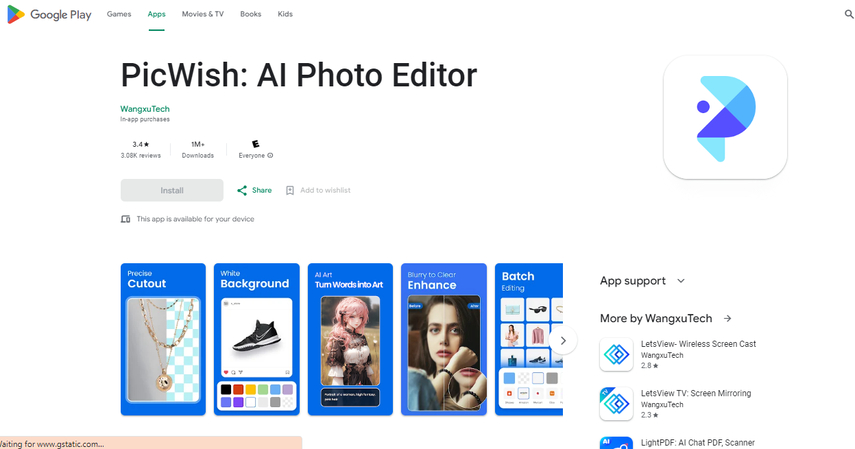
PicWish's primary function is to unblur photos and enhance their clarity. It aims to improve the quality of images quickly and effectively.
Pros
- User-friendly with a simple interface
- Quick photo enhancement
Cons
- Requires payment for certain features
5. Lightroom App
Adobe Photoshop Lightroom is a widely acclaimed photo editing app considered the gold standard on multiple platforms, including iOS and Android. While initially geared towards professional photographers, it offers powerful tools for editing any image captured on a smartphone.
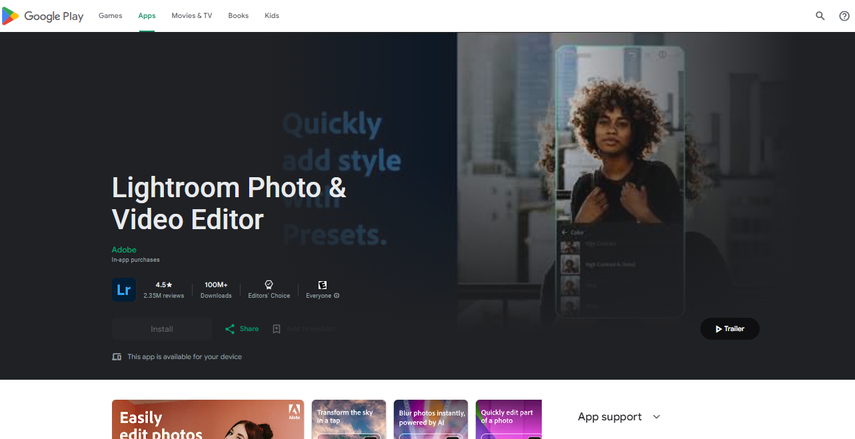
Lightroom provides a plethora of tools for editing, including color adjustments, cropping, contrast enhancement, and the ability to save presets. The app is well-equipped for cataloging images and offering features like local adjustments and masking in its premium version.
Pros
- Comprehensive editing tools
- Basic features available for free
Cons
- Assumes a certain familiarity with photography terms
6. Adobe Express App
Adobe Express is a web and mobile-based editing program based on Flash, allowing users to edit and upload images to social media without downloading the application. It's free to download and use, providing a range of tools for adjusting color, contrast, brightness, sharpness, and more.
Adobe Express is designed for quick and effective photo editing on the go. It offers essential tools for enhancing images and is user-friendly.
Pros
- Free to download and use
- Integration with social media platforms
Cons
- May not be as feature-rich as desktop counterparts
Part 2: Extra PC Tip than App that Makes Photos HD
If you tired of blurry photos and want to transform them into high-definition masterpieces, HitPaw FotorPea is here to rescue your images. This user-friendly software offers a range of features specifically designed to enhance photo quality, making it an excellent choice for anyone looking to improve their images effortlessly.
Features of HitPaw FotorPea:
- Face Model: This feature is perfect for refining portrait images and old photos, reducing blurriness and enhancing facial details.
- Denise Model: Specifically crafted to handle high-ISO or low-light images, this model also excels at enhancing cartoon images.
- Colorize Model: Bring black and white photos back to life with vibrant and vivid colors, adding a touch of nostalgia to your memories.
- Scratch Repair: This feature works wonders on damaged old photos, seamlessly repairing scratches and imperfections.
Using HitPaw FotorPea to Make HD Photos:
1. Download and Install:
Visit the official website of HitPaw FotorPea and download the official package. Install the software on your PC to get started.
2. Upload the Original Photo:
Once installed, import the photo you want to enhance. Use the 'Choose File' option or simply drag and drop the original image into the software. HitPaw FotorPea supports standard formats like PNG, JPEG, JPG, WEBP, TIFF, and more.

3. Select an AI Model:
After uploading the photo, click on the 'Preview' button to initiate the processing. Choose from seven AI models based on your specific needs:

4. Preview the Effect:
Once the processing is complete, preview the enhanced photo. If satisfied with the result, click the 'Export' button to save your now high-definition image.

Video Guide for You to Make Photo HD
With simple steps and powerful features, HitPaw FotorPea makes it easy for anyone to turn ordinary photos into stunning HD masterpieces. Download the software today and rediscover the beauty hidden in your images.
Final Thoughts
Making your pictures, HD has never been easier with these top 6 apps. Elevate your social media game by utilizing these user-friendly applications, ensuring your pictures stand out in the crowd.
And for those seeking a powerful PC solution, HitPaw FotorPea emerges as a game-changer. This robust software empowers you to transform any photo into high definition effortlessly. Embrace the world of HD visuals, make your memories vivid, and leave a lasting impression on your audience.






 HitPaw VikPea
HitPaw VikPea HitPaw Photo Object Remover
HitPaw Photo Object Remover

Share this article:
Select the product rating:
Daniel Walker
Editor-in-Chief
My passion lies in bridging the gap between cutting-edge technology and everyday creativity. With years of hands-on experience, I create content that not only informs but inspires our audience to embrace digital tools confidently.
View all ArticlesLeave a Comment
Create your review for HitPaw articles