[100% Useful] Top 7 AI Face Enhancers For All Your Needs
When you click the images for marketing purposes or personal purposes, it could happen that your face appearing on the image looks blurry or dark. That's where AI face enhancer comes into the play that has the reputation of upscaling the image quality without asking you to do much.
We have reviewed multiple AI face enhancement tools and shortlisted the 7 amazing options below.
Part 1. 7 Excellent AI Face Enhancers
1. The Best AI Face Enhancer with HitPaw FotorPea
HitPaw FotorPea is by far the best AI selfie enhancer free that turns your ugly photos look majestic and meaningful. The presence of the 7 mind blowing AI models is enough to tell you about the quality HitPaw FotorPea brings and it doesn't mess up with any photos details enhancing it.
From allowing you to rip apart the blur from the images to helping you to put light into the dark photos, you can expect HitPaw FotorPea to do any type of photo enhancement technique. Since this free ai face enhancer is based upon the AI powered technology, you'll only require to install the store software and then begin upscaling the image quality instantly.
You can explore the amazing free trial version of the HitPaw FotorPea, and getting the premium package is also affordable. Anyone who looks to upscale the image quality in HitPaw FotorPea can afford buying the subscription of HitPaw FotorPea.
Features
- Outstanding AI selfie enhancer to upscale image quality
- Supports Mac and Windows
- Allows you to enhance multiple images simultaneously
- Enables to eliminate the blur and noise from the images
- Maintains the original image resolution while upscaling it
How to use the HitPaw FotorPea to enhance images via HitPaw FotorPea?
Step 1: After creeping into the official webpage of the HitPaw FotorPea, you'll need to download the software by hitting the Download icon. Upon tapping the Install button you'll be able to get the software installed on the computer. Hit the AI Enhancer button after moving into the dashboard of the HitPaw FotorPea.
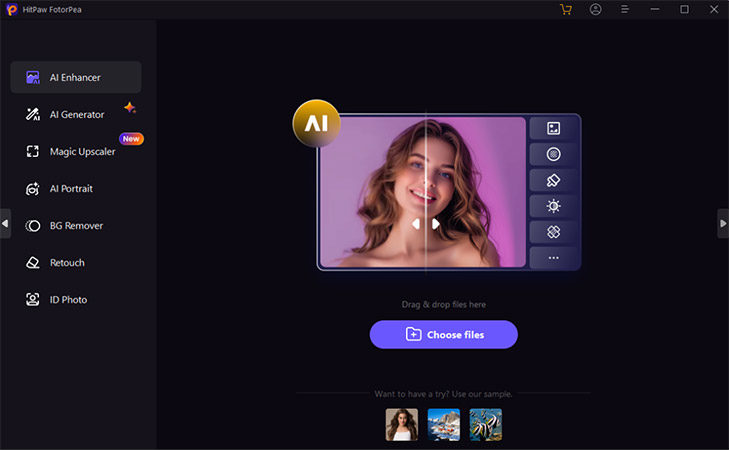
Step 2: Now, you can see the 7 glittering and spectacular AI models given on the screen, including the Face Model, Denoise model, General model, colorize model, low light model, scratch repair, and color calibration model
Since we are looking to enhance the image quality choice, the Face model is recommended here. With the Face model, you've got the chance to make the images look less old or less blurry.

Step 3: After applying the favorite face model to the images, you'll need to preview the credentials of the images and check whether there is room for some improvement. If you're satisfied with the overall results of the images, you can hit the Export button to get the images exported on the computer.
2. AI Enhance Face with Media.io
Another amazing AI photo face enhancer you can put your eyes into is Media.io. Since it is an online free AI face enhancer, it doesn't ask you to install any software to enhance the images. Despite being an online ai face enhancer, Media.io brings in the advanced and professional features and won't disappoint you when it comes to enhancing the quality of images.
The interface of Media.io looks simple and only requires you to visit the official timeline of the tolls and then import the photos you wish to enhance. After uploading the photos to the timeline of Media.io, you'll be able to apply the desired tools to the images, offering a magnificent outcome courtesy of the magnificent features of Media.io.
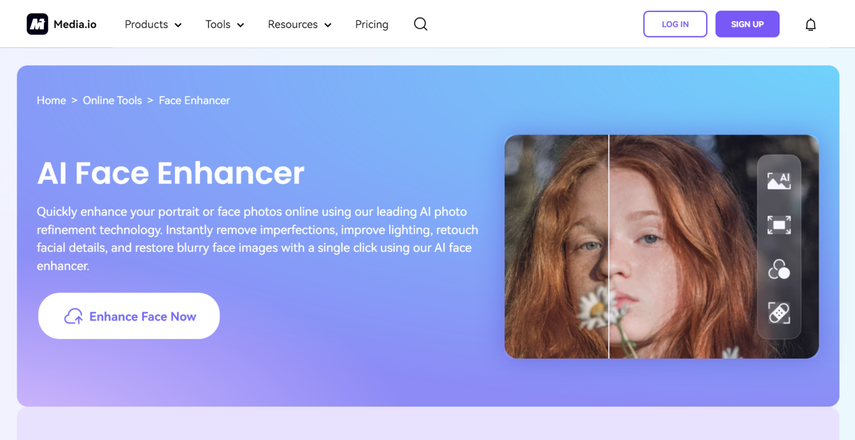
Pros
- Offers the user-friendly
- No installation required
- Prompts the magnificent AI models
- Maintains the original quality of the images
Cons
- Brings the limited customization options
- Asks for a fast internet connection
Available Platforms: Web-Based and Mobile Version
3. AI Face Enhancement with Vance.ai
If you want to explore some more AI face enhancement tools, amok at Vance.ai is a brilliant thing to do. With Vance.AI, you've got the luxury to improve face clarity, and reduce blemishes is also one of the main traits of the Vance.ai.
It depends upon the deep learning languages to come up with high-quality results, and that aspect itself makes Vance.ai worth going to. Although you can explore the free trial version of Vance.ai, it could come up with annoying ads. Hence, if you want to unlock all the features, you can put your eyes on the affordable premium package of the Vance. AI.
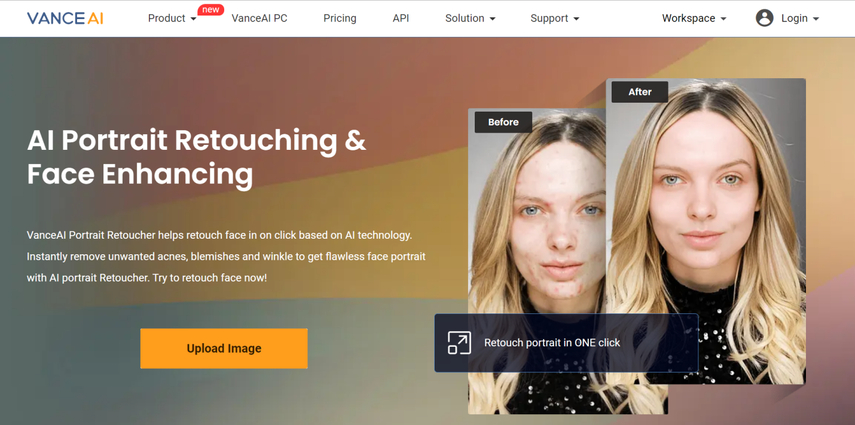
Pros
- Prompts the amazing photo-enhancing techniques
- Supports the batch processing of multiple images
- Offers a simple user interface
Cons
- Slower processing time
- Limited free trial version
Available Platforms: Web Based
4. AI Selfie Enhancer with Hotpot.ai
Hotpot.ai could be a nice addition to the photo-enhancing tools that have got the full authority to improve the quality of the images quickly. The significant thing to like about Hotpot.ai is that it maintains the original photo quality while upscaling images. Whether you wish to reduce the noise from the images or want to add colors to the images, Hotpot.ai will surely won't disappoint you.
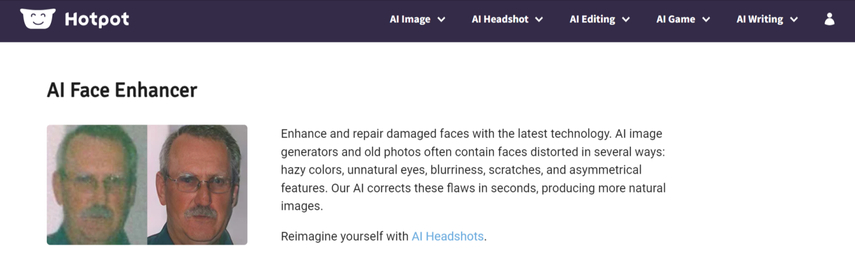
Pros
- Offers a simple user interface
- No installation required
- Several AI models
- A free trial version is available
Cons
- Unwanted ads could come up
Available Platforms: Web Based
5. AI Photo Face Enhancer with Remini.ai
If you're looking for an AI face enhancer-free app to upscale the image quality, going for Remini.ai makes complete sense. The presence of significant photo-enhancing features ensures that you can make vital improvements to the credentials of the images on this magnificent app.
Whether you're an iOS user or an Android user, you can install the Remini.ai app and then start enhancing the image quality and making it look wonderful.

Pros
- Easy installation
- Free trial version
- Several photos enhancing features to select from
- Export the upscaled images quickly
Cons
- Limited customization options
Available Platforms: iOS and Android
6. Face AI Enhancer with Face26
Face26.com is a spectacular online tool to enhance images, and apart from offering web-based services, this face AI enhancer comes up with a sensational mobile app to rip apart the shortcomings of the images. Apart from offering a simple user interface, Face26 also tends to enhance the image quality quickly, so you don't have to spend extra time improving the image quality.
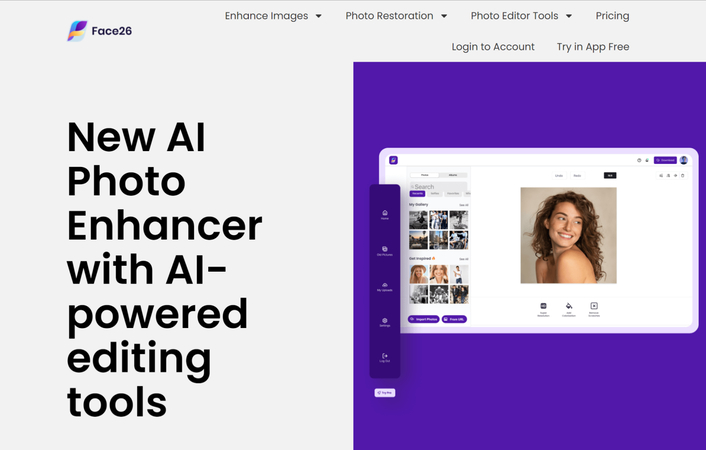
Pros
- Easy to use
- No installation required
- Multiple photo editing tools
- Easy sign up
- Works smoothly
- Colorize the images
Cons
- Expensive in-app purchases
Available Platforms: iOS, Android, web-based
7. AI Face Photo Enhancer with Sensor.ai
Despite trying multiple options, if you're still struggling to get the appearance of an AI face enhancer online free tool on board, Sensor.ai could be a handy tool in this situation. With attractive photo editing techniques and a simple user interface, Sensor.ai holds the ability to eliminate blur and noise from the images, and colorizing the old images is also one of the significant features of Sensor.ai.
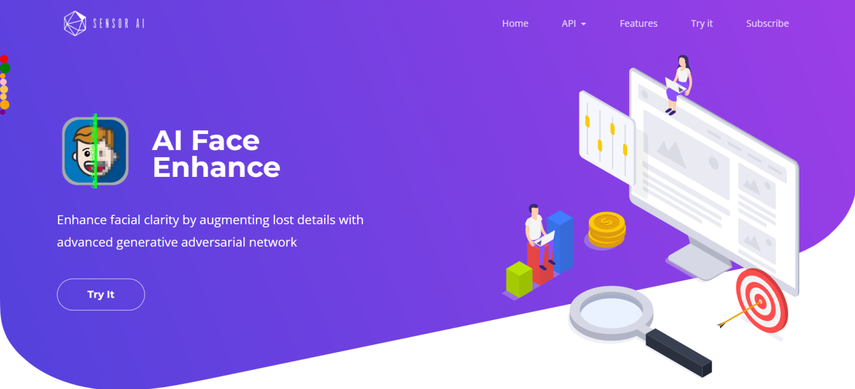
Pros
- No instant required
- Brings in several photo editing techniques
- Allows you to process multiple images daily
- No watermark or ads
Cons
- Asks for a fast internet connection
Available Platforms: Web Based
Final Words
Despite hundreds of AI face enhancement tools available in the market, finding the best AI face enhancer still requires you to try out multiple options. We have listed compiled the 7 breathtaking options in this post and all the options given in this post won't disappoint you when it comes to editing the parameters of the images.
HitPaw FotorPea is the best AI face photo enhancer that empowers you to enhance the image quality of multiple images simultaneously, and the presence of the 7 outstanding AI models is icing on the cake.






 HitPaw Edimakor
HitPaw Edimakor HitPaw VoicePea
HitPaw VoicePea  HitPaw Watermark Remover
HitPaw Watermark Remover 


Share this article:
Select the product rating:
Daniel Walker
Editor-in-Chief
My passion lies in bridging the gap between cutting-edge technology and everyday creativity. With years of hands-on experience, I create content that not only informs but inspires our audience to embrace digital tools confidently.
View all ArticlesLeave a Comment
Create your review for HitPaw articles