What Is a Picture for Effect? Understanding Its Role in Communication
You're creating the attractive images for your project and you want to add the extra light to the images. Clicking the images in the high light conditions can damage the overall quality of the images so adding the effects of filters of the light in this scenario is the most recommended thing. What is picture for effect?
A lot of users often ask this type of question and we're all set to answer this question in this guide along with introducing the best way to add the filters to the images
Part 1. What Is a Picture for Effect?
A picture for effect is a stunning visual element such as an illustration or image and could be used intentionally to enhance the emotional connection, understanding, and impact of a piece of content. The pictures are often designed to evoke emotions, emphasize ideas and make the abstract concepts more engaging and relatable for the audience. The effects might appear in multiple contexts including storytelling, education and marketing.
And Why Are Pictures for Effect Important?
Multiple things make the pictures for effects look important and stunning. A few of the main important aspects are listed below.
1. Enhancing emotional impact
Pictures hold the ability to convey the tone and emotions in such a way that words are unable to make such type of impact. For instance, a serene sunset picture can evoke the calmness feelings and a photo of a stormy sea might provoke drama or tension.
2. Improving Comprehension
Pictures tend to simplify complex ideas making it simple for you to understand the context of the ideas. For example, an infographic containing information about climate change could include the melting iceberg to symbolize the issues appropriately.
3. Increasing engagement
People will pay attention and get the information when it is paired with compelling visuals. Pictures for effects hold the ability to draw the eyes of the viewers and maintain their interest in the content.
4. Strengthening memory
Images could process faster than the text is retained longer. By using a meaningful or striking picture you can make the audience recall your associated images.
5. Producing the visual narration
Pictures for effect might also help you build the stories offering the visual anchors that lets the viewers go through the intended journey of the content.
Example Comparisons
Before and after without pictures for EffectImagine an article containing information about climate change that only uses the text. This aspect tends to explain the rising sea levels and deforestation but the impact of the images could be detached.
With Pictures for EffectThe same article comes up with the heartbreaking photo of the polar bear stranded on the small ice floe and a stark satellite image coming up with the rainforest disappearance The visuals will reinforce the issue's urgency and could make the issue more tangible.

Part 2. The Best Tool to Add Picture Effects with HitPaw FotorPea
If after creating the images, you aren't happy with the overall appearance of the images, you've got the chance to add reliable filters to the images. With HitPaw FotorPea you've got the chance to apply stunning filters to the images and while adding the filters or effects to the images, HitPaw FotorPea tends to retain the quality of the images. HitPaw FotorPea doesn't insert a watermark in the images and you won't see the annoying ads in the timeline of the HitPaw FotorPea.
This tool isn't restricted to adding filters to the images as it is also capable of removing the blur from the images, colouring the old images, adding light to the images, fixing the low light images and retouching the face of the images. On top of that, HitPaw FotorPea offers a stunning free trial version meaning you've got the chance to explore all the features of the HitPaw FotorPea for free but if you want to get unlimited access to all the credentials of the HitPaw FotorPea, you can opt for the affordable premium package.
Features
- Enables you to add filters to the images
- Offers the simple user interface, no technical knowledge is required
- Supports Mac and Windows
- Explore the various stunning photo editing features
- Enables you to colorize the black-and-white images
- Doesn't put the watermark on the images
- Lets you process multiple images simulataneosly
How to add filters to the images through HitPaw FotorPea?
Step 1: Jump into the official timeline of the HitPaw FotorPea and then click on the Download button to install the HitPaw FotorPea on the computer. After installing the HitPaw FotorPea, you'll need to launch the software and choose the AI Photo Editing button.
Click on the Select an Image button to upload the photos you wish to edit the credentials of. Luckily, HitPaw FotorPea is also capable of importing multiple images simultaneously as it supports batch processing.
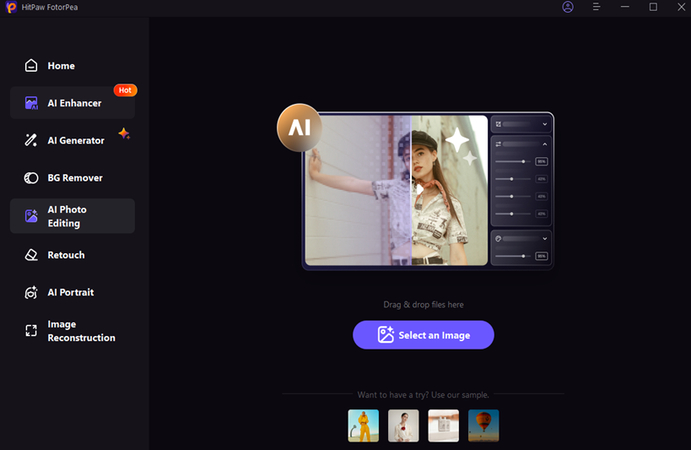
Step 2: Once you're done uploading the images, you'll need to click on the Filters button and then select the filters you want to apply to the images. Now, you've got options like Border Desert, Neon Retro, Vintage Camera, Mist, and Foam to select from. You can also select the resolution of the images and if you want to zoom the images in or out, HitPaw FotorPea also provides you with a magnificent option.
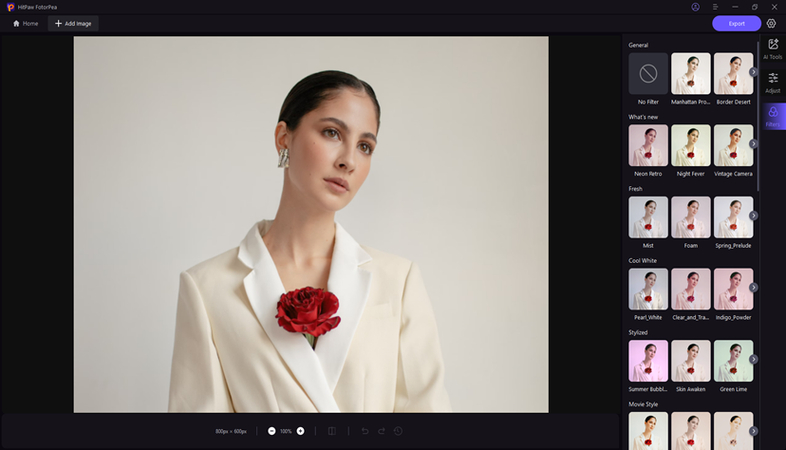
Step 3: After applying all the filters to the images, you'll need to review the image credentials. If you want to make some more changes to the images, you can select some more filters to make the images look stunning.
After you are satisfied with the images, you'll need to click on the Export button to download the images onto the computer. If you've got a fast internet speed the process will only take a few moments to export the images onto the computer.
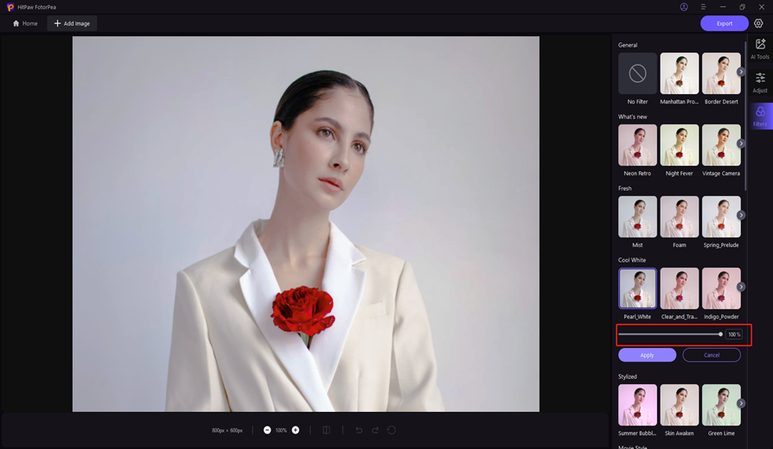
Part 3. FAQs of What Is a Picture for Effect
Q1. How to apply picture effect?
A1.
If you want to apply the picture effects on the images, you'll need to launch a tool like GIMP or Adobe Photoshop and then upload the photos you wish to edit the credentials of the images.
Click on the Filters, effects or Adjustments button and then you'll be able to apply your favorite filters on the images after selecting it.
Q2. What is a picture-in-picture effect?
A2. The picture-in-picture effect is all about displaying one smaller video or image inside another video or photo and it is typically used as an overlay and inset. This type of technique could be used in the editing and media for multiple purposes.
Final Words
If you're also one of the people who tend to ask ''what is picture for effect'', you've come into the right place. We have listed the detailed guide to help you learn all the aspects of the picture for effect and you can also access the comparison examples after looking at options listed in this guide.
We've also recommended the HitPaw FotorPea as the best way to add filters or effects to the images. It offers plenty of photo editing techniques and while adding filters or other photo techniques to the images, HitPaw FotorPea doesn't mess up the quality of the images.






 HitPaw Edimakor
HitPaw Edimakor HitPaw VikPea (Video Enhancer)
HitPaw VikPea (Video Enhancer) HitPaw VoicePea
HitPaw VoicePea

Share this article:
Select the product rating:
Daniel Walker
Editor-in-Chief
My passion lies in bridging the gap between cutting-edge technology and everyday creativity. With years of hands-on experience, I create content that not only informs but inspires our audience to embrace digital tools confidently.
View all ArticlesLeave a Comment
Create your review for HitPaw articles