Best 10 Tools to Convert Photo to Caricature PFP in 2025
Caricature is one of the most cherished forms of art in mass culture. It takes regular photos and turns them into grotesque, funny and exaggerated imitations. Thus, caricature styles have gained immense popularity due to the interaction on social media and the search for individual avatars for PFP.
These entertaining and individual representations of oneself grab the viewers' focus and reveal a lighter aspect of one's character. Here in this article, we will unveil the 10 best photo to caricature tools of 2024 that assist you in turning your photo into caricature in a blink of an eye and how to make caricature from photo.
Part 1. Best Photo to Caricature Maker in 2024
1.HitPaw FotorPea - Disney Caricature Avatar
HitPaw FotorPea (formerly HitPaw Photo Enhancer) is a revolutionary tool with advanced AI algorithms that turn your photos into whimsical, Disney-like characters that are perfect for social media profiles or personal keepsakes.

Key Features of HitPaw FotorPea:
HitPaw FotorPea - All-in-one Photo Editing Tool for Win & Mac
Secure Verified. 212,820 people have downloaded it.
- Translates pictures into cute Disney like drawings.
- Convert photo to caricature in high definition
- Provides an option of various Disney character forms
- Delivering results fast while at the same time not sacrificing the quality of the results.
Secure Verified. 212,820 people have downloaded it.
2. Caricaturer.io - Online Caricature Maker
Caricaturer.io distinguishes itself for the specific purpose of drawing highly detailed caricatures over the internet. It is said to be very accurate and user friendly and as such, is a favorite among users who wish to draw caricatures of individuals of their choice. Its online platform is available on any device.
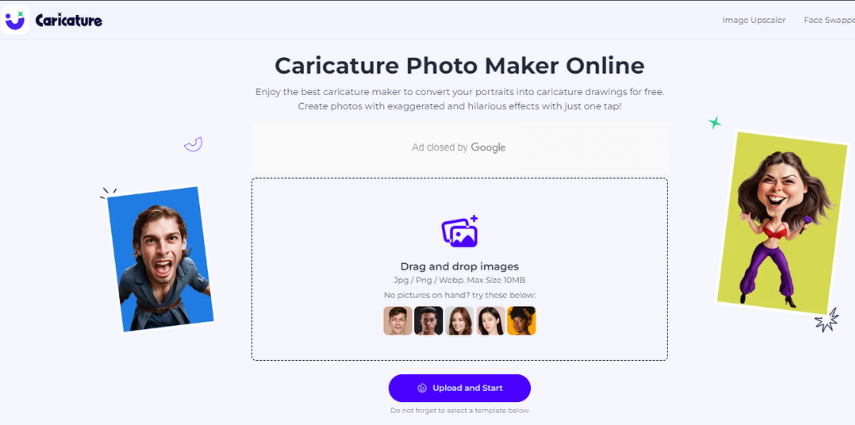
Functions:
- Converting images into caricatures with a high level of precision.
- Holds the most popular caricature formats for your convenience.
- It enables the post to be shared to the social media platforms without having to go through other links.
Pros
- High resolution outputs.
- Wide range of styles.
- Easy to use.
Cons
- Limited free options.
- Needs to have a constant stable internet connection as it is a web-based tool.
3. Wish2Be - Caricature Filters Online
Wish2Be is a unique app which is easy to use and blends art with technology and offers the users a multitude of caricature filters.
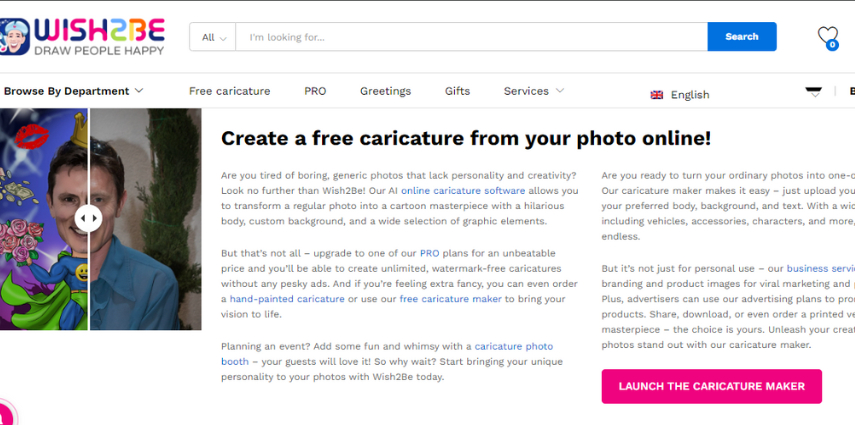
Functions:
- A lot of options in terms of photo to caricature filters.
- Intuitive design for gearing up the conventional transformations.
- Does accurate and lively caricaturing.
Pros
- Diverse tool.
- Simple to use.
- High-quality output.
Cons
- Note that some filters may be paid to be used.
- Limited customization options.
4. ToonMe - Photo to Caricature App
ToonMe is an easily accessible application for Android and iOS that turns images into caricatures with one-click. It is easy to use and delivers fast processing.
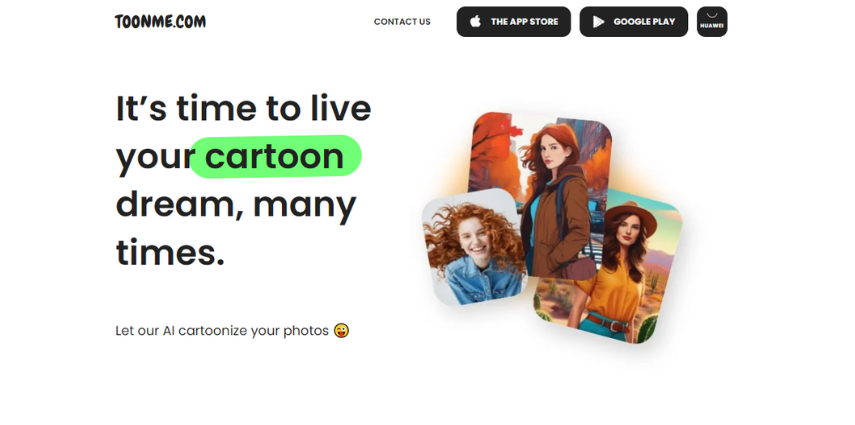
Functions:
- Transforms picture into various forms of illustrations.
- User friendly mobile application.
- Fast processing time.
Pros
- Easy to use photo to caricature maker
- Free to download.
- Multiple styles available.
Cons
- Requires a mobile device.
- Some of the features require payment.
5. PhotoFunia - Selfie Caricature Avatar
PhotoFunia is an interesting idea that allows creating caricature avatars based on selfies taken by users. This online platform makes caricature pictures more enjoyable and has great quality when used with filters.
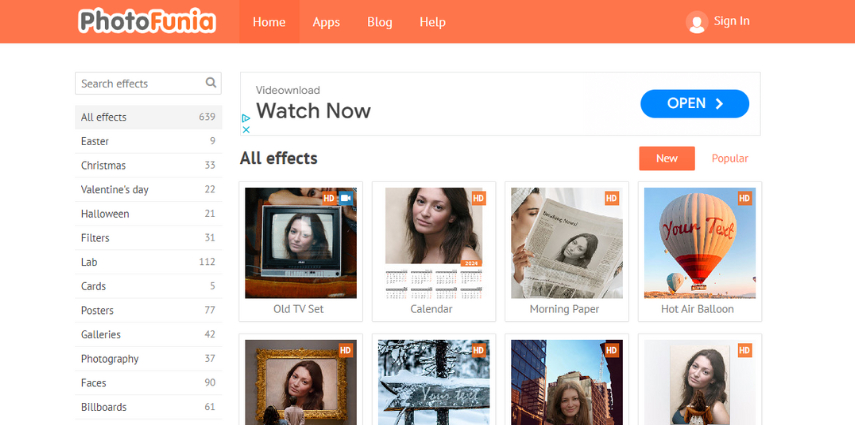
Functions:
- Different kinds of caricature and artistic effects.
- Generates high-resolution images.
- Enables direct sharing on a social networking site.
Pros
- Innovative set of filters in the assortment.
- Well defined illustrations.
- User-friendly interface that assists in how to make caricature from photos.
Cons
- Internet plays a critical role in determining the processing speed of the related items.
- Certain filters may be restricted in some way.
6. Clip2Comic - Caricature Maker App
Clip2Comic is an application that is for iOS devices and it provides a number of caricature and cartoon styles. It is especially appreciated for its function of turning photos into realistic and very detailed illustrations.
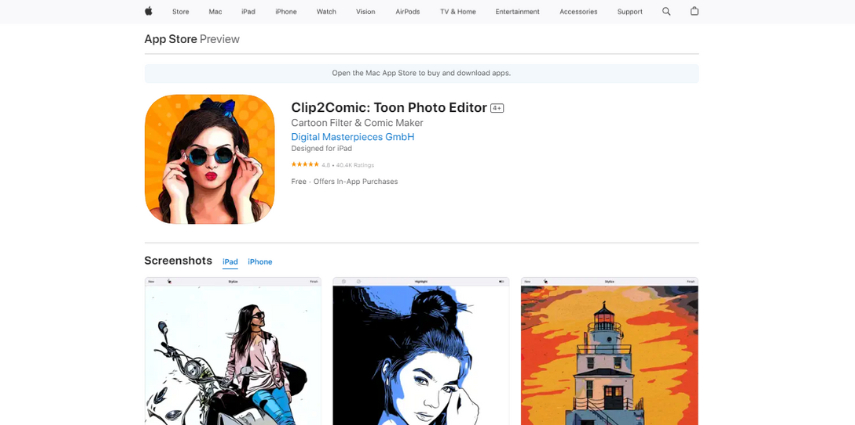
Functions:
- Highly accurate in transforming the photographs
- Various cartoon and change photo to caricature styles
- The simple editing tools for the customization of the product.
Pros
- Detailed illustration results
- User friendly
- Easy to edit.
Cons
- Some features are paid.
- Works only on iOS devices.
7. MomentCam Cartoons & Stickers App
MomentCam is an application that allows users to create caricature and cartoon images from photos and more with several styles and features. MomentCam is unique in the fact that the app can make stickers and animate photos.
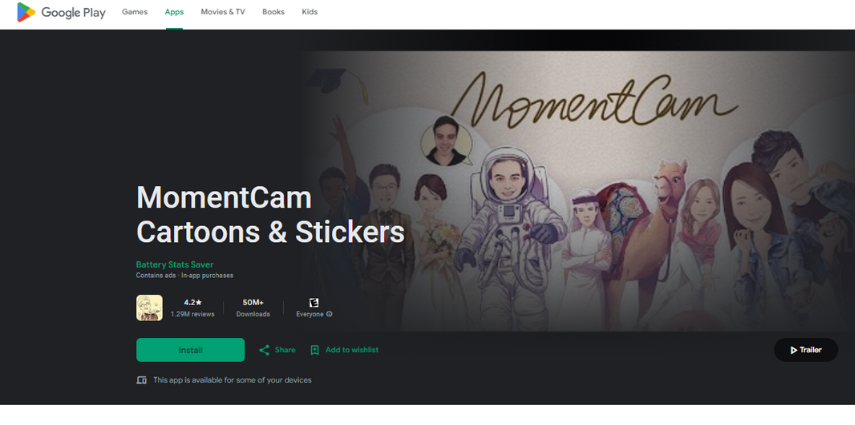
Functions:
- Different style options for how to caricature a photo
- Make animated stickers from the images.
- Provides many ways for customizations.
Pros
- High quality results
- Animation options available
- Extensive features.
Cons
- Requires mobile device.
- Some features are premium.
8. Color Cartoon Caricature Maker App
Color Cartoon Caricature Maker is a simple app that focuses on creating rather vibrant and active caricatures. It is ideal for persons seeking to apply significant and rather exaggerated effects to their photos.
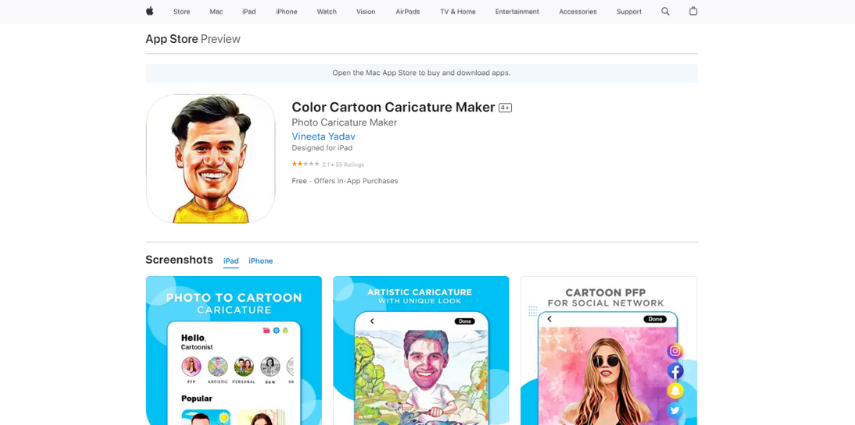
Functions:
- Produces accurate caricatures.
- Quick processing.
- Produces very fine and clear images.
Pros
- Vibrant colors.
- User-friendly.
- High-quality images.
Cons
- Limited to mobile devices.
- It is to note that some features may cost some amount of money on how to convert photo into caricature.
9. PicMagic - Cartoon Photo Editor App
PicMagic is not only a caricature making app but it also comes with many other editing tools which makes it an all in one photo editing app. The program is lauded for its ease of use and short time it takes to run the analysis.
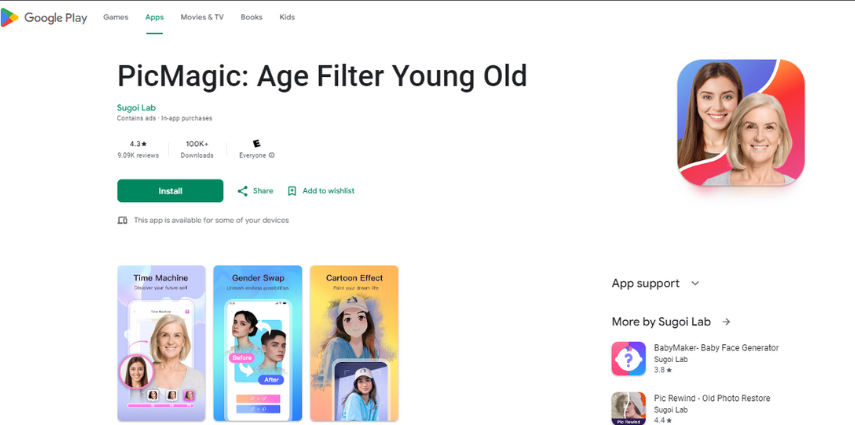
Functions:
- Specializes in several styles.
- It incorporates other editing options.
- Quick and precise changes from photo to caricature
Pros
- Multiple designs.
- Comprehensive tools.
- High quality results
Cons
- Requires a mobile device.
- Some features are paid.
10. Photic - Caricature Effect Maker App
Photic applies the most sophisticated AI algorithms that are used to generate highly detailed and high-quality caricature effects; therefore, it can be regarded as the best option for users who expect to receive professional results.
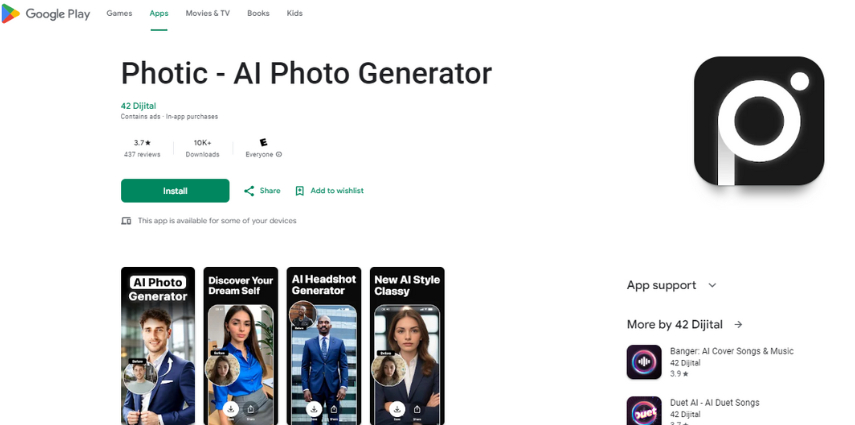
Functions:
- Produces caricatures with accurate details.
- The application is easy to use.
- Provides different caricature effects.
Pros
- High-quality results.
- Easy to use.
- Multiple styles.
Cons
- Some features are paid on how to convert photo to caricature.
- The processing of the operations is dependent on the internet connection.
Part 2. How to Change Photo to Caricature (Step by Step)
Creating a caricature from a photo has never been easier, thanks to AI-powered tools like HitPaw FotorPea. Here's a step-by-step guide to transforming your photo into a Disney-style caricature using HitPaw FotorPea.
How to draw a caricature from a photo:
1.Install and launch the software.
2.Go to AI Generator and click on the provided button.

3.Select from the provided caricature styles or provide the details in a prompt.

4.Customize the output settings and upload a picture you want to transform.

5.Click on the generate button and wait for the AI to process your photo.
6.Once the caricature is ready, download it and share it on your social media profiles.

Here's a video guide for you to make caricature with AI:
FAQs about AI Photo to Caricature
Q1. How accurate are AI photo to caricature tools?
A1. AI photo to caricature tools have become increasingly accurate, thanks to advanced algorithms and machine learning. Although the results may vary depending on the tool and photo quality.
Q2. Can I use these photo to caricature maker tools for commercial purposes?
A2. Some tools may offer commercial licenses, while others are intended for personal use only. Always check the licensing agreement before using any caricature.
Conclusion
How to draw caricatures from photos has never been such a fun and with the help of the tools that are available in 2024. Whether it is for creating an individual profile picture or for trying out different styles, there is a photo to caricature tool for that.
The other tools also have their uniqueness, and out of all the tools explained above, HitPaw FotorPea has Disney-style transformations. Try out HitPaw FotorPea and discover how it can turn your photos into a new, caricature look.








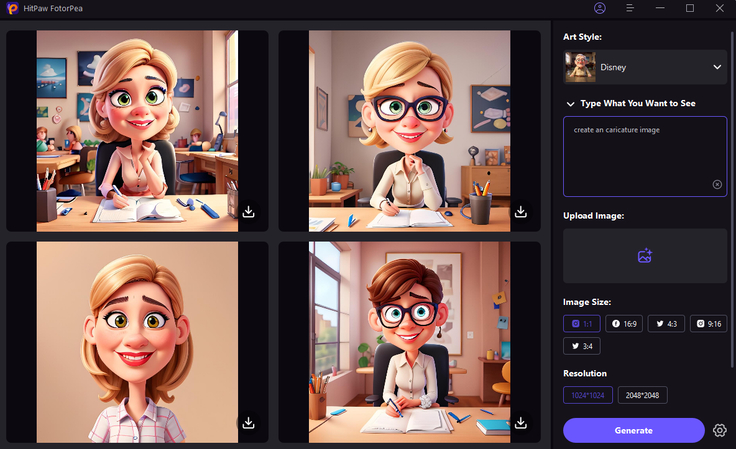

 HitPaw Univd (Video Converter)
HitPaw Univd (Video Converter) HitPaw VoicePea
HitPaw VoicePea  HitPaw VikPea (Video Enhancer)
HitPaw VikPea (Video Enhancer)



Share this article:
Select the product rating:
Daniel Walker
Editor-in-Chief
My passion lies in bridging the gap between cutting-edge technology and everyday creativity. With years of hands-on experience, I create content that not only informs but inspires our audience to embrace digital tools confidently.
View all ArticlesLeave a Comment
Create your review for HitPaw articles