A Comprehensive Guide on How to Make a Photo Look Like Film
Grainy textures, dull hues, and sharp contrasts distinguish film photography from digital technology. However, the film remains timeless and incomparable because of the transitions from film to digital photography due to different developments.
When digital photos began replacing film ones, several photographers and enthusiasts wanted to achieve a look unique to film photography. This guide will help you fill this gap by explaining how to make photos look like film using easy-to-implement methods.
Part 1. Essential Techniques: How to Make a Photo Look Like Film
1. Emulating Film Grain and Texture
Film grain is one of the most iconic characteristics of photographing with a film. In contrast to digital noise, which is generally regarded as an undesirable feature, film grain contributes to the image's richness.

2. Adjusting Color Profiles for Authenticity
In contrast with digitally photographed images, which are saturated with color, there is consistently a discrepancy in the percentage of color exposure in film-photographed images. One way to achieve this effect is to increase the warmth and decrease the saturation.

3. Utilizing Contrast and Exposure Settings
The contrast in the old film photographs is usually soft, followed by slightly underexposed pictures, and this aspect makes the images look classic. To achieve how to make your photos look like film, reduce the contrast slightly to make the picture seem softer and less vibrant. Avoid making the final product look too flat; the contrast in the mid-tones is sufficient.
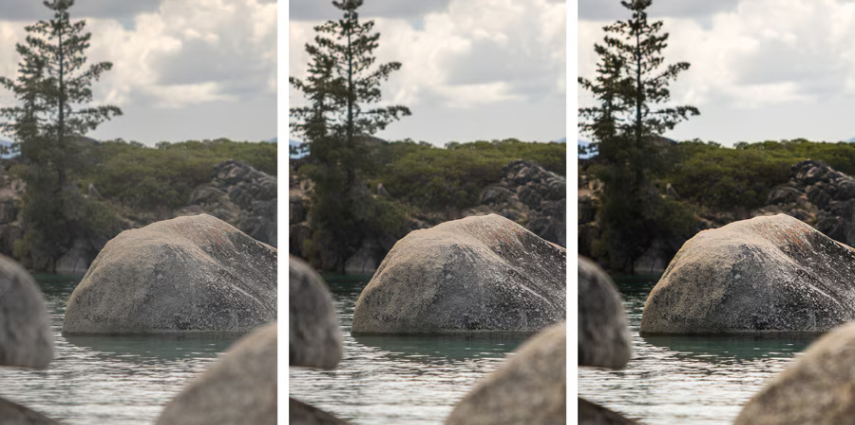
Part 2. 6 Best Photo Apps for Film Effects
Several sites exist dedicated to mobile applications on how to edit photos to make it look like film.
1. Fotor - iOS & Android
Fotor is a photo editor that helps achieve how to make a photo look like film goal. What attracts people is the simplicity and versatility of this app, which makes it suitable for both common users and professionals.
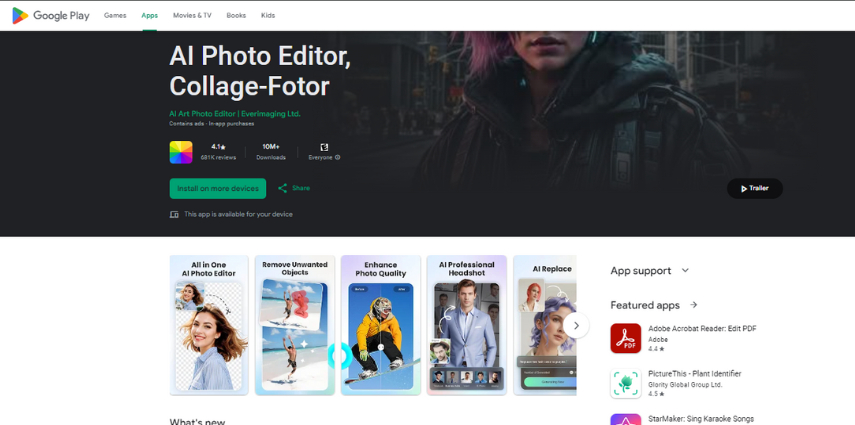
Pros
- Wide Range of Filters: The Fotor filters are very similar to conventional film stocks, which makes them easy to use.
- Easy to Use: The concept is easy to understand, putting it in a category of user-friendly interfaces.
- Free Version Available: Provides basic instruments and selection criteria free of charge.
Cons
- Limited Advanced Features: You have to pay for changes for advanced editing.
- In-App Ads: The free version contains ads that break the continuity.
2. VSCO - iOS & Android
VSCO has become one of the most successful applications among photographers who want to get a film look. With VSCO, one can learn how to edit photos to make them look like film.

Pros
- High-Quality Presets: VSCO's presets are among the most realistic, even if the company makes an effort to imitate the film's appearance.
- Community Support: Joining the massive users will allow you the chance to collaborate with other users and access inspirational content.
- Customizable Edits: Apart from presets, the user can enhance the pictures using the following photo-enhancement tools.
Cons
- Subscription-Based: With a subscription, you can access all the features.
- Learning Curve: The interface is complicated for new users to understand.
3. Filmroll - iOS & Android
Filmroll is a photo editing application for iOS and Android that emulates the look of film photography. It has service-specific filters that simulate films of different stock, which is immensely helpful in achieving how to make a photo look like a film photo in old school style photos instantly.
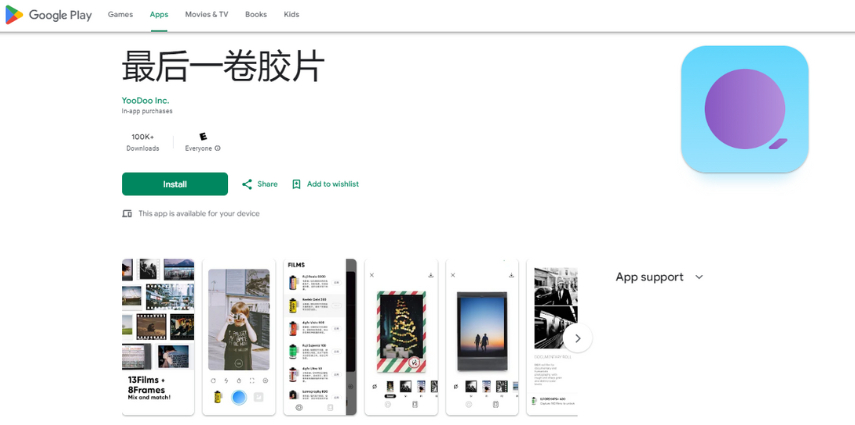
Pros
- Film-Specific Filters: It contains a specific film stock filter, which is very simple to emulate particular looks.
- Minimalistic Interface: Refrain from considering alternative solutions for clutter-free design and interface.
- Low Cost: Filmroll is relatively cheap compared to other applications.
Cons
- Limited Editing Tools: Most of them concentrate more on filters rather than offering a complete alteration of the images.
- No Community Features: Lack of posting and receiving inspiration from others.
4. Huji Cam - iOS & Android
Huji Cam app has the special feature of emulating the appearance of the disposable cameras popular in the 1990s. It's an ideal app to know how to make photo look like film effect.
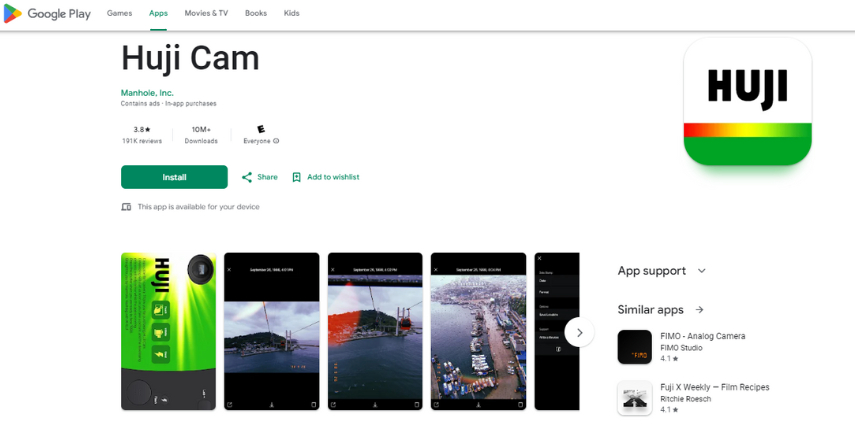
Pros
- Instant Film Effect: Takes photos with an automatic filter of the film used, as it feels like using a disposable camera.
- Easy and Fun to Use: The interface is just as simple as a disposable camera, which is easy, fun, and engaging.
- Free to Download: Many functions are offered free of charge.
Cons
- Lack of Editing Options: Restricting to only a few film effects that have relatively low levels of adjustability.
- Watermark: In the free edition, uploaded photos are watermarked.
5. RNI Films - iOS
RNI Films, a shorthand for Really Nice Images, is an application focusing on the reproduction of films and offers a great many presets. With the help of RNI films, you can quickly learn how to make a digital photo look like film.
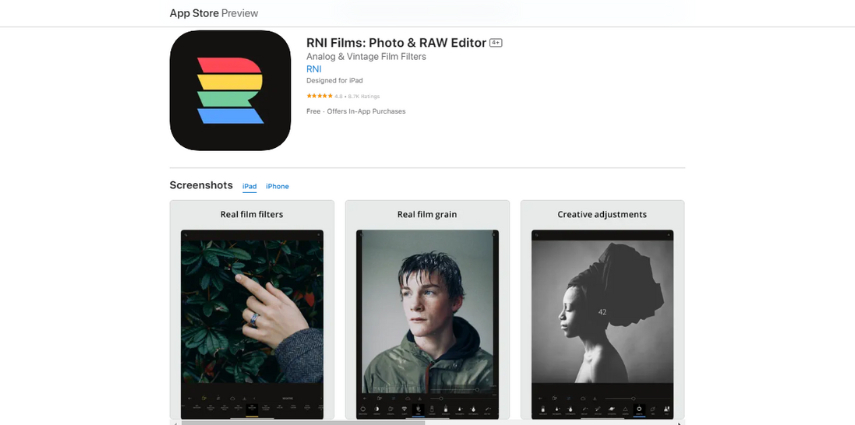
Pros
- Authentic Film Replication: It has some of the best and most detailed film presets.
- Regular Updates: Updated with newly developed film stocks and preset options.
- Customizable Presets: You can customize presets with a specific style.
Cons
- iOS Exclusive: The software is only available for Apple products running on iOS operating system.
- Paid Features: Some features are free, while others are available in paid versions.
6. Dazz Cam - iOS & Android
Dazz Cam is unique as it provides a tremendously rich set of tools on how to make digital photos look like film, imitating a specific look of different analogue cameras, starting from the simplest point-and-shoot ones and ending with Polaroid.
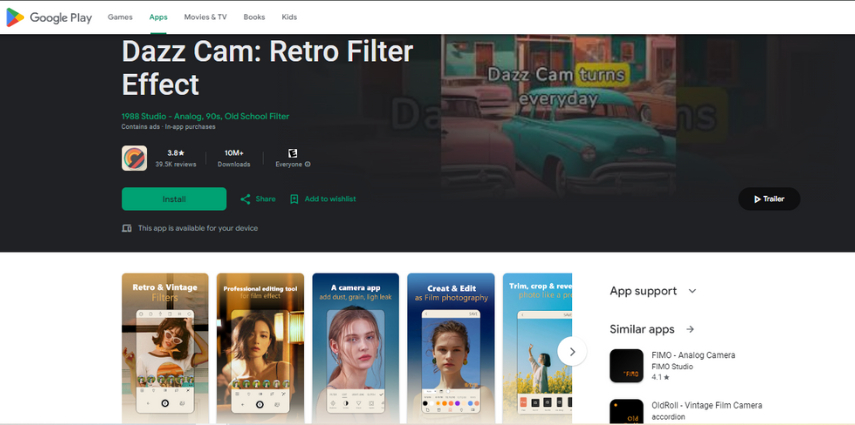
Pros
- Variety of Camera Models: The users can select among the various cameras, each offering a specific film type.
- Real-Time Effects: Sets up real-time filters to preview the final result.
- Multi-Exposure Feature: The built-in tool of double exposure adds an artistic touch to the pictures.
Cons
- Limited Free Features: For all cameras and effects, the programs require a paid subscription.
- Complex Interface: The number of options might be confusing for beginners.
Part 3. Advanced Editing Tips to Make Film Photos Stunning
Many people may get the effect they desire with simple apps. However, those who want photos to emulate a film look would benefit from HitPaw FotorPea. This multi-functional photo editor was specifically made to enhance and modify images.
Fotorpea is a photo editing software available online that includes various advanced features, such as HitPaw. It is quite beneficial for creating detailed modifications, which in turn produce cinematic images.
Features that Facilitate Film-Like Edits
There are ways how to make phone photos look like film with HitPaw FotorPea:
HitPaw FotorPea - All-in-one Photo Editing Tool for Win & Mac
Secure Verified. 212,820 people have downloaded it.
- Advanced Color Grading: It enables you to have reasonable control over color spaces, which can help your image resemble certain film types.
- Grain Addition Tool: Adjust the grain size and its strength required by different film types.
- Exposure and Contrast Controls: Provides options for detailed settings in exposure and contrast, which is crucial in any attempt to gain the exact look of a film.
Secure Verified. 212,820 people have downloaded it.
Step-by-Step Guide on How to Use HitPaw FotorPea to enhance
Step 1.Drag or Upload the photo you wish to improve after selecting AI Enhancer.

Step 2.Adjust settings by choosing from provided models to achieve how to make photos look like film result or enhance it.

Step 3.Let Hitpaw work its magic by clicking on preview button.

Step 4.Once done and satisfied, save it in the format you wish to use.

Video Tutorial of Using HitPaw FotorPea to Upscaling
Conclusion
One of the most challenging components of photography is creating a film appearance. Once you learn the fundamental and advanced tips on how to make photos look like film and master the equipment and editing tools, your digital images will transform to look like film.
Hitpaw FotorPea offers an exciting and satisfying experience, regardless of whether you start by just working on your first mobile app or advance your abilities by making intricate adjustments to a photo to make it appear like a motion picture. When assembling your portfolios, remember that film photography has endured because of its attraction.


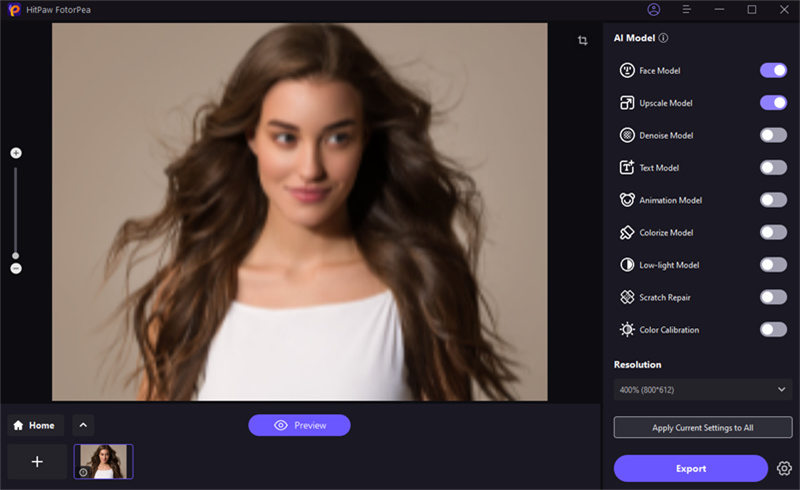







 HitPaw Univd (Video Converter)
HitPaw Univd (Video Converter) HitPaw VoicePea
HitPaw VoicePea  HitPaw VikPea (Video Enhancer)
HitPaw VikPea (Video Enhancer)
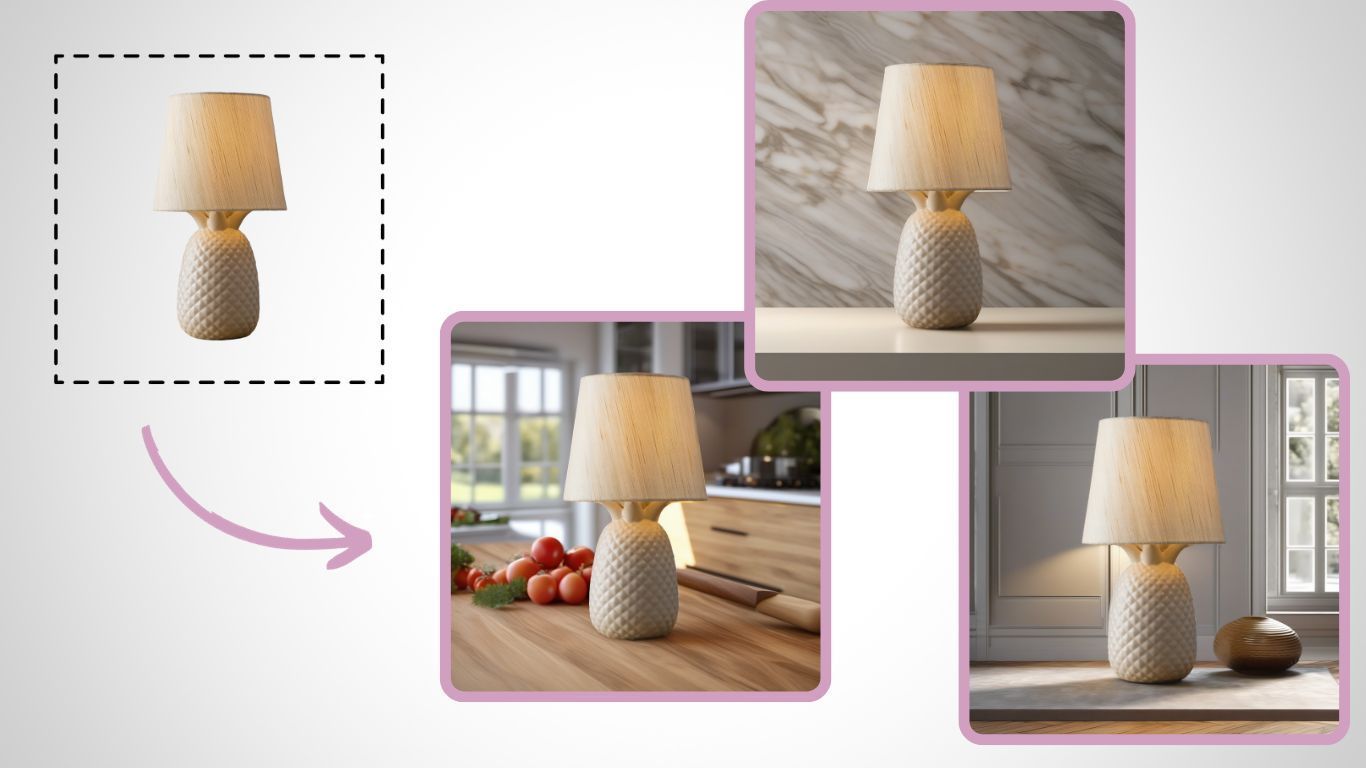


Share this article:
Select the product rating:
Daniel Walker
Editor-in-Chief
My passion lies in bridging the gap between cutting-edge technology and everyday creativity. With years of hands-on experience, I create content that not only informs but inspires our audience to embrace digital tools confidently.
View all ArticlesLeave a Comment
Create your review for HitPaw articles