Top 5 Sites to Get Baddie Pics for Stunning Look
If you're searching for photos to set up a profile on social media, you can explore the various types of images on the internet. One of the prolific images you can access is baddie pics, as these images look stunning and can make your profile setup on any social media platform look wonderful.
If you're willing to download the baddie profile pics, this guide is all set to introduce the 5 remarkable websites to download the Baddie pics for an amazing look.
Part 1. What is a Baddie Picture?
A baddie picture is all about the confident and striking image that represents the charm, exudes, and self-assurance. These pictures often show bold poses, flawless makeup, and edge fashion. The aesthetic of the baddie is strongly influenced by social media cultures making things look empowering and stylish.

Why Baddie Pics Are So Popular
Baddie pictures have become a social media sensation for producing an influencer-like presence. These types of images are quite popular for gaining followers, expressing individuality, and producing a memorable personal brand.
Part 2. Useful 5 Sites to Get Baddie Picture
1. Download Baddie Picture on Pinterest
When it comes to downloading baddie pics, Pinterest remains one of the most aesthetic platforms. It doesn't ask you to install any software, and accessing the baddie pic is only a matter of a few moments, courtesy of the simple user interface of Pinterest. Pinterest doesn't input the watermark in the images, and you won't see the annoying ads while downloading the pictures.
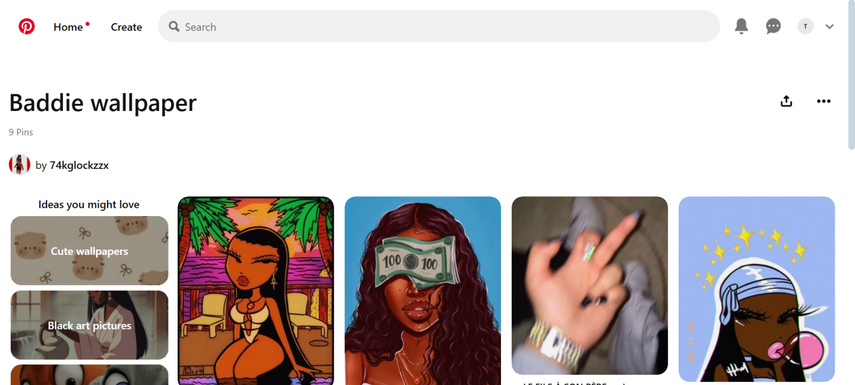
Pros
- Explore the various themes and styles
- Acess the hundreds of the baddie images for free
- Download the pictures in high-resolution
Cons
- The quality of the images could vary depending on the image-uploading accounts.
2. Obtain Baddie Picture with Unsplash
Another way to download the baddie pics is through Unsplash. This website offers a variety of baddie pics, and you can access all of these images after visiting into the timeline of the Unsplash. Every image is categorized, and the photos that have been posted to Unsplash are of exceptional quality.
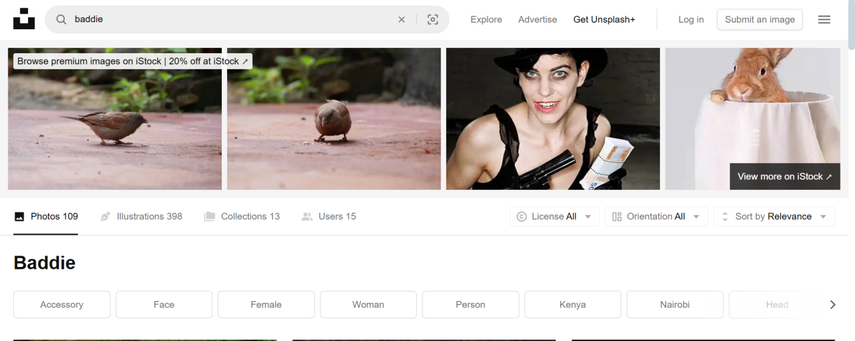
Pros
- Completely free to use without any watermark
- Download the baddie images in impressive image quality
- Navigate to the image categories effortlessly
- Upload the custom baddie images
Cons
- Offers limited niche styles when compared to various other platforms
3. Get a Baddie Picture with Pexels
Pexels comes up with plenty of free stock images containing the modern aesthetic. Regardless of which type of baddie pictures you wish to download, the baddie images allow you to select from the different variety of images from multiple categories.
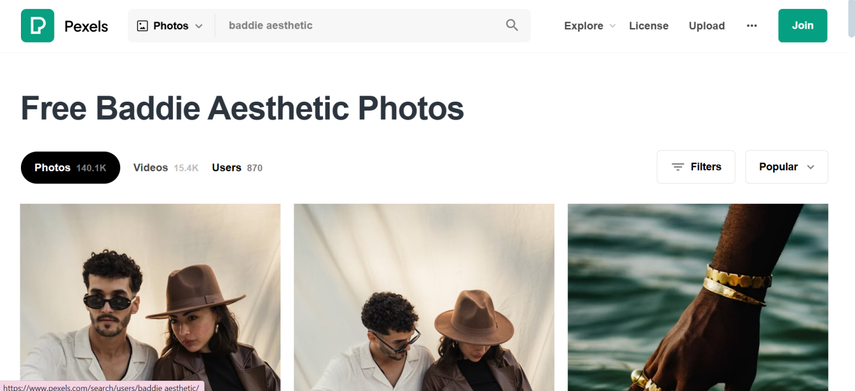
Pros
- Offers high-quality images
- Enables you to upload custom baddie images for commercial purposes
- Download the baddie images for free
- No watermark was added in the downloaded baddie images
Cons
- A few of the photos that have been posted on Pexels are blurry.
4. Obtain Baddie Profile Pics with DeviantArt
DeviantArt is a remarkable way for photographers and digital artists to download unique images. Marching into the official timeline of DeviantArt will help you to plenty of images containing exciting image quality and if you're interested in producing custom images, DeviantArt won't disappoint you even a bit.
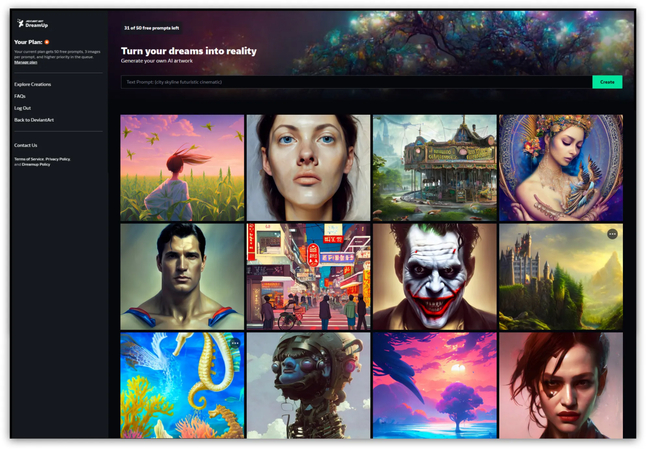
Pros
- Prompts the custom and uniquely designs
- Ideal for downloading baddie images containing unique styles and designs
- Doesn't ask for installation while downloading the baddie pictures.
Cons
- Some of the images in DeviantArt will ask for payment
5. Download Baddie Pic with Instagram
Regardless of which type of images you want to download, Instagram won't disappoint you. This social media platform tends to host almost all types of images, and if you want to acess the images, all you need to do is to search for the photos in the search box of Instagram.
Apart from downloading the baddie images, Instagram is also capable of uploading the custom baddie images and people visiting your profile will be able to download the baddie images.

Pros
- Offers the real-time and trendy baddie baddies picture styles
- Download button the baddie images in various styles
- Export the baddie pics in outstanding image quality
Cons
- Instagram could affect the image quality of baddie images while downloading them.
Part 3. The Best Tool to Make Baddie Picture with HitPaw FotorPea
Downloading the baddie pics is one thing, but this way, you might be deprived of accessing the most preferred images, so creating the baddie profile pics automatically comes into play. HitPaw FotorPea has emerged as the best way to create baddie profile pics through text description, and HitPaw FotorPea lets you select from plenty of image styles and designs.
Furthermore, HitPaw FotorPea tends to preserve image quality during the image creation process, and you may apply gorgeous styles and filters to the uploaded photos.
Features
- Enables you to create the baddie pics quickly
- Compatible with Mac and Windows
- Allows you to produce multiple baddies pics simultaneously
- Lets you select from plenty of styles to select from
- No watermark was detected in the AI-generated baddie pics
- Allows you to select the size and resolution that you want.
How to create the baddie pics via HitPaw FotorPea?
Step 1: After arriving at the official webpage of the HitPaw FotorPea, you'll need to press on the get button to get the utility on the computer. Next, you'll need to start the software choose the AI Generator button, and hit the Generate AI Images button to access the Type What You Want to See button.
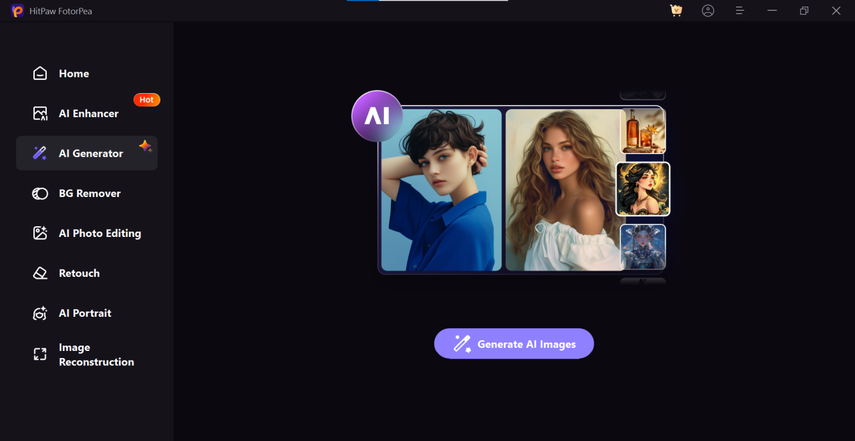
Step 2: Type in the text description about the Baddie pics you wish to create, and if you don't like the initial text description, you can replace the previous text description with the new one. HitPaw FotorPea is also capable of adding stunning styles and designs to the images. To create the baddie images from the profile pics, you can import the images on the HitPaw FotorPea to access the stunning images.
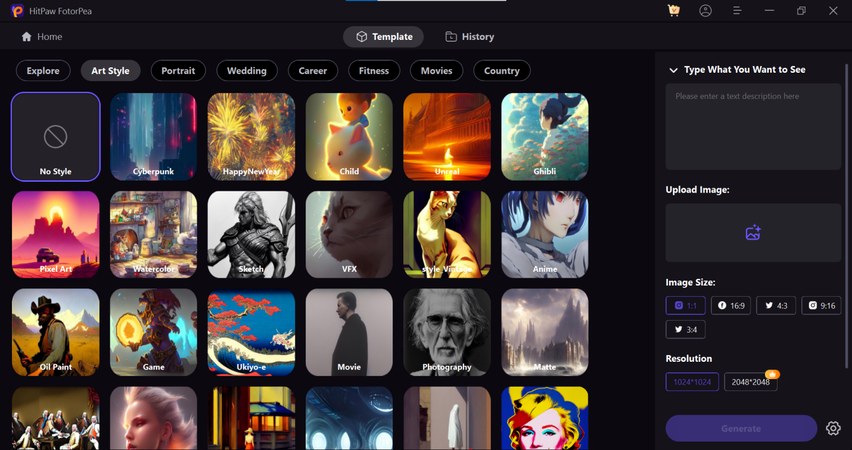
Step 3: After entering the text description about the baddie pics, you'll need to choose the image size, resolution, and multiple other parameters of the images. Tap on the Generate button afterwards to initiate creating the images and if you've got a fast internet connection, HitPaw FotorPea won't take any extra time generating the baddie pics.
Preview the images afterwards as doing so helps you to select the type of images you want to create and then hit the Download button to export the images into the computer.
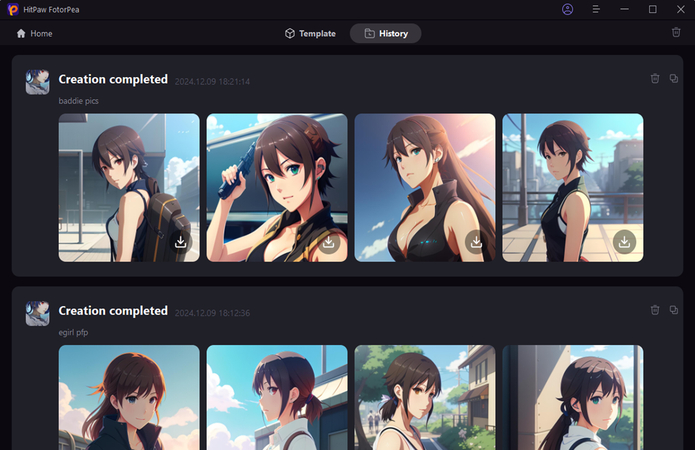
Conclusion
If you want to make your profile pics look unique and creative, downloading the baddie pics is an appropriate idea, and that's what this guide is all about. Apart from educating you about the baddie pictures, this post has also listed the 5 remarkable ways to help you download the baddie profile pics in impressive image quality.
HitPaw FotorPea appears to be the best tool to generate the baddie pics automatically as it allows you to create numerous images simultaneously. Apart from ensuring the attractive image quality of the baddie pics, HitPaw FotorPea also allows you to select from multiple baddie image styles and designs.






 HitPaw Edimakor
HitPaw Edimakor HitPaw VikPea (Video Enhancer)
HitPaw VikPea (Video Enhancer) HitPaw Univd (Video Converter)
HitPaw Univd (Video Converter) 



Share this article:
Select the product rating:
Daniel Walker
Editor-in-Chief
My passion lies in bridging the gap between cutting-edge technology and everyday creativity. With years of hands-on experience, I create content that not only informs but inspires our audience to embrace digital tools confidently.
View all ArticlesLeave a Comment
Create your review for HitPaw articles