Best 5 Methods to Add Grain to Image Easily for Stunning Effect
Grain, which is known as film grain in photography, adds a certain level of texture to photographs. This reminds people of the analog style of taking photos where, instead of points, they record lights in different grains.
These transitions can provide depth, texture, and a sense of retro to digitally photographed images. The good news? You can get this impressive look without having to spend too much money! This article examines how to utilize film grain and outlines five tools that allow the effortless application of the effect.
Part 1. Why Add Film Grain to Your Images?

Digital images reflect light in a more precise manner and hence while they provide a lot of detail, there is often more personality in the images that are taken with film. It is also a film grain that adds a level of grain and texture to give it an old school feel, as well as a grainy texture.
To clarify, there is a difference between particle-like film grain and digital noise, which appears more scatter-like. Digital noise is a random occurrence in the form of colored speckles, while film grain is a more refined graininess in the picture.
Benefits of Applying Film Grain
- Grain can create emotional feelings such as comfort, authenticity, and roughness depending on the image and its context.
- Fine grain can help remove unnecessary sharpness from the digital picture and make it more natural.
- The application of grain can also be used tactfully to hide small or minute defects in a photograph.
- Grain can turn a simple picture into a masterpiece by giving an old-school feel or a movie-like look.
Applying Film Grain to Various Photography Styles
- Portrait Photography: Adding grain results in images with a realistic aesthetic that will make your portraits look more refined and genuine.
- Couples Photography: The inclusion of grain in couple photographs can help create a sense of romance and intimacy of passion and affection of lovers.
- Black & White Photography: Adding grain to black and white photo gives a more vintage look that is also reminiscent of the old film photos.
- Matte Effect Photography: When the film grain is not overpowering, it can add a subtle and desirable element to matte photos as it retains the simple, aesthetic look.
Part 2. Methods to Add Grain to Image Online
Below are the best 5 options for online tools where you can film grain to your images and that too for free.
1. Fotor - Styleful Grain Effect
The Fotor utility has a smooth interface and includes an easy-to-change “Noise” filter that adjusts both the brightness and coarseness of the grain. It is rather easy to use, but at the same time, there is great flexibility in changing parameters.
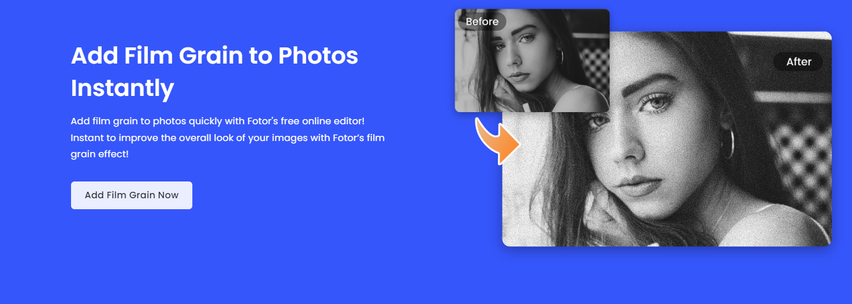
Pros
- User-friendly interface
- Adjustable Grain intensity and roughness
Cons
- Few pre-set grain styles compared to other similar platforms
2. BeFunky - Textured Grain Effect
BeFunky has a specific category within the editing toolbox known as “Film Grain”. You can select from numerous fixed grain styles such as 'Vintage Film' or 'Light Grain' as well as diameter and intensity of the grain.
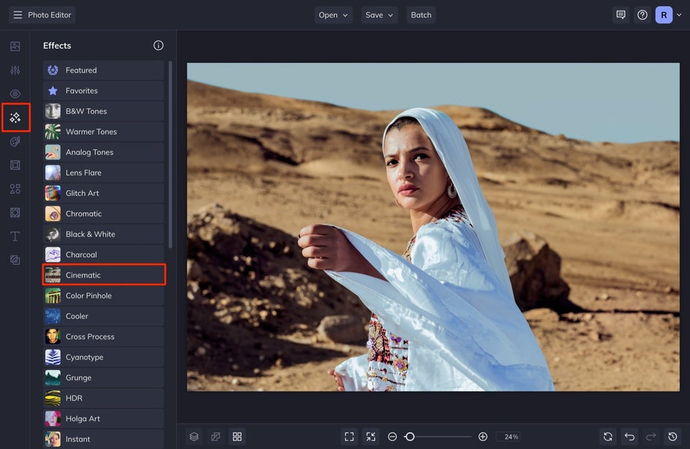
Pros
- Range of pre-selected grain textures
- variable coarseness, and coverage area
Cons
- Sign up for a premium account to access some functions
3. CapCut - Classic Film Grain
Although CapCut is mainly an application for video editing, it also comes with the feature option that lets you add film grain to images. There are various built-in filters of film grain that can be applied and can be altered in terms of brightness.
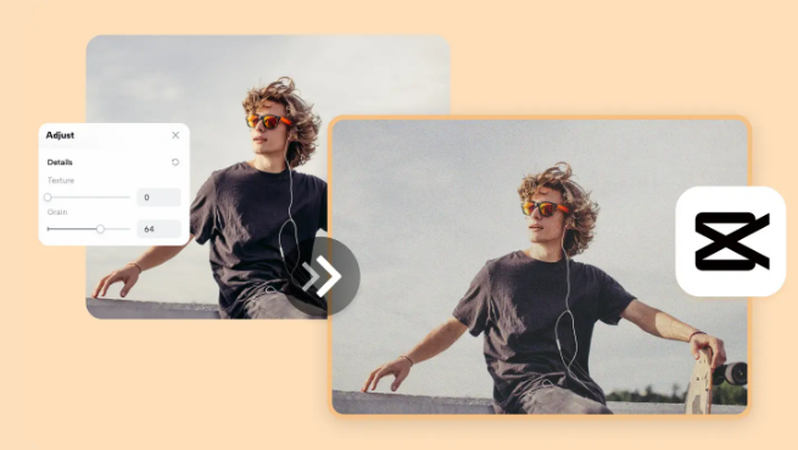
Pros
- Easy-to-use pre-set film grain
- Overlays with customizable opacity controls
Cons
- Comparatively less flexibility for customization than full-featured photo editors
4. Pixelied - Noise Adjustment Tool
Pixelied also has a great feature called “Noise”, which helps to add grain into the picture. There isn't a specific tool marked as “film grain” but there is the ability to adjust the qualities of noise, and create the grain to suit your requirements.
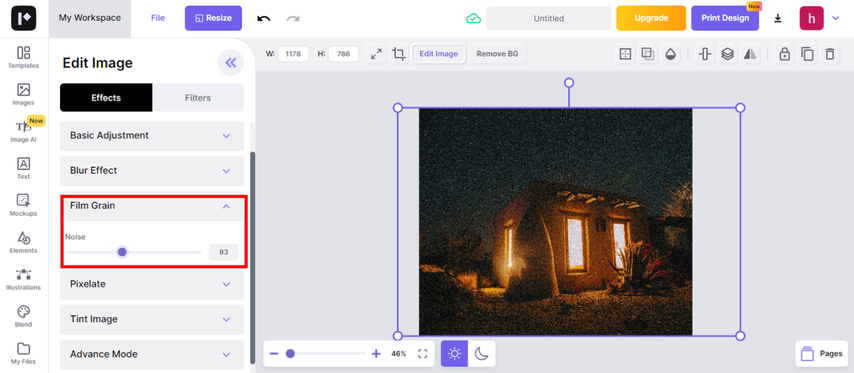
Pros
- Fine-tuning of the grain
- Many controls available models
Cons
- Slightly more challenging when it comes to simple tools on this list
5. PineTools - Organic Grainy Effects
PineTools includes a distinct “Noise Generator” tab, enabling users to add different forms of noise, including film grain, to their pictures. It is possible to manage the treatment, size, character of noise to get the required grainy pattern.
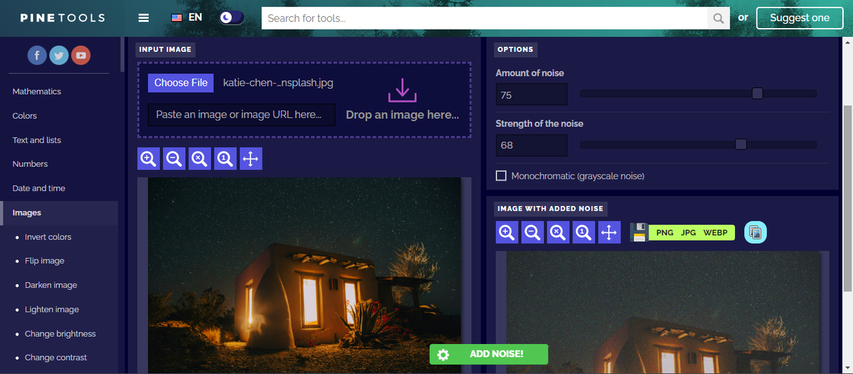
Pros
- Flexible noise settings
- Versatile film grain
Cons
- Compared to other tools on this list, there are fewer pre-set options
Part 3. Extra Tips to Enhance Grainy Photos with AI
It is important to note that these online tools present exceptional ways of adding film grain, but you may need other ways to amplify grainy pictures. One of them is a powerful AI photo editor called HitPaw FotorPea, which may become useful. HitPaw FotorPea is packed with functions such as grain-enhancing tools in photo editing.
Features for Enhancing Grainy Photos
HitPaw FotorPea - All-in-one Photo Editing Tool for Win & Mac
Secure Verified. 212,820 people have downloaded it.
- Clarity Adjustment to enhance photo quality
- Color Correction for underexposed photos
- Noise Reduction to remove grain
- All-in-one photo editor tool
Secure Verified. 212,820 people have downloaded it.
How to Use HitPaw FotorPea to Enhance Photo with Digital Noise
Step 1.Upload your grainy image into HitPaw FotorPea.

Step 2.Choose AI model to make adjustments in focus and sharpness.

Step 3.Now, adjust the setting of the color in order to balance the tone of the image.

Step 4.Save the image in your format.

AI Tools to Fix Grainy Photos Easily
Part 4. FAQs about Adding Film Grain to an Image
Q1. What is the difference between grain in a film and noise in a digital image?
A1. Film grain is an inherent feature of film photography, contributing to the visual appeal of photographs. Digital noise in contrast is caused by low light, or image compression and it looks like random colored specks. Both serve the purpose differently; however, when retained, film grain looks more aesthetically appealing.
Q2. Is it possible to increase or decrease the density of the grain depicted in the film?
A2. In most online tools and editing software and applications, there is a feature that enables you to set the strength of the film grain. Scan for parameters such as 'grain strength', 'noise level', or any option commonly labeled as 'opacity'. Use various scenes to get the impact you want.
Conclusion
If you want to achieve a grunge, retro, or artistic look to your photos, then you can follow the guides on how to add the grainy effect with the help of free online tools and software available in this article. HitPaw FotorPea, which has remarkable functions for photo editing, can also help you improve grainy photos and realize even better artistic intentions.


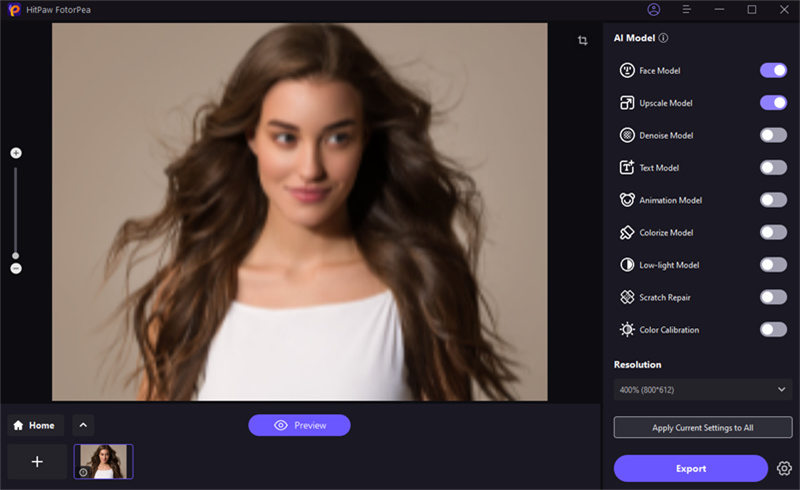







 HitPaw Univd (Video Converter)
HitPaw Univd (Video Converter) HitPaw VoicePea
HitPaw VoicePea  HitPaw VikPea (Video Enhancer)
HitPaw VikPea (Video Enhancer)

Share this article:
Select the product rating:
Daniel Walker
Editor-in-Chief
My passion lies in bridging the gap between cutting-edge technology and everyday creativity. With years of hands-on experience, I create content that not only informs but inspires our audience to embrace digital tools confidently.
View all ArticlesLeave a Comment
Create your review for HitPaw articles