PS2 Filter AI: 5 Tools to Bring the Classic PS2 Aesthetic to Your Images
PS2 or Playstation is popular for its nostalgic charm and amazing graphics. Now, you can generate the mind-blowing PS2 aesthetic in your photos courtesy of the advancements happening in artificial intelligence. If you also want to apply the PS2 AI filter to the images, you can dive into this guide, where we'll introduce the 5 outstanding PS2 AI filter adding tools for you.
Part 1. Useful 5 Tools to Use PS2 Filter AI
1. Best Tool to Customize PS2 Filter AI for Your Images with HitPaw FotorPea
HitPaw FotorPea offers amazing skill sets to transform written text into amazing AI-generated images. Apart from turning the text prompts into the PS2 filter AI images, HitPaw FotorPea also supports importing the photos into its timeline before converting the images into the PS2 filter.
The thing to like about the HitPaw FotorPea is that it allows you to import multiple images simultaneously and exploring the tons of outstanding image styles is also on the cards. On top of that, while exporting the AI-generated images, HitPaw FotorPea doesn't bother inputting the annoying watermark in the photos, and apart from generating the image, it also helps you to customize the numerous parameters of the photos significantly.
Features
- Allows you to apply the PS2 filter AI to images uploaded images
- Compatible with Mac and Windows
- Enables you to import numerous photos simultaneously
- No image quality loss was detected while applying the PS2 AI filter to the images
- No watermark detected in the generated
- Lets you select from plenty of the PS2 filter styles
How to turn images into the PS2 filter through HitPaw FotorPea?
Step 1: Visit the official webpage of the HitPaw FotorPea and then download the software by hitting the Download button. Next, you'll need to install the software and then start the program afterwards before hitting the AI Generator button.
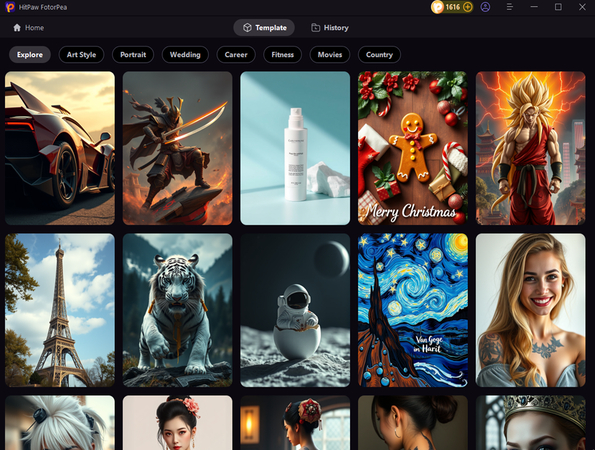
Step 2: Now, you can also access the Type What You Want to See button to input the text description you want to write. Since you're looking to apply the AI PS2 filter to the uploaded images, you'll need to select the Upload Image button and then import the photo you wish to apply the AI PS2 filter to.
HitPaw FotorPea also allows you to import multiple photos in one go and choose the various types of terrific image styles is also on the cards.
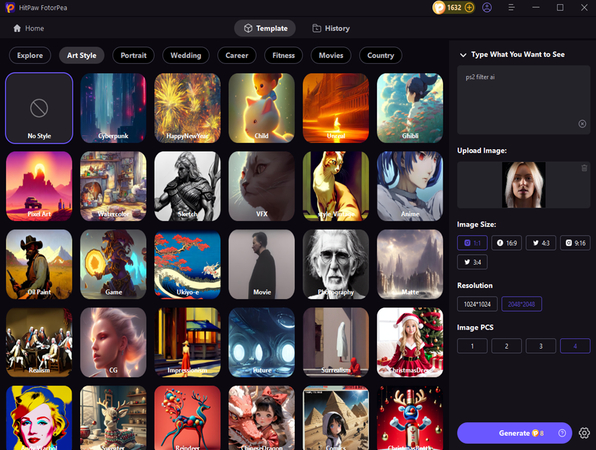
Step 3: Adjust the resolution and size of the images and then select the Generate button to begin creating the images with the PS2 AI filter applied to the images. The tool will only take a few seconds before creating the images and then you'll need to tap on the Download button to export the photos to the computer provided you've maintained a fast internet connection.
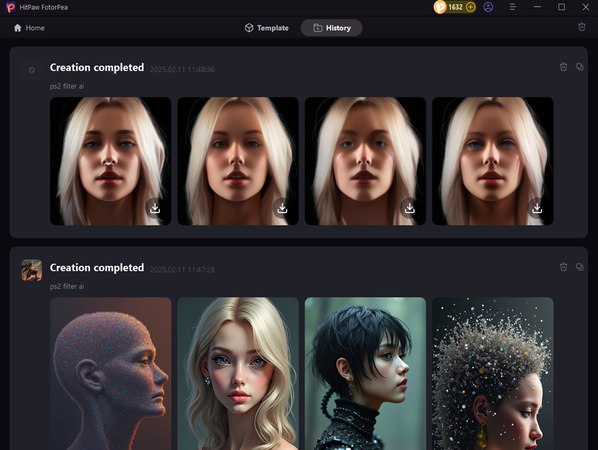
2. AIEase
AIEase is a brilliant tool that allows you to explore the PS2 filter AI to make the look wonderful and gigantic. AIEase doesn't offer a daunting user interface and lets you access plenty of image customization features.
Since AI Ease supports batch processing, you'll be able to see the AI PS2 filter to multiple images simulataneosly. Apart from offering free services, you don't have to spend even a penny while taking the services of the AIEase.
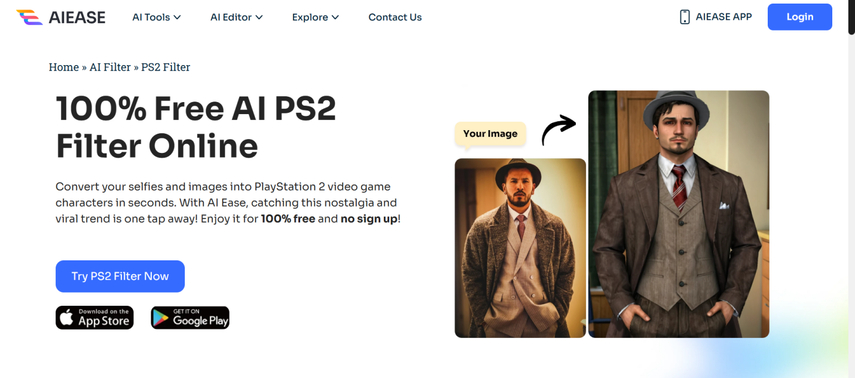
Pros
- Free to use while turning the images into the PS2 style
- Doesn't ask for a sign-up
- Enables you to process the various images of the PS styles simultaneously
Cons
- Asks for a stable internet connection
Price: Free
3. OpenArt
Another outstanding AI PS2 filter tool you can watch out for is none other than OpenArt. It is an excellent tool that allows you to explore plenty of AI-powered filters, including the PS2 filters and you can also apply the nostalgic touch to the images effortlessly.
From allowing you to maintain the image quality while adding the PS2 filters to enabling you to export edited images quickly, OpenArt has got all the basics covered.
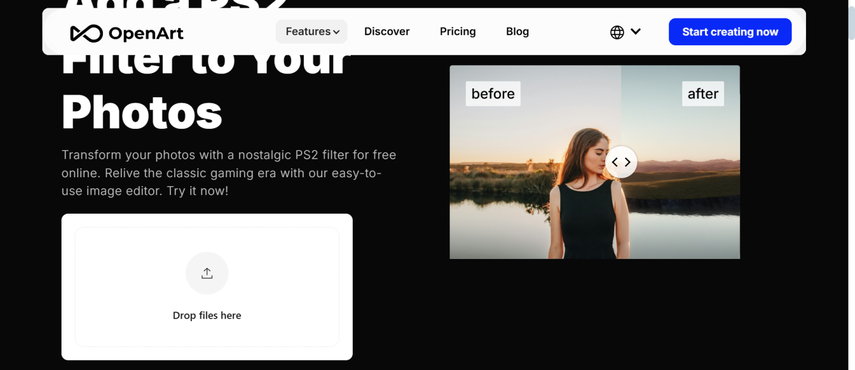
Pros
- Offers a simple user interface as even newcomers won't find it difficult to apply the PS2 filters
- Explore the multiple AI filters
- Prompts the exciting real-time previews
- No image quality was found while adding the PS2 filter
Cons
- Some features could ask for a premium subscription
Price: Free, Premium starts with the type of features you want to access
4. Fotor
Fotor is a highly advanced tool that allows you to turn photos into stunning PS2 video game characters through a single click. While editing the credentials of the images and applying the exciting PS2 filters, Fotor tends to retain the original quality. Apart from applying outstanding photo editing features, Fotor also helps you to access some more photo editing features without inserting the watermark on the images.
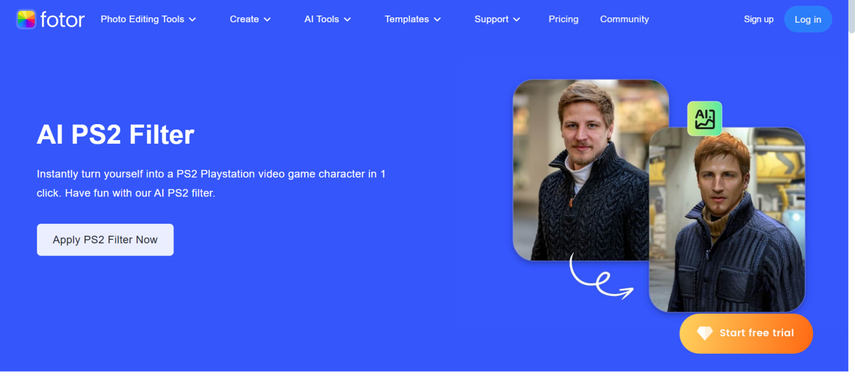
Pros
- Offers a simple user interface as it doesn't ask you to put in any extra effort to apply the PS2 filters
- Prompts the high-quality output images
- No watermark detected months of PS2 filter images
- Doesn't ask for installation
Cons
- Advanced features will ask for the premium package
Price: $7.50/month
5. Imagineme
ImagineMe is also an AI-driven tool that allows you to transform the images into PS2 styles.
It can combine the early 2000s gaming techniques with images offering stunning nostalgic effects and since it offers a simple user interface, newcomers will enjoy using ImagineMe.
On top of that, ImagineMe also allows you to process multiple images simultaneously and you'll also be able to export the edited images smoothly on the computer.
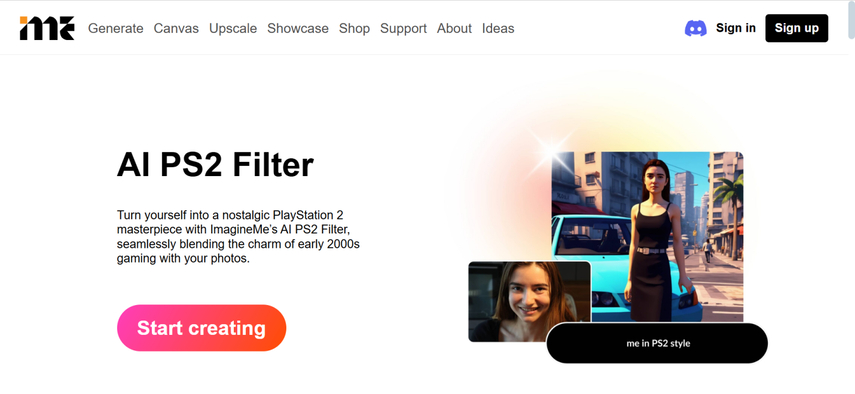
Pros
- Prompts the high quality image transformation
- Comes up with outstanding customization options when it comes to editing images
- Doesn't ask for any installation
- Compatible the various operating systems
Cons
- Unwanted ads could pop up
Price: Paid plan starts at the $5 for 10 Credits
Part 2. FAQs of PS2 AI Filter
Q1. How to do PS2 effect?
A1. To access the PS2 effect, you can rely upon the AI-powered tool we've listed above in this guide. These tools will apply the filters making the images look like the PS2 games's styles, converting your images into retro gaming photos. You'll need to upload the photo and then you can choose the PS2 filter this way an image with the PS2 filter applied will surface on the tool's timeline.
Q2. What is the PS2 filter called?
A2. The PS2 filter is also known as the PS2 AI filter or PS2 Filter. It tends to replicate the PlayStation 2 video games and distinctive graphics aesthetic inserting a retro gaming appearance on the images.
Final Thoughts
Transforming the images through PS2 filter AI is a stunning way to add nostalgia and outstanding feelings to the content. You can explore the 5 remarkable PS2 AI filter adding tools to apply the PS2 filters to the images and all the tools will ensure that the quality of the images remains the same while applying the preferred filters.
HitPaw FotorPea with its professionalism and advanced AI technology beats the counterparts becoming the best tool to convert the images into the PS2 filter photos. HitPaw FotorPea allows you to import various images simulataneosly and while adding the PS 2 AI filter, it will maintain the overall quality of images.






 HitPaw Edimakor
HitPaw Edimakor HitPaw VikPea (Video Enhancer)
HitPaw VikPea (Video Enhancer) HitPaw Univd (Video Converter)
HitPaw Univd (Video Converter) 

Share this article:
Select the product rating:
Daniel Walker
Editor-in-Chief
My passion lies in bridging the gap between cutting-edge technology and everyday creativity. With years of hands-on experience, I create content that not only informs but inspires our audience to embrace digital tools confidently.
View all ArticlesLeave a Comment
Create your review for HitPaw articles