Full Guide on How to Edit Product Photos to Boost Black Friday Sale
Black Friday, one of the most significant shopping events of the year, is just around the corner, and savvy online retailers are gearing up to make the most of this lucrative sales event. As tons of customers wait for this sale to hunt the best deals online, this sale will give the seller an option to make big.
However, the competition will also be higher, and to stay ahead of the competition, you need to adopt different strategies. The most powerful way to stand out is by using high-quality product photos that captivate shoppers at first glance. This comprehensive guide will explore the best tools for product photo editing along with how to edit product photos effectively.
Part 1: Best AI Tool to Edit Product Photos
This Black Friday, where the competition is going fierce, you can stay ahead of the curve by leveraging the power of advanced photo editing tools. One such solution that has been turning heads in the e-commerce world is HitPaw FotorPea, which combines advanced technology with a user-friendly interface. With its advanced features, you can enhance product photography in seconds and leave a lasting impression on shoppers.
Some of the main features of HitPaw FotorPea include:
- AI Enhance Product Photo Details
- Change Various Product Photo Backgrounds
- Bulk Generate Product Backgrounds with AI
- Retouch Blemishes of the Original Product Photo
- Resize Products Without Losing Photo Quality
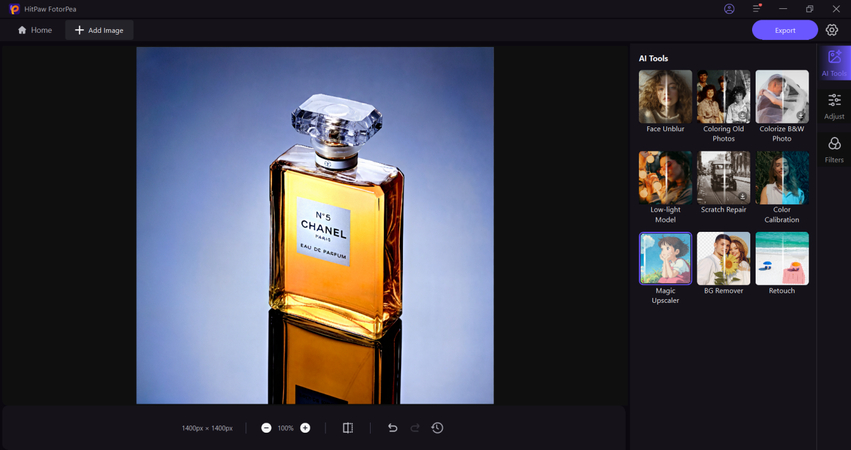
Using the AI enhancement feature of HitPaw FotorPea, you can sharpen product details to ensure your images look crisp and professional. This feature enhances textures, edges, and colors and helps your products appear more vibrant and appealing to potential customers.
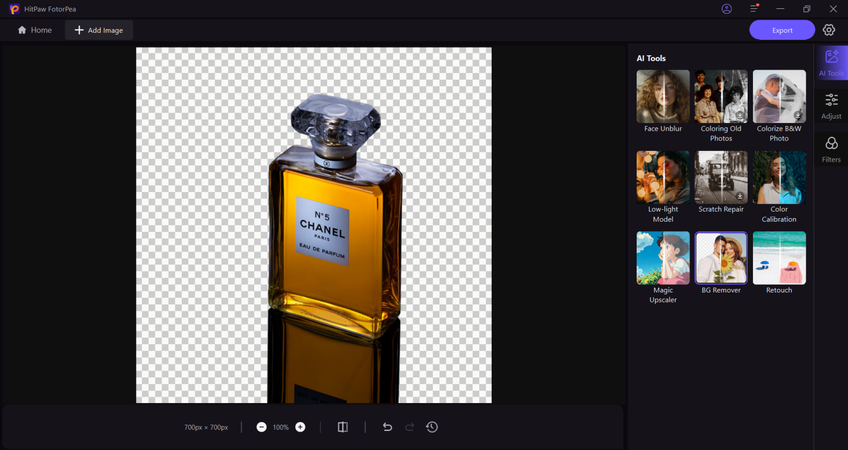
The tool allows users to remove or replace backgrounds effortlessly. All you need to do is upload the picture, and the powerful AI of Hitpaw will automatically detect the background and remove it. You can then add a clean, professional background and make your products pop.
HitPaw FotorPea simplifies the process of editing multiple images at once. With its bulk background generation feature, you can save hours of manual work, especially during high-demand periods like Black Friday.
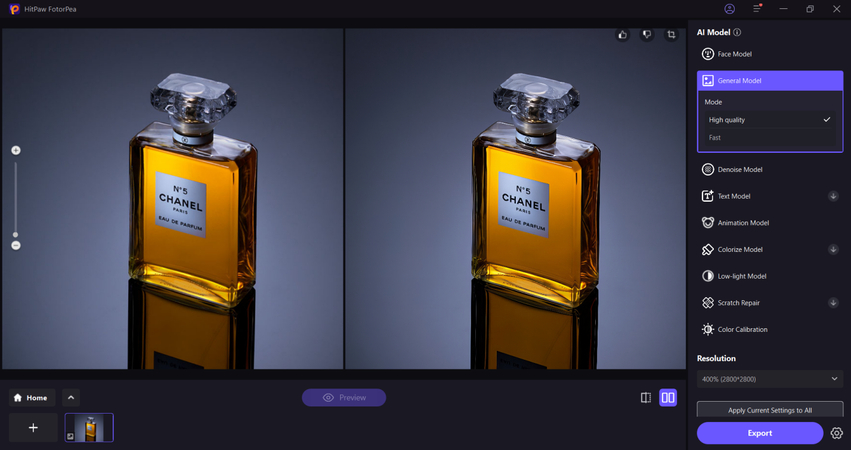
In addition to its background editing capabilities, HitPaw FotorPea also excels at retouching and enhancing the original product photos themselves. The tool's intelligent algorithms can detect and remove blemishes, hotspots, or other imperfections, resulting in a polished, professional-grade image.
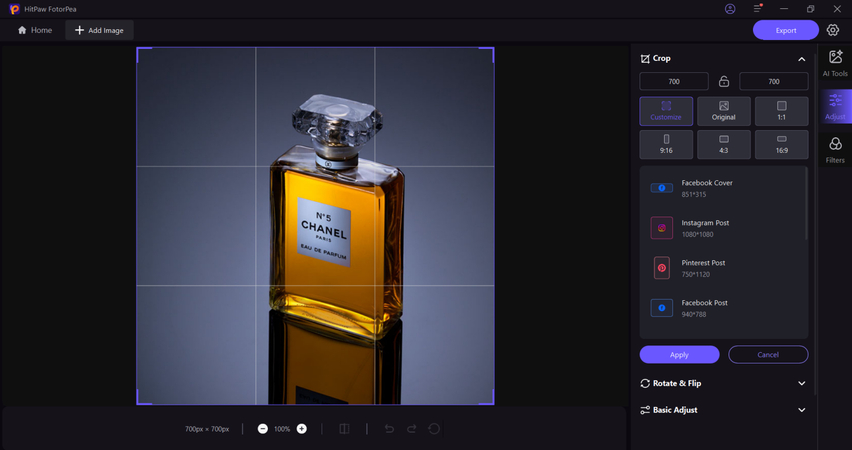
Generally, cropping and resizing often reduce photo quality. However, the advanced resizing capabilities of HitPaw FotorPea maintain high resolution, ensuring your images look sharp across platforms.
Part 2: How to Use the Product Photo Editing Service
Editing product photos with HitPaw FotorPea is simple and efficient. Below is a step-by-step guide to using the background change function.
Step 1: Download And Install HitPaw FotorPea
Visit Hitpaw FotorPea official and download the software on your Window or Mac.. Then Install it following the on screen instructions.
Step 2: Enter HitPaw FotorPea
Now launch the software by clicking on it. You will be welcomed by a clean and user-friendly interface having multiple AI features.
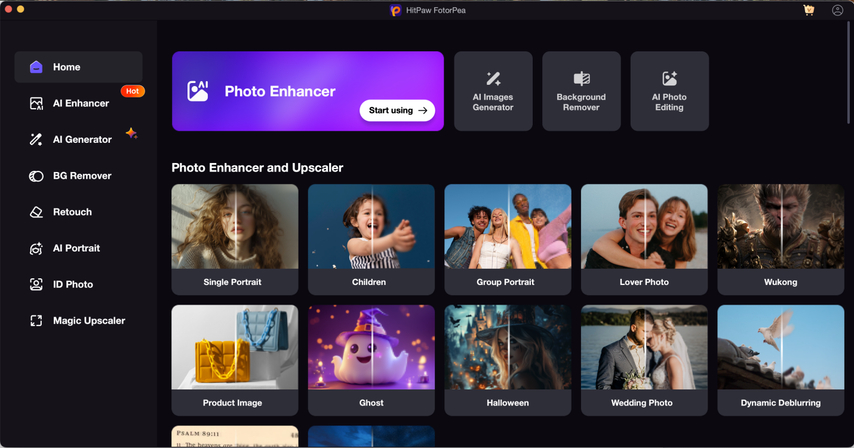
You will see the main menu on the left hand side. From that menu, click on “BG Remover” and click click on "Start Remove" to upload the photo you want to edit. Alternatively, you can drag and drop your file.
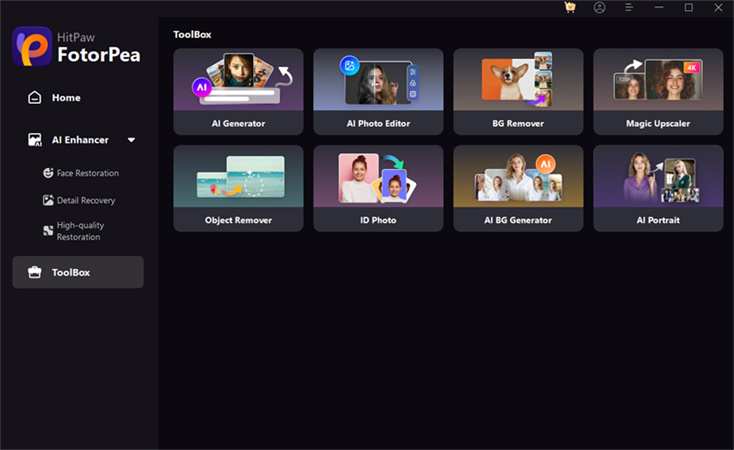
Step 3: Let the ai do its work
After uploading the image, wait for few seconds because the software will take few seconds to process it.
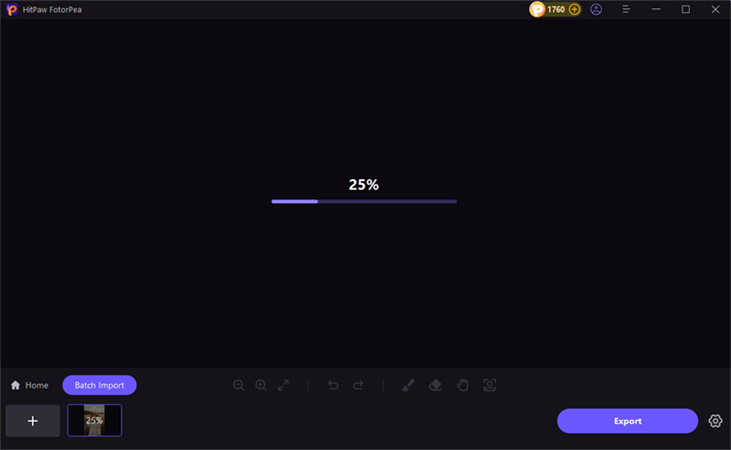
After completing the processing, the AI will automatically detect the subject and separate it from the background.
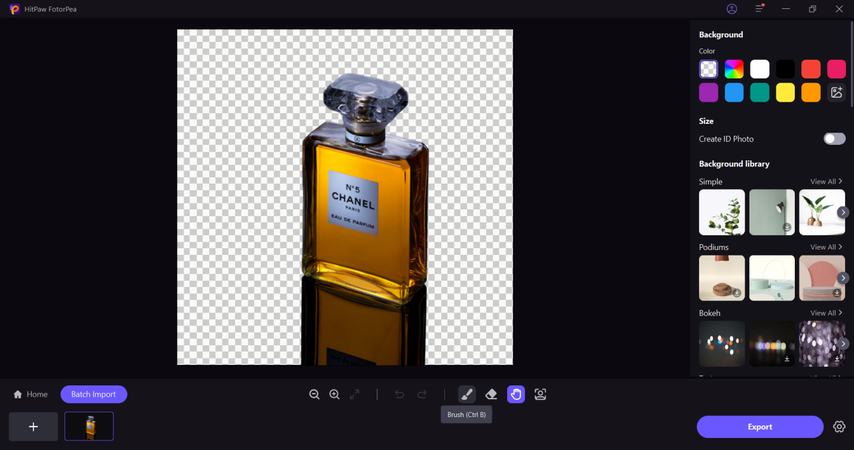
Step 4: Use Brush tool to fine-tune image
Now, using the brush tool you can makes the edges smooth if required. This will make sure the the final look is clean and professional.
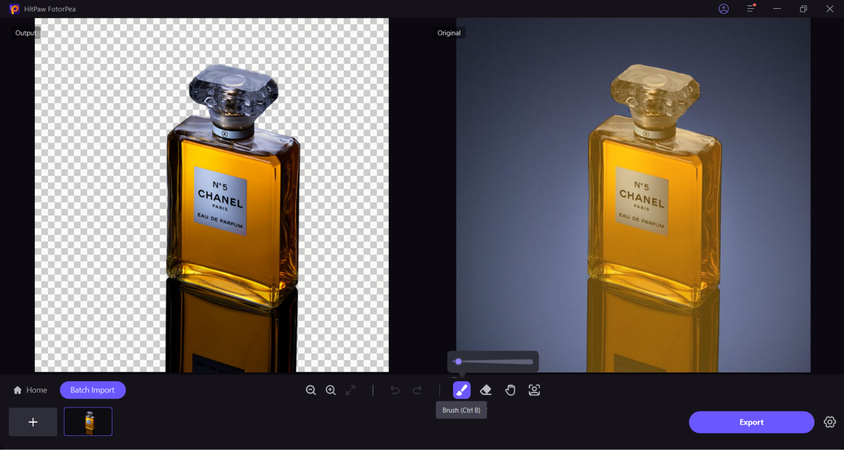
Step 5: Add a background
Now, you can add a new background and give your product a clean and professional look. Hitpaw gives you various options to choose from, such as solid colors or real backgrounds.
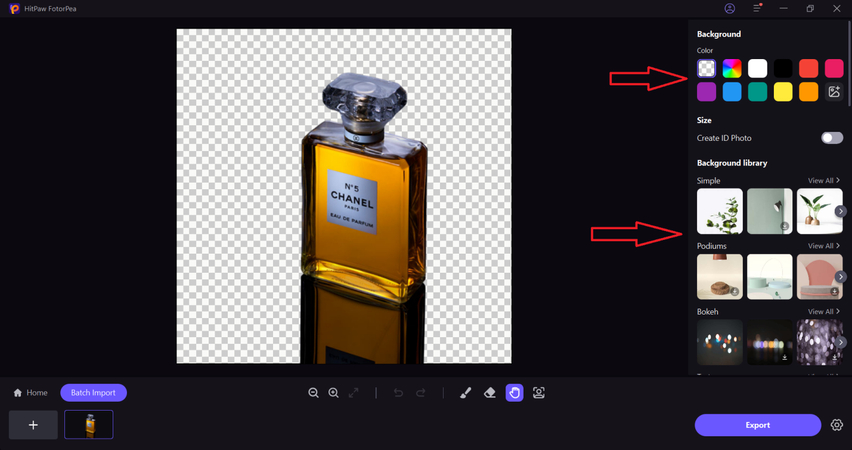
Step 6: Export the Image
After adding a new background, if you are satisfied with the outcome, click on Export and download the image.
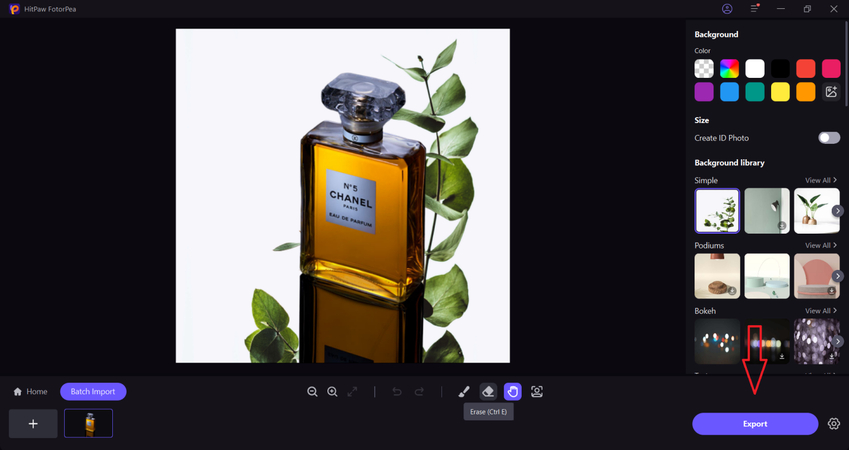
Part 3: Tips for Amazon Product Photo Editing
If you are selling on Amazon and want to stand out this Black Friday, you can use these tips to optimize your product photos better.
- Stick to Amazon Guidelines
- Highlight Product Features
- Keep the Focus on the Product
- Optimize for Mobile Browsing
- Add Lifestyle Images
Amazon has strict image requirements for product listings, including minimum dimensions, file type, and background specifications. For example, Amazon requires a pure white background (#FFFFFF) for the main product image. So make sure to use HitPaw FotorPea to change the background and comply with these guidelines to avoid issues during the upload process.
Showcase your product's key features through close-ups or multiple angles. Ensure that details like textures, patterns, or branding are visible.
Avoid adding unnecessary props or distractions. The product should occupy at least 85% of the frame, as per Amazon's rules.
Keep in mind that a significant portion of Amazon shoppers will be viewing your product photos on their mobile devices. Therefore, ensure your images are optimized for small screens by maintaining a clean and uncluttered composition.
While the main image must meet strict guidelines, additional images can include the product in use. This helps buyers imagine how it fits into their lives.
Conclusion
With Black Friday 2024 just around the corner, having eye-catching, high-quality product photos is more important than ever for e-commerce success.
But you know what? Achieving this is not an uphill task. AI-powered product photo editing tools like HitPaw FotorPea can help you take your product visuals to the next level, grab buyers' attention, and boost sales during this crucial shopping season. Remember, the secret to winning Black Friday is staying ahead by offering your customers a smooth and visually impressive shopping experience.
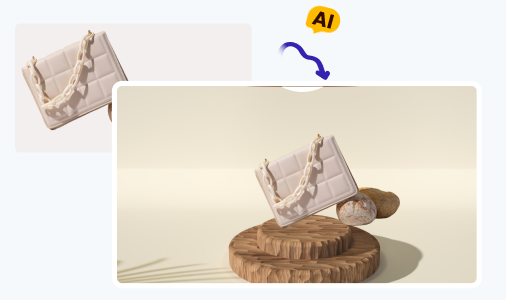





 HitPaw Univd (Video Converter)
HitPaw Univd (Video Converter) HitPaw VoicePea
HitPaw VoicePea  HitPaw VikPea (Video Enhancer)
HitPaw VikPea (Video Enhancer)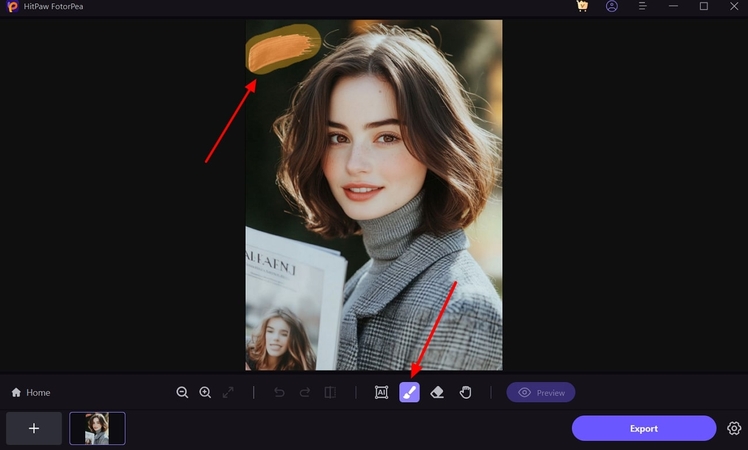
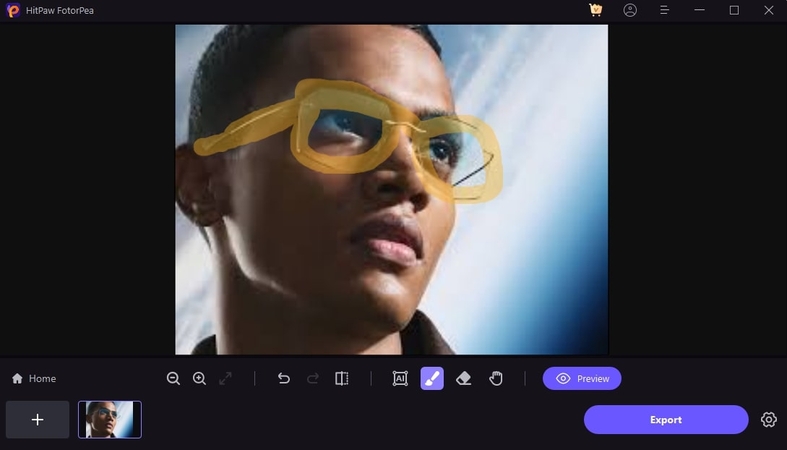
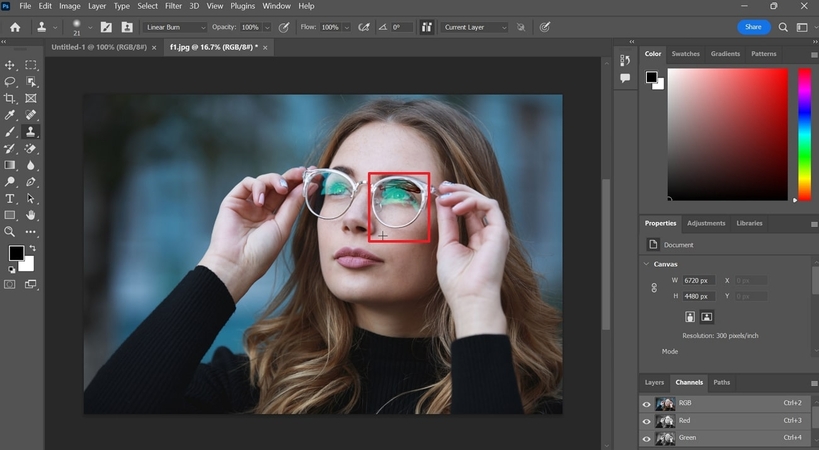

Share this article:
Select the product rating:
Daniel Walker
Editor-in-Chief
My passion lies in bridging the gap between cutting-edge technology and everyday creativity. With years of hands-on experience, I create content that not only informs but inspires our audience to embrace digital tools confidently.
View all ArticlesLeave a Comment
Create your review for HitPaw articles