Top 6 PhotoShop Plugin Softwares Free Download
Adobe Photoshop is undeniably the most popular image editing software used by professional photographers and graphic designers around the world. It provides a comprehensive set of tools for photo manipulation, image creation, and graphic design.
However, even with its vast functionalities, Photoshop's capabilities can be further enhanced by using plugins. Plugins are third-party software programs that add specific features and functionalities to Photoshop. In this article, we will explore some of the best Photoshop plugin softwares in 2024 that you can download and use to elevate your photo editing game.
Part 1: 6 Best Photoshop Plugin Softwares in 2024
1. Best for Automatic Photo Enhancement - HitPaw FotorPea
HitPaw FotorPea is an exceptional Photoshop plugin that leverages the power of artificial intelligence to automatically enhance your photos. It's a perfect solution for photographers of all skill levels, especially those who want to save time and effort on tedious editing tasks.
Key Features of HitPaw FotorPea:
- AI-powered photo enhancement: HitPaw FotorPea analyzes your photos and applies intelligent adjustments to improve color, contrast, clarity, and overall image quality.
- Noise reduction: Eliminate unwanted grain and noise from your photos, especially those taken in low-light conditions.
- Face beautification: Enhance facial features for a more flattering look.
- Upscaling: Increase the resolution of your photos without sacrificing quality, perfect for printing or enlarging images.
- Batch processing: Edit multiple photos simultaneously, saving you a significant amount of time.
How to Use HitPaw FotorPea in Photoshop:
1. Download and install HitPaw FotorPea plugin.
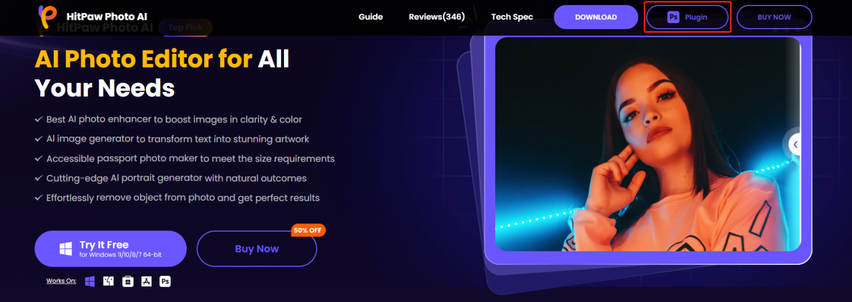
2. Launch Photoshop and open the photo you want to edit.
3. Go to Filter > HitPaw FotorPea.
4. The HitPaw FotorPea window will appear. Choose from the various AI presets or adjust the settings manually to achieve your desired results.
5. Once you're satisfied with the edits, click OK.
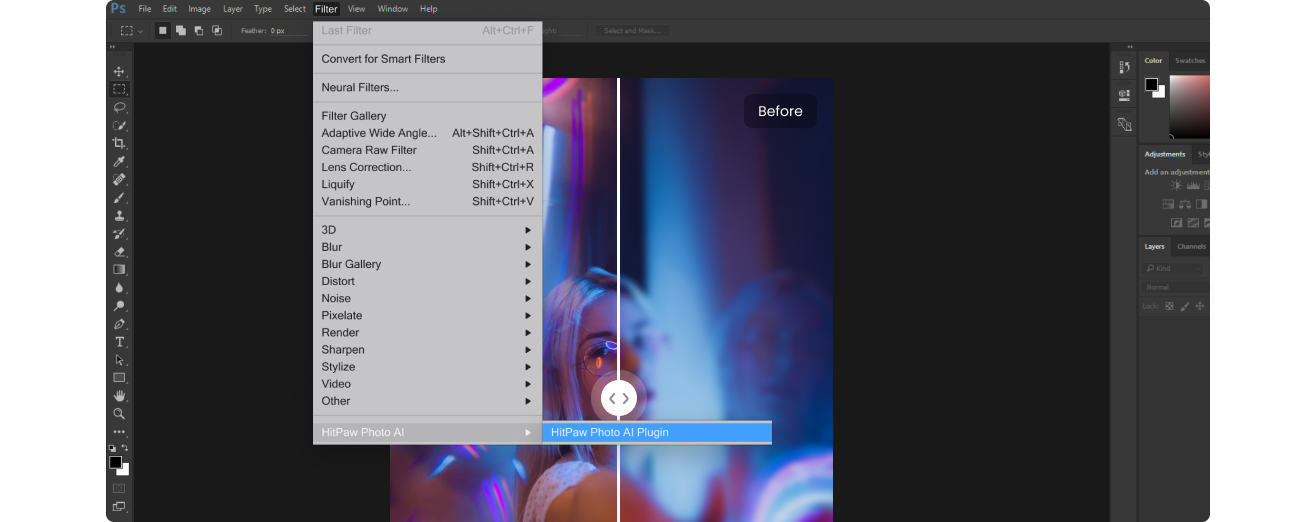
Tips:
If you have a subscription to HitPaw FotorPea, you'll get access to the free Photoshop plugin, providing a seamless integration between the two software.
2. Best for AI Image Generation - ImageCreator
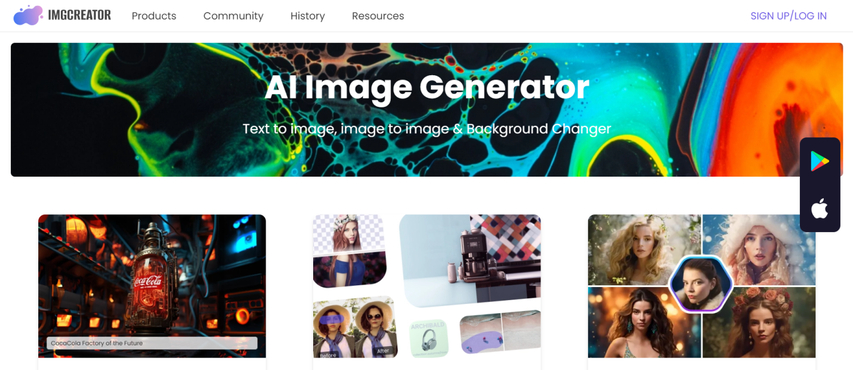
ImageCreator is an AI-powered plugin that allows you to generate stunning images from simple prompts. It is perfect for creating unique visuals without extensive manual effort.
Pros:
- Easy-to-use interface
- Wide range of creative options
- Seamless integration with Photoshop
Cons:
- May require high computational power
- Limited customization in the free version
3. Best for AI Effects - ON1 Photo RAW

ON1 Photo RAW is a powerful photo editing software with a robust plugin for Photoshop, offering a wide range of AI effects to enhance your photos.
Key Features of ON1 Photo RAW
- NoNoise AI: Eliminate noise from your photos without sacrificing detail.
- HDR AI: Create stunning HDR images with natural-looking results.
- Portrait AI: Enhance facial features and apply skin smoothing effects.
- Blended AI Masks: Create realistic-looking masks for selective editing.
Pros:
- Extensive AI effects
- High-quality output
- Advanced editing tools
Cons:
- Steep learning curve
- Large file size
4. Best for Adding 3D Objects - PixelSquid

PixelSquid is a unique plugin that allows you to add 3D objects to your images effortlessly, making your designs more dynamic and realistic.
Key Features of PixelSquid :
- Extensive library of 3D objects: Choose from a vast collection of 3D objects, including people, animals, furniture, props, and more.
- Easy-to-use interface: Drag and drop the 3D objects into your Photoshop project and customize their position, size, rotation, and material.
- Render high-quality images: PixelSquid allows you to render your 3D objects with realistic shadows and lighting effects.
Pros:
- Easy to add 3D objects
- High-quality 3D models
- Real-time rotation and adjustments
Cons:
- Limited free models
- Requires a good understanding of 3D space
5. Best for Automatic Watermarking - Watermark 3 Pro
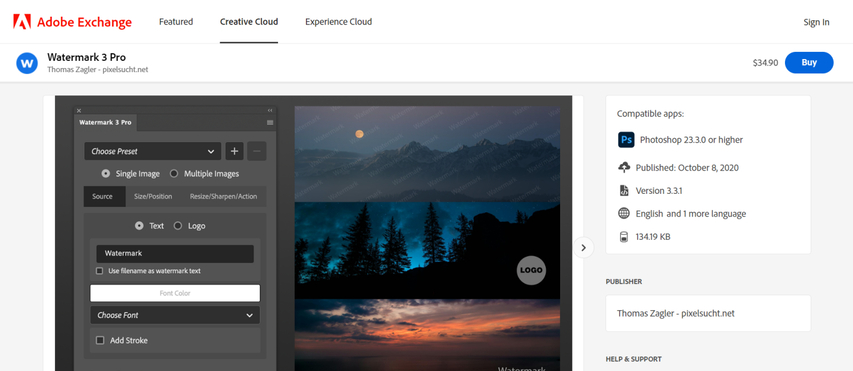
Watermark 3 Pro simplifies the process of adding watermarks to your images, ensuring your work is protected and branded.
Key Features of Watermark Pro:
- Add text, logo, or image watermarks to your photos.
- Batch watermarking: Apply watermarks to multiple photos at once.
- Customizable watermark settings: Adjust the size, opacity, position, and rotation of your watermark.
- Protects your copyright and brand identity.
- Saves time with batch watermarking.
- Easy to use with a variety of customization options.
Pros:
- Automatic watermarking
- Customizable watermark templates
- Batch processing
Cons:
- Limited design options in the free version
- Watermarks can be intrusive if not properly adjusted
6. Best for Film Looks - Nik Collection 6 by DxO
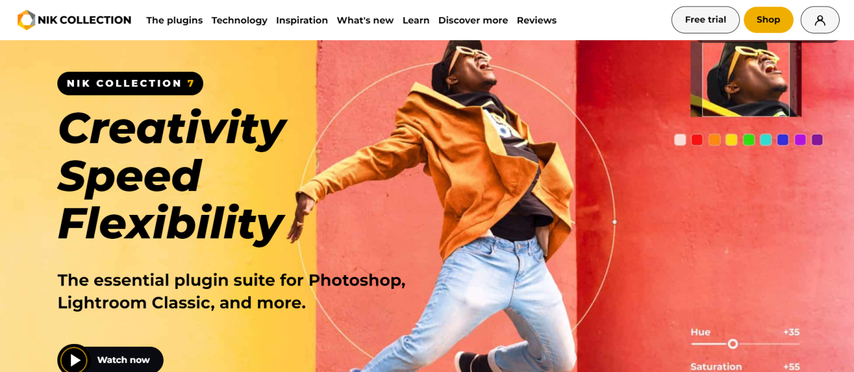
Nik Collection 6 by DxO offers a range of filters and tools to give your photos a classic film look, perfect for achieving a vintage aesthetic.
Key Features of Nik Collection by DxO:
- Analog Efex Pro: Simulate the look and feel of classic film cameras and lenses.
- Silver Efex Pro: Create stunning black and white images with a variety of presets and controls.
- Color Efex Pro: Add creative color effects to your photos.
- Viveza: Enhance specific colors in your photos.
Pros:
- High-quality film filters
- Easy to use
- Extensive customization options
Cons:
- Can be resource-intensive
- Some features are paid
Part 2. FAQs about Retouching Software Photoshop Plugin
Q1. What are the benefits of using Photoshop plugins?
A1. Photoshop plugins software enhance the functionality of Photoshop by adding specialized features that streamline your workflow. They can automate repetitive tasks, introduce advanced editing tools, and improve overall productivity. For instance, retouching software Photoshop plugins can significantly reduce the time needed for image enhancement, allowing photographers to focus more on creativity rather than technical adjustments.
Q2. Are Photoshop plugins free to download?
A2. Many Photoshop plugins are available for free download, though they may offer limited features compared to their premium versions. Free plugins are a great way to explore different functionalities without financial commitment. For example, the HitPaw FotorPea plugin offers a free version with basic photo enhancement capabilities, making it accessible to users who are just starting.
Conclusion
Photoshop plugins software are a powerful way to extend the capabilities of your favorite photo editing software. With a wide variety of plugins available, you can find one that perfectly suits your workflow and creative vision.
Checking out HitPaw FotorPea as a great starting point, especially for its user-friendly interface and powerful AI-powered photo enhancement features. So why not explore the world of Photoshop plugins and see how they can help you take your photo editing to the next level?






 HitPaw Univd (Video Converter)
HitPaw Univd (Video Converter)  HitPaw VikPea (Video Enhancer)
HitPaw VikPea (Video Enhancer)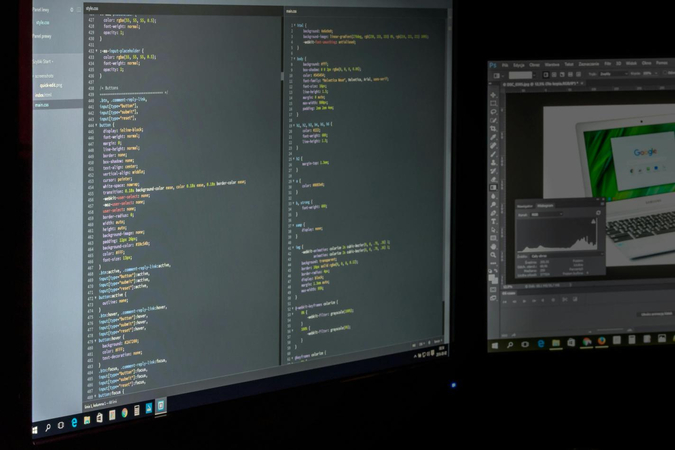

Share this article:
Select the product rating:
Daniel Walker
Editor-in-Chief
My passion lies in bridging the gap between cutting-edge technology and everyday creativity. With years of hands-on experience, I create content that not only informs but inspires our audience to embrace digital tools confidently.
View all ArticlesLeave a Comment
Create your review for HitPaw articles