Top 8 Photo Enhancer Plugins for PhotoShop to Enhance Imagery
In the world of digital photography, achieving that perfect shot isn't always guaranteed. Even with the most sophisticated cameras and lenses, factors like lighting conditions, camera shake, or unwanted noise can compromise the quality of your photos.
Thankfully, photo editing software like Adobe Photoshop provides a powerful solution for enhancing your images. While Photoshop offers a wide range of built-in editing tools, photo enhancer Photoshop plugins can take your photo editing to the next level by automating complex tasks and delivering stunning results with just a few clicks. In this article, we’ll dive deep into best 8 photo enhancer plugins.
Part 1. What is a Photo Enhancer Plugin for PhotoShop?
A photo enhancer plugin for Photoshop is a third-party software addition that integrates with the Photoshop environment, providing additional functionality and tools to enhance and manipulate images. These plugins can range from simple color correction filters to advanced AI-powered algorithms that can seamlessly retouch portraits, reduce noise, add mood effects, and more.
By expanding Photoshop's capabilities, photo enhancer plugins allow users to streamline their workflow, achieve professional-grade results, and explore creative possibilities that may not be available with Photoshop's native tools alone.
Part 2: 8 AI Photo Enhancer Plugins for PhotoShop
1. HitPaw FotorPea Plugin - AI Face Enhancer
HitPaw FotorPea is an innovative AI-powered photo editing software that harnesses the power of artificial intelligence to enhance and retouch images with remarkable precision. One of its standout features is the PhotoShop plugin, which seamlessly integrates with the Adobe Photoshop interface, allowing users to access HitPaw's advanced AI capabilities directly within their familiar editing environment.
If you have a subscription to HitPaw FotorPea, you'll get access to the free Photoshop plugin, providing a seamless integration between the two software.
A wide range of AI-powered tools for photo enhancement
- AI Face Enhancer: Automatically detects and retouches facial features, smoothing skin, brightening eyes, and enhancing overall facial features.
- AI Body Enhancer: Slims and contours body shapes with natural-looking results.
- AI Image Upscaler: Increases image resolution while preserving detail and quality.
- AI Background Remover: Precisely removes backgrounds from images with a single click.
Step-by-step guide to using the HitPaw FotorPea Plugin on Photoshop:
1. Download and install the HitPaw FotorPea plugin.
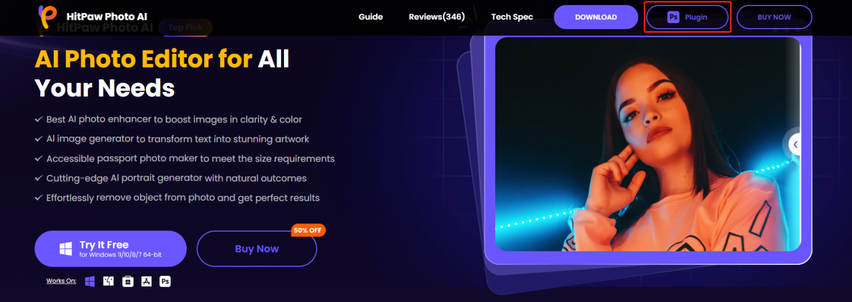
2. Launch Photoshop and open the photo you want to edit.
3. Go to the Filter menu and select "HitPaw FotorPea."
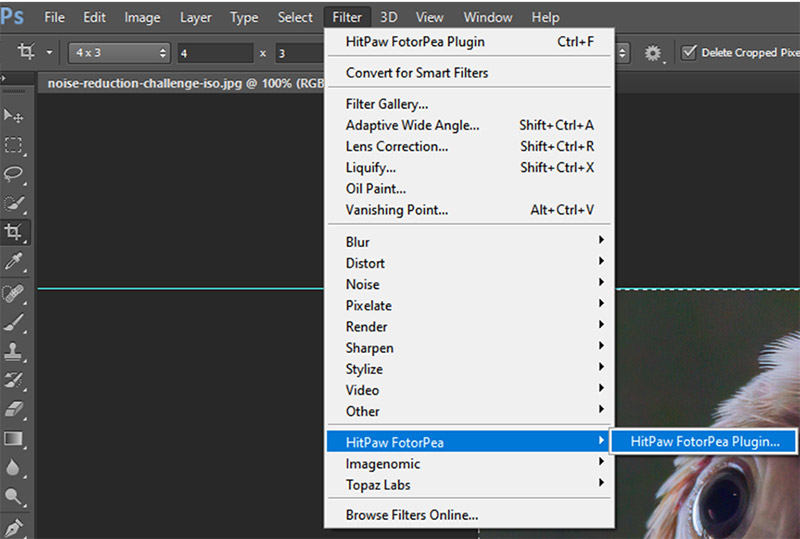
4. The HitPaw FotorPea interface will appear within the Photoshop workspace.
5. Select the AI features you want to apply to your photo. You can adjust the intensity of each effect using the sliders provided.
6. Once you are satisfied with the results, click "Apply" to save the changes to your photo.
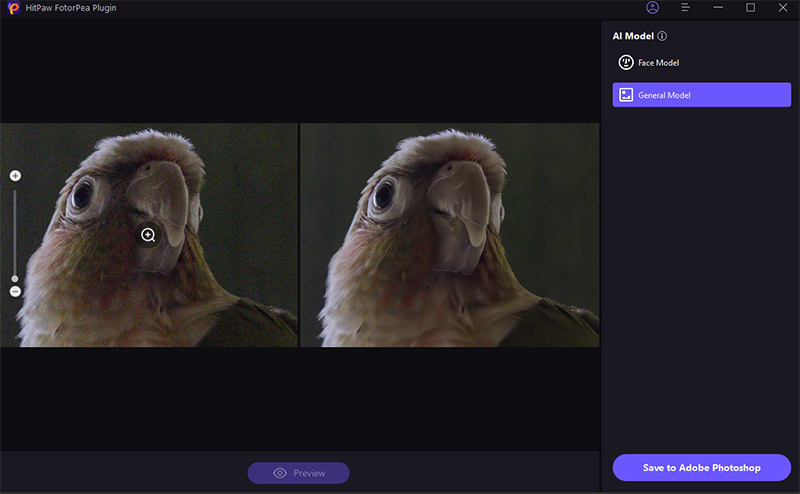
Video Tutorial of HitPaw FotorPea
2. Retouch4Me - Portrait Retouching
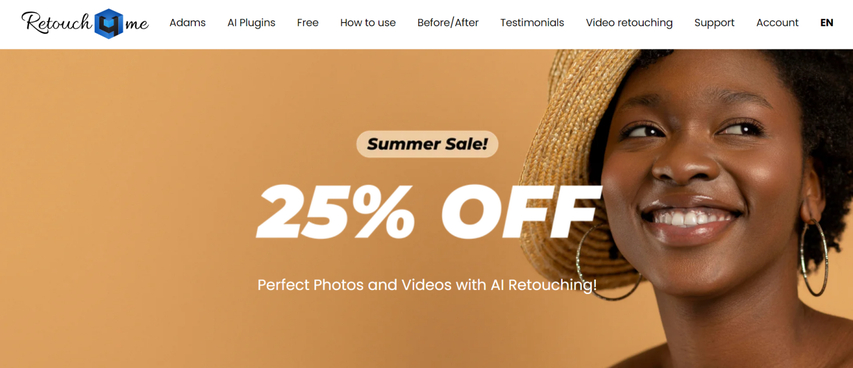
Retouch4Me is a specialized plugin designed for professional-grade portrait retouching within Photoshop. Its advanced algorithms analyze and enhance facial features, skin tones, and overall image quality, delivering natural-looking results.
Pros:
- Advanced facial detection and retouching capabilities
- Natural-looking skin smoothing and blemish removal
- Batch processing for efficient workflow
Cons:
- Limited to portrait retouching; not suitable for other image types
- Proprietary algorithms may not suit everyone's preferences
3. Google Nik Collection - Color Correction
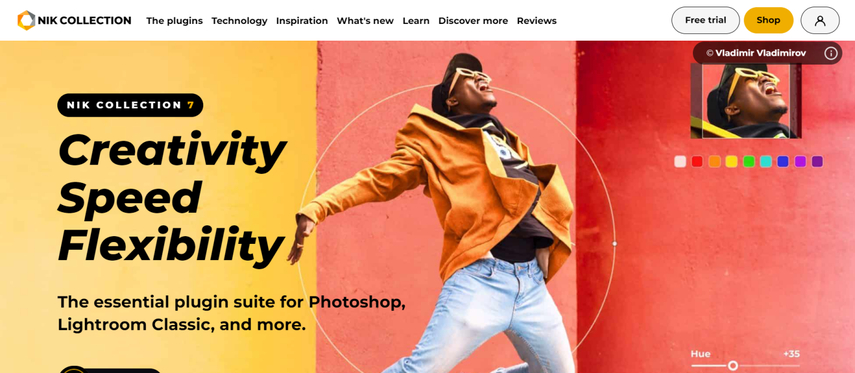
The Google Nik Collection is a suite of seven powerful plugins that offer a range of color correction and image enhancement tools for Photoshop users. From precise color adjustments to creative filters and effects, this collection is a go-to choice for professional photographers and photo editors.
Pros:
- Comprehensive suite of color correction and image enhancement tools
- Intuitive user interface and non-destructive editing
- Compatible with various image file formats
Cons:
- Requires additional installation and setup
- Limited updates and support since Google's acquisition
4. Fixel Contrastica 2 - Contrast
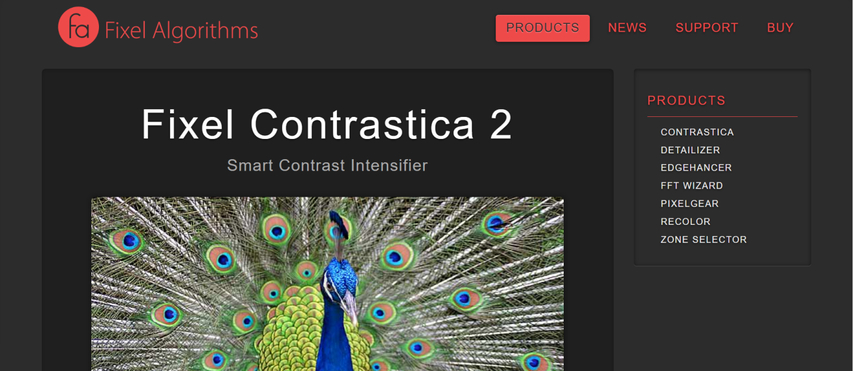
Fixel Contrastica 2 is a specialized plugin that focuses on enhancing contrast and tonal range in images. With its advanced algorithms and intuitive controls, this plugin allows users to fine-tune contrast, brightness, and shadow/highlight details with precision.
Pros:
- Precise control over contrast and tonal range
- Advanced algorithms for natural-looking results
- Batch processing capabilities
Cons:
- Limited functionality beyond contrast adjustments
- Relatively steep learning curve for advanced features
5. Neat Image - Noise Reduction
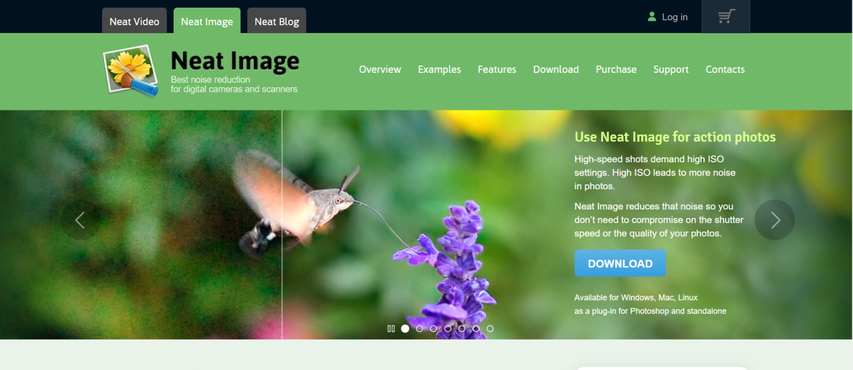
Neat Image is a powerful noise reduction ai photo enhancer plugin for Photoshop that helps eliminate unwanted grain, speckling, and digital noise from images. Whether dealing with low-light conditions or high ISO settings, this plugin can significantly improve image quality and clarity.
Pros:
- Effective noise reduction algorithms
- Batch processing for efficient workflow
- Compatible with various image file formats
Cons:
- Limited functionality beyond noise reduction
- Potential for over-processing and loss of detail if not used carefully
6. Photomatix - Mood Effects
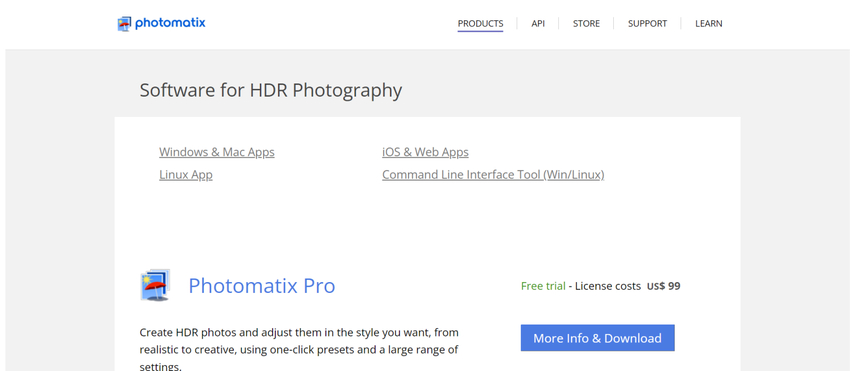
Photomatix is a versatile plugin that specializes in creating mood effects and tone mapping for images. With its advanced algorithms and extensive presets, users can easily add dramatic lighting, stylized looks, and creative effects to their images.
Pros:
- Wide range of creative mood effects and tone mapping presets
- Intuitive user interface and non-destructive editing
- Batch processing capabilities
Cons:
- Limited functionality beyond mood effects and tone mapping
- Potential for over-processing and loss of realism if not used carefully
7. Portraiture - Skin Smoothing
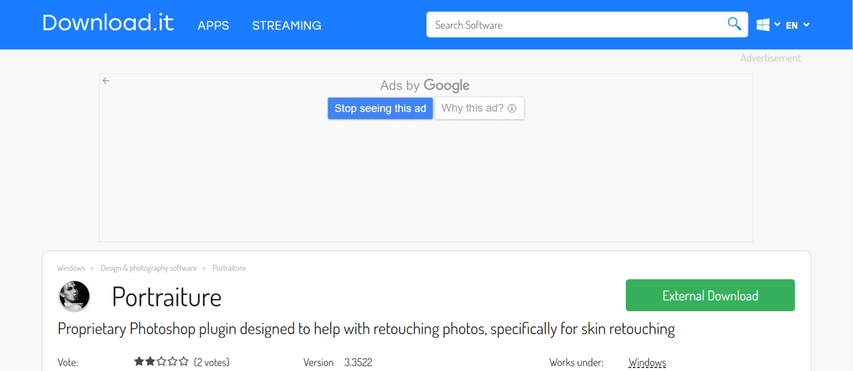
Portraiture is a specialized plugin designed for enhancing and smoothing skin tones in portrait images. With its advanced facial detection and retouching capabilities, this plugin can deliver natural-looking skin smoothing and blemish removal.
Pros:
- Effective skin smoothing and blemish removal algorithms
- Natural-looking results with adjustable settings
- Batch processing capabilities
Cons:
- Limited functionality beyond skin retouching
- Potential for over-smoothing and loss of detail if not used carefully
8. Rays - Light Adder
Rays is a creative plugin that allows users to add realistic and customizable lighting effects to their images. Whether you want to simulate sunrays, lens flares, or dramatic spotlights, this plugin offers a wide range of adjustable settings and presets.
Pros:
- Extensive library of realistic lighting effects and presets
- Intuitive controls for customizing and adjusting lighting effects
- Batch processing capabilities
Cons:
- Limited functionality beyond lighting effects
- Potential for over-processing and loss of realism if not used carefully
Conclusion
In the ever-evolving world of photo editing, having the right tools can make a significant difference in achieving professional-grade results. The top 8 photo enhancer plugins for Photoshop highlighted in this article offer a diverse range of features and capabilities, from AI-powered face and body enhancement to advanced color correction, noise reduction, and creative mood effects.
With the cutting-edge technology and specialized algorithms offered by platforms like HitPaw FotorPea, you can take your imagery to new heights, captivating your audience and standing out in a visually-driven world.






 HitPaw Univd (Video Converter)
HitPaw Univd (Video Converter)  HitPaw Photo Object Remover
HitPaw Photo Object Remover HitPaw VikPea (Video Enhancer)
HitPaw VikPea (Video Enhancer)


Share this article:
Select the product rating:
Daniel Walker
Editor-in-Chief
My passion lies in bridging the gap between cutting-edge technology and everyday creativity. With years of hands-on experience, I create content that not only informs but inspires our audience to embrace digital tools confidently.
View all ArticlesLeave a Comment
Create your review for HitPaw articles