Can I Convert Pantone Colors to PMS? Here is the Answer
Color matching is essential in design, brand identity, and printing. The Pantone Matching System (PMS) is used across industries to keep colors consistent, but how do you accurately convert Pantone colors to other formats like CMYK or RGB? There are plenty of online tools for color conversion, but understanding how PMS works will help you get your color accuracy right.
In this article, we will go over why the Pantone to PMS color converter doesn't make sense, what is PMS, what tools convert PMS to other color systems, the best AI tool to colorize photos, and more.
Part 1.Understanding Pantone and PMS: Are They the Same?
Can you convert Pantone to PMS? Pantone and PMS (Pantone Matching System) are often used interchangeably, as both refer to Pantone Inc.'s standardized color system. That is why searching for a Pantone to PMS color converter won't work. Pantone is the brand, while PMS is the specific name of its color-matching system. This system allows industries to speak the same "color language," bringing cohesion and brand identity consistency to both local and global markets.
The Pantone Matching System (PMS) was created to provide designers, printers, and manufacturers with a precise color language. PMS assigns a unique code to each color, simplifying communication and ensuring consistent color reproduction across multiple print and digital projects.
Part 2. Finding the Truth of Pantone Matching System (PMS)
The PMS uses proprietary Pantone inks formulated to maintain accuracy across a variety of materials and surfaces. Pantone colors are also categorized by specific color types, like solid, metallic, and pastel shades, making it easier to select and reproduce colors that align with a brand's aesthetic goals.
Each color in the PMS is represented by a unique number, often followed by a letter suffix (like "C" for coated, "U" for uncoated), which indicates how the color will appear on different types of paper. This level of detail ensures that a Pantone shade printed on glossy packaging, for example, matches the same shade printed on matte paper, helping brands maintain consistency across all forms of communication.
Characteristics of the Pantone Matching System (PMS):
- Standardization: The PMS colors are numbered and standardized so each shade will always be the same.
- Accuracy Across Media: It is PMS capable, which means it will print the same way on a variety of media, such as printing, textiles, plastics and even paint.
- Color Versatility: PMS accommodates a huge variety of colors - metallic, fluorescent, and pastel.
- Branding Essentials: This means that brands can be sure that their colors are reproduced correctly, regardless of where or how.
- Simplifies Color Conversion: PMS simplifies the transition between color systems, like Pantone to RGB or CMYK.
Part 3. Applications of Pantone Converters to Match Different Color System
Conversion tools exist because Pantone colors are not transferable to RGB, CMYK or any other color space automatically. The following are methods and tools to convert Pantone to PMS color to other color systems to serve a variety of purposes.
1. Graphic Design Software
Adobe Illustrator, Photoshop, and CorelDRAW have color libraries or palettes that include Pantone colors. These programs help users select Pantone colors and convert them to CMYK, RGB, or HEX codes, making the process much easier for graphic designers and digital artists.
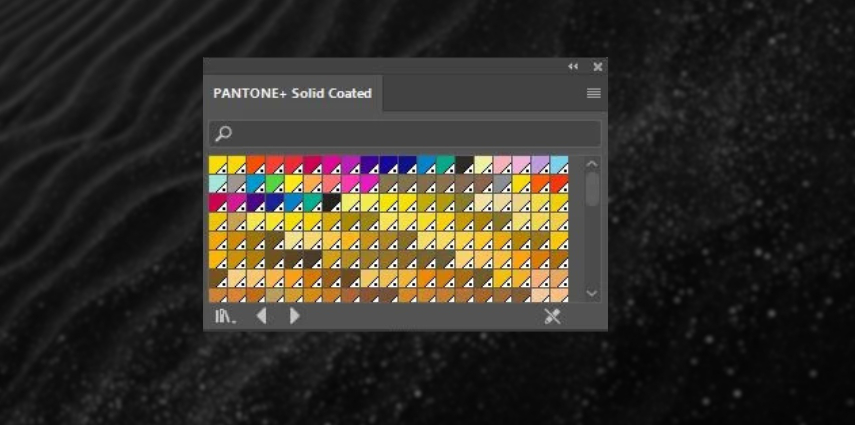
2. Online Color Converters
There are online Pantone PMS converter tools for quick and easy conversion. Users can input a Pantone code and these converters will output other color model values. A few recommended tools are:
- Codebeautify.org: It offers Pantone, HEX, RGB and CMYK conversions.

- Rgb.to: Permits color conversions and comparison with Pantone and other systems.

- StudioRed: RGB and hex values to Pantone colors converter.

3. Pantone Color Bridge Guides
A physical swatch book of PMS colors and their CMYK equivalents. This is an industry standard guide for print designers who want to have confidence in the Pantone to CMYK conversion when printing offset or digitally.
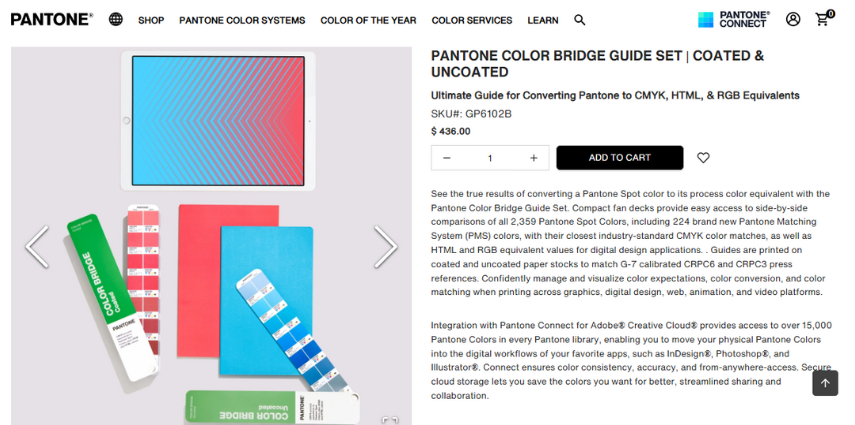
4. Pantone Connect
Pantone color libraries are available through the Pantone Connect facility. For professionals working across multiple media, this online utility is perfect as it connects with Adobe programs directly. Pantone Connect also allows instant access to Pantone's entire color catalog.
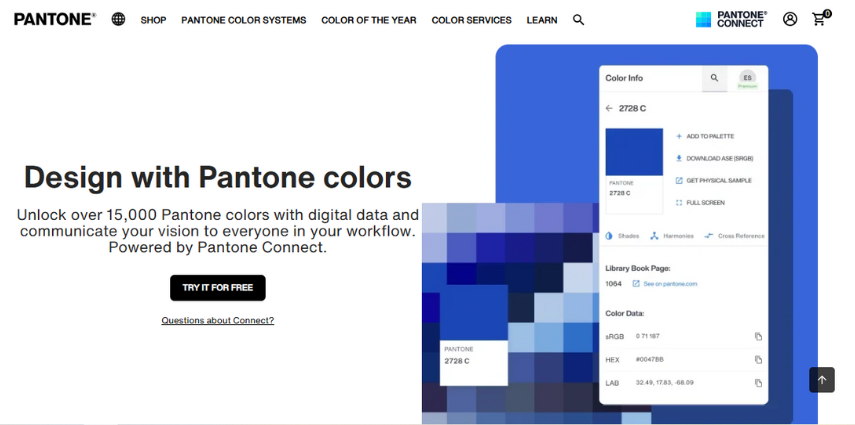
Part 4. Tips for Ensuring Accurate Pantone Color Conversion
Here are some essential tips for achieving the most accurate Pantone color conversions:
Use Calibrated Screens:
Colors may vary from one screen to another; calibrate your display to ensure they have no discrepancy.Choose the Right Pantone Guide:
Specific Pantone guides exist for each project (e.g. Pantone Solid Coated or Pantone Uncoated), so choose the one that corresponds most to your project.Cross-Reference in Software:
Convert using trusted software which includes Pantone libraries for accurate results.Confirm with a Physical Guide:
Many times the most reliable way to get color consistency is to use physical Pantone guides as they provide color consistency on paper rather than on screens.Leverage Pantone Connect for Instant Access:
Pantone Connect maintains color libraries and provides the most up to date color data for conversion purposes.
Part 5. Best AI Tool to Colorize Photo with Ease
In addition to converting color systems, another important task for designers and photographers is to colorize black and white photos or to enhance faded images. With HitPaw FotorPea, we have an AI powered photo editor that can detect objects in black and white photos and automatically apply accurate, real life colors. It also adds warmth and richness to the image thus further enhancing the details.
Key Features of HitPaw FotorPea:
HitPaw FotorPea - All-in-one Photo Editing Tool for Win & Mac
Secure Verified. 212,820 people have downloaded it.
- Automatic Color Detection: The AI tool finds the objects in the images and places the right colors to give a realistic effect automatically.
- One-Click Colorizing: A very easy to use interface lets you colorize images with just one click.
- High-Resolution Output: Keeps images high quality so they can be used for print or for digital.
- Customizable Settings: Users can control the intensity of colors and brightness to give you the effect you want.
Secure Verified. 212,820 people have downloaded it.
Steps to Colorize Photos:
1.From the home tab, choose the AI enhancer option.

2.Upload the black and white picture that you want to colorize.

3.Choose the colorize model from available AI models and select one of the provided modes.
4.Hit preview, let Hitpaw FotorPea work its magic and export the newly colorized photo.

How to colorize old photos with AI, here is the video tutorial
Conclusion
While Pantone to PMS color converter doesn't exist as both refer to same system, it is important to choose and convert Pantone to other color systems to maintain consistency on different media. Pantone conversions are achievable, regardless of whether using professional software, online converters or Pantone's Color Bridge Guides.
In addition, with AI software like HitPaw FotorPea, colorizing old photos or making images sharper has never been simpler. Not only does it help increase professionalism in projects, but it also helps become more creative and efficient during design.

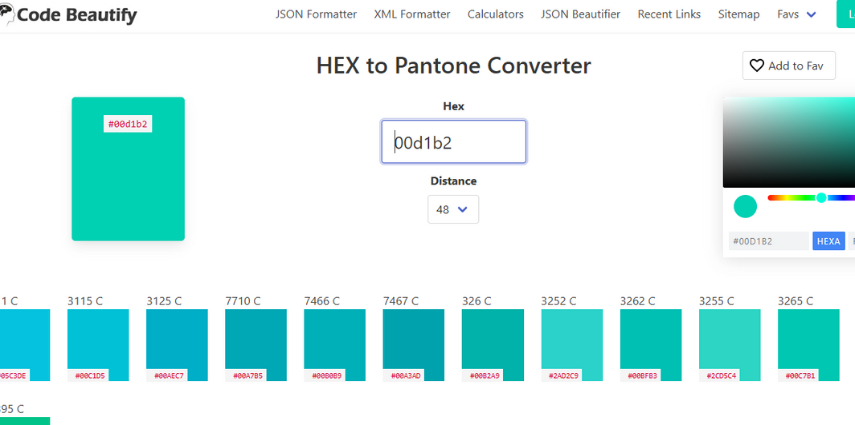
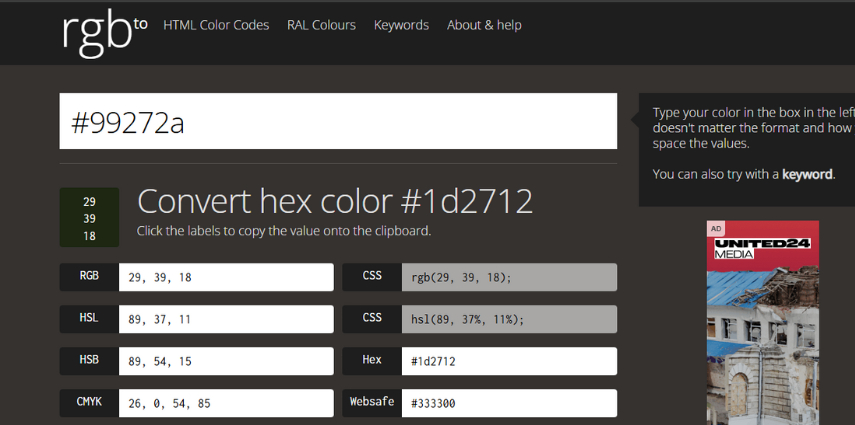
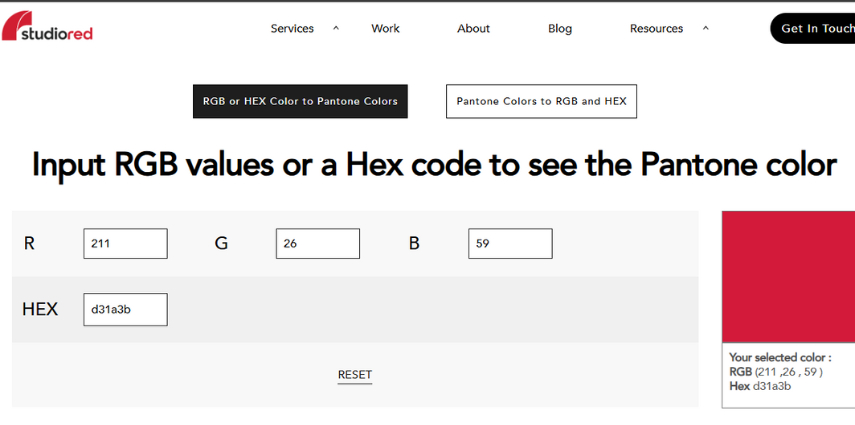
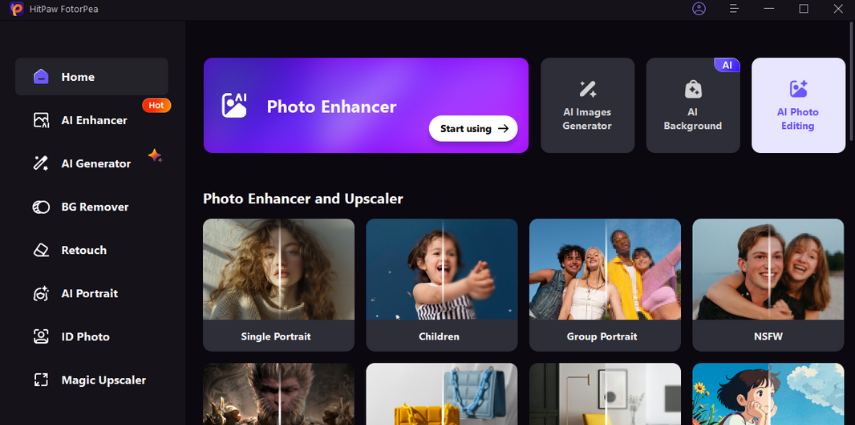
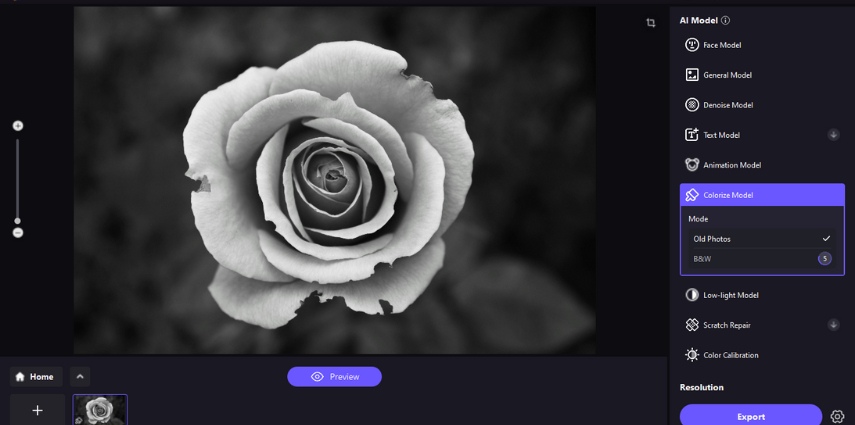
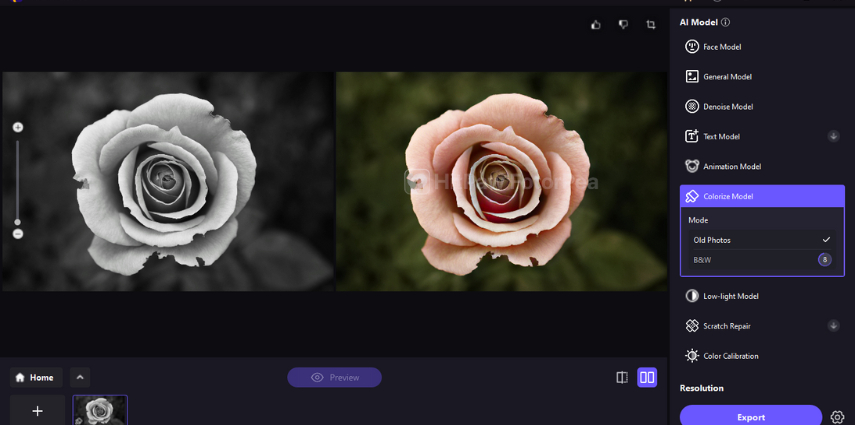





 HitPaw Univd (Video Converter)
HitPaw Univd (Video Converter) HitPaw VoicePea
HitPaw VoicePea  HitPaw VikPea (Video Enhancer)
HitPaw VikPea (Video Enhancer)
Share this article:
Select the product rating:
Daniel Walker
Editor-in-Chief
My passion lies in bridging the gap between cutting-edge technology and everyday creativity. With years of hands-on experience, I create content that not only informs but inspires our audience to embrace digital tools confidently.
View all ArticlesLeave a Comment
Create your review for HitPaw articles