[100% Useful] Master the Art of Outdoor Photography
The marriage functions and other gatherings demand outdoor photography to be at the top while clicking the images and creating the movie of the events. You can gather a lot of articles regarding the outdoor photography guide on the internet but most of the articles don't come good.
Thus, this post aims to introduce all the attributes of making outdoor portrait photography look splendid and flawless.
Part 1. Essential Gear for Outdoor Photography
The role of the gear of the outdoor photography is huge so we've shortlisted the requirements for the camera equipment and accessories.
Camera Equipment

1. Recommended Camera
Outdoor photography tends to demand versatile cameras that could help you handle the weather conditions and diverse lighting. Some of the top camera picks are the Canon EOS R6 Mark II which offers weather sealing and terrific low light performance, the Nikon Z9, which offers professional cutting-edge durability and autofocus and the Sony Alpha a7R IV which offers a dynamic and resolution range for wildlife and landscapes.
2. Best Lenses for Different Scenarios
Wildlife: This type of the lenses is like the Canon RF 100-500mm f/4.5-7.1L IS USM which is famous for capturing distant subjects.
Portraits: You can assume these lenses to be the prime lenses like Song 85 mm f/1.4 GM for stunning and mind-blowing bokeh.
Landscapes: You can explore the wide angle lenses like the Nikon Z 14- 24mm f/1.8 S and Canon RF 15-35 mm f/2.8L
Accessories

1. Tripod for Stability
You can go for the Manfrotto Befree advanced tripod that comes as sturdy, lightweight and compact for uneven terrains. The option of going for the Peak Design Travel Tripod for the perfect travelling photographer is always there.
2. Weather Resistant Gear
You can protect the camera by using rain covers like the Peak Design Shell. Using durable camera bags like the Lowepro ProTactic BP 450 AW II is also possible from hereon.
Part 2. Outdoor Photography Ideas for Stunning Shots
Now, you can march into brilliant outdoor photography ideas to make the photography look stunning and majestic.

1. The Rule of Third
You can imagine that the frame is divided into nine equal parts by two vertical and horizontal lines. You can now place the subject along with the lines to create visually balanced compositions.
2. Leading Lines and Framing Techniques
You can now use the natural elements, including the fences, pathways and rivers to guide the eyes of the viewers to your subject. You've also got the opportunity to frame the subject within the natural arches and free beaches for added depth.
3. Using Depth and Perspective
While doing outdoor photography you can use incorporated techniques like the low angle shot for the high angle shot or low angle shot for the dramatic vistas. You've also got the leverage to play the depth that leads to the dynamic images.
4. Incorporating Foreground, Midground, and Background
Going forward, you can lay the shot with the elements in the background, midground and foreground and this thing might create an amazing narrative, and you can draw the attention of the viewers into the scenes. For instance, you can rely upon the flowers or rocks on the forehead, a dramatic sky as your background and a mountain in the midground.
Part 3. The Best Tool to Enhance Outdoor Photography with HitPaw FotorPea
It might happen that after clicking the images in outdoor photography, you aren't satisfied with the image quality and would love to enhance the photo quality. With HitPaw FotorPea arriving on the scenes, enhancing the quality of the images has turned simple.
Apart from offering batch processing that allows you to enhance multiple images simultaneously, HitPaw FotorPea ensures that the quality of the images doesn't get messed up while enhancing the images. On top of that, HitPaw FotorPea relies upon AI-powered technology, meaning if you want to enhance the image quality, all you need to do is to select any one of the 9 AI models and then HitPaw FotorPea will insert the AI models on the images automatically.
Moreover, HitPaw FotorPea doesn't bother inserting the watermark in the images and you've also got the chance to improve the quality of the images by exploring the free trial version of the HitPaw FotorPea.
Features
- Lets you enhance outdoor photography images quickly
- Doesn't affect the quality of the images
- Allows you to preview the images before exporting them
- Enables you to access the 9 mind-blowing AI models
- Enhance the quality of multiple images simultaneously
- Process any images in multiple image formats
- Does not insert the watermark in the ads
- No ads were detected in the timeline of the HitPaw FotorPea
How to enhance the outdoor photography lighting images with HitPaw FotorPea?
Step 1: Visit the timeline of the HitPaw FotorPea and then download the software on the computer. In the next phase, you'll need to install the software and then choose the AI Enhancer button after launching the HitPaw FotorPea. Tap on the Choose Files button to import the photo you wish to enhance the quality. Fortunately, HitPaw FotorPea is compatible with batch processing, meaning you've got the leverage to enhance the quality of the multiple images simultaneously.
Since HitPaw FotorPea is compatible with multiple image formats you can upload any type of image into the into the interface of the HitPaw FotorPea.
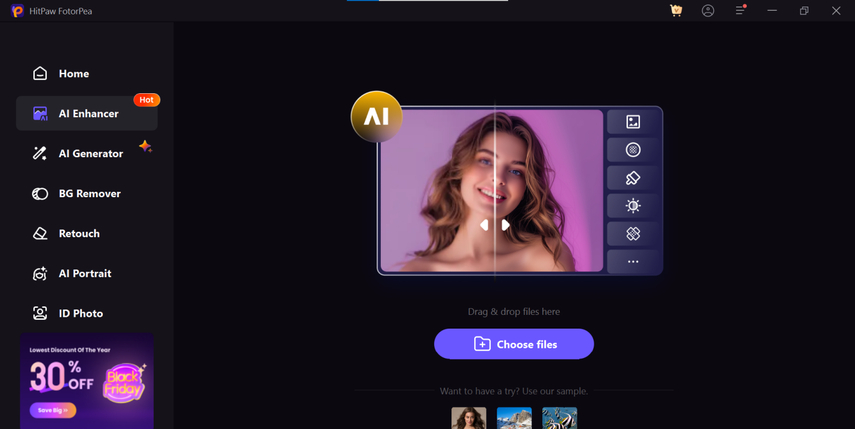
Step 2: Now, you can see the 9 stunning AI models on the screen, including the Face Model, General Model, Denoise model, Text model, animation model, colorize model, low light model, Scratch repair model and color calibration model. Apart from applying all the AI models, you've also got the chance to adjust the resolution of the images by hitting the Resolution button.
HitPaw FotorPea contains the ability to enlarge the images to up to 800% and while upscaling the images, this tool tends to maintain the overall quality of the images.
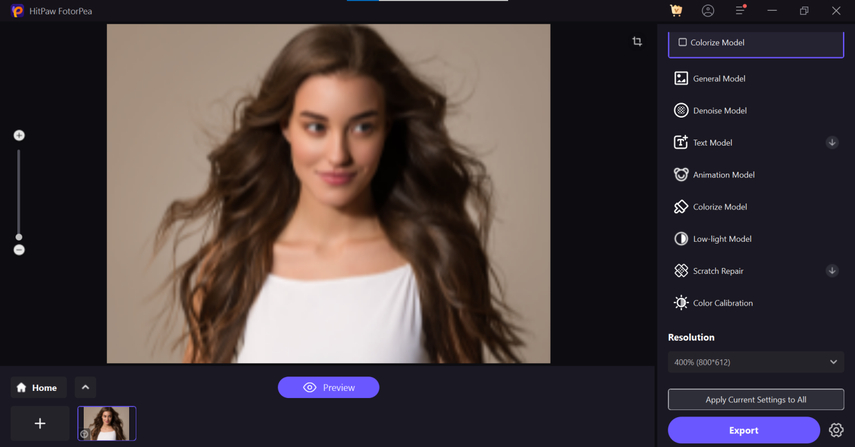
Step 3: Once you're done selecting the AI model, you'll need to click on the Preview button. Doing so helps you to apply the AI model you've selected and if you've got the fast internet speed, the process will only take a few moments before enhancing the images.
Reviewing the images before downloading them allows you to customize the images if required and after previewing the image credentials, you'll need to press on the Export button to download the images into the computer.
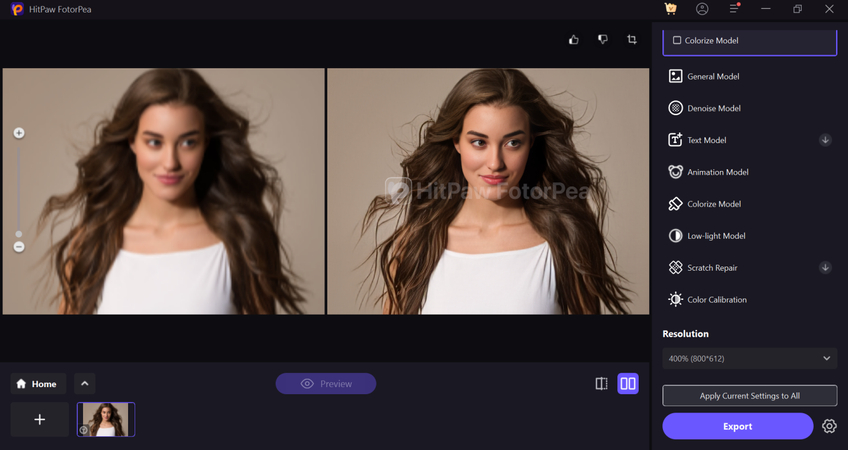
Conclusion
Outdoor photography is a brilliant way to capture the essence and beauty of the natural world, but this will require the technique and gear to truly excel in the photo. Getting equipped with versatile lenses, high-quality cameras and ideal accessories like filters and tripos is necessary to the preparation of the outdoor photography standout.
You must all master outdoor photography ideas to create balanced and engaging photography. HitPaw FotorPea is the most recommended tool to enhance the quality of outdoor photography images as this tool holds the ability to eliminate all the shortcomings of the clicked images in outdoor portrait photography. Apart from offering the 9 stunning AI models, HitPaw FotorPea also allows you to enhance multiple images simultaneously.






 HitPaw Edimakor
HitPaw Edimakor HitPaw VikPea (Video Enhancer)
HitPaw VikPea (Video Enhancer) HitPaw Univd (Video Converter)
HitPaw Univd (Video Converter) 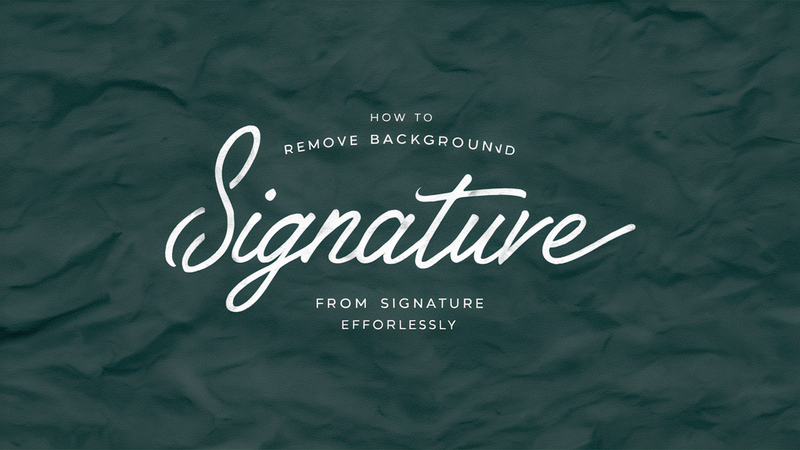



Share this article:
Select the product rating:
Daniel Walker
Editor-in-Chief
My passion lies in bridging the gap between cutting-edge technology and everyday creativity. With years of hands-on experience, I create content that not only informs but inspires our audience to embrace digital tools confidently.
View all ArticlesLeave a Comment
Create your review for HitPaw articles