Discover Top 6 Hexadecimal Color Converters for Your Projects
While working on the design project, aiming to look for the precise colors for the projects is common. If you wish to translate the background color values in the different formats including Hex to HSL to RGB, opting for the Hexadecimal converter will do the job for you.
This post reveals the 6 mind blowing Hexadecimal converters to access the stunning color combinations of the images.
Part 1. Useful 6 Hexadecimal Colour Converters
1. Rapidtables
If you're looking for the website to correct the colors of the images, going for the the Rapidtables won't be a bad gig. With this tool you've got the chance to march into the official website of the Rapidtables and enter the preffred values in the searchbox.
Regardless of which type of color precision you're looking to go for, Rapidtables won't disappoint and even if you're new to the market, the easy user interface of the this tool will ensure that you don't have to wait for a long to acess the stunning outcomes.
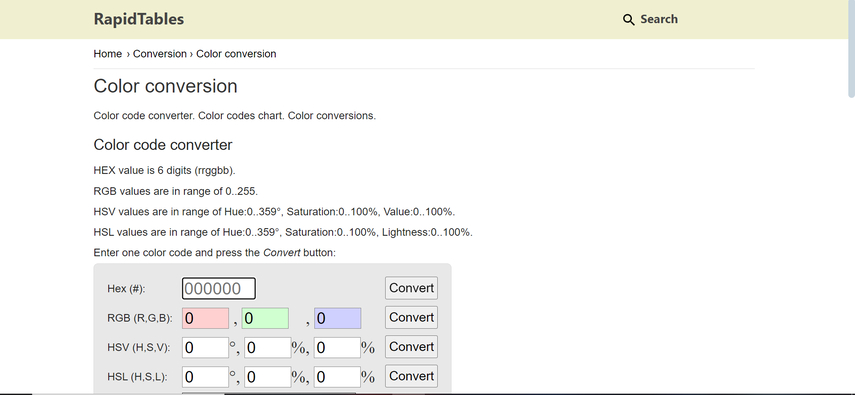
Pros
- Allows you to convert the color codes of several file formats, images
- Prompts simple user interface
- No ads detected
- Doesn't ask for installation
Cons
- Unwanted ads could spoil the fun
2. Convertacolor
Another excellent Hexadecimal color converter you can look at is ConverterColor. It allows you to enter the values of the color combinations and then convert them into more precise codes without having to do much.
After accessing the precise colors codes, when you upload the photos into the timeline of the images editing tool, the converted color combinations will make the photos look exciting and stunning.
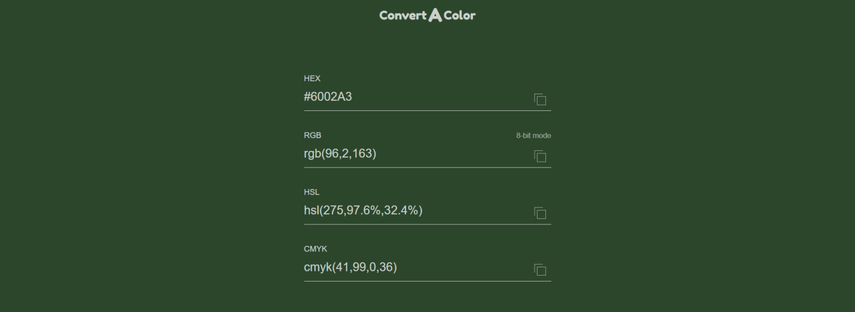
Pros
- Brings in the simple user interface
- Compatible with Mac and Windows
- Allows you to convert the hexadecimal values into various formats
- No Installation required
Cons
- Asks for a fast internet connection
3. RGB
You can also opt for the RGB.to to convert the hexadecimal values into formats like RGB, HSB and CMYK. The interface of this tool is simple. You only need to log into the tool's official timeline before converting the color combinations of the photos' backgrounds.
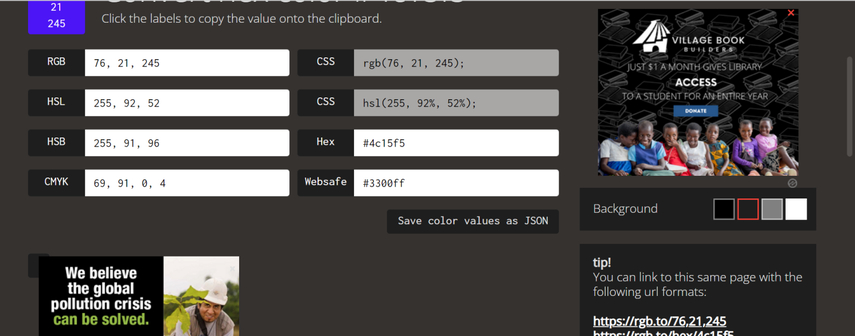
Pros
- Brings in the simple user interface
- Supports the conversion of the HSL into various color codes
- No installation required
Cons
- Limited free version
4. Studiored
Despite trying various options, if you're still struggling to access the fascinating hexadecimal color converter, you must not ignore StudioRed. Only going into the official webpage of the tool and then entering the Hex code or RGB values will be encough to access the Pantone colour effortlessly.
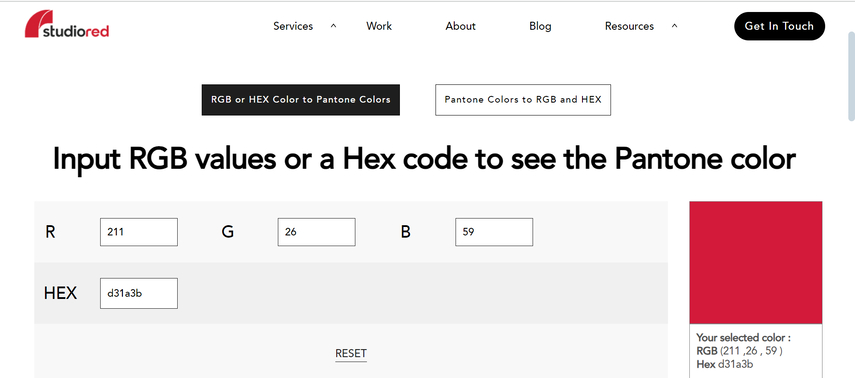
Pros
- Provides the simple user interface
- Enter the values to convert the color codes
- Doesn't ask for installation
- Free to use
Cons
- Unwanted ads could come up
5. Divmagic
If you want to convert the CSS, HSL and HEX colors, you can look at the DivMagic. It is flawless online tool website that doesn't ask you to install the software and only visiting the official timeline of the website will be encough to acess the remarkable image color.
Regardless of which type of color codes you want to acess from DivMagic, this tool won't disappoint you, offering the simple user interface
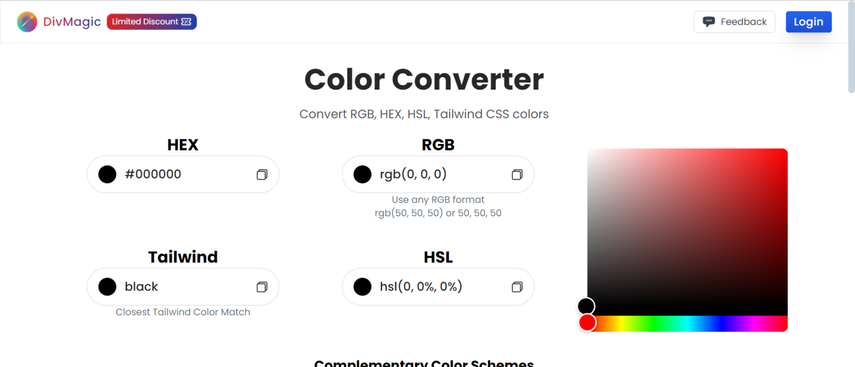
Pros
- Lets you convert the RGB, HEX, HSL, and Tailwind values
- Brings in the simple user interface
- No ads
- No Installation required
Cons
- Could take extra time converting the color combinations
6. Converting Colors
Finding the perfect color combinations remains the job for the different people working on design projects. Luckily, Converting Colors comes up with a stunning user interface to ensure that you can access the mind blowing color codes and since it offers a simple user interface, you don't have to wait for extra time to access the most desired and anticipated results.
Visiting into the timeline of the Converting Colors and accessing the commendable color combinations is only matter of few moments and you don't have to spend even a penny tk acess the stunning background colors combination.
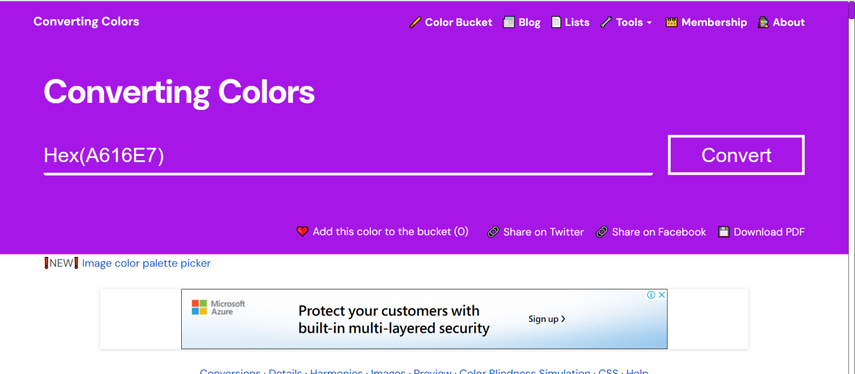
Pros
- Brings in the simple user interface
- No installation required
- Supports the conversion of multiple color codes
Cons
- Ads could come up
Part 2. The Best Tool to Change Imgae Background with HitPaw FotorPea
After clicking the images for a particular project, you may realize that the background of the photo contains irrelevant things. In this scenario, changing the background of the images is an appropriate idea, and HitPaw FotorPea lets you eliminate the image background automatically. Luckily, HitPaw FotorPea offers the professional and AI powered technology which ensuress that the quality of the images won't get messed when you eliminate the background from the images.
HitPaw FotorPea isn't restricted to removing the image background as it is also capable of inserting the mind blowing colors to the image background to make the images look exciting and mesmerizing. The thing a lot of people have admired about the HitPaw FotorPea is its ability to select from several HEX values.
It implies that you can make the image's background colors look precise in accordance with the requirements of the project courtesy of the HitPaw FotorPea.
Features
- Lets you remove the image background quickly
- Comes up with a simple user interface
- Lets you preview the images
- Compatible with Mac and Windows
- Doesn't mess up the quality of images
- Explore the several stunning background colors
How to remove image background through HitPaw FotorPea?
Step 1: To download the software, locate and touch the Download option on HitPaw FotorPea’s website. After getting the software downloaded you'll need to hit the Install button and then start the program afterwards. To continue, click the BG remover and select the Start Remove option. Doing so asks you to select the photo and import it into the timeline of the HitPaw FotorPea.
Since HitPaw FotorPea can process multiple images, you can upload the various images simultaneously.
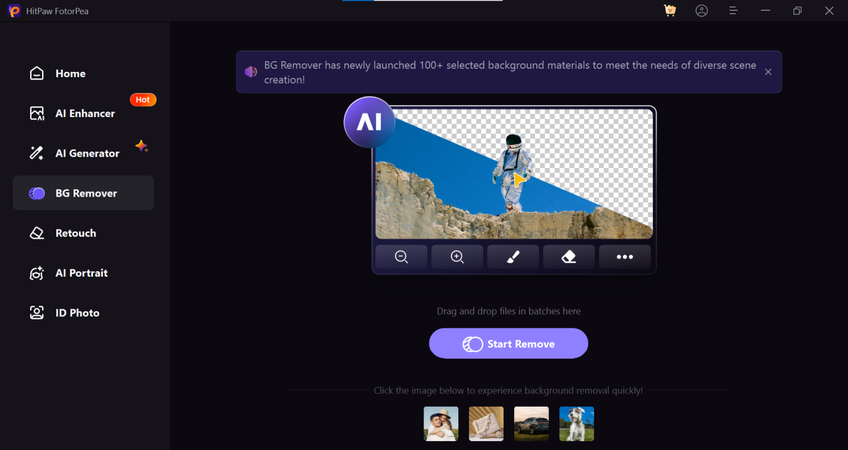
Step 2: Upon uploading the image, you'll notice that HitPaw FotorPea automatically eliminates the photos' background. Apart from removing the background from the images, HitPaw FotorPea is capable of inserting different background colors into them.
If you want to make the background color more precise and attractive, you can enter the HEX value to see how it goes. This way, you'll be able to produce the commendable background colors.
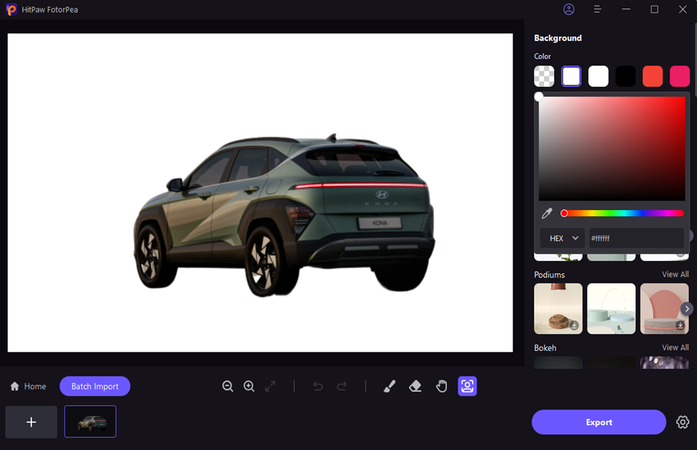
Step 3: In this phase, you'll need to preview the image as if you think that the background needs to be edited, you can perform the editing operation once more. After you are happy with the image background's results, you can press the Export icon to download the photos to your computer.
Conclusion
Going for the Hexadecimal color converter will allow you to access the precise background colors of the images, enabling you to elevate the quality of the design projects.
This post has come up with the six amazing tools to convert the values of the photos' background colors, and all the options we've gathered in this guide won't disappoint you. In terms of removing the image, HitPaw FotorPea seems to be the best choice. Apart from selecting the excellent background colors, HitPaw FotorPea also lets you to enter the HEX values to make the image background look special and majestic.







 HitPaw Edimakor
HitPaw Edimakor HitPaw VikPea (Video Enhancer)
HitPaw VikPea (Video Enhancer) HitPaw Univd (Video Converter)
HitPaw Univd (Video Converter) 

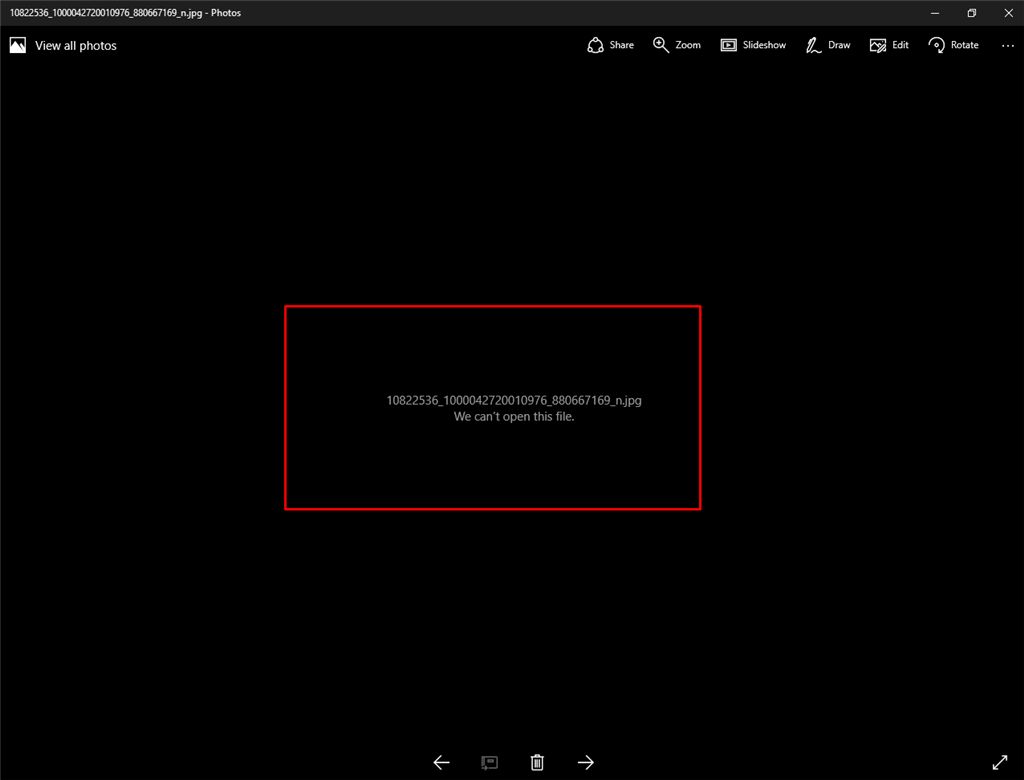

Share this article:
Select the product rating:
Daniel Walker
Editor-in-Chief
My passion lies in bridging the gap between cutting-edge technology and everyday creativity. With years of hands-on experience, I create content that not only informs but inspires our audience to embrace digital tools confidently.
View all ArticlesLeave a Comment
Create your review for HitPaw articles