Best Photo Editing Software for Beginners: Top 8 Choices for 2025
After clicking the images, if you want to edit several parameters of the photos but don't know much about photo editing. Finding the best photo editing software for beginners isn't a simple thing, but this guide aims to introduce the 8 spectacular tools for you.
Part 1. 8 Best Photo Editing Software for Beginners
1. The Best Beginner Photo Editing Software with HitPaw FotorPea
HitPaw FotorPea remains the best beginner photo editing software that offers an intuitive user interface while enhancing the credentials of the images. Apart from enhancing the image quality, HitPaw FotorPea is also good at generating images for you, offering multiple styles and designs to select from
Features
- Best photo editing software for beginners to enhance and generate images
- Brings in a simple user interface
- Supports Mac and Windows
- Allows you to process multiple images simultaneously
- Prompts the 9 stunning AI models to select from
Enhancing the Image Quality with HitPaw FotorPea
Step 1: After getting into the official webpage of the HitPaw FotorPea, you'll need to install the software on the computer. After getting the tool installed, you'll need to start the program and hit the Choose Files button.
Now you can upload the photo you wish to enhance the quality of, and HitPaw FotorPea also supports batch processing meaning you can upload multiple images simultaneously.
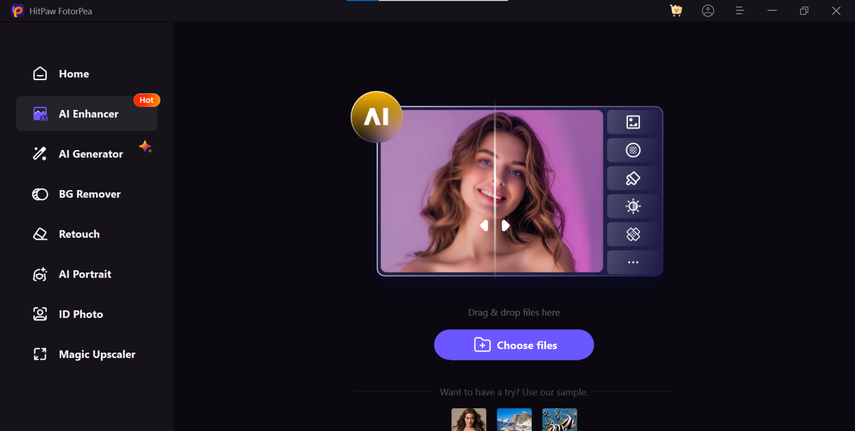
Step 2: Visit the main interface of the HitPaw FotorPea and then you'll be able to see the 9 mind-blowing AI models appearing there. You can apply any one of these AI models to improve the quality of the images.
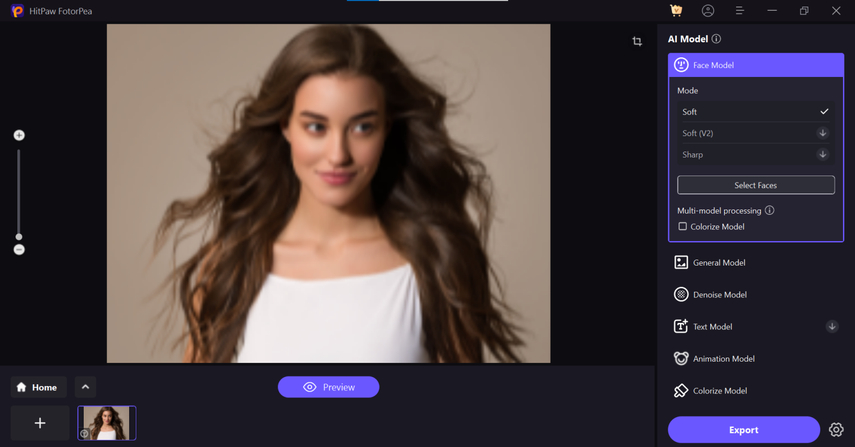
Step 3: Tap on the Preview button to review the photo-enhancing techniques and then you'll need to hit the Export button to download the images onto the computer.
Generating photos with HitPaw FotorPea
Step 1: After launching the HitPaw FotorPea, you'll need to tap on the AI Generator button and select the Generate AI Images button.
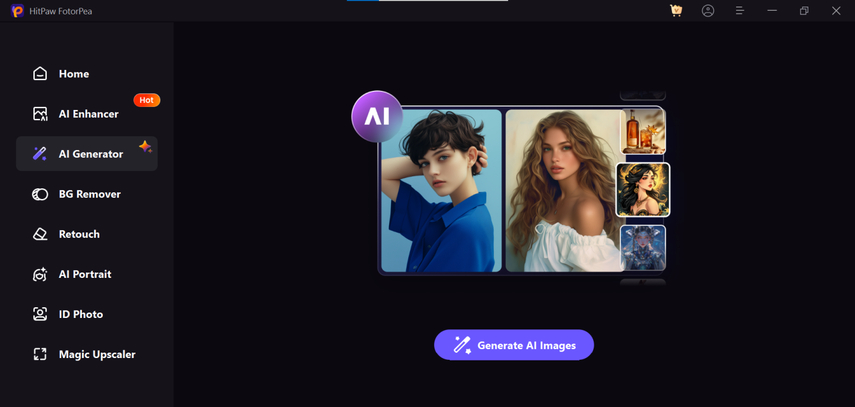
Step 2: Navigate to the Type Want you Want to see the button and enter the text description of what you want to create. HitPaw FotorPea also enables you to upload images into its timeline to apply multiple styles and designs to it.
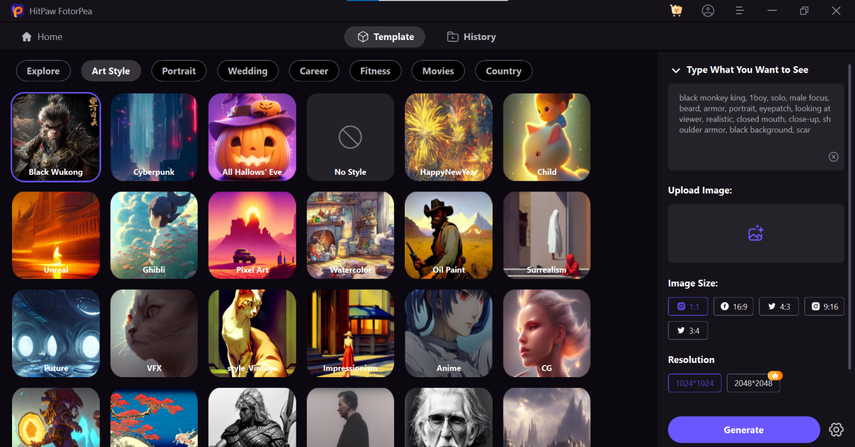
Step 3: Click on the Generate button after selecting the image size and resolution. After previewing the generated images, you can hit the Download button to export the photos.
2. Adobe Lightroom Classic
If you're looking for the best beginner photo editing software tool, aiming at Adobe Lightroom Classic could be an appropriate option. The tool brings in a simple user interface, and the presence of the various photo editing techniques will ensure that you can customize the image parameters quickly.

Features
- Offers the plug-in support
- Excellent organization and photo management
- Auto masking for your local adjustments
- Geotag map and face recognition
Pros
- Connected mobile app
- Affordable premium package
- Easy to use
Cons
- Asks for the subscription
Price: $9.99/month
Available Platforms: macOS and Windows
3. Pixlr Editor
Pixlr Editor is an online tool that comes up with multiple editing tools for beginners. To access the photo editor all you need to do is enter into the timeline of the Pixlr Editor and then upload the photos you want to edit.
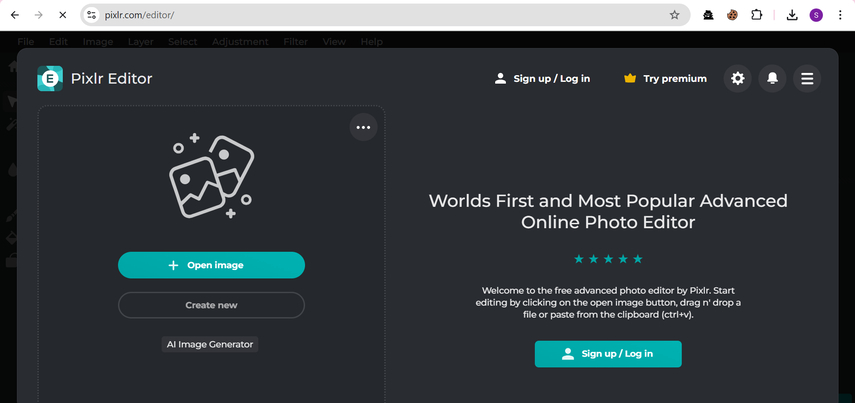
Features
- Allows you to edit the images quickly
- Works on the AI-powered algorithm
- Supports the plugins
Pros
- The free version is available
- No installation required
- Supports multiple image formats
- Compatible with the various photo editing modes
Cons
- Advanced features are limited.
Price: $4.99/month
Available Platforms: macOS, Windows, Android, and iOS
4. Fotor
Fotor could be in contention with the best photo editing software for beginners free when it comes to looking at online photo editors. Despite being an online tool, Fotor doesn't mess up with the quality of the images and exploring the stunning photo editing techniques is on the cards.
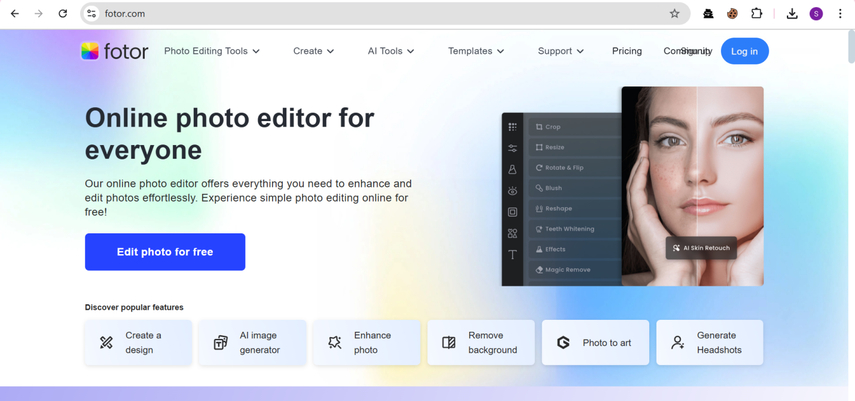
Features
- Explore the various photo editing tools like design templates, filters and adjustments.
- Prompts the various ai powered photo editing techniques
- Supports various image formats
Pros
- Easy to use
- Affordable premium package
- No installation required
Cons
- The free version comes up with a watermark.
Price: $8.99/month
Available Platforms: Web-based, Android, iOS, macOS
5. CyberLink PhotoDirector
Despite looking at the options given above, if you're still searching did the best photo editing software beginners, you must not ignore the Cyrberlink PhotoDirector. It offers advanced features that can edit the images in unique ways, and while editing the photos, this best photo editing software for beginners doesn't tweak the image quality.

Features
- Offers the tethered shooting
- Explore the painterly AI styles
- Explore the various advanced effects
Pros
- Offers a friendly user interface
- Explore the extensive layer support
- Supports various images
Cons
- Doesn't come up with the geotag maps
Price: $4.08/month
Available Platforms: macOS and Windows
6. Capture One Pro
Well known for its impressive colour grading tools Capture One Proof is a terrific software that comes up with an easy user interface for the users. It offers advanced editing and color correction features to make the photo editing look smooth and excellent.
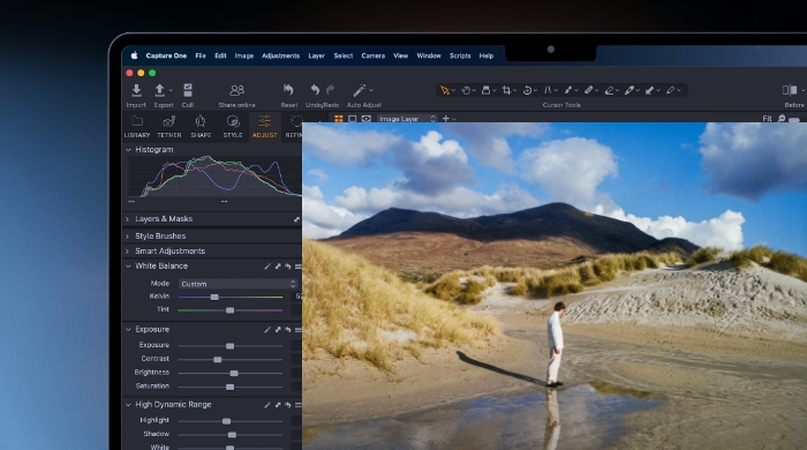
Features
- Explore the brilliant color correction tools
- Compatible with the tethered shooting
- Easy to use
Pros
- No image quality loss detected
- Several photo editing techniques
- Explore the advanced features
Cons
- Premium is a bit expensive
Price: $24/month
7. GIMP
GIMP is a brilliant tool that comes up with the advanced features to upload and edit the images in original quality. Although GIMP comes up with a difficult learning curve, it brings in the highly customized features to perform the photo editing and image retouching.
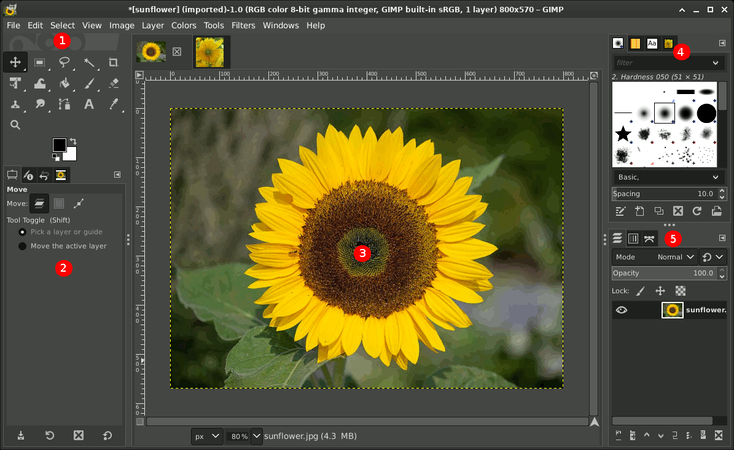
Features
- Prompts the intuitive user interface
- Allows you to explore the various customizable plugins
- Affordable premium package
- Supports multiple image formats
- Quick image export options
Pros
- Free to use
- Brings in the various customization options
- Supports multiple plugins
Cons
- Difficult user interface
Price: Free
Available Platforms: Windows, Linux, and macOS
8. DxO PhotoLab
DxO PhotoLab won't disappoint you when it comes to performing the editing operations on the images. Apart from offering highly advanced features, DxO PhotoLab ensures that the quality of the photos doesn't get messed up. Since this tool is compatible with batch processing, you've got the opportunity to edit the multiple image simultaneously.
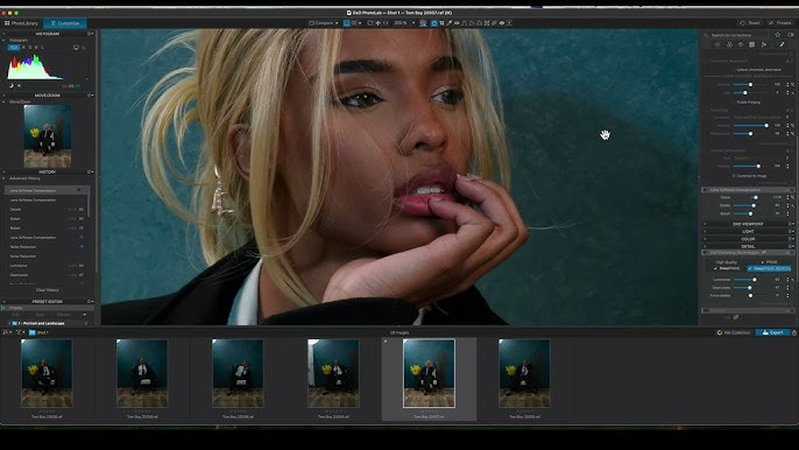
Features
- Allows you to explore the several photo editing modes
- No image quality loss detected
- Supports the batch processing
Pros
- Doesn't come up with the unwanted ads
- Compatible with the various image formats
- Various filters and effects to select from
Cons
- The premium package is expensive to many people's liking
Final Words
The hype of the best photo editing software for beginners is immense as it gives you the luxury to explore multiple editing operations without acquiring prior knowledge of the software. We've reviewed the 8 reliable tools to edit the images easily, and most of the tools offer AI-powered technology, making your job a lot easier than you think.
HitPaw FotorPea is the best beginner photo editing software that allows you to improve the quality of the images effortlessly. Moreover, you can also generate photos through text descriptions thanks to the amazing features of HitPaw FotorPea.






 HitPaw Edimakor
HitPaw Edimakor HitPaw VikPea (Video Enhancer)
HitPaw VikPea (Video Enhancer) HitPaw Univd (Video Converter)
HitPaw Univd (Video Converter) 



Share this article:
Select the product rating:
Daniel Walker
Editor-in-Chief
My passion lies in bridging the gap between cutting-edge technology and everyday creativity. With years of hands-on experience, I create content that not only informs but inspires our audience to embrace digital tools confidently.
View all ArticlesLeave a Comment
Create your review for HitPaw articles