Top 10 Avatar Croppers: Best Tools for Cropping Your Avatar Images
You’ve clicked the avatar images and aren't satisfied with the size of the images. Can you crop the avatar images?
Fortunately, you can easily crop the avatar images courtesy of the avatar cropper and the good thing is that this post is all set to introduce the 10 outstanding tools to crop the avatar photos.
Part 1. Top 10 Avatar Croppers You Should Not Miss
1. Best Tool to Crop Avatar with HitPaw FotorPea
When it comes to cropping the avatar photos without messing up the quality of the images, HitPaw FotorPea comes in handy. It is an outstanding tool that offers remarkable photo enhancing and editing allowing you to make the credentials of the images look exciting and wonderful. Since HitPaw FotorPea supports batch cropping, you've got the chance to crop multiple photos simultaneously.
Features
- Enables you to crop the images
- Retains the image quality while cropping the images
- Crop the multiple images simulataneosly
- No watermark was detected in the cropped images
- Offers several photo-enhancing models
- Allows you to customize the background of the images
How to crop images through HitPaw FotorPea?
Step 1: To begin with, you'll need to download the software and then install the HitPaw FotorPea on the computer. In the next stage, you'll need to install the software and then launch the tool afterwards. Press on the AI Enhancer icon and then proceed ahead by selecting the AI Photo Editor.
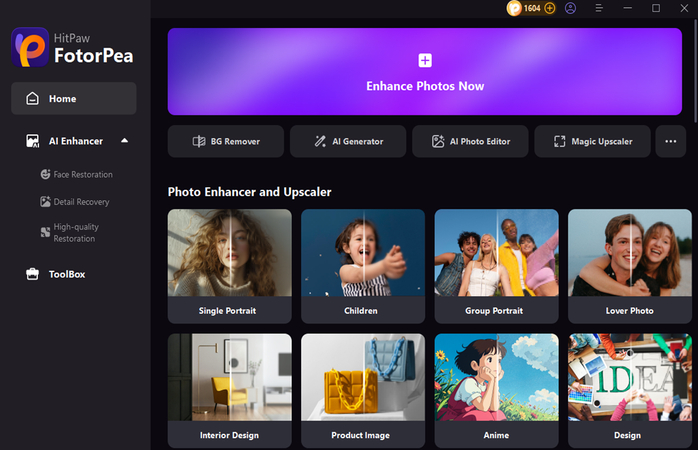
Step 2: After navigating to the AI Tools button, you'll need to select the crop button and then you'll be able to select the dimensions of the image cropping. If you're willing to crop the avatar photos for Facebook, you can also select the Facebook cover icon from the customize option.
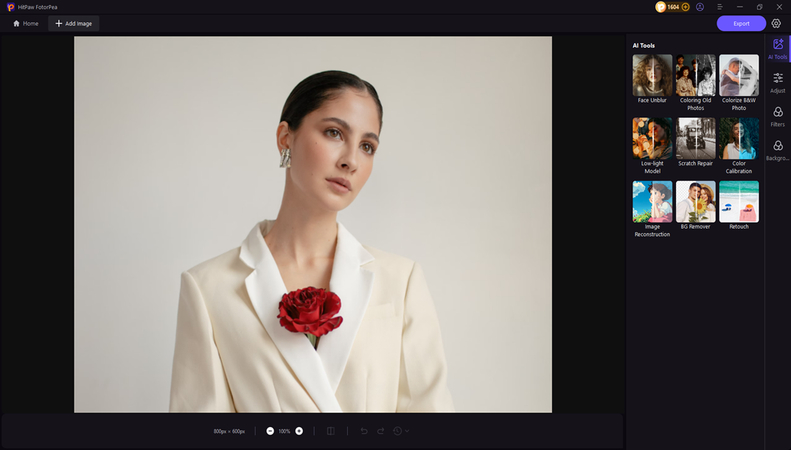
Step 3: Press on the Apply button to crop the images and once you're satisfied with the results of the images, you can then press on the Export icon to download the images into the computer.
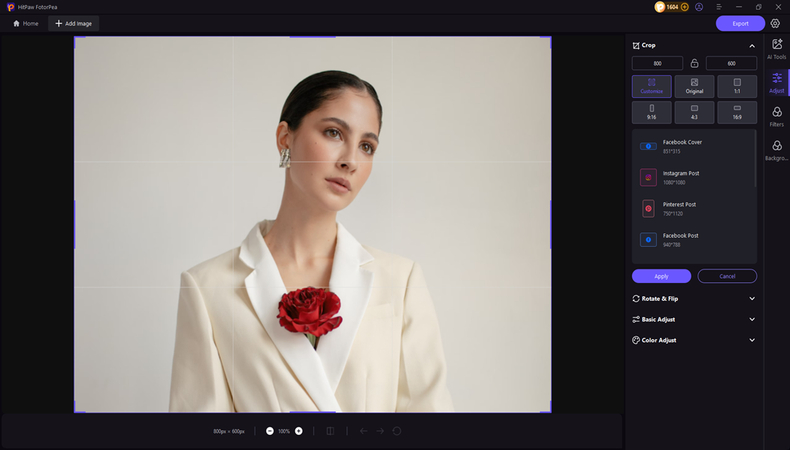
2. Canva
Canva is an outstanding Avatar cropper that offers a simple user interface to adjust the dimensions of the image cropping. The thing to like about Canva is that it allows you to perform various photo editing techniques on the images without asking you to install any software.
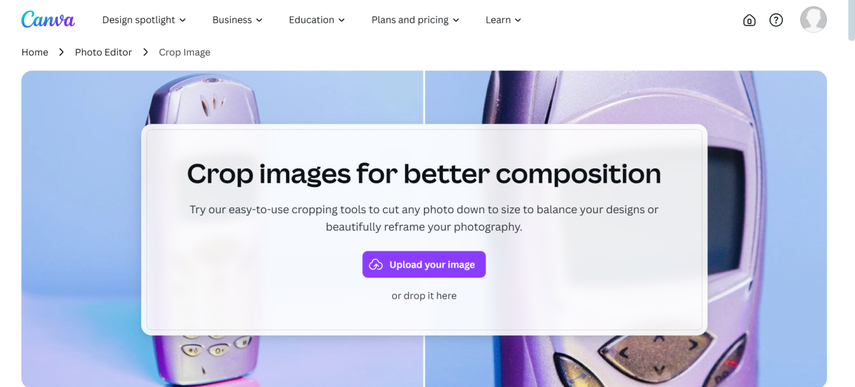
Pros
- Offers the simple drag and drop feature while cropping the images
- Allows you to customize the avatar sizes for social media
- Prompts the free trial version
Cons
- Editing tools are limited
Price: $12.99/month
3. Fotor
Fotor is also a stunning image Discord avatar cropper that retains the overall quality of the photos while cropping the images. Fotor brings in the simple user interface and you'll only need to navigate to the timeline of the Fotor to initiate cropping the images. On top of that, Fotor also allows you to crop the various images simulataneosly.
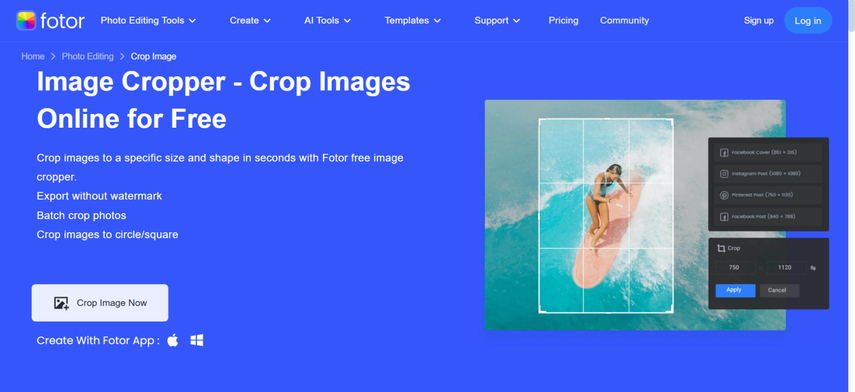
Pros
- Prompts the one-click image cropping
- Allows you to explore the various AI-enhanced photo editing options
- Comes up with the high resolution cropped images exports
Cons
- Unwanted ads could pop up.
Price: Premium starts at the $8.99/month
4. Adobe Express
Despite looking at the options given above if you're still looking for the avatar cropper, going for the Adobe Express won't be a bad option. While editing the images and cropping the images, Adobe Express will retain the overall quality of the photos. Despite being an online tool, Adobe Express doesn't come up with annoying ads.
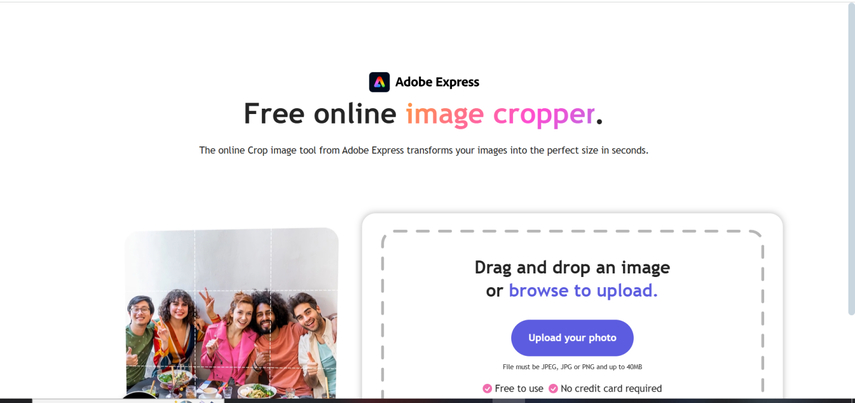
Pros
- Offers high-quality image editing and cropping
- Integrated with the Adobe iCloud
- Prompts the stunning image customization options
Cons
- Asks for the premium package
Price: $9.99/month
5. PicResize
PicResize is a web-based tool that allows you to acess the avatar cropping image without affecting the quality of the images. On top of that, PicResize offers an intuitive user interface meaning even newcomers won't find it difficult to use the PicResize.
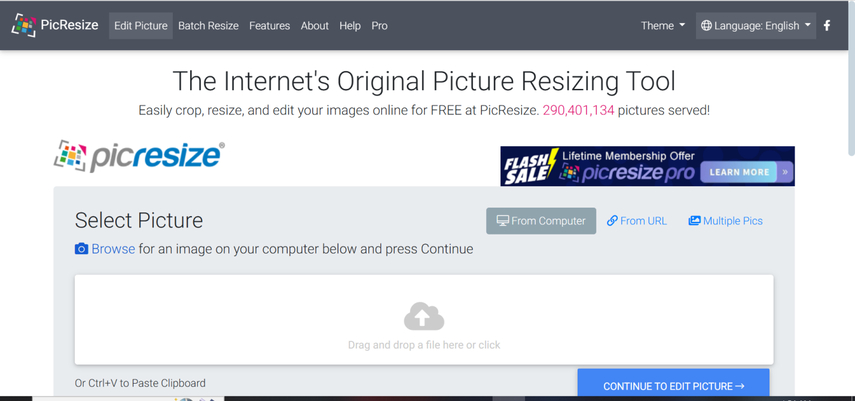
Pros
- Prompts the fast processing
- Compatible with multiple image formats
- Doesn't ask for any registration while cropping the images
Cons
- Only supports the basic features
Price: Free
6. Remove.bg
Although Remove.bg offers background removal features, it also holds the ability to crop the images effortlessly. While cropping the image, Remove.bg retains the quality of the images and selecting the different image cropping features is fairly simple.
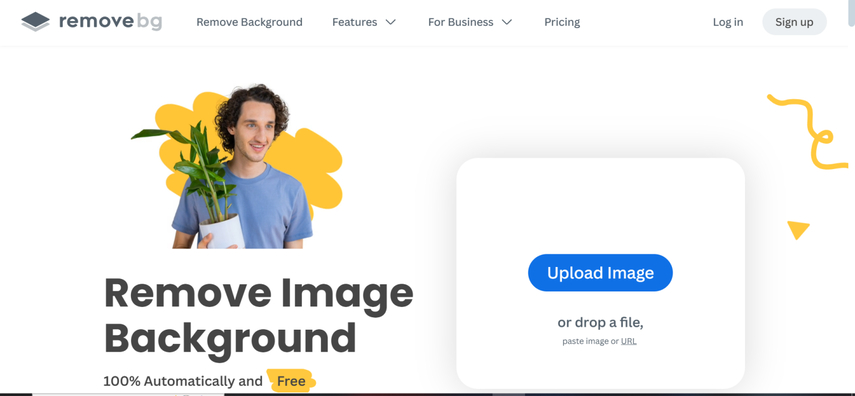
Pros
- Brings in a simple user interface
- Prompts the high-quality output
- Offers AI-powered image cropping and background removal
Cons
- The free version comes up with a watermark.
Price: Free to use
7. Lunapic
LunaPic is a brilliant image editing tool that blesses you with several image cropping tools. Apart from enabling you to adjust the image cropping credentials, LunaPic is also capable of applying several types of outstanding image editing tools. While cropping the images, LunaPic doesn't insert the watermark in the exported images and despite being an online tool you won't see the watermark on the images.
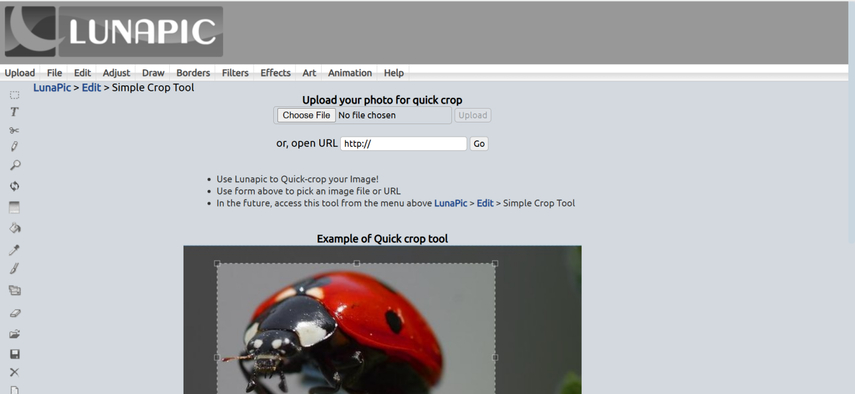
Pros
- Offers the simple user interface
- Prompts several photo editing techniques
- Doesn't ask for registration while cropping the images
Cons
- Prompts the outdated user interface
Price: Free
8. GIMP
GIMP is a brilliant open-source image editing tool that brings in several advanced cropping features. From allowing you to download cropped images without any watermark to enabling you to perform editing operations without causing image quality loss, LunaPic has got all the basics covered.
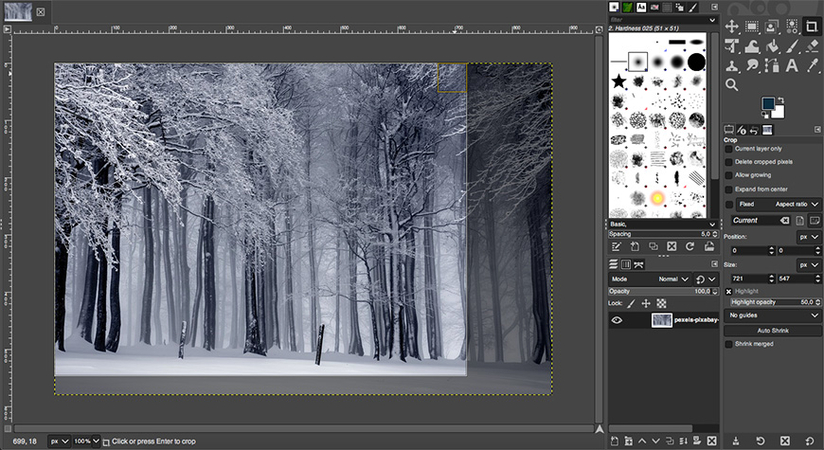
Pros
- Brings in the simple user interface while cropping the images
- Explore the several photo editing tools
- Doesn't ask for any extra premium free
Cons
- Might ask for software installation
Price: Free
9. Pixlr
You can explore the several avatar cropping tools and going for the Pixlr won't be a bad gig either. The significant thing to like about Pixlr is that it performs the photo editing credentials quickly and since it is compatible with batch cropping, you've got the chance to import multiple photos simulataneosly.
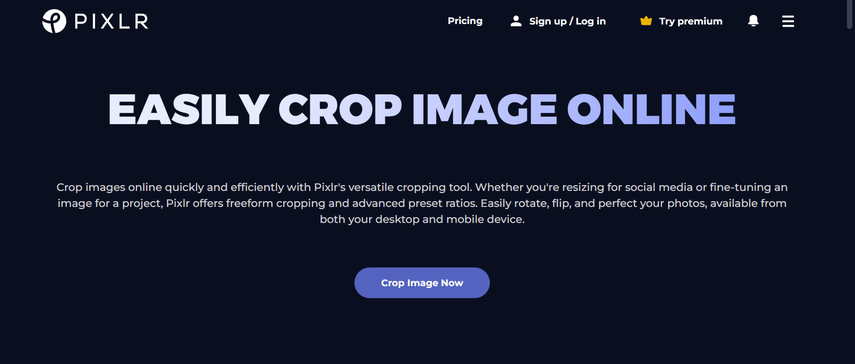
Pros
- Allows you to explore the multiple aspect ratio presets
- Brings in the cloud storage integration
- Prompts the several AI-powered tools to edit the cropped images
Cons
- The free version comes up with the ads.
Price: $4.99/month
10. Avatarify
Avatarify is popular for animating the images and when it comes to cropping the photos, Avatarify won't disappoint you one bit. It also offers several image cropping templates meaning you can crop the images according to the requirements of the several social media platforms.
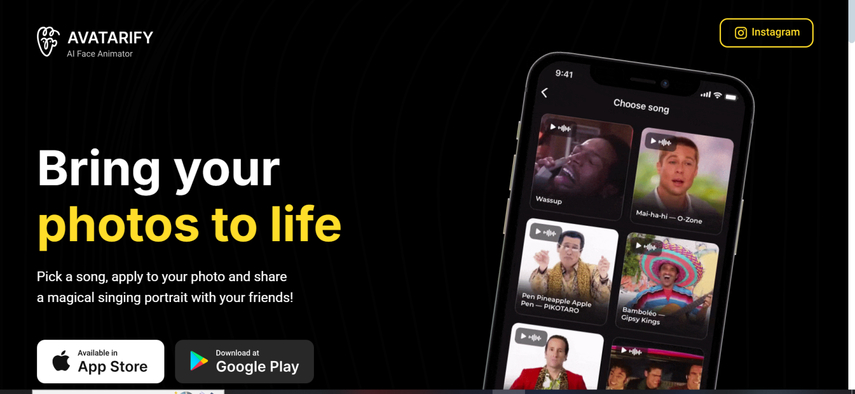
Pros
- Offers the interactive features to crop the images
- Compatible with various file formats
- Supports the AI-powered Avatar animation
Cons
- Free version is limited
Price: $14.99/month
Final Words
Going for the Avatar cropper allows you to crop the images for various social media platforms.
The thing to like about this guide is that it has introduced brilliant tools that help you to crop the images without messing up with the quality of images. Of all the options we've gathered in this guide, HitPaw FotorPea remains the best option as it lets you crop multiple images simulataneosly. It offers a simple user interface and you can also explore several more photo editing features along with the image cropping.






 HitPaw Edimakor
HitPaw Edimakor HitPaw VikPea (Video Enhancer)
HitPaw VikPea (Video Enhancer) HitPaw Univd (Video Converter)
HitPaw Univd (Video Converter) 


Share this article:
Select the product rating:
Daniel Walker
Editor-in-Chief
My passion lies in bridging the gap between cutting-edge technology and everyday creativity. With years of hands-on experience, I create content that not only informs but inspires our audience to embrace digital tools confidently.
View all ArticlesLeave a Comment
Create your review for HitPaw articles