Top 6 Apps to Photoshop Pictures to Perfect Your Pictures
Ever wanted to put someone into a picture or take someone out of it? Well, that's where Photoshop apps come in handy. These apps help you change your photos in incredible ways. You may want to add a friend to a picture or remove someone you don't like.
People often use these app to Photoshop pictures because pictures are important to them, and they want them to look just right. This intro will discuss why people use these apps and what we'll discuss next. So, discover the best app to photoshop people into pictures and make your photos exactly how you want them!
Part 1: Best App to Photoshop Someone into a Picture
In today's digital age, photo editing has become integral to our visual storytelling. Whether it's enhancing the colors, adjusting the lighting, or adding a person to a picture, photo editing apps have made these tasks more accessible and user-friendly. In this part, we will explore some of the best apps to Photoshop someone into a picture, providing you with the tools to blend individuals into your images seamlessly.
1. Fotor
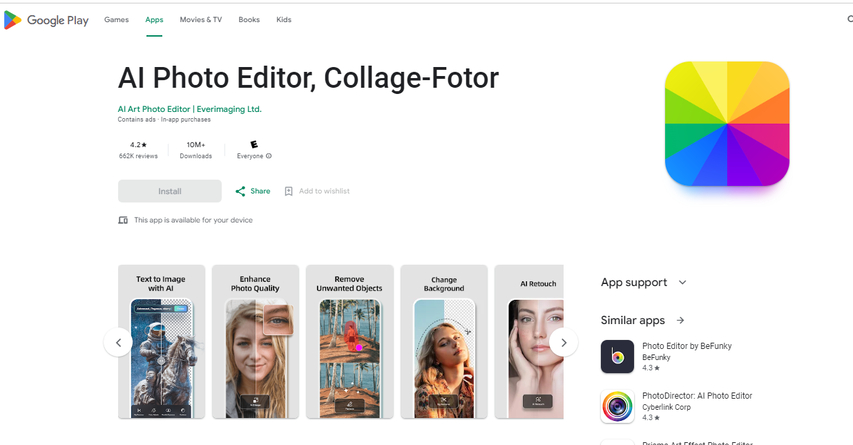
Fotor is a versatile photo editing tool accessible to users across various platforms. Initially an online platform, Fotor has expanded its reach by introducing applications for both Google Play Store and iOS Store, catering to PC, Android, and iPhone users. One of its standout features is the 'Background Remover' tool, which makes adding a person to an image a breeze.
Fotor's 'Remove or Add a Person to an Image' tool allows users to integrate a person into any picture of their choice effortlessly. The intuitive interface ensures a smooth editing process, even for beginners. This application also offers additional editing features, providing a comprehensive solution for all your photo editing needs.
Pros
- User-friendly interface.
- Background Remover tool simplifies the process.
- Available on multiple platforms (PC, Android, iPhone).
- Additional editing features beyond person addition.
Cons
- Some advanced features may require a learning curve.
2. YouCam Perfect

YouCam Perfect is a feature-packed photo editing app that goes beyond basic touch-ups. Available for Android and iOS users, it provides a convenient way to enhance your photos and seamlessly integrate people into your images.
The app's advanced editing tools include features to add and blend people into pictures effortlessly. With a user-friendly interface, YouCam Perfect allows for precise adjustments, ensuring a natural look when incorporating individuals into your photos. The availability of both major mobile platforms makes it a go-to choice for many users.
Pros
- Advanced editing tools for precise adjustments.
- Seamless integration of people into photos.
- Available on both Android and iOS.
Cons
- Some features may require in-app purchases.
3. PhotoScissors
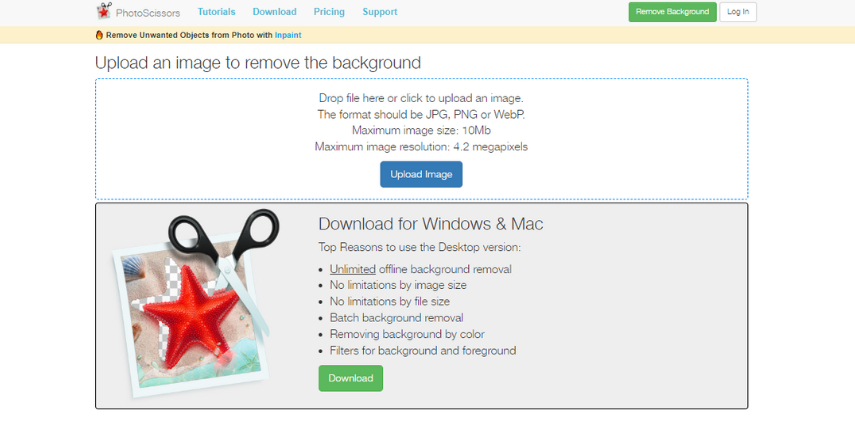
PhotoScissors is one of the best software options for editing photos with unique capabilities. Whether you're on your desktop or iPhone, PhotoScissors provides a versatile editing experience, particularly in changing or removing image backgrounds.
One of PhotoScissors' key features is its ability to app to photoshop someone in a picture and remove backgrounds swiftly. Adding a person's picture from one photograph to another becomes effortless with this software. Moreover, PhotoScissors offers creative features, such as matching shadow positions from the original photos, enhancing the overall editing experience.
Pros
- Swift background removal and editing.
- Creative features for advanced editing.
- Available on both desktop and iOS.
Cons
- It may have fewer additional features than some other apps.
4. Photoshop Express
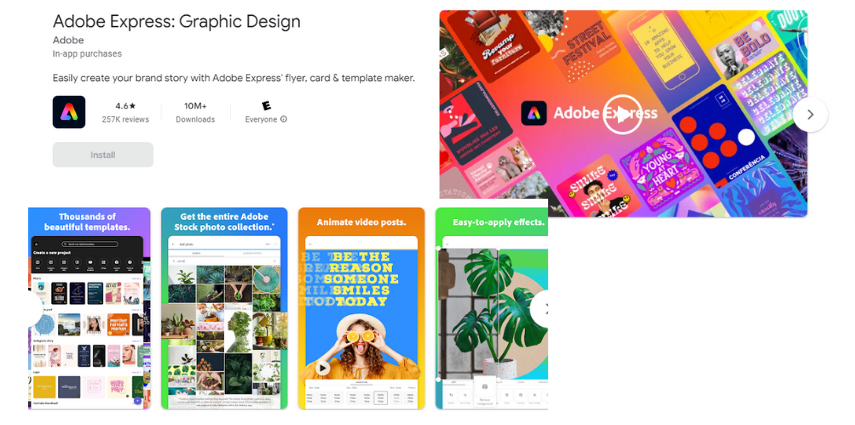
Adobe's Photoshop Express is a mobile-friendly version of its renowned desktop counterpart. As a free app on Android and iOS, it provides users with essential editing tools, including features to seamlessly add a person to a picture.
While less feature-rich than the desktop version, Photoshop Express offers a simplified yet effective solution for adding individuals to your photos. The app's user-friendly interface ensures smooth editing, making it suitable for beginners and experienced users.
Pros
- Simplified yet practical editing tools.
- User-friendly interface.
- Available on both Android and iOS.
Cons
- The desktop version may lack some advanced features.
5. Superimpose
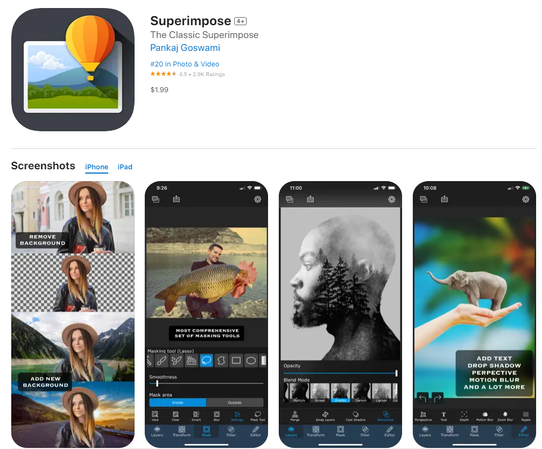
Superimpose is a powerful tool for masking, layering, and editing photos, primarily known for its image overlay capabilities. The app, available on iOS and Android, caters to users seeking advanced features for precise photo manipulation.
Superimpose excels in its image overlay tools, allowing users to remove objects and people using various masking tools, including Magic Wand, Magic Lasso, and predefined shapes. The app also includes advanced brush tools, photo effects, and multiple layers, providing a comprehensive solution for creative editing.
Pros
- Advanced masking and layering tools.
- Variety of brush tools and photo effects.
- Available on both iOS and Android.
Cons
- Learning curve for new users.
- It may be overwhelming for basic editing needs.
6. PicsArt
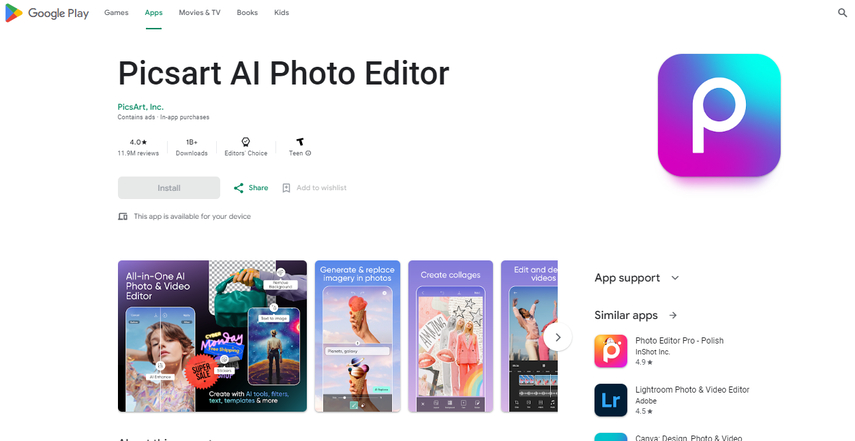
PicsArt is a popular photo editing app with robust features, making it a go-to choice for many users. With availability on both Android and iOS, it offers a comprehensive solution for editing and enhancing photos, including the ability to add people to pictures seamlessly.
PicsArt's user-friendly interface has tools to quickly add a person's picture to any image. The app also offers a wide range of creative features, making it suitable for users with varying editing needs. Whether you're a beginner or an experienced editor, PicsArt provides a platform for diverse photo enhancements.
Pros
- User-friendly interface.
- A comprehensive set of editing features.
- Available on both Android and iOS.
Cons
- Some advanced features may require a learning curve.
Part 2: Extra Tip than App to Photoshop a Person into a Picture
For those seeking an enchanting touch in their visual creations, our groundbreaking "Remove Background from Image" tool is the perfect solution to integrate a person into any picture seamlessly. With simplicity in mind, we introduce the powerful PC software HitPaw FotorPea, which effortlessly removes backgrounds, making editing tasks more accessible.
Key Features of HitPaw FotorPea:
HitPaw FotorPea - All-in-one Photo Editing Tool for Win & Mac
Secure Verified. 212,820 people have downloaded it.
- Advanced algorithms to automatically eliminate
- Customize to precisely control over what to keep.
- Easily erase in refining the composition
- Choose a suitable color enhancing the overall aesthetic
Secure Verified. 212,820 people have downloaded it.
Simple Steps to Remove Background Using HitPaw FotorPea:
Step 1: Import Photo
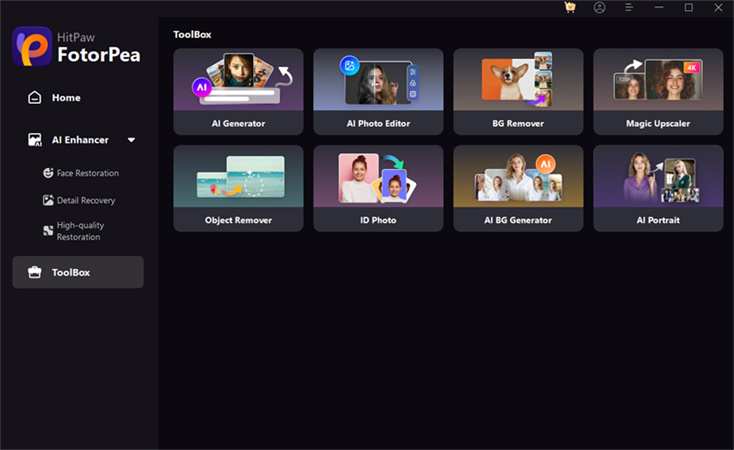
Click "Remove BG" or drag the photo directly into the edit box to initiate the background removal process.
Step 2: Awaiting Automatic Recognition
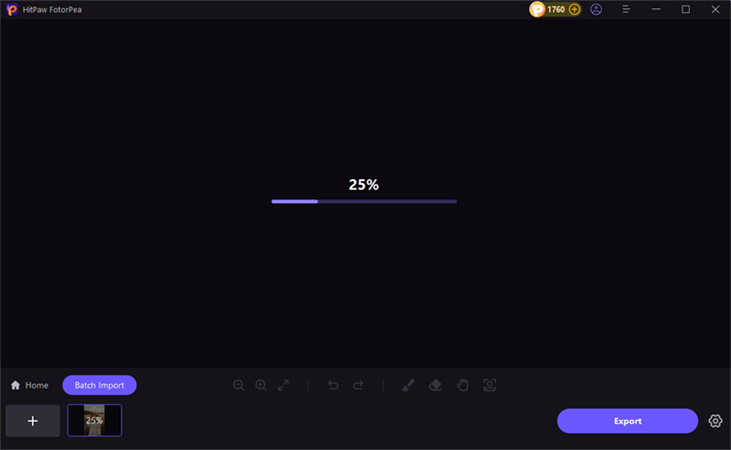
Once imported, the tool automatically recognizes and removes the background presenting the output on the left side of the interface.
Step 3: Adjust the Reserved Areas
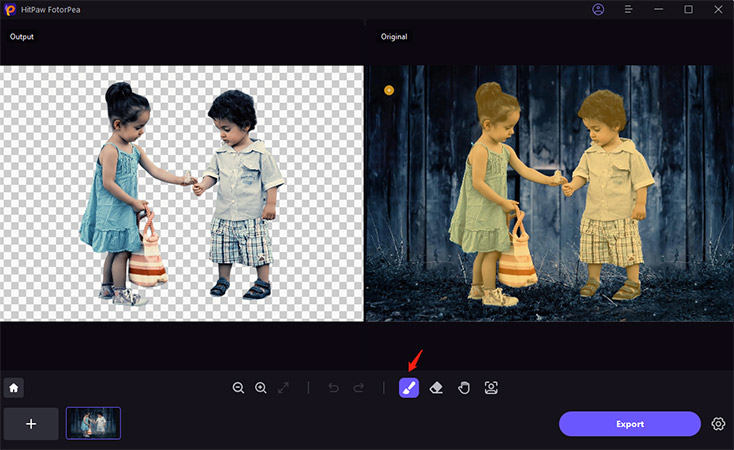
Fine-tune the image by manipulating the reserved areas using the Brush button, allowing for precise adjustments.
Step 4: Adjust the Erased Areas
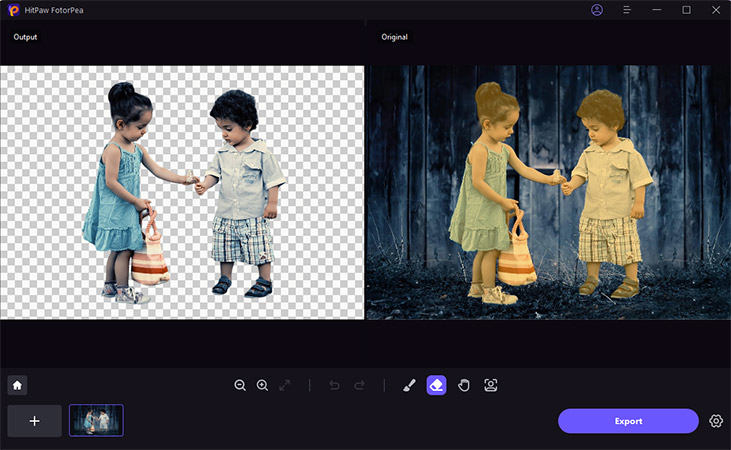
Use the Erase button to refine the removed areas, adjusting the composition according to your preferences.
Step 5: Export the Photo
Preview the edited image in the Output section, choose the export path, click "Export," and save the final photo(s) to your computer.
Here's a video guide for you to follow to create AI art:
Final Thoughts
In wrapping up our exploration of app to photoshop something out of a picture and seamlessly add someone to your images, one clear standout emerges as the best solution: HitPaw FotorPea. When speed and efficiency are paramount, this app takes the lead in effortlessly removing backgrounds, making it the top choice for editing and enhancing your photos.






 HitPaw Univd (Video Converter)
HitPaw Univd (Video Converter) HitPaw VoicePea
HitPaw VoicePea  HitPaw VikPea (Video Enhancer)
HitPaw VikPea (Video Enhancer)

Share this article:
Select the product rating:
Daniel Walker
Editor-in-Chief
My passion lies in bridging the gap between cutting-edge technology and everyday creativity. With years of hands-on experience, I create content that not only informs but inspires our audience to embrace digital tools confidently.
View all ArticlesLeave a Comment
Create your review for HitPaw articles