Top 10 AI Photo Editors with Prompt Support for Easy and Creative Edits
Gone are the days when you would have to perform various photo editing operations manually to access smooth images. Now, you can explore the AI photo editor with a prompt that, apart from editing the image's credentials, also enables you to change the appearance of the images through text description. This post is all set to introduce the 10 brilliant AI photo editor with prompts tools for you.
Part 1. Top 10 Photo Editors with Prompt
1. The Best AI Photo Editor with Prompt with HitPaw FotorPea
If you're searching for a reliable photo editor AI with prompt, there won't be any better option than HitPaw FotorPea. It empowers you to enter the text descriptions of what you want to create and after a few moments, you'll be able to produce stunning images automatically.
HitPaw FotorPea pays huge attention to maintaining brilliant image quality while creating AI-generated images and selecting brilliant styles on the cards.
Features
- Best AI photo editor with a prompt to create the images
- Brings in a simple user interface
- Compatible with the Mac and Windows
- Supports multiple image formats
- Multiple styles and designs to choose from
- No watermark detected
- Doesn't come up with the ads
How to generate the photos with HitPaw FotorPea?
Step 1: After installing the HitPaw FotorPea, you'll need to start the software and choose the ''Generate AI Images'' button afterwards.
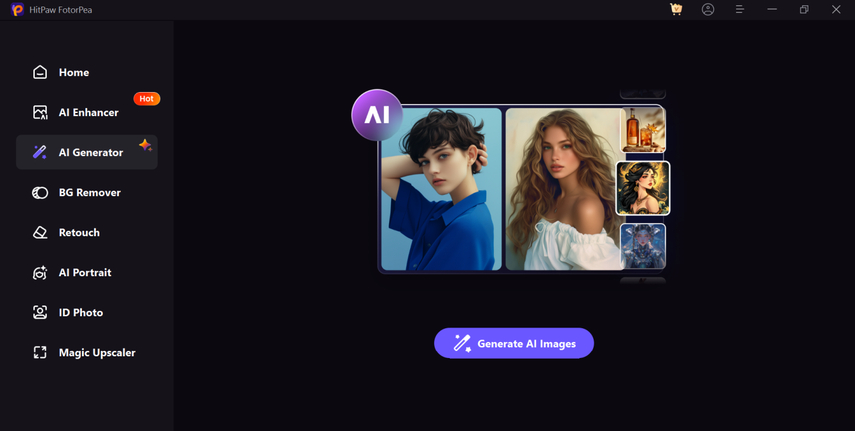
Step 2: Visit the ''Type What you want to See'' button and enter the text prompt or what you want to create. You can instruct the HitPaw FotorPea to create the images based on the guidelines you've given.
Step 3: Select the image size and image resolution and hit the Generate button to get the photos generated. Next, you'll need to review the two appearing on the screen and then hit the Download button to export the images.
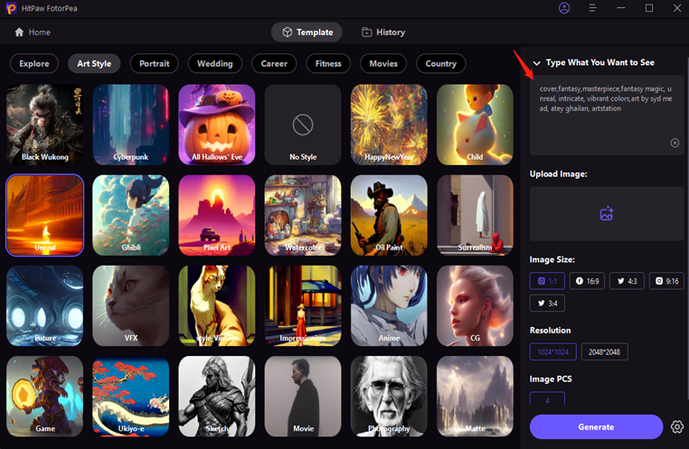
2. Photo Editor AI with Prompt with Gooey.AI
Gooey.AI is an exceptional AI photo editor with a prompt that allows you to create attractive images through text descriptions. All you need to do is input the photos and then enter the description of what you want to apply to the images.
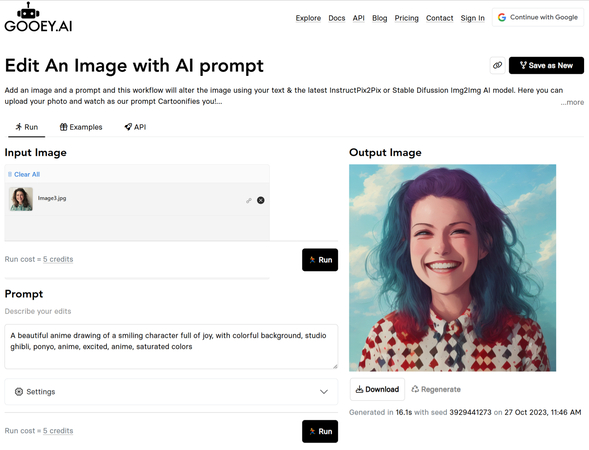
Features
- Brings in several creative effects
- Offers prompt adjustments
- Explore the layered editing with enhancement
Pros
- Allows you to edit the images through AI technology
- Explore the variety of textures and library
Cons
- The free version is limited.
Price: $9.99/months
Available Platforms: Web, iOS, and Android
3. AI Photo Editor with Text Prompt with Problembo
By uploading the images and then using the AI image editor of the Problembo, you'll be able to create attractive images effortlessly. Since it offers a simple user interface, even newcomers won't find it difficult to generate images of exciting image quality.
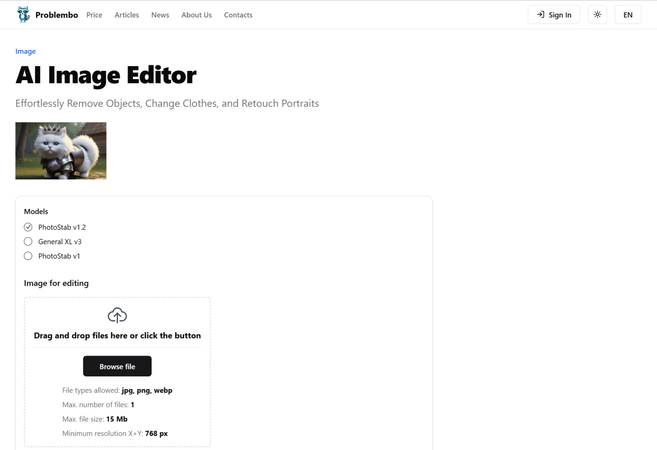
Features
- Offers the AI drive photo retouching
- Enables you to add a written description to the pictures you've submitted.
- Explore the variety of artistic filters.
Pros
- Create artistic effects quickly
- Tends to get updated regularly
Cons
- Limited color correction
Price: $7/month
Available Platforms: iOS and Web
4. Online AI Photo Editor with Prompt with DeepAI
If you're searching for an AI photo editor with prompt online, going for DeepAI could be an appropriate option. It brings in a simple user interface that helps you to create attractive images by adding relevant text prompts.
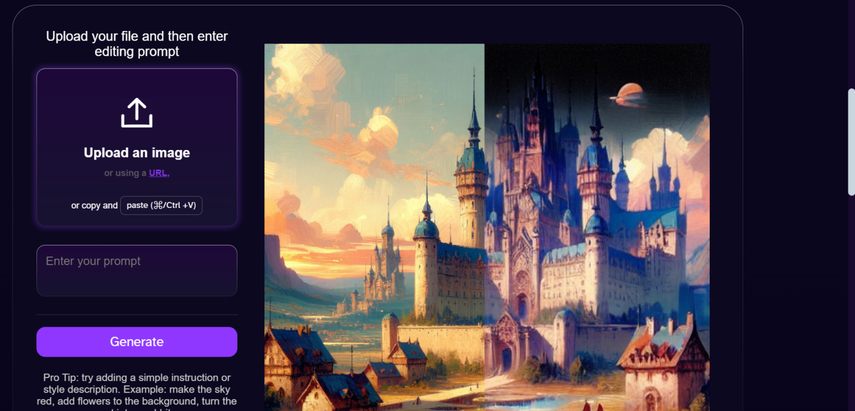
Features
- Enables you to use written instructions to improve the image quality.
- Amazing effects and filters to select from
- Easy to use
Pros
- No installation required
- Supports multiple image formats
Cons
- The processing speed could be low.
Price: Free
Available Platforms: Web
5. Photo Editor AI with Prompt with Getimg
Getimg is purely designed for quick photo edits along with background replacement through text prompts, making it effortless for content creators. While adding the prompts to the images, Getimg tends to maintain the quality of the images.
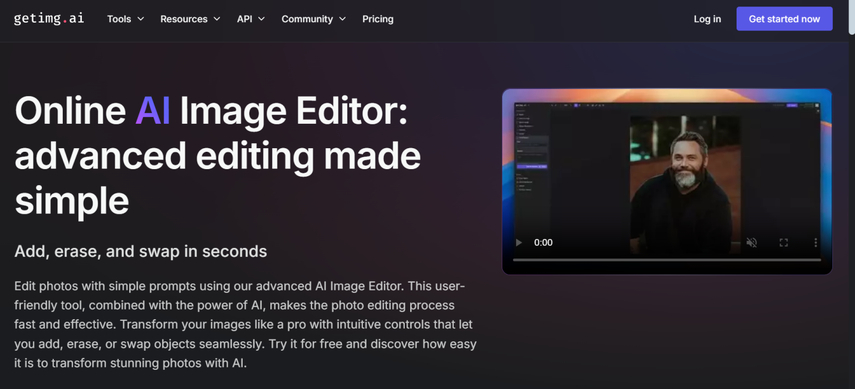
Features
- Offers the text prompt based upon the background changes
- AI enhancements for the color grading, skin smoothing etc
- Easy to use
Pros
- Edit the images quickly
- Offers a user-friendly interface
- No image quality loss detected
Cons
- The free version prompts ads
Price: Free, in-app purchase available
Available Platforms: Android and Web
6. AI Photo Editors with Prompt with Limewire
Limewire is also a reliable AI photo editor with prompt free that helps you to create stunning images through text description. It lets you select from various effects and filters to select from and it doesn't affect the quality of the images.
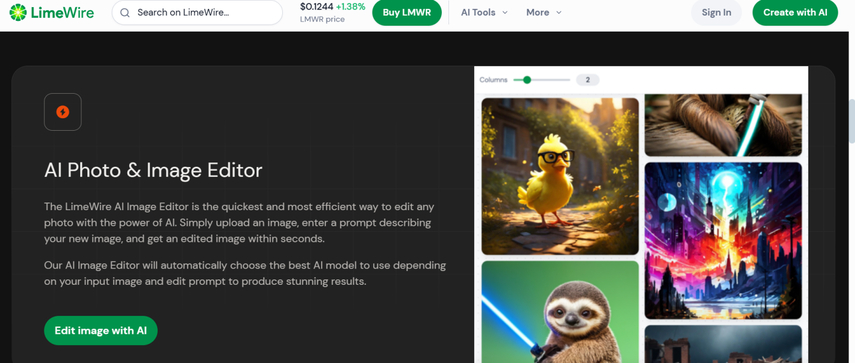
Features
- Multiple music video style filters to select from
- Offers artistic effects and filters
- Easy to use
Pros
- Explore the unique filters
- Perfect for the social media content creation
- Doesn't ask for installation
Cons
- Annoying ads could come up
Available Platforms: Android, iOS, and Web
Price: $12/month
7. AI Photo Editor with Prompt Free with Pincel
Pincel won't disappoint you when it comes to going for the free AI photo editor with the prompt.
It supports the various operating systems and tends to maintain the quality of the photos while editing them.
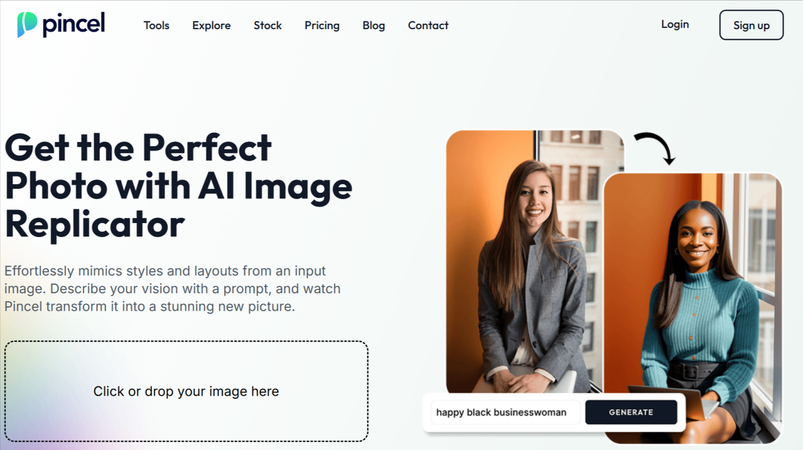
Features
- Explore the basic retouching tools
- Comes up with the prompt-based background replacement
- Supports various image formats
Pros
- Easy to use
- Perfect for the basic editing needs
Cons
- Limited effects
Price: Free
Available Platforms: Web
8. Free AI Photo Editor with Prompt with Canva
Canva is a high profile AI photo editor with a prompt that ensures that the quality of the images doesn't get messed up upon editing the photos. It only asks you to give the instructions to the Canva related to the photos to make them look wonderful.
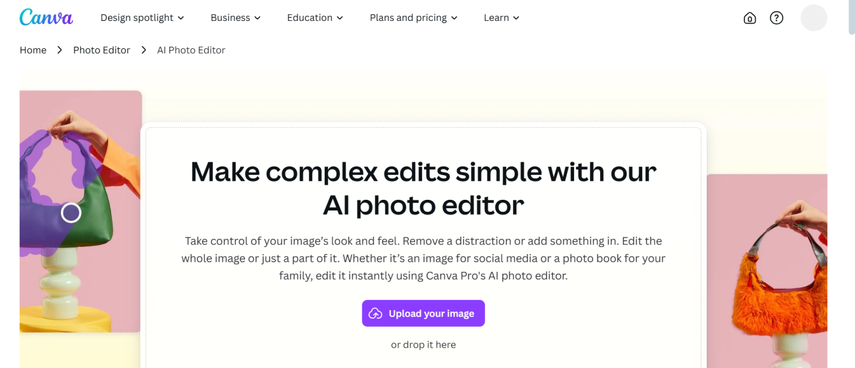
Features
- Simple prompts for effects, resizing, and colour changes
- Easy to use
- No image quality loss detected
Pros
- Lets you explore the design tools of Canva
- Easy to use
Cons
- Offers limited AI features
Price: $12.95/month
Available Platforms: Android iOS, Web
9. AI Photo Editors with Prompt with Phot.AI
Photo.AI is a perfect gig for people looking to edit images automatically. It doesn't ask you to put in the manual operations to edit the images, as you'll only need to type in the text description of what you want to produce.
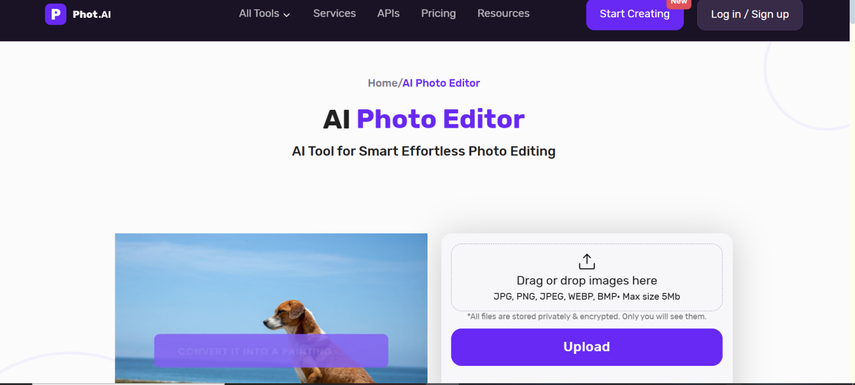
Features
- Effects and filters with high customization
- Offers real-time editing with text prompts
- Offers the user-friendly interface
Pros
- Explore the high-quality output
- Simple for advanced users
- Comes up with the free trial version
Cons
- Limited templates
Price: Free, premium features are also available
Available Platforms: Android and Web
10. AI Photo Editor with Prompt with Dzine
Dzine came up with the AI drive editing containing the custom prompts for the artistic effects designed for the designers and photographers. Dzine also supports multiple operating systems and you don't even have to pay much to create artistic images without a watermark.
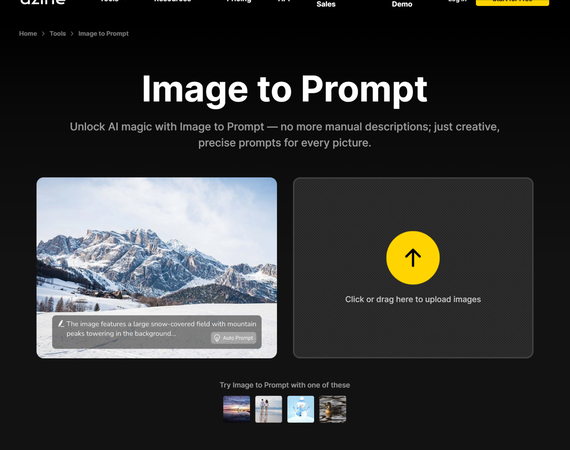
Features
- Offers the high definition of AI effects
- Comes up with the drive image enhancements
- Easy to use
Pros
- Explore the high-quality effects
- Professional level adjustments
- No image quality found
Cons
- Asks for the high-spec hardware
Price: $15/month
Available Platforms: Android, iOS and Web
Bottom Line
Going for the best AI photo editor with prompt has turned simple courtesy of the 10 outstanding tools given in this post. Of all the options we've listed, HitPaw FotorPea is by far the best option. It enables you to produce beautiful image quality from text descriptions. It also prompts the affordable premium, and it allows you to edit or generate multiple images simultaneously.






 HitPaw Edimakor
HitPaw Edimakor HitPaw VikPea (Video Enhancer)
HitPaw VikPea (Video Enhancer) HitPaw Univd (Video Converter)
HitPaw Univd (Video Converter) 

Share this article:
Select the product rating:
Daniel Walker
Editor-in-Chief
My passion lies in bridging the gap between cutting-edge technology and everyday creativity. With years of hands-on experience, I create content that not only informs but inspires our audience to embrace digital tools confidently.
View all ArticlesLeave a Comment
Create your review for HitPaw articles