Top 7 Tools to Add Sun Glasses to Photos for a Stylish Look
The urge to add sunglasses to photos to elevate the quality of images uploaded on social media platforms has been increasing. The main reason behind this trend is the presence of a lot of tools that could help you add glasses to photo.
If you're also one of those people who want to learn how to add glasses to a photo, this guide introduces the 7 stunning tools to help you to apply the sunglasses effects to the images.
Part 1. Top 7 Tools to Add Sun Glasses to Photos
1. The Best Tool to Add Glasses to Photos with HitPaw FotorPea
Creating the images with the glasses added on them is only a matter of a few moments, thanks to the outstanding AI-generated features of the HitPaw FotorPea. With this tool, you can access highly customized and stunning AI generated images through text prompts, creating multiple images, and applying sensational styles to the photos is also on the cards.
On top of that, HitPaw FotorPea allows you to add cool glasses to photo without messing up with the image quality and you've also got the leverage to add the glasses to multiple images simultaneously.
Features
- Add sunglasses to photos quickly
- Retains the original image quality when adding the glasses to photos
- Supports the batch processing
- Compatible with Mac and Windows
- Explore the simple user interface
- Amazing styles and designs to choose from
How to add glasses to the images with HitPaw FotorPea?
Step 1: After marching into the official webpage of the HitPaw, you'll need to install the software and launch it afterwards. Click on the AI Generated button and press the Generate AI Images button to access the main interface of the HitPaw FotorPea.
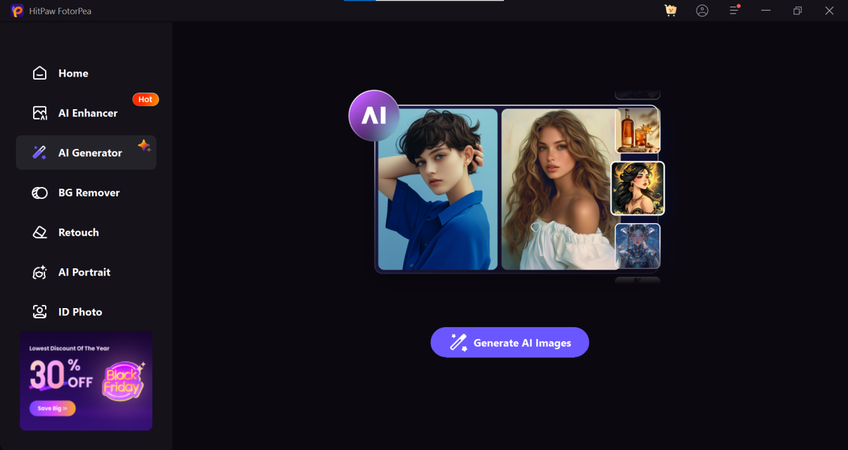
Step 2: Navigate into the ''Type What you Want to See'' button and input the text description of what you want to create. Apart from inputting the text description, HitPaw FotorPea also allows you to upload custom images into the timeline of the HitPaw FotorPea and then apply the stunning styles and effects to the images adding the sunglasses to photos effortlessly.
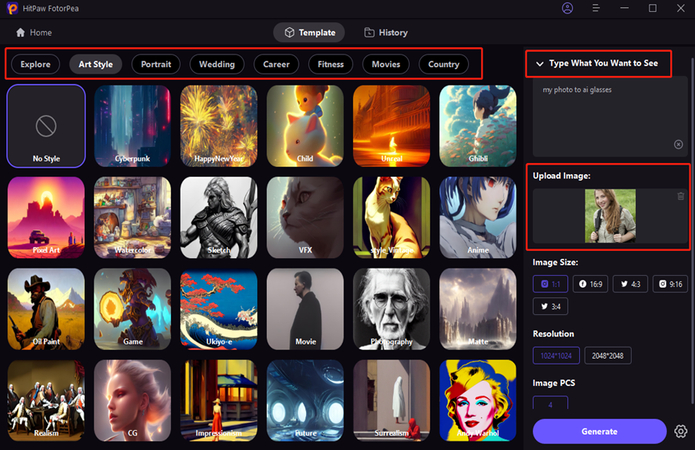
Step 3: In this stage, you'll need to select the image size, resolution, and various other parameters and select the Generate button to begin generating the images. This process will take a few moments, depending upon the speed of the internet and if you're satisfied with the generated image credentials, you can hit the Download button to export the images onto the computer.
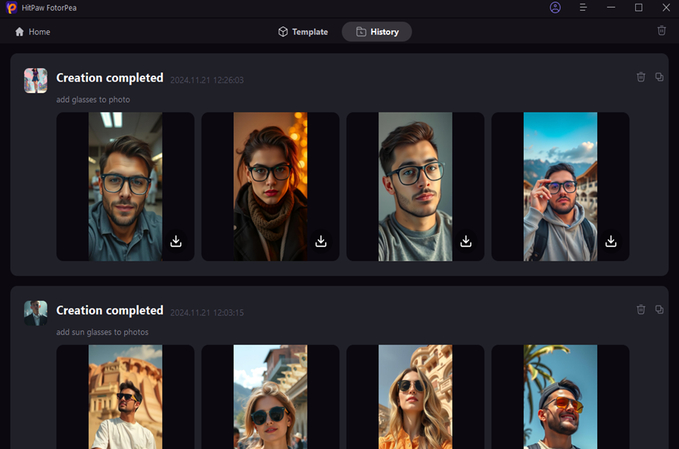
2. Media.io
Media.io is an efficient online tool that helps you ass cool glasses to photo effortlessly. Since it doesn't require installation, you can jump into the official website of Media.io to access adding the glasses to the images feature. Media.io offers several types of styles to pick from and if you want to edit the image credentials, Media.io won't disappoint you.
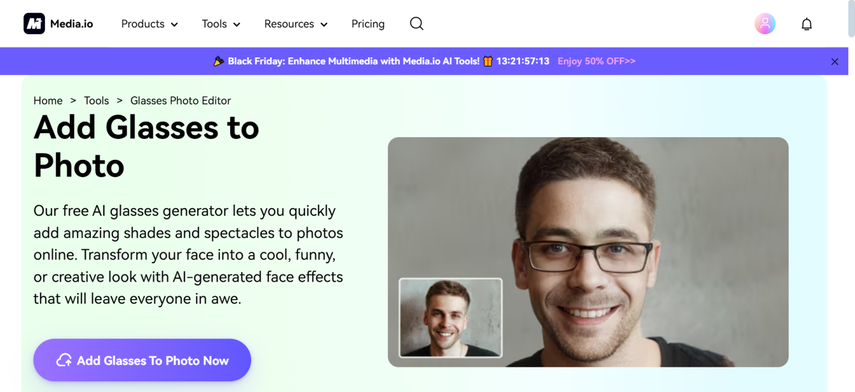
Features
- Bring in the preloaded sunglasses templates
- Prompts the facial recognition method to detect the face of the images
- Easy-to-use interface
- No installation needed
Pros
- Compatible with multiple image formats
- Brings in a fast processing speed
- Beginner friendly
- Retains the quality of photos
Cons
- Limited free version
Available Platforms: Web Based
Price: $5.99/month
3. OpenArt
Another outstanding way to customize the images and add the sun glasses to them is none other than the OpenArt. With OpenArt, you've got the leverage to edit the image quality when adding the glasses to the images, and if you've got the premium package, you won't see OpenArt inserting the watermark in the images.
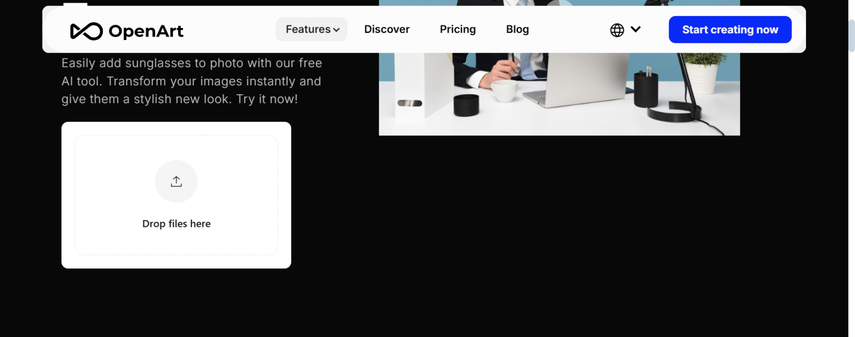
Features
- Brings in the ai powered technology
- Explore the high-resolution outputs
- Integrated with the brilliant photo libraries
- Customizable image sizes and colors
Pros
- Free to use
- No image quality loss detected
- Brings in the time-saving AI features
Cons
- Asks for a fast internet connection
Available Platforms: Web-based
Price: $9.99/ month
4. Fotor
Despite looking at the options given above, if you're still looking to find more ways to learn how to add glasses to a photo, Fotor could be a better option. With this online tool, you can add a cracked glass effect to the photos and make the images look attractive and Fotor doesn't bother affecting the quality of the images.
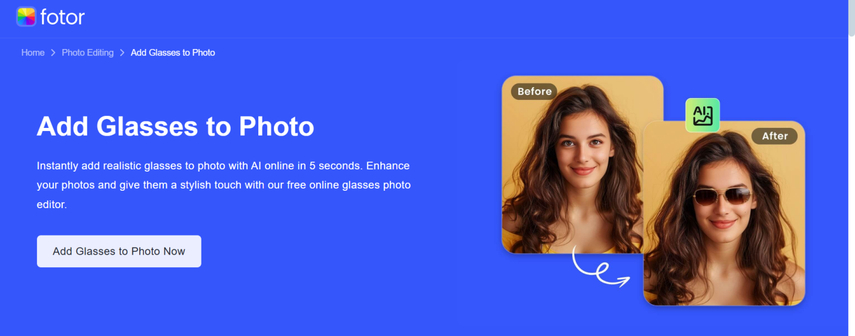
Features
- Allows you to add sun glasses to photos quickly
- Offers an intuitive user interface
- Supports multiple operating systems
- Amazing styles and designs to pick from
Pros
- Offers advanced editing operations
- Easy to use
- No installation required
Cons
- The free version offers the watermark
Available Platforms: Web Based
Price: $8.99/month
5. Pixelied
Pixelied is also a fascinating photo editor who focuses on marketing and social media and doesn't shy away from adding a stylish element to the images. When it comes to adding the glasses to the images, Pixelied won't disappoint and it also maintains the quality of photos while adding the glasses.
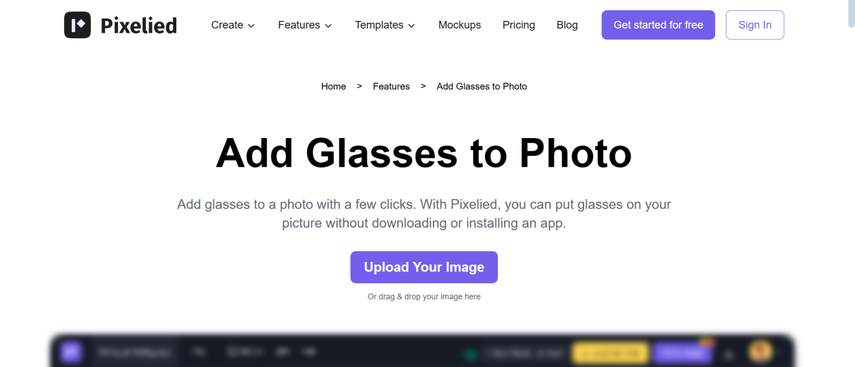
Features
- Offers the text overlays and filters
- Prompts the simple user interface
- No image quality loss detected
Pros
- Easy to use
- Explore the plenty of photo editing features
- No watermark defected
Cons
- The free version is limited.
Available Platforms: Web-based
Price: $7.95/month
6. Pincel
Pincel is also fairly good at adding the glasses to the images and editing the images without affecting the image quality. This tool only requires you to visit the timeline of the tool before uploading the photos and adding the glasses to the images.
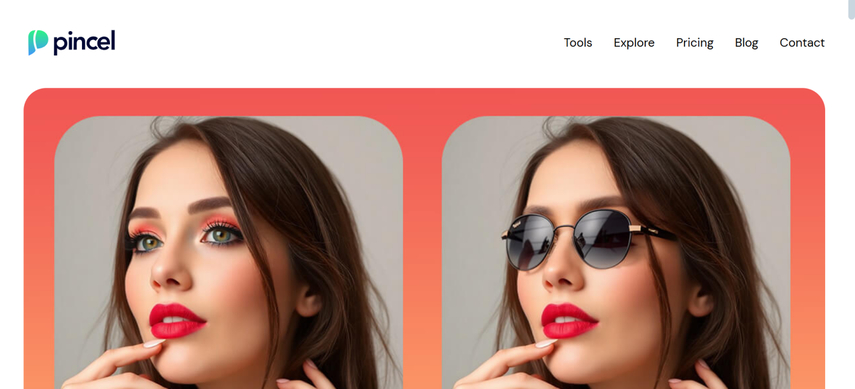
Features
- Allows you to explore plenty of sunglasses designs
- Access the precise edits through an eraser and brush tool
- Export the images to social media platforms
Pros
- Brings in the vital glasses styles
- Offers fast performance and is lightweight
Cons
- The free version offers the ads
Available Platforms: Online
Price: Free
7. Photofunny
Another way to learn how to add glasses to a photo is PhotoFunny. It is a reliable photo editor that allows you to explore several photo editing techniques, and adding the glasses to the images is only a matter of a few moments. With PhotoFunny, you've got the chance to explore the various types of image styles, and while applying the glasses effects to the images, this tool tends to retain the quality of images.
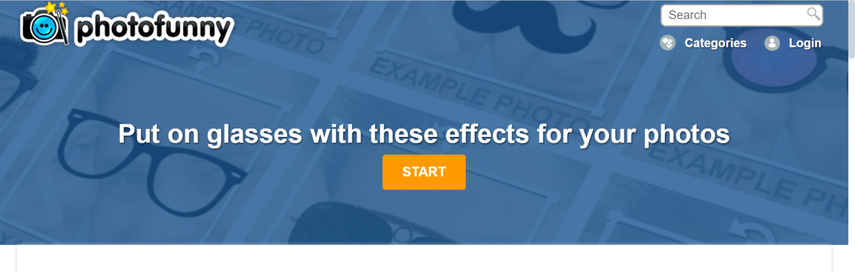
Features
- Explore the amazing one-click effects
- Brings in the preloaded glasses temples
- Allows you to download the images in multiple resolutions
- Doesn't affect the image quality
Pros
- Impressive for casual edits
- Explore the multiple photo editing techniques
- No image quality loss detected
- Free to use
Cons
- Might lack the advanced customization features
Available Platforms: Web Based
Price: Free
Final Words
This post introduces the 7 reliable ways to help you add sunglasses to photos. While adding the glasses to the images, all the tools will ensure that the quality of the photos remains the same. However, if you want to add the glasses to the images in a fast manner, HitPaw FotorPea remains the best option. It tends to retain the quality of the images and also helps you to create multiple images simultaneously.






 HitPaw Edimakor
HitPaw Edimakor HitPaw VikPea (Video Enhancer)
HitPaw VikPea (Video Enhancer) HitPaw Univd (Video Converter)
HitPaw Univd (Video Converter) 



Share this article:
Select the product rating:
Daniel Walker
Editor-in-Chief
My passion lies in bridging the gap between cutting-edge technology and everyday creativity. With years of hands-on experience, I create content that not only informs but inspires our audience to embrace digital tools confidently.
View all ArticlesLeave a Comment
Create your review for HitPaw articles