8 Best Windows Free Photo Editor to Enhance Photo Editing
Despite having the hundreds of photo editing tools available online, finding the best free photo editor for Windows remains a daunting task. A lot of people opt for reliable ways to edit the credentials of the images, and going for software that doesn't mess up the quality of the images is crucial.
This guide introduces the 8 mind-blowing free editors for Windows that surely elevate the quality of the images.
Part 1. 8 Best Free Windows Photo Editor
1. HitPaw FotorPea - Best AI Photo Editor
HitPaw FotorPea appears to be the best free Windows photo editor. It has introduced some of the most spectacular photo editing techniques that can surely make the quality of the images look wonderful and breathtaking. From allowing you to rotate the images, and crop the photos to helping you to apply the gigantic filters to the images, HitPaw FotorPea has surely been a truly remarkable photo editor.
Luckily, HitPaw FotorPea offers AI tools that allow you to colourize the black and white images or remove the background from the image at the same time.
1.1 Why HitPaw FotorPea is the Best
HitPaw FotorPea offers some of the most substantial photo editing features, and you can look at the main reasons behind the popularity of the HitPaw FotorPea photo editor below.
* AI Photo Editing with Adjustment ToolsHitPaw FotorPea brings in the simple adjustment sliders for saturation, contrast, and sharpness, making the images look stunning and wonderful.
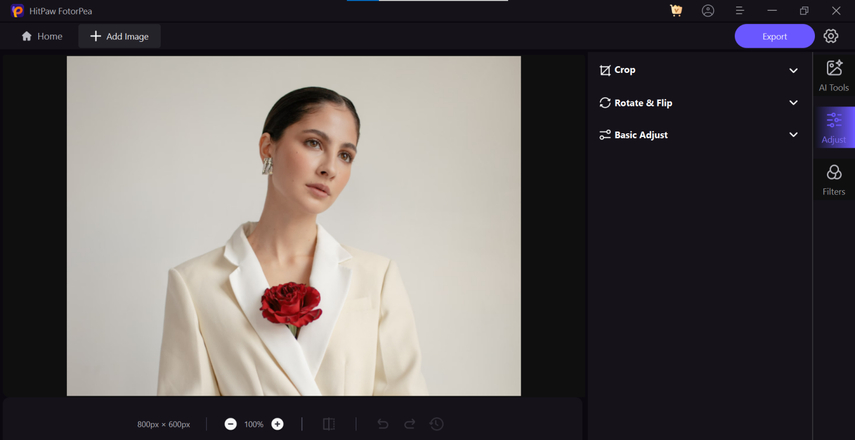
* AI-powered Photo Enhancement Models
HitPaw FotorPea offers various stunning AI models to upscale the quality of the images remove the noise from the images and sharpen the photos quickly.
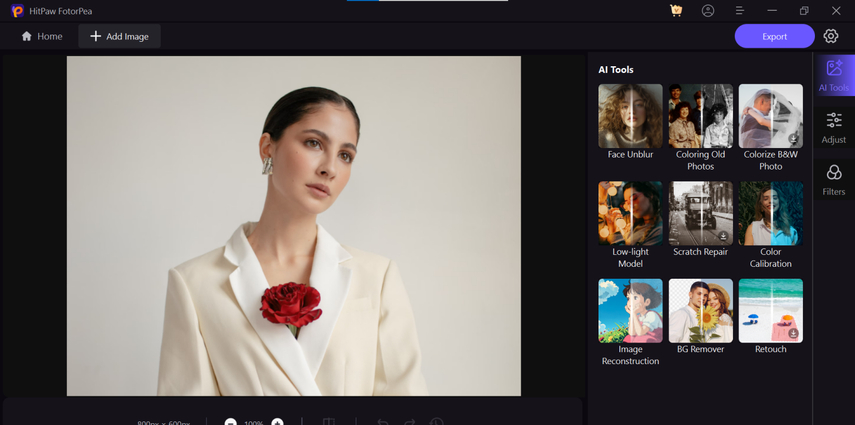
* Flawless AI Background Removal
With HitPaw FotorPea you can remove the image background automatically, and you don't need to put in any manual efforts to edit the images.
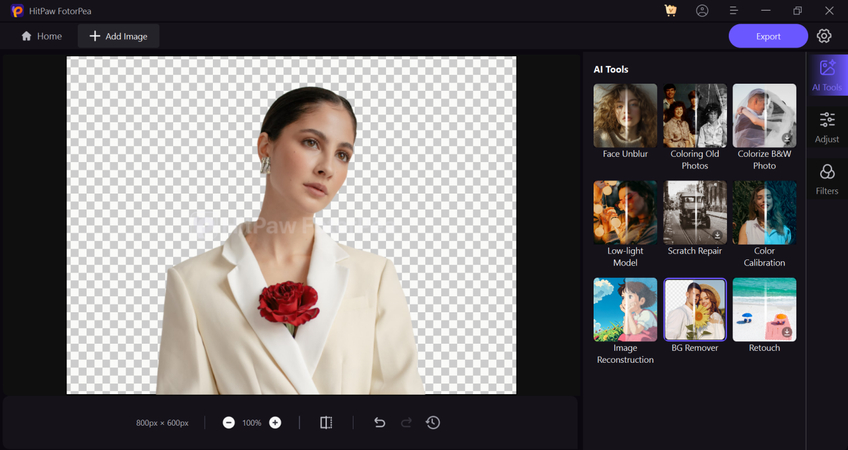
* Cut out Objects from Photo with Ease
You can isolate and select the photos from the images using the smart object detection feature courtesy of the stunning features of the HitPaw FotorPea.
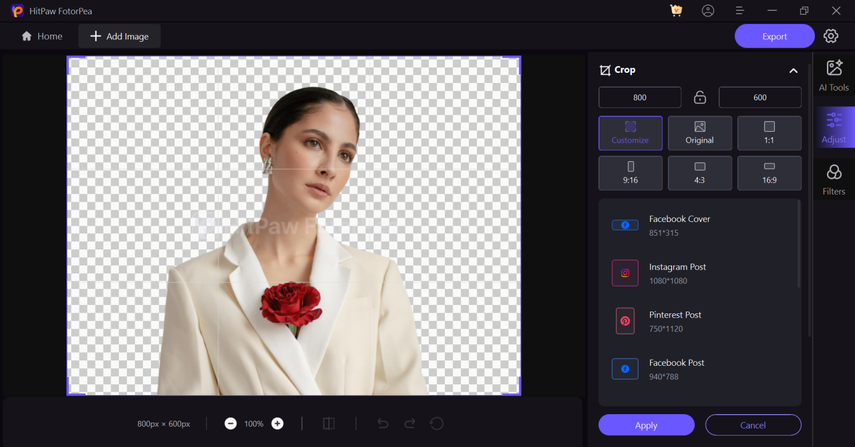
1.2 How to Use HitPaw FotorPea to Edit Photos
Step 1: After getting into the official website of the HitPaw FotorPea, you'll need to install the software and select the AI Photo Editing button after starting the software.
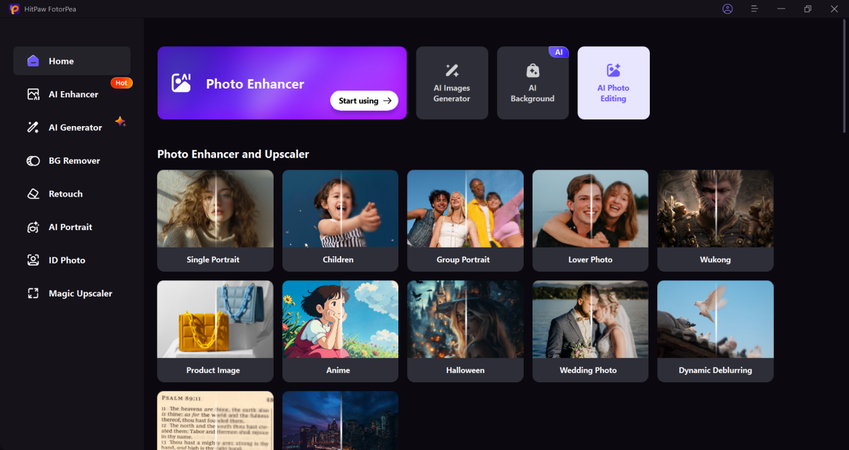
Step 2: Press on the ''+'' button to begin uploading the photos you want to enhance or edit.
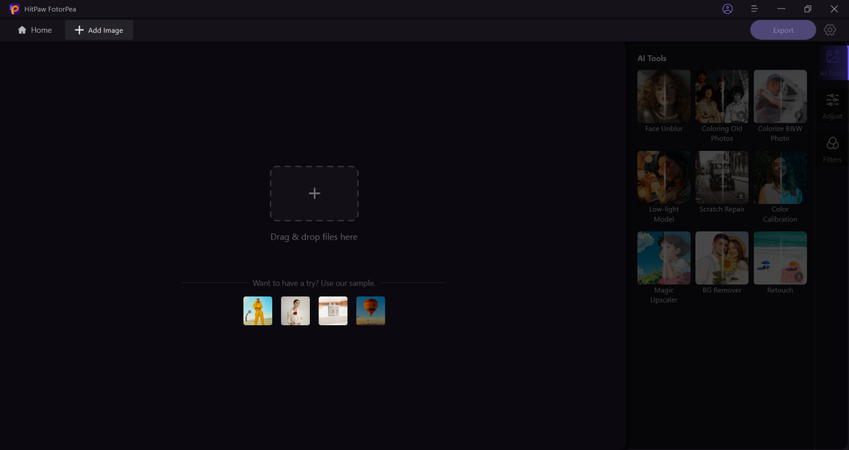
Step 3: Once you're done uploading the images into the timeline of the HitPaw FotorPea, you've got plenty of options to edit the images. For instance, you can explore the AI tools to edit the image credentials and applying the stunning filters from there on the images is also possible.
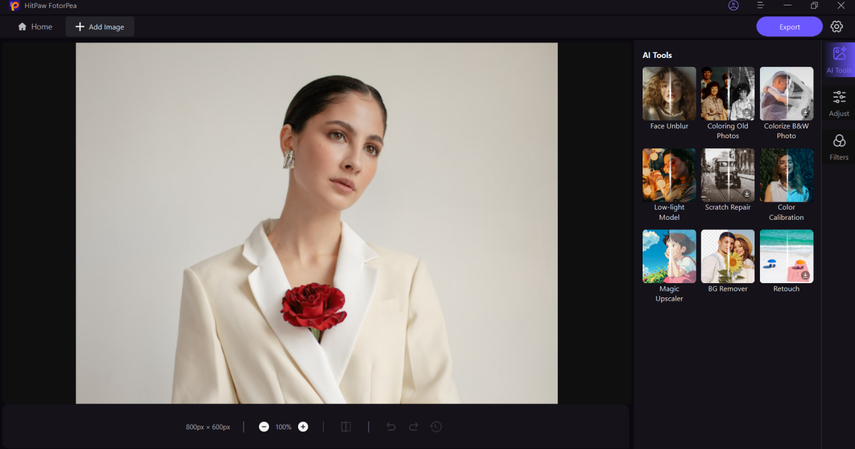
Step 4: After applying all the necessary photo editing techniques to the images, you'll need to choose the Preview the image credentials and choose the Export button to download the edited images onto the computer.
2. GIMP - Free Photo Editor
GIMP is a reliable best free photo editor for PC Windows that allows you to customize several parameters of the images quickly. It is perfect for newcomers willing to apply certain editing credentials to the images, and while editing the image, GIMP tends to maintain the overall quality of the images.
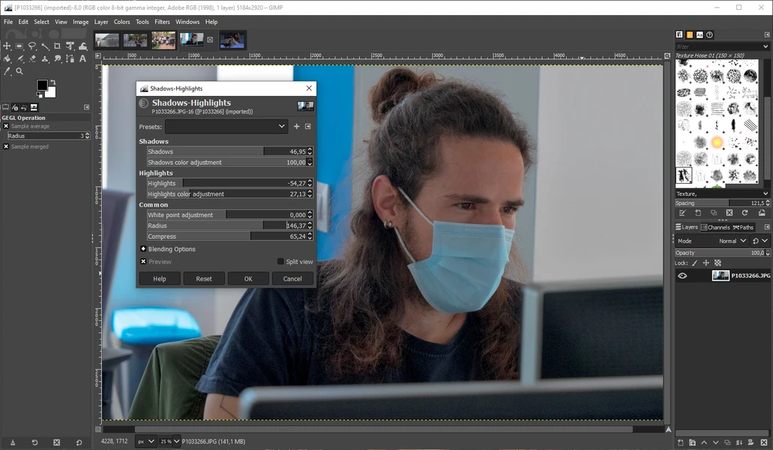
Features
- Offers stunning editing and image-retouching tools
- Supports the non-destructive editing
- Compatible with multiple file formats
Pros
- Free to use
- Brings in the customizable plugins
- Simple for newcomers
Cons
- Outdated user interface
Availability: Linux, macOS, and Windows
3. Krita - Drawing Photo Editor
Another exciting best Window-free photo editor you can watch out for is Krita. It offers remarkable photo editing and digital drawing credentials and supports adding multiple types of photo editing techniques to the images.
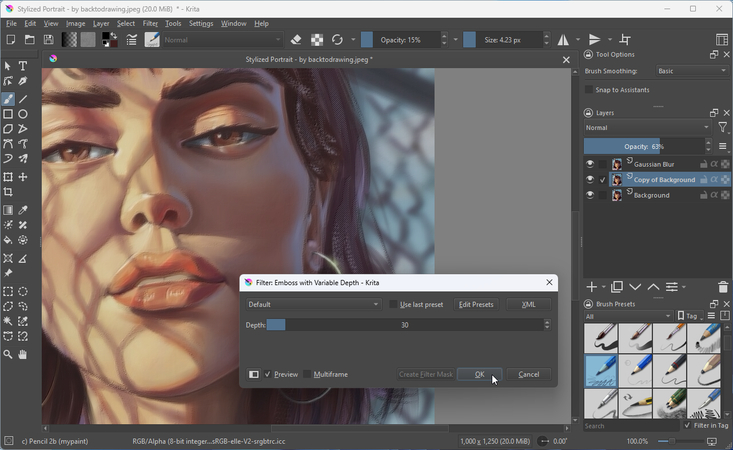
Features
- Supports the masks and layers
- Free to use
- Retains the original image quality
Pros
- Offers customizable brushes
- Terrific for the digital art and photo manipulations
Cons
- Expensive premium package
4. Inkscape - Graphic Design Editor
Despite trying multiple options, if you're still looking for the best photo editor for Windows 10 free, going for the Inkscape won't be a bad option. With this tool, you can edit the multiple credentials of the images and the software is well-suited for hobbyists and professionals looking to edit images for various purposes.
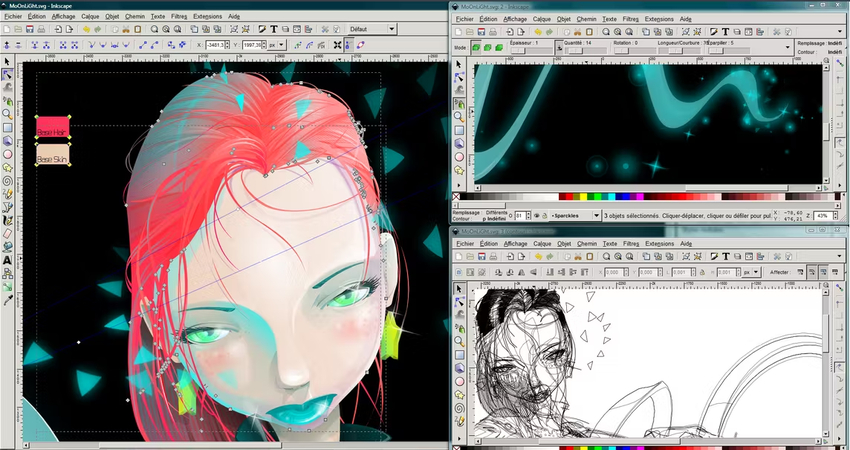
Features
- Supports the compositions and overlays
- Supports multiple image formats
- Allows you to export the images in various image formats
Pros
- No image quality loss detected
- Easy to use
- Top-notch for photo editing and graphic design
Cons
- Limited free version
Availability: Linux, macOS, and Windows
5. RawTherapee - Raw Image Enhancement
RawTherapee allows you to edit the RAW images from the camera, and while editing the pictures, it tends to maintain the overall quality of the photos. Apart from offering a simple user interface, RawTherapee ensures that you can apply stunning filters to the images.

Features
- Offers the non-destructive editing
- Offers the RAW editing control
- Supports the batch processing
Pros
- Free to use
- Prolific for the professional photographer ls
- No image quality loss detected
Cons
- Expensive premium package
Availability: Lunix, macOS and Windows
6. LightZone - Non-destructive Photo Editor
LightZone is another reliable photo editing tool that allows you to customize the parameters of the images effortlessly. LightZone brings in a manageable user interface, and while editing the images, it tends to retain the overall quality of photos.
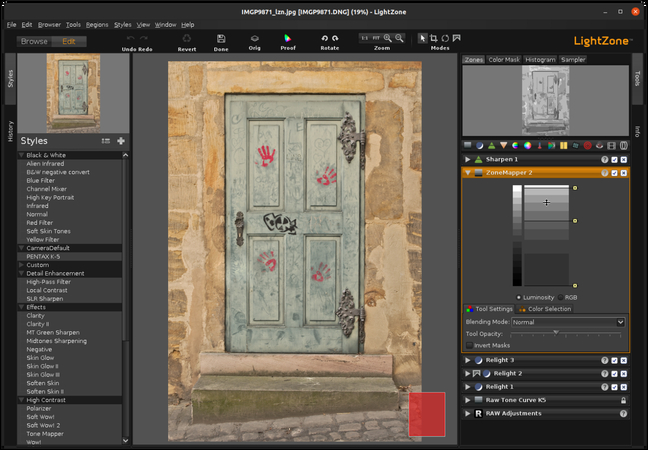
Features
- Offers the zone-based exposure editing
- Integrated with the file browser
- Lets you select from the filters and styles for creative effects
Pros
- Simple to use
- No image quality loss detected
Cons
- Advanced customization is absent.
Availability: Linux, macOS and Windows
7. PhotoFiltre - Basic Photo Editor
Photo Filter is a lightweight and reliable photo editor that offers substantial features and comes into the reckoning of the best free Windows 10 photo editor.
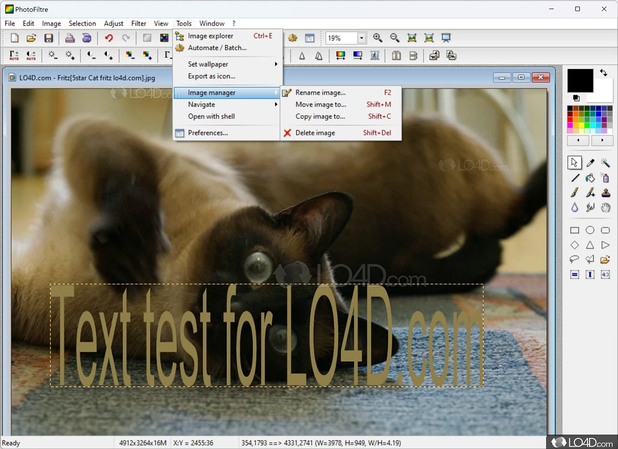
Features
- Offers the basic retouching tools like filters, resizing and cropping
- Brings in the simple layer management
- Supports the batch processing
Pros
- Easy to use
- Fast and lightweight
Cons
- Expensive premium package
Availability: Windows
8. Paint.NET - Layer Editing Software
You can also explore some more best crew photo editors for Windows 10, and Paint.NET remains one of the most substantial photo editing techniques. Even the newcomers won't find it difficult to use the Paint.Net and explore the various stunning editing techno.
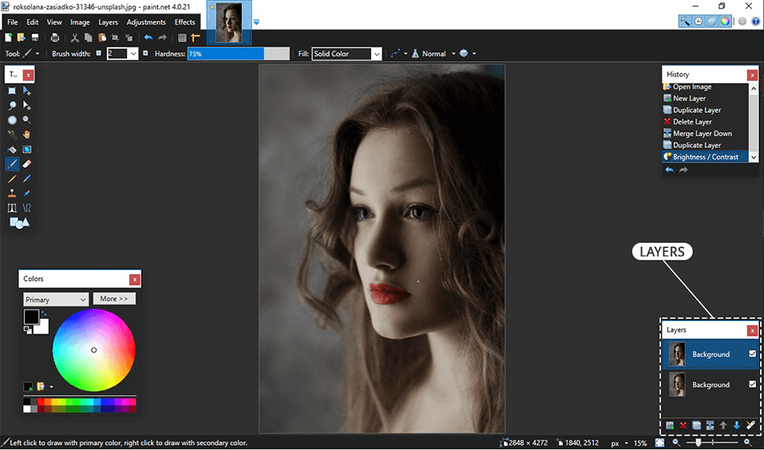
Features
- Supports the blending modes and layers
- Explore the photo correction tools
- Supports the extended functionality plugins
Pros
- Brings in a simple user interface
- Free and lightweight
Cons
- Supports the only Windows computer
Part 2. FAQs about Best Free Photo Editor Windows
Q1. Which free editor is the best for beginners?
A1. If you're looking for the best free photo editor in Windows, there won't be a better tool than the HitPaw FotorPea. It blesses you with a simple user interface and plenty of professional photo editing techniques to elevate the quality of the images by editing them.
Q2. Can I edit RAW images with free software
A2. GIMP and RawTherapee are compatible with RAW image editing and it also supports advanced features, which means that this tool can make the images looks watchable.
Summary
Although going for the best free photo editor for is a tough gig, this guide has made your job easier by introducing the 8 gorgeous window-free photo editing tools. All the options gathered in this guide are surely worth your attention and won't disappoint you when it comes to editing the images.
Of all the tools listed in this guide, HitPaw FotorPea remains the best option when it comes to editing the images and it also supports batch processing so you can edit multiple photos simultaneously.






 HitPaw Edimakor
HitPaw Edimakor HitPaw VikPea (Video Enhancer)
HitPaw VikPea (Video Enhancer) HitPaw Univd (Video Converter)
HitPaw Univd (Video Converter) 


Share this article:
Select the product rating:
Daniel Walker
Editor-in-Chief
My passion lies in bridging the gap between cutting-edge technology and everyday creativity. With years of hands-on experience, I create content that not only informs but inspires our audience to embrace digital tools confidently.
View all ArticlesLeave a Comment
Create your review for HitPaw articles