What is Blurry Wedding Photos and How to Take One
A wedding is a special day for anyone aiming to start a new life, and clicking the amazing wedding photos makes this day more special. You might see various trends in your wedding photoshoot and one particular wedding photo trend that has been getting popular is blurry wedding photos.
A lot of people want to click the images in the blurry wedding photo trend and if you want to know more about the blurry photo wedding trend, this post reveals all the insightful information for you.
Part 1. What's Blurry Wedding Photo Trend
The blurry wedding photo trend is an artistic and unique approach that is quickly gaining popularity in wedding photography. Although traditional photography tends to focus on sharp images, the new trend of wedding photography will embrace blurred and soft shots, conveying a sense of intimacy, romance and motion. These photos will capture the atmosphere and motion of the wedding day in a nostalgic or dreamlike manner.
The trend involves intentional out-of-focus or blur effects where the photographers could use selective focusing or slow shutter speeds to produce images that feel timeless or ethereal. Going for the blurry photos will add vintage and cinematic quality to the wedding photos making the couples feel happy who intend to feel happy and joyfully watching the wedding photos post-marriage.

Part 2. How to Shoot Blurry Wedding Photos
Going for the blurry photos will add vintage and cinematic quality to the wedding photos making the couples feel happy who intend to feel happy and joyfully watching the wedding photos post-marriage.
Step 1: Chose the right gear and lenses and slow shutter speed
To begin with, you'll need to use a mirrorless or a DSLR camera containing a fast prime lens with an aperture to capture the blurred and softer edges. Setting the shutter speed of the camera between 1/10 to 1/160 of a second is a brilliant idea for creating the motion blur. This range enables the subject to blur the objects when they move to offer a dreamlike quality to your photo. Slowing the shutter speed will make the blur get more exaggerated, so you'll need to adjust the based on how much movement you wish to capture.

Step 2: Adjust the ISO and aperture for low-light conditions
To acquire the balanced exposure while using the slower shutter speed, you'll need to adjust the aperture to make more light enter the photo. You can rely upon the wide aperture to produce a blurred and soft background bringing attention to the subjects. If you intend to shoot in low light conditions, increasing the ISO is recommended.

Step 3: Experiment with the angles and movement and incorporate the panning techniques
You'll need to ask the subjects to move and key, then dance, spin, and walk slowly. This will create a spontaneous and natural feel. If the couples are hesitant to move, you can move the camera to introduce the subtle motion. You can also use the panning technique, where the camera is moved along with the subjects when both of them tend to move.
By tracking the movement of the subject, the background could become blurred, with the subject remaining focused, making the photos look dynamic. To get this positioning, you'll need to set the 1/30 shutter speed and practice moving the camera in sync with the pace of the subject.

Step 4: Rely upon the Manual Focus for Precision
Going for the manual focus will help you gain more control when working and experimenting with the blur. For the intentional and soft blur, you'll need to make the focus slightly off the subject to make the images look engaging. If the autofocus is struggling in low light conditions, manual focus will also come in handy.

Step 5: Use the background and lighting elements
The appearance of the blur in the images depends upon the lighting. Soft and natural light will enhance the ethereal quality, while low light will emphasize the mood, adding mystery to the images. You can also look at the contrasting background element that could frame the couple despite getting them blurred. Once you're done clicking the images, you'll need to customize the contrast, exposure and shadow enhance the quality of the images.
You can play with the warmth and saturation to evoke the senyid and the nostalgic, adding huge value to the clicked images.

Part 3. The Best Way to Make Blurry Pictures Clear with HitPaw FotorPea
Apart from revealing insightful information about the blurry wedding photos trends, we've listed the step-by-step guide to making wedding photos blurred appropriately. We've recommended the HitPaw FotorPea as the best way to eliminate the blur from the images and make them look clear. HitPaw FotorPea prompts the 9 stunning AI models that will help you to enhance the quality of the images in various manners supporting batch processing. If, after clicking the blurry wedding photos, you don't like the appearance of the images and are looking to eliminate the blur from the photos, HitPaw FotorPea will surely one handy.
With this tool, you can make the blurry images look fascinating and smooth and removing the blur from the HitPaw FotorPea doesn't affect the quality of the images. Since HitPaw FotorPea is compatible with batch processing, you can upload multiple images simultaneously and upon downloading the images you won't see the watermark on the images.
Features
- Lets you remove the blur from the blurry wedding photos
- Brings in a simple user interface
- Improve the image quality with AI-powered technology
- Explore the 9 stunning AI models
- Lets you enhance multiple photos simultaneously
How to enhance the images with HitPaw FotorPea?
Step 1: To begin with, you'll need to install the HitPaw FotorPea after visiting the official timeline and select the AI Enhancer button after launching the HitPaw FotorPea. To remove the blur from a photo, click the Choose Files button and import the image.
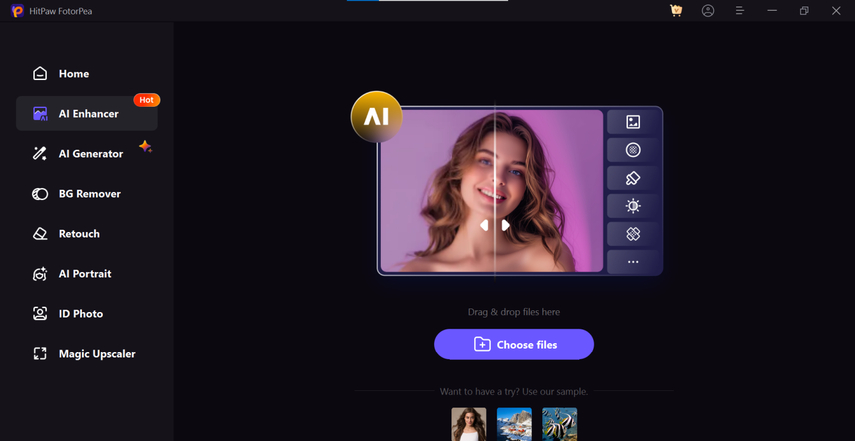
Step 2: Now, you can see the 9 AI models on the screen that will help you to make the quality of the images look smooth. To unblur the images, select the Face model, as selecting this AI model will enable you to get rid of the unwanted blur from the images.
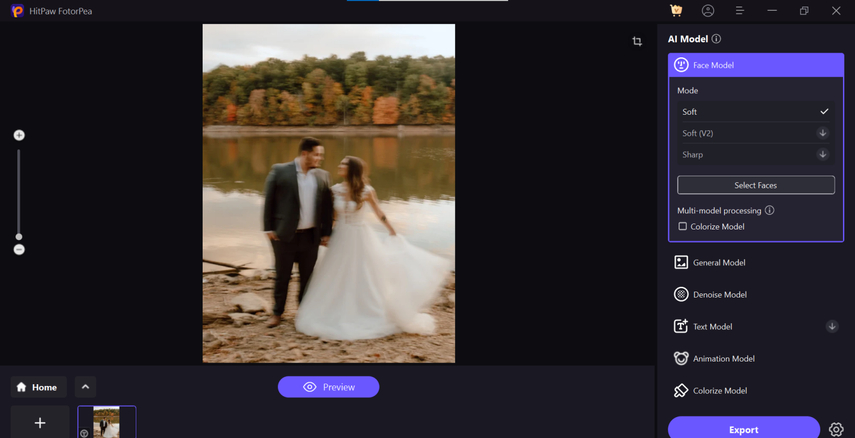
Step 3: Review the image credentials by hitting the Preview button this way you'll be able to add the Face model to the image, allowing you to remove the blur from the image. Next, you'll need to select the Export button to get the images downloaded on the computer.
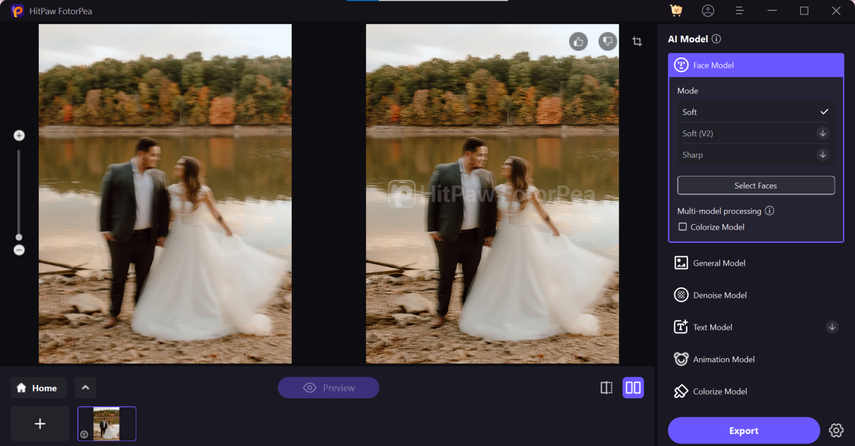
Final Words
Learning the balance between visibility and artistic motion is crucial to creating the photos according to the blurry wedding photo trends. Apart from revealing insightful information about blurry wedding photo trends, we've listed the step-by-step guide to making wedding photos blurred appropriately.
We've recommended the HitPaw FotorPea as the best way to eliminate the blur from the images and make them look clear. HitPaw FotorPea prompts the 9 stunning AI models that will help you to enhance the quality of the images in various manners supporting batch processing.






 HitPaw Edimakor
HitPaw Edimakor HitPaw VoicePea
HitPaw VoicePea  HitPaw Univd (Video Converter)
HitPaw Univd (Video Converter) 
Share this article:
Select the product rating:
Daniel Walker
Editor-in-Chief
My passion lies in bridging the gap between cutting-edge technology and everyday creativity. With years of hands-on experience, I create content that not only informs but inspires our audience to embrace digital tools confidently.
View all ArticlesLeave a Comment
Create your review for HitPaw articles