Top 6 Sites to Download Beautiful Blurred Colors Images
You are aiming to create an animation project for the kids of your neighbourhood school and are searching for different ideas to make the project a massive success. One of the brilliant ideas you can watch out for to access the stunning images to upload on the project is the blurred colors images as these images can easily attract the attention of the kids who love watching and talking about the animation.
Tune into this guide to explore the brilliant online websites to download colour blur images on the computer.
Part 1. Useful 6 Sites to Get Blurred Colors Images
While downloading the blurred colors background images, you'll need to ensure that the photos you're aiming to download contain impressive image quality.
Here's the list of 6 reliable online websites to help you to access blurred colors images in outstanding image quality.
1. Download Blurred Colors on Freepik
When it comes to downloading the color blur images, going for the Freepik won't be a bad idea.
With this tool, you've got the leverage to download plenty of images with reliable image quality.
On top of that, Freepik prompts the simpler user, meaning if you're a newcomer looking to download the blur colors images, Freepik will help you access the images quickly.
Apart from enabling you to download images, Freepik also lets you create a Freepik account and upload your favourite pictures in the timeline of the Freepik.
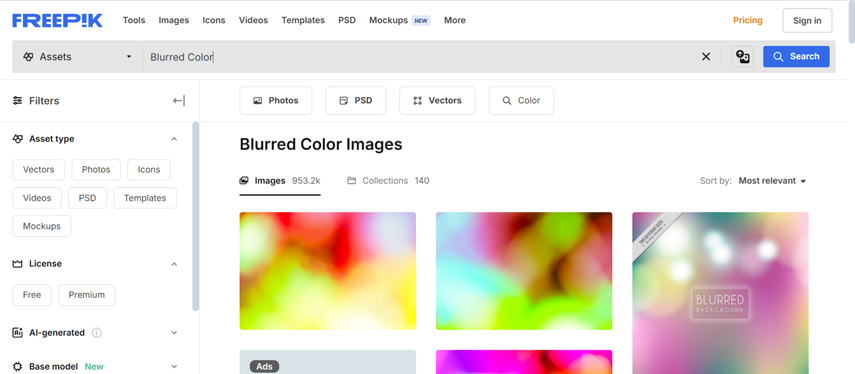
Pros
- Lets you download blurred colors images quickly
- Doesn't require the installation
- Brings in the simple user interface, no technical knowledge needed
- Compatible with various operating systems
Cons
- Unwanted ads could come up
2. Obtain Blurred Colors Images with Unsplash
Unsplash comes in handy when you try to download the blurry background images of any objection. With a smooth user interface, Unsplash only asks you to search for the preferred images in the timeline of the website before accessing the images in terrific image quality. Since Unsplash is web-based too, it doesn't ask you to install any software, and exploring the free trial version of Unsplash is also a possibility.
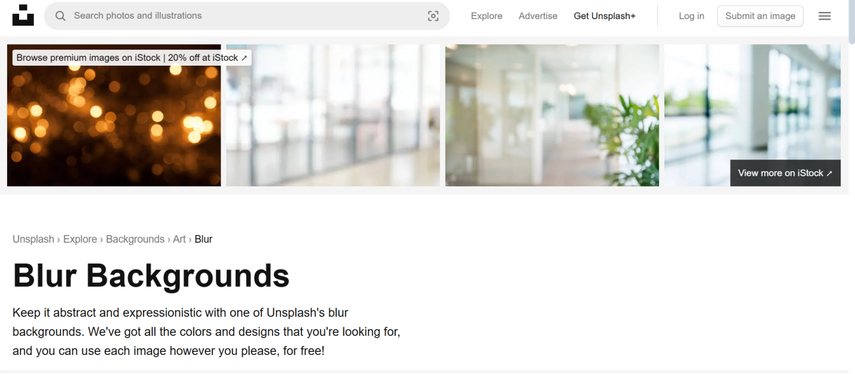
Pros
- Images are assigned to the different categories
- Allows you to search for blurred colors images effortlessly
- Brings in a simple user interface
- No watermark detected for premium users
Cons
- A fast internet connection is needed.
3. Get Blur Color Images with Shutterstock
Apart from helping you to download the image's inappropriate image quality, Shutterstock also allows you to create an account and then upload custom colour blur images. It prompts the professional services, and all the images you can download from here are royalty-free, and using them for commercial purposes is simple. On top of that, Shutterstock enables its premium users to download unlimited images daily and there won't be any watermark on the images.
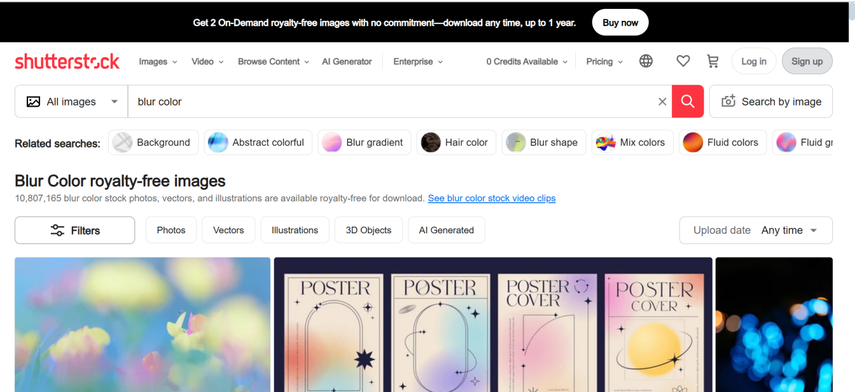
Pros
- Easy to use
- Affordable premium
- Download the blurred colour background images in amazing quality
- No ads detected
Cons
- Asks for a fast internet connection
4. Obtain Blurred Color Background with iStock
iStock is designed to help you access unique images and downloading blurred color images is one of the most substantial things of the iStock. It isn't restricted to offering you to download the images as it also helps you to generate the images automatically, but the image generation prompts the poor quality, and it could take extra time to create the images.
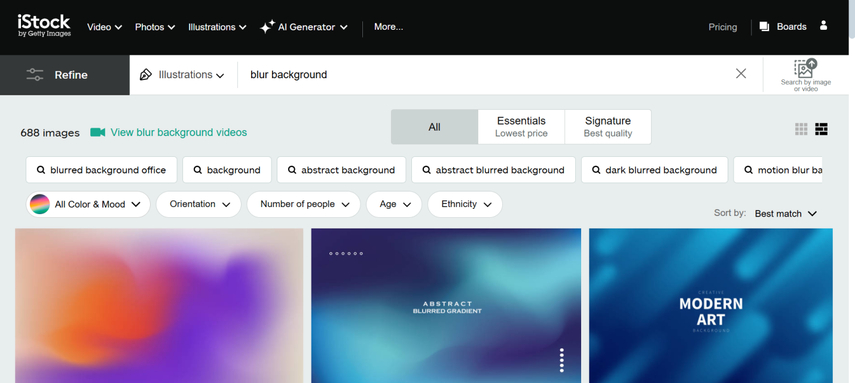
Pros
- Download the blurred colour images easily.
- Brings in a simple user interface
- Search for the favourite blurred colors images through keywords
Cons
- The premium package could be a bit expensive.
5. Download Blurred Color Background with Vecteezy
Vecteezy also remains one of the most reliable ways to download any type of image and having the ability to upload blurred background color images adds another dimension to the credentials of this online website.
When downloading the images from the Vecteezy, you won't see this tool messing up with the image credentials offering a simple and manageable user interface.
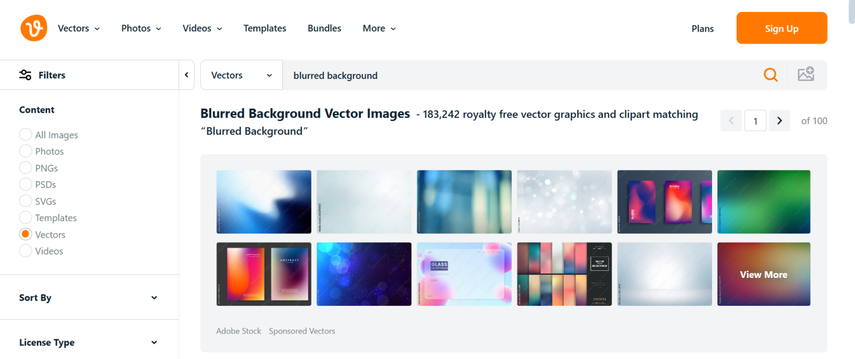
Pros
- Download the blurred colour images in a few clicks
- Brings in a manageable user interface
- No installation required
- Doesn't affect the quality of the color blur images
Cons
- Ads could pop up while searching the blurred colors images.
6. Get Blurred Color Background with Gettyimages
Gettyimages is famous for uploading the images sports-based images, and when it comes to downloading the images like blurred colours Gettyimages won't disappoint you. With this tool, you've got the chance to upload custom images of the blurred color background by creating Gettyimages and the images you download from hereon don't contain the annoying watermark.
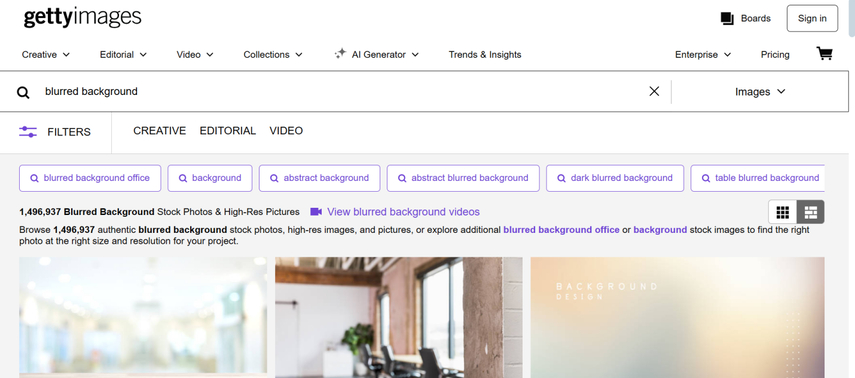
Pros
- Download the blurred colors images quickly
- Offers a simple user interface
- No installation needed
- Retains the image quality while downloading the blurred colors images
Cons
- The free version prompts the watermark on the images.
Part 2. The Best Tool to Generate Color Blur Images with HitPaw FotorPea
Despite visiting the websites given in this guide, if you are still struggling to access reliable blur color images, you've got the opportunity to use the HitPaw FotorPea to create the images. HitPaw FotorPea only asks you to input the text description of what you'd like to create, and after a few moments, you'll be able to produce a flawless and attractive image quickly.
On top of that, HitPaw FotorPea doesn't affect the quality of the images while creating the images, and if you want to customer the existing images, HitPaw FotorPea also lets you import the photos before performing the different photo editing options.
Features
- Create the blurred colors images through a few clicks
- Comes up with a simple user interface
- No image quality loss detected
- Enables you to create multiple images simultaneously
- Does not insert the watermark on the created images
- No ads detected
- Lets you to select from the various styles and designs
- Explore the reliable free trial version
How to create blurred colours images with HitPaw FotorPea?
Step 1: After going to the official webpage of the HitPaw FotorPea, you'll need to press the Download button to get the software downloaded. Once you're done downloading the software, you'll need to install it and start the program afterwards. Upon selecting the AI Generator and Generate AI Images buttons you'll be able to ready to create the AI generated images.
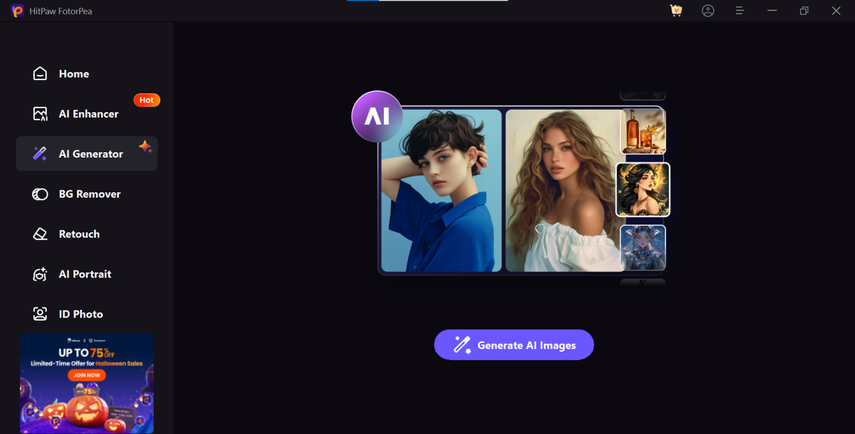
Step 2: March into the ''Type What you Want to see'' button and enter the text description of what you wish to create. HitPaw FotorPea also lets you import the photos before applying the stunning AI-generated styles and designs to the images.
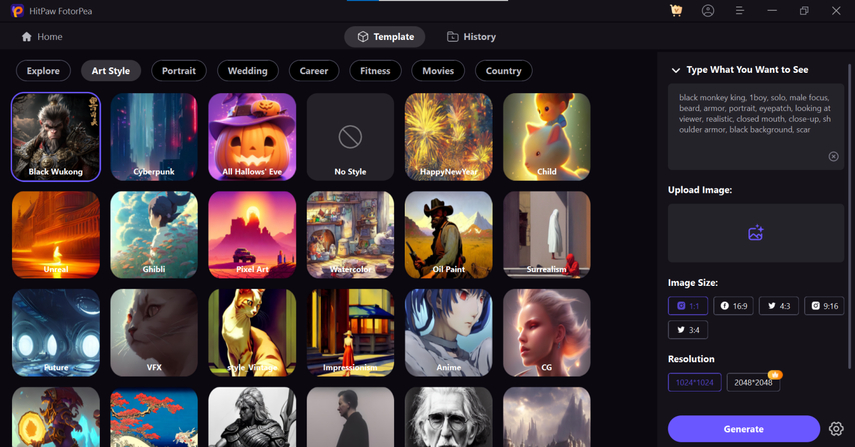
Step 3: Once you're done selecting the image generation styles and designs, you'll need to click on the Generate button. Doing so begins creating the AI generated images on the computer, and after getting satisfied with the appearance of the images, you can hit the Download icon to export the images into the computer.
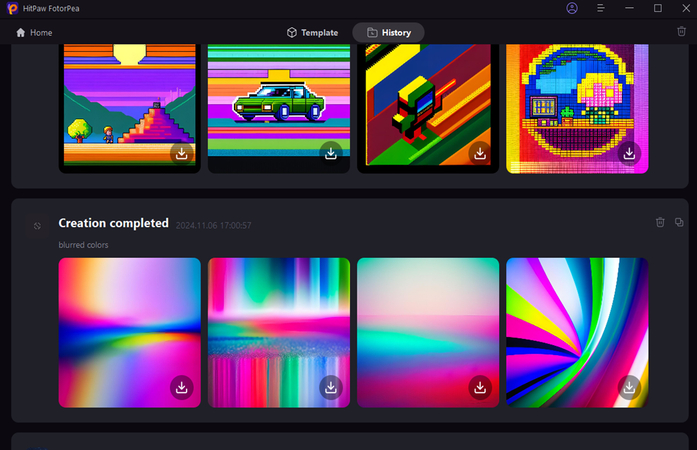
In Conclusion
This post reviews the 6 reliable websites to help you download the blurred colors images quickly. Apart from offering a simple user interface, the websites given in this guide will ensure that you can download high-quality and uploading custom images in the timeline of the HitPaw FotorPea is also possible.
HitPaw FotorPea has emerged as the best way to generate the colour blur images by entering the text description and applying several types of stunning styles to the generated photos is also on the cards.






 HitPaw Video Object Remover
HitPaw Video Object Remover HitPaw VikPea (Video Enhancer)
HitPaw VikPea (Video Enhancer) HitPaw Univd (Video Converter)
HitPaw Univd (Video Converter) 

Share this article:
Select the product rating:
Daniel Walker
Editor-in-Chief
My passion lies in bridging the gap between cutting-edge technology and everyday creativity. With years of hands-on experience, I create content that not only informs but inspires our audience to embrace digital tools confidently.
View all ArticlesLeave a Comment
Create your review for HitPaw articles