Top 6 AI to PDF Tools for You in 2025
Are you looking for efficient and easy ways to convert AI files to PDF? In this article, we will explore the best AI to PDF converters available online in 2024. Whether you're a professional graphic designer or a casual user, these tools will help you transform your Adobe Illustrator files into PDFs with ease. Let's dive in and find the perfect AI to pdf converter to suit your needs.
Part 1: List of 6 Recommended AI to PDF Converters in 2024
Below is a list of the top 6 AI to PDF converters you can use in 2024. Each tool offers a user-friendly interface and ensures high-quality conversions, making it convenient to share and view your AI creations as PDF documents.
| Tool | Introduction | Key Features |
|---|---|---|
| GIMP | GIMP is a powerful and open-source image editing software that offers an array of tools for graphic design, photo editing, and more. | - Advanced image editing capabilities - Support for various file formats - Customizable interface - Extensive plugin support |
| Inkscape | Inkscape is a versatile and free vector graphics editor suitable for creating and editing intricate vector-based artwork. | - Robust vector editing tools - SVG file format support - Node editing and manipulation - Bezier and spiro curves support |
| Adobe Acrobat Reader DC | Adobe Acrobat Reader DC is a widely used PDF reader that allows users to view, annotate, and print PDF documents with ease. | - View and navigate PDF files - Add comments and annotations - Fill and sign PDF forms - PDF conversion to various formats |
| Sumatra PDF Reader | Sumatra PDF Reader is a lightweight and fast PDF viewer, offering a minimalist interface and swift rendering of PDF documents. | - Speedy and efficient PDF viewing - Portable version available - Keyboard shortcuts for easy navigation - Printing and saving PDFs |
| LibreOffice Draw | LibreOffice Draw is part of the LibreOffice suite and serves as a powerful PDF editor, enabling users to create and modify PDF files. | - Robust drawing and editing tools - Import and edit PDF files - Export to various formats - Cross-platform compatibility |
| Convertio | Convertio is an online file conversion platform that supports transforming various file types, including PDF to AI and vice versa. | - Broad range of file format conversions - Cloud storage integration - OCR technology for scanned documents - Batch processing capability |
Part 2: 6 Ways To Convert AI To PDF With Detailed Information
To convert AI to PDF in an efficient way, we recommend 6 online AI to PDF converters to you here.
GIMP
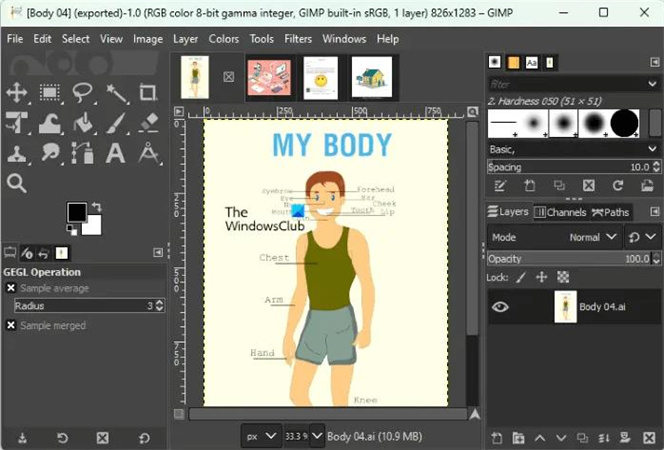
GIMP, short for GNU Image Manipulation Program, is a powerful open-source image editor that also supports AI to PDF conversion. Besides being a popular choice for graphic designers, GIMP is free to use and available on multiple platforms, making it accessible to a wide range of users.
Pros
- Advanced image editing tools for professionals
- Compatible with various file formats, including AI and PDF.
- Constantly updated with new features and enhancements.
Cons
- Steeper learning curve for beginners.
- Larger file size compared to some other converters.
Inkscape
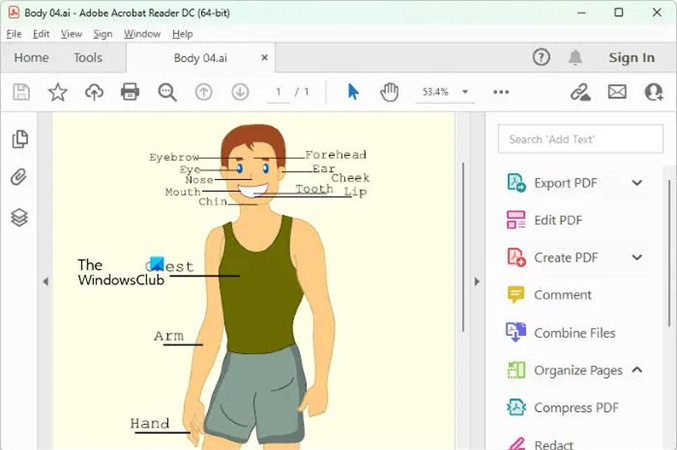
Inkscape is a versatile vector graphics editor that stands out for its .AI to .PDF conversion capabilities. As a free and open-source software, it provides an excellent platform for creative professionals and hobbyists alike to work with scalable vector graphics.
Pros
- Rich features for precise vector editing.
- Works seamlessly on different operating systems.
- Ensures high-quality AI to PDF conversions.
Cons
- May experience performance issues with complex designs.
- Some users may find the interface less intuitive.
Adobe Acrobat Reader DC
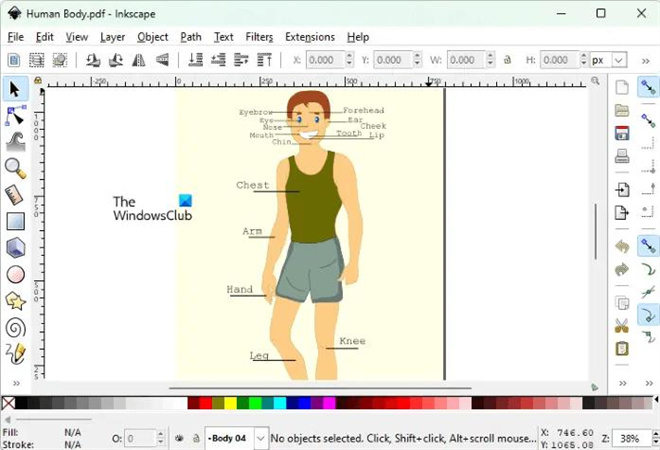
Adobe Acrobat Reader DC is a widely used PDF viewer that also offers basic AI file to PDF conversion functionality. While primarily designed for viewing PDF documents, its conversion features are handy when you need a quick and straightforward way to convert AI files.
Pros
- Trusted software from Adobe for viewing PDFs.
- Convenient conversion options for AI files to PDF.
- Allows adding annotations and comments to PDFs.
Cons
- Limited editing capabilities compared to other tools.
- Advanced features locked behind a subscription paywall.
Sumatra PDF Reader
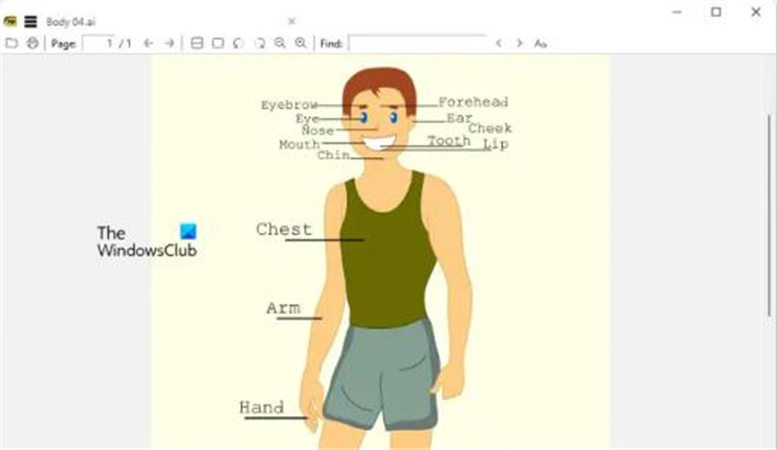
Sumatra PDF Reader is a lightweight and fast PDF viewer that doubles up as a handy AI to PDF converter and can also do pdf to AI conversion. Its simplicity and speed make it an attractive option for those seeking a straightforward solution for document viewing and conversion.
Pros
- Minimalistic design for quick and easy use.
- Swift conversion from AI to PDF format.
- Portable version available for use on USB drives.
Cons
- Lacks advanced editing features.
- Limited support for interactive elements in PDFs.
LibreOffice Draw

LibreOffice Draw is a feature-rich PDF editing suite that comes with excellent AI to PDF conversion (and vice versa) capabilities. It provides a comprehensive set of tools to handle various document formats, including AI and PDF, making it a valuable asset for businesses and creative professionals.
Pros
- Versatile document editing and conversion.
- Cross-platform compatibility (Windows, macOS, Linux).
- Constantly updated with bug fixes and improvements.
Cons
- May take time to explore all features thoroughly.
- Occasional compatibility issues with complex PDFs.
Convertio

Convertio is an online converter that supports various file types, including AI to PDF conversion. As a cloud-based service, it allows you to access its features from anywhere, making it a practical choice for on-the-go conversions.
Pros
- Simple and user-friendly interface.
- Supports a wide range of file formats.
- Cloud-based, no need for software installation.
Cons
- Limited free conversion options per day.
- Reliant on internet connectivity for use.
Part 3: FAQ About Turning AI into PDF
Q1. How do I convert an AI file to PDF?
A1. To convert an AI file to PDF, you can use one of the AI to PDF converters mentioned in this article. Simply upload your AI file to the converter, choose PDF as the output format, and initiate the conversion process. Once completed, download the converted PDF file to your device.
Q2. How to convert AI file to PDF online free?
A2. You can convert AI files to PDF online for free using various online converters like HitPaw Online Image Converter or Convertio. Follow the steps provided in the respective tools to upload your AI file and convert it to PDF without any cost.
Q3. How do I save multiple AI files as PDF?
A3. If you have multiple AI files to convert to PDF, consider using a batch conversion feature in some of the tools mentioned in Part 2. This feature allows you to upload multiple AI files simultaneously and convert them into PDFs efficiently.
Q4. Can Adobe Acrobat open AI files?
A4. Adobe Acrobat Reader DC cannot directly open AI files as it is primarily designed to view and handle PDF documents. However, you can convert AI files to PDF using one of the AI to PDF converters mentioned earlier in this article. Once converted, you can easily open and view the PDF files using Adobe Acrobat Reader DC.
Extra Tip: Best AI Image Converters Online in 2024
HitPaw Online Image Converter is a user-friendly tool that allows you to convert various image formats, including AI to PDF. With its quick and reliable conversion process, you can easily transform your AI files into PDF documents hassle-free. The simple steps involved make it suitable for both beginners and experienced users.
Features:- Completely Free: Convert your images to any format for free.
- No Limitations, No Watermark, No Ads: Enjoy unrestricted usage without watermarks or ads.
- Works on Any Device: Compatible with Windows PC, Mac, iPhone, and Android devices.
- Easy-to-Use: Simple 1-2-3 process, no technical expertise required.
- High-Level Security: 100% safe connection for your files' privacy.
- Constantly Updated Features: Regular software optimizations and new features added monthly and quarterly.
- Supports multiple formats: You have a huge array of formats to choose from.
Step 1: Visit the HitPaw Online Image Converter website.
Step 2: Click on the "Choose File" button and upload your AI file.

Step 3: Select one format as the output format.

Step 4: Click on "Convert" and wait for the conversion to complete.
Final Thought
With the growing need for efficient document handling, converting AI files to PDF has become an essential task for many users. With these options at your disposal, converting AI to PDF has never been easier. Whether you are a professional designer, a student, or someone who occasionally deals with document conversion, these tools will surely streamline your workflow and enhance your productivity and can help convert AI file to PDF.
Besides, embrace the power of HitPaw Online Image Converter and unlock the potential of seamless image transformation in 2024 and beyond.
Convert Now!



 HitPaw Photo Object Remover
HitPaw Photo Object Remover HitPaw Video Object Remover
HitPaw Video Object Remover HitPaw VikPea (Video Enhancer)
HitPaw VikPea (Video Enhancer)
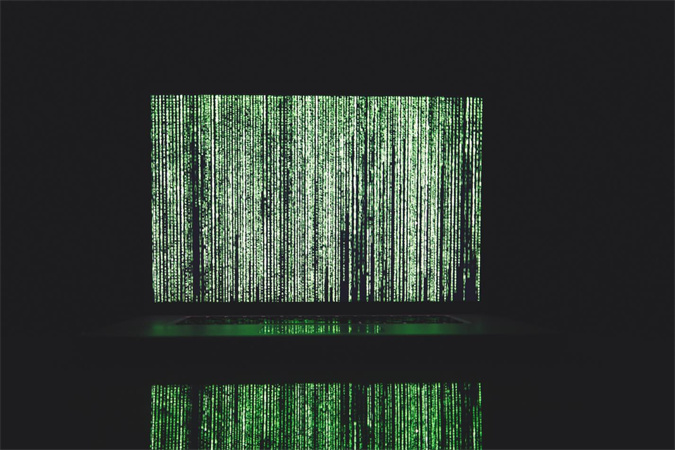

Share this article:
Select the product rating:
Daniel Walker
Editor-in-Chief
My passion lies in bridging the gap between cutting-edge technology and everyday creativity. With years of hands-on experience, I create content that not only informs but inspires our audience to embrace digital tools confidently.
View all ArticlesLeave a Comment
Create your review for HitPaw articles