PDF Cropper Guide: Best Tools & How to Use Them
PDFs are one of the most popular document-sharing and storage mediums available in the modern digital age. But even though PDFs produce a uniform and professional look, they may at times contain excess white space, margins, or other unwanted content which takes away from readability and look. In this tutorial, we will be examining some of the top PDF cropper software, leading you to the best solution for resizing, cropping, and streamlining your PDFs efficiently and easily.
Part 1: What is a PDF Cropper?
A PDF cropper is an online application or computer program that assists users in cutting out unnecessary parts from PDF documents. It may include cutting out unnecessary margins, eliminating background scanned, or just highlighting the content that matters. Cropping a PDF allows users to resize the document, enhance readability, and even prepare it for print or sharing. Most PDF croppers also include other features like batch processing, aspect ratio correction, and cropping of multiple files simultaneously, making them a necessary tool for handling documents more efficiently.

Part 2: Key Features to Look for in a PDF Cropper
When choosing the best PDF cropper, it is essential to identify the most important features that will make the tool function for you. The following are some important factors to consider:
Manual & Auto Cropping
Manual cropping provides users with complete control over the areas which they wish to retain or delete from the PDF. Auto-cropping functionalities, however, crop out unwanted margins or whitespace from the document automatically. The use of manual or automatic cropping is determined by the level of precision required for the operation.
Batch Processing
Batching is a convenient feature that lets you crop several PDFs in one operation. Rather than crop each document separately, you can crop several files all at once using the same cropping settings, making it an excellent choice for users who work with lots of documents.
Aspect Ratio & Page Size Adjustments
Some PDF cutters also give the ability to change the size of the page size or document aspect ratio. This ensures all pages of the PDF are the same size, particularly if you have documents that come in different formats. It is handy if you need to standardize the document for print or sharing purposes.
File Security
When you crop your PDFs with online tools, be sure to protect your files from unauthorized people. Choose tools that have secure cloud storage, encryption of file transfer, and an open privacy policy. You should be concerned about this, especially when cropping confidential or sensitive documents.
Additional Editing Features
Other than cropping, the majority of PDF croppers also possess additional editing features like merging, splitting, annotating, and even filling out forms. These additional features make a tool useful where you can carry out different PDF operations in one place.
Part 3: Best PDF Cropping Tools – Reviews & Features
1. Adobe Acrobat Pro DC – Best for Professionals
Adobe Acrobat Pro DC is also commonly considered to be the gold standard of PDF editing, and it is certainly within its rights to be. Adobe Acrobat Pro DC offers serious free PDF cropper tools to professionals who want to crop, edit, optimize, and secure their PDFs. The software also offers manual as well as auto-cropping so that the users can crop their files by precision or the software will automatically crop it.
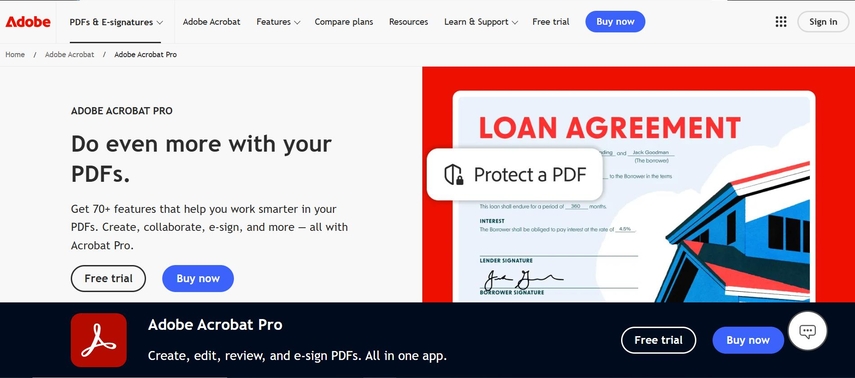
Key Features:
- Supports manual and auto-cropping functionalities for accuracy and convenience.
- Supports converting scanned documents into editable text, which is convenient after cropping.
- Includes advanced PDF compression and optimization tools, reducing file sizes without compromising quality.
- Includes password protection, encryption, and secure sharing functionality to protect your documents.
2. Sejda PDF – Best Online PDF Cropper
Sejda PDF is a web-based, PDF cropper free tool to cropp PDF instantly without software installation. It's ideal for those who need to crop papers instantly and with minimal effort, especially for casual use. Sejda boasts an intuitive interface with manual and automatic cropping options, enabling users to focus on the content and eliminate unwanted margins.
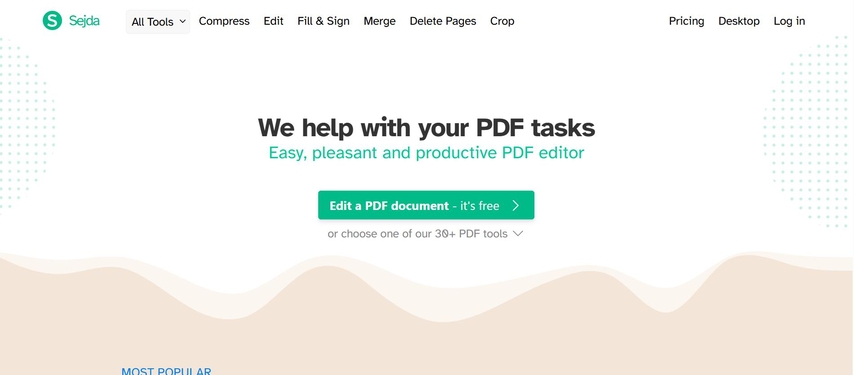
Key Features:
- No need to download, it's browser-based.
- Cropping is available both manually and automatically.
- Save the cropped PDF by compressing it to cut down its size.
- Keeps your files secure with cloud storage and privacy encryption.
3. Smallpdf – Best for Quick and Easy Cropping
Smallpdf is a simple web tool that offers easy, no-hassle cropping of PDFs. The application is specifically designed for someone who needs to cut papers speedily and efficiently without the requirement of having a complex setting or choices. Its simple design enables Smallpdf to be easy for beginners and someone who wants less clutter
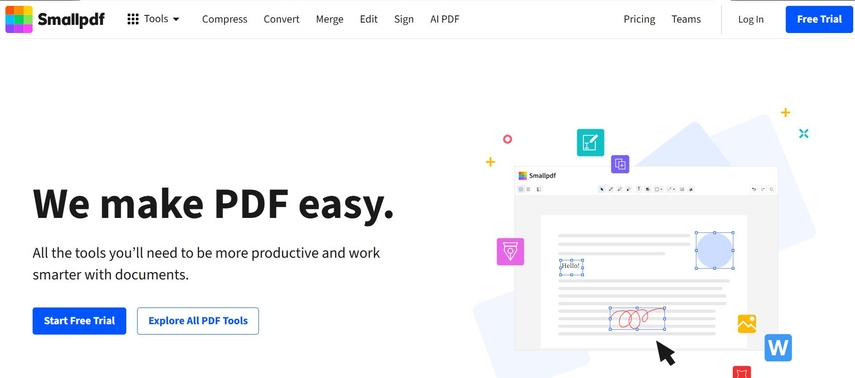
Key Features:
- Easy, swift cropping without having to go through complex steps, perfect for users who require an instant solution.
- Supports PDFs in addition to JPG, PPT, and other files.
- Works smoothly with Google Drive and Dropbox for effortless file management.
- Provides the option to share cropped PDFs directly via an email or shareable link.
4. PDF-XChange Editor – Best for Custom Cropping
PDF-XChange Editor further features more elaborate cropping for power users who require additional control of PDF editing. The software is ideal for professionals and power users who require detailed control of the cropping rectangle. It provides manual as well as auto-crop, in addition to various other features including text editing, annotations, and OCR from scans.

Key Features:
- Provides extremely customizable cropping, enabling users to specify precise areas to crop.
- Enables editing text, annotations, and more advanced editing functions.
- Enables scanned PDF to editable text, ideal for editing after cropping.
- Supported across a huge array of languages, so can be used by a global audience.
5. PDF Resizer – Best for Bulk PDF Cropping
PDF Resizer is best for anyone that needs to crop large quantities of PDF files at once. Its batch processing application makes it an extremely useful tool for enterprise or individuals who are doing large batches of PDFs. PDF Resizer enables you to crop multiple files at once in a simple step, conserving time and effort. It is online, and you do not have to download or install any software, and it also has cropping margins and file sizes customization functionality.
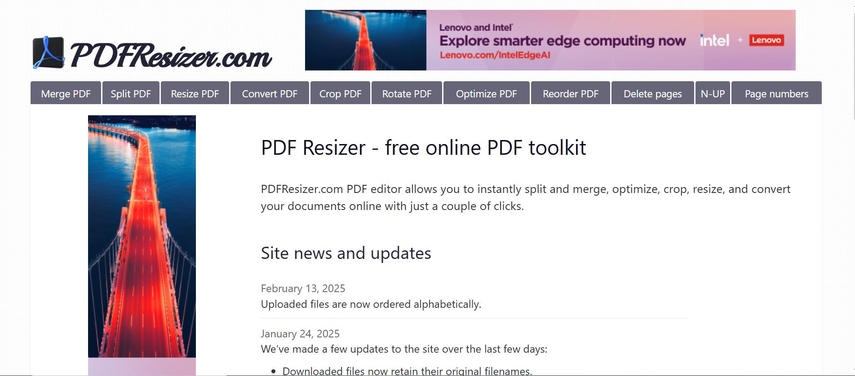
Key Features:
- Enables you to crop several PDFs at once, suitable for big projects or bulk work.
- Adjust the margins and cropping areas for each document.
- All online, no downloads or installations.
- Has a free version for users who only require basic cropping features.
Part 4: Bonus Tip – HitPaw Univd for Video Editing
For users who require video editing features as well, HitPaw Univd is a great choice for video cropping and editing. More of a video editing software in its nature, it also comes with very potent video cropping features that make trimming and resizing one's videos as simple as clicking a few buttons within seconds. HitPaw Univd is widely recognized for its user-friendly interface, fast processing rates, and support for most video formats, hence the best option for anyone seeking to crop and process their videos for sharing on various websites.
Key Features of HitPaw Univd:
- Easy Video Cropping: Crop any video easily by marking the area you want to crop, with a friendly cropping widget.
- Simple User Interface: Offers an easy, drag-and-drop interface that makes video editing easy for basic users.
- Wide Format Support: Supports several video formats for easy editing and conversion.
- Fast Processing Speed: Quick video file processing to enable you to edit and wait no more.
- Multiple Export Options: Offers a range of export options to enable users to export videos onto various platforms and devices.
Steps to Use Hitpaw Univd
Step 1: Open the HitPaw UniVid editor, go to the Edit section, and select the Cut feature. Then, add your source video.
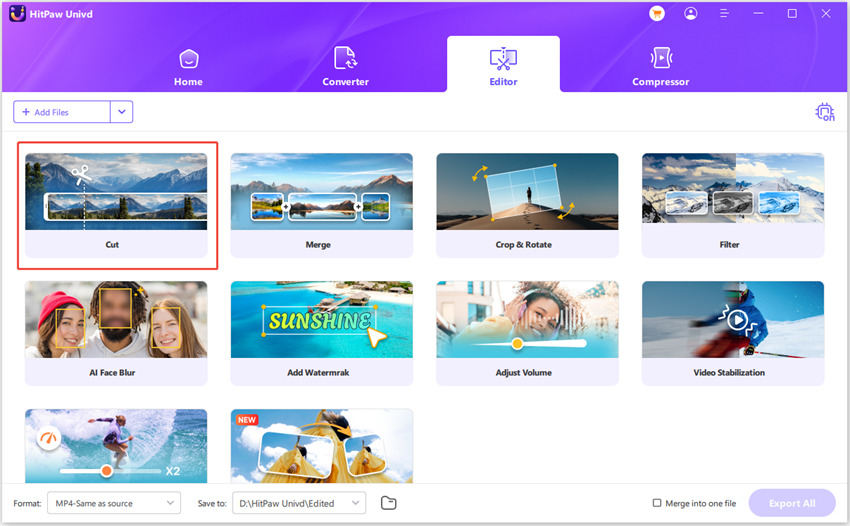
Step 2: Once the video is added, preview it in the timeline. Move the playhead to the position you want to cut and click the scissor icon to split the video. You can cut multiple clips this way.
Step 3: To merge the cut clips into one, enable the "Merge into one file" option and click the Confirm button.
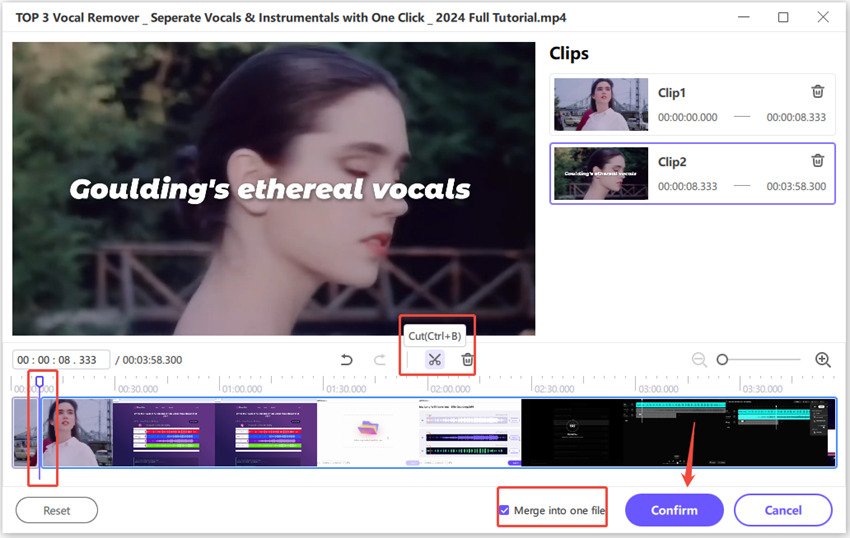
Step 4: Choose an output format and preview the final video. Click Export for a single file or Export All for multiple files.
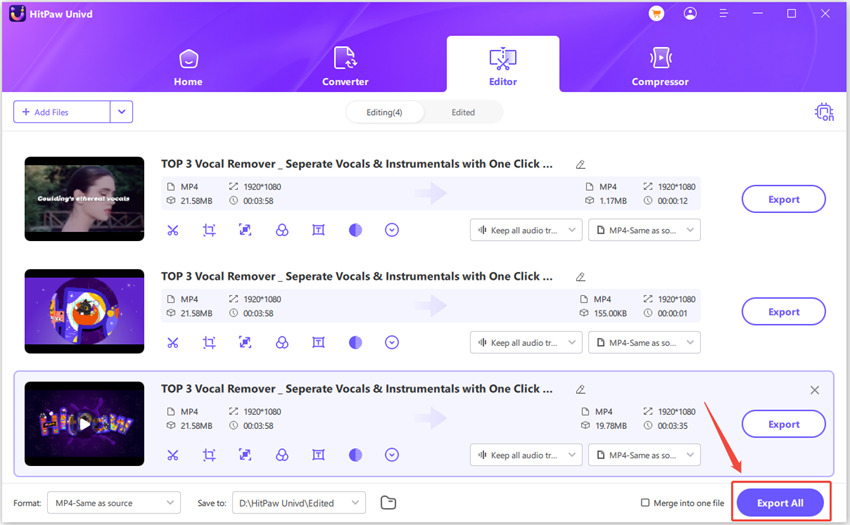
Part 5: FAQs About PDF Croppers
Q1. Is it possible to crop a PDF for free?
A1. Yes, there are free trials or versions of most PDF cropper software, like Smallpdf and Sejda, for general tasks although some advanced features will cost money.
Q2. What is the best PDF cropper for professionals?
A2. Adobe Acrobat Pro DC is most appropriate for professionals since it offers extensive features like professional editing, OCR, and robust security functionalities.
Q3. Can I crop several PDFs at once?
A3. Yes, there are online tools like PDF Resizer and Sejda that offer batch processing, and you can crop several PDFs together.
Q4. Is using an online PDF cropper secure?
A4. As long as you select a quality tool, the majority of online PDF croppers are safe and don't intrude on your privacy. Always look for safe cloud storage and encryption features.
Conclusion
PDF cropping is a great means of improving the readability, presentation, and size optimization of your files. With all these tools available out there—each offering unique features and capabilities—you can pick the ideal solution for you. When it comes to video editing, HitPaw Univd is an ideal solution, which allows you to trim your video directly and easily with other professional-level editing features.






 HitPaw Edimakor
HitPaw Edimakor HitPaw VikPea (Video Enhancer)
HitPaw VikPea (Video Enhancer) HitPaw FotorPea
HitPaw FotorPea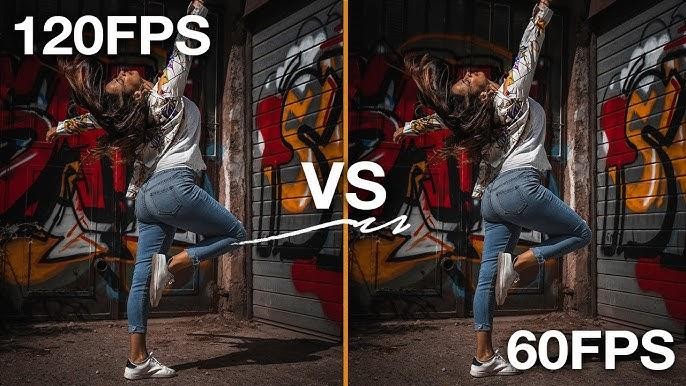
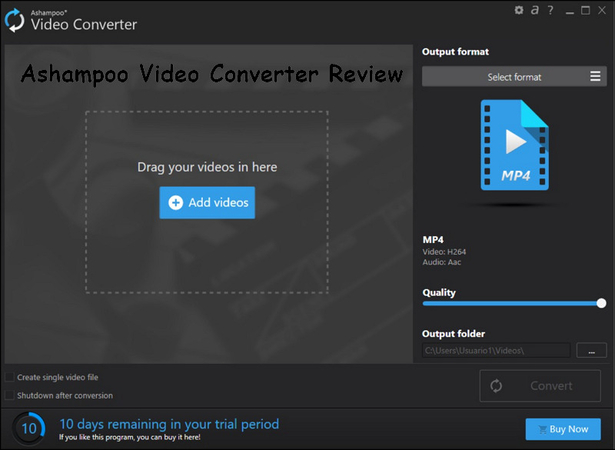

Share this article:
Select the product rating:
Daniel Walker
Editor-in-Chief
My passion lies in bridging the gap between cutting-edge technology and everyday creativity. With years of hands-on experience, I create content that not only informs but inspires our audience to embrace digital tools confidently.
View all ArticlesLeave a Comment
Create your review for HitPaw articles