Walgreens Passport Photo: Your Quick Guide to Quality and Convenience
One aspect of renewing or applying for a passport that hasn't changed as of now is requiring a photo for a passport application. The passport-size photo you tend to create must contain particular rules and precise dimensions. If you're a traveller and have arrived from another state or city, arranging the passport photo could be difficult.
Fortunately, various pharmacy chains come up with the service including Walgreens. You can visit them in different locations in the USA to create the stunning Walgreens passport photo. To access the perfect Walgreens passport photos, look at the tips below.
Part 1. 4 Tips: Walgreens Passport Photo Service Details
1. How to Get Walgreens Passport Photos?
The US Department of State asks you to arrange one photo for every passport application. The photo must be 2x2 inches containing the off white or plain white background. Travellers are recommended to wear normal clothes and remove the headgear and glasses. With the Walgreen stores, you can visit their store to access the passport size images.
Follow the guide below to click the passport photos Walgreens.
Step 1: First, you'll need to navigate to the Walgreens location and obtain the passport-size images; an appointment isn't necessary.
Step 2: After visiting the store, you'll need to ask the Walgreens employees to click the passport-size photo for the passport application. Once your passport-size photo is ready, you'll be able to receive it in your email after 1 hour of your arrival in the store. This way, you can attach passport-size photos to the passport's important documentation.

2. Walgreens Passport Photo Cost
Many people want to know about Walgreens' passport photo cost, and the cost of the Walgreens passport photo is consistent in almost all Walgreens stores. Walgreens tends to change the $16.99 price when clicking the two passport-sized images.
With Walgreens, you've also got the leverage to explore the special discount occasionally upon visiting the Walgreens passport.

3. How to Find the Nearest Walgreens for Passport Photos
Finding the nearby Walgreens location that comes up with the special passport photo service is easy. You'll need to navigate the Walgreens app or websites and access the Store Locator tool. Next, type in the ZIP address or code and then you'll need to filter your search results to show the locations where you can obtain the photo services.
After finding the nearby store, you'll need to confirm that the store offers the services by either checking the services online or calling the location.
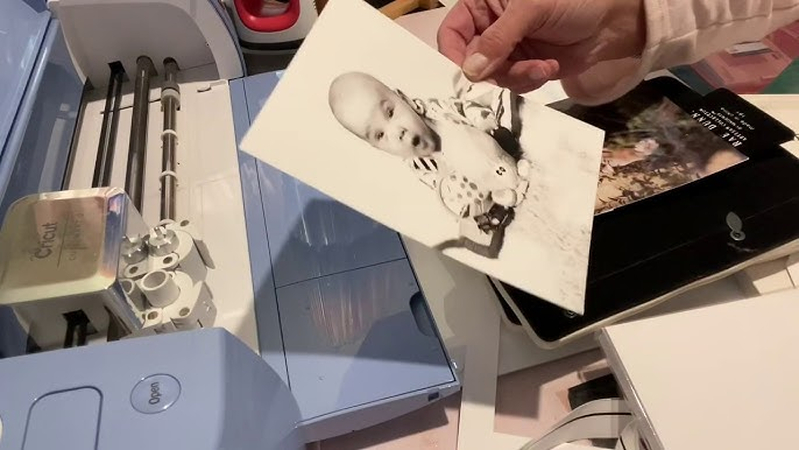
4. What Color Shirt for Passport Photos Walgreens?
Selecting the right color shirt is necessary for the passport photos. You can look at the guidelines below to use the perfect color shirt for the Walgreens passport photos.

- Since the background of the passport-size photos is white, the shirt can blend into your background. Thus, you'll need to select a colour contrasting grey or blue.
- Solid colors are preferred over prints and patterns. You can also go for simple colors like dark green, blue, back etc.
- You must prevent going for anything too casual.
- A plain blouse or collared shirt will help you present a professional, clean appearance suitable for passport documents.
Part 2. Alternative to Walgreens Passport Photos with HitPaw FotorPea
Visiting the Walgreens photo passport store and creating the passport photos is worth your attention. However, sometimes you don't have enough time or money to obtain the passport-size images from Walgreens so going for the alternative option makes sense. HitPaw FotorPea is the best alternative to the Walgreens passport photos that allows you to produce the polished and customizable passport photo in exciting image quality.
Since HitPaw FotorPea supports batch processing, you've got the chance to import the multiple images simultaneously. Whether you want to customize the passport photo size of a particular country or intend to change the background of passport-size photos, HitPaw FotorPea offers all the well-rounded features.
If you're worried about the resolution of the images, you don't need to worry about it, as HitPaw FotorPea also enables you to customise the resolution of the passport size images.
Features
- Enables you to create the passport size images without affecting the image quality
- Prompts the simple user interface; no prior knowledge is required
- Enhance and enlarge the image quality effortlessly
- Compatible with the Mac and Windows
- Supports multiple image formats
- Lets you to customize the dimensions of the passport size images quickly
- Doesn't input the watermark on the images
How to create passport size photos with HitPaw FotorPea?
Step 1: After marching into the official webpage of the HitPaw FotorPea, tap on the Download button to download the software to your computer. Once you've installed the tool on the computer, you'll need to start the software in the next phase.
Click on the ID Photo button and select the Create ID Photo button. Now, you can upload the photo you wish to use to access the passport-size photo. HitPaw FotorPea also supports batch processing, so you've got the chance to upload multiple images simultaneously.
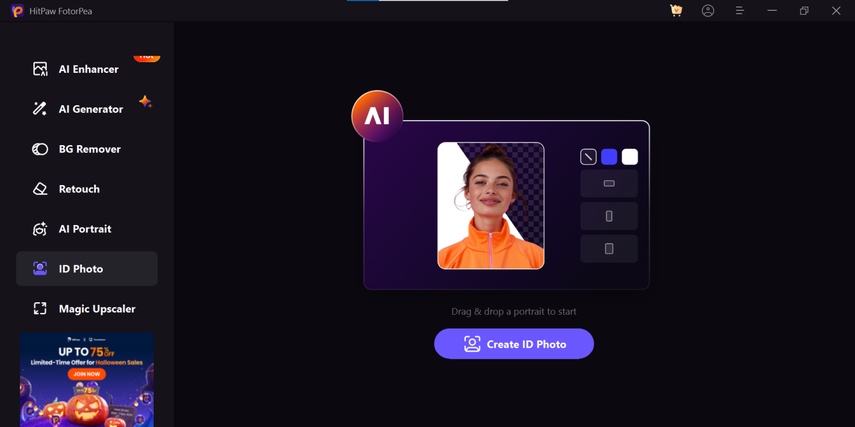
Step 2: Once you've uploaded the photo, you can use the Brush tool to select the part you want to retain in your passport-sized photo. Doing so helps you select the correct dimensions of the passport-size images.
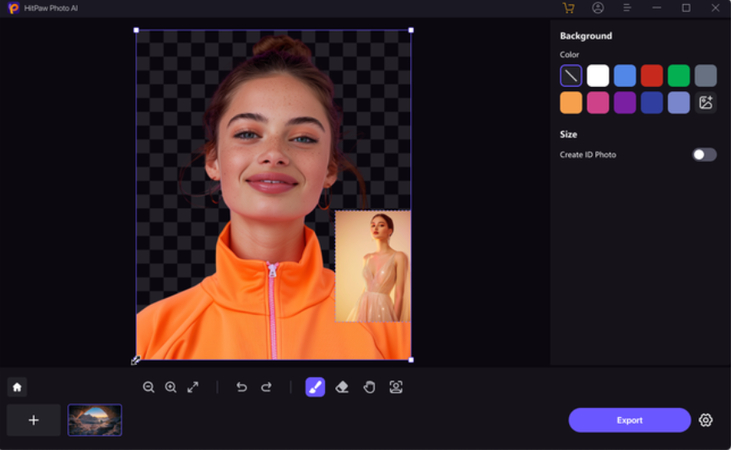
Step 3: Select the dimensions for the images to ensure they meet the requirements for your passport-size photos. You can also customize the resolution of the photos to make the images look wonderful.
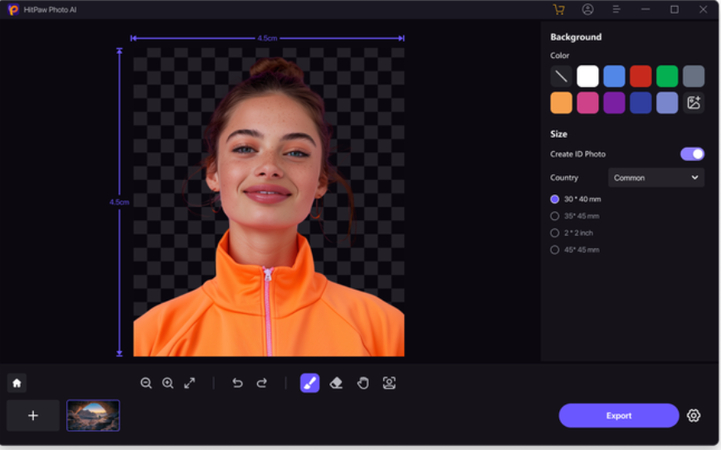
Step 4: After reviewing the image credentials and getting satisfied with the results, you can buy the Export button to download the images into the computer.
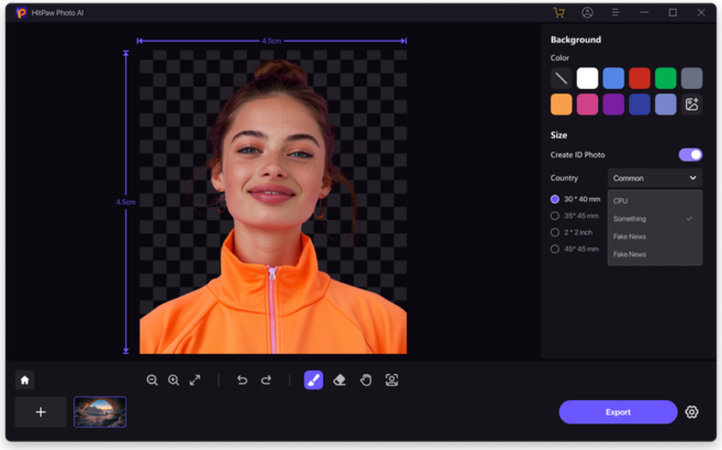
Part 3. FAQs of Walgreens Passport Photo
Q1. How does the Walgreens passport photo work?
A1.
Walgreens developed an in-store passport photo service that follows the guidelines of the US Department of State for passport images. Customers can visit the Walgreens location containing the photo department, where the highly skilled employer is hired to take the images using the camera setup.
You'll be able to access the images printed in the high-quality photo paper containing the 2x2 inches size. Once the photo is ready, customers can obtain the passport-size images after paying the required amount.
Q2. Does Walgreens have a passport photo app?
A2.
Walgreens hasn't developed a dedicated passport photo app, but customers have the chance to explore it. While this app doesn't format or take passport photos, it helps users print and upload them.
If you're willing to access passport-specific photos, visiting the Walgreens store can help you get professional passport-size images on board.
In Conclusion
The hype about the Walgreens passport photo templates has increased in the USA, courtesy of the professionalism they incorporate into the images. This post has listed the five tips for improving the Walgreen passport photo.
If these tips also don't help you create the preferred passport-size images, HitPaw FotorPea can automatically create the best passport-size images. The updated features of the HitPaw FotorPea have ensured that you can customize passport-size images to the original image quality, supporting batch processing.






 HitPaw Edimakor
HitPaw Edimakor HitPaw VikPea (Video Enhancer)
HitPaw VikPea (Video Enhancer) HitPaw Univd (Video Converter)
HitPaw Univd (Video Converter) 


Share this article:
Select the product rating:
Daniel Walker
Editor-in-Chief
My passion lies in bridging the gap between cutting-edge technology and everyday creativity. With years of hands-on experience, I create content that not only informs but inspires our audience to embrace digital tools confidently.
View all ArticlesLeave a Comment
Create your review for HitPaw articles