Top 6 US Visa Photo Croppers: Perfectly Size Your Visa Photos
After creating the passport, if you're looking to fulfil the documentation of the US visa, attaching attractive and well-sized images is paramount. Creating the perfect visa photo is possible thanks to the emergence of the US visa photo cropper, but only a handful of them are reliable and worth going for.
Tune into this guide to explore the 6 remarkable US visa photo croppers to resize the photos according to the requirements.
Part 1. Top 6 US Visa Photo Croppers
Going for the reliable US visa photo cropper has been made simple by this post and you can explore the 6 stunning US visa photo croppers in this part.
1. The Best US Visa Photo Cropper with HitPaw FotorPea
When it comes to adjusting the size of the visa photos, aiming for a tool that doesn't affect the quality of the photos is paramount and that's where HitPaw FotorPea is fairly good at. Apart from helping you to select the dimensions of the photos, HitPaw FotorPea also enables you to select the favourite background colors you want to use in the backdrop of the photos.
Selecting the appropriate resolution is also possible and HitPaw FotorPea doesn't insert the watermark on the images while creating the passport size photos.
Features
- Perfect US visa photo cropper to create the passport size images
- Brings in a simple user interface
- Doesn't affect the quality of photos.
- Allows you to choose from several passport-size image background
- Supports the Mac and Windows
- Allows you to create multiple passport-size images simultaneously
How to create the US Visa photos through HitPaw FotorPea?
Step 1: After getting into the timeline of the HitPaw FotorPea, you'll need to install the software and start the tool afterwards. Tap on the ID photo button and choose the Create ID photos icon to upload the desired photo for the passport size conversion.
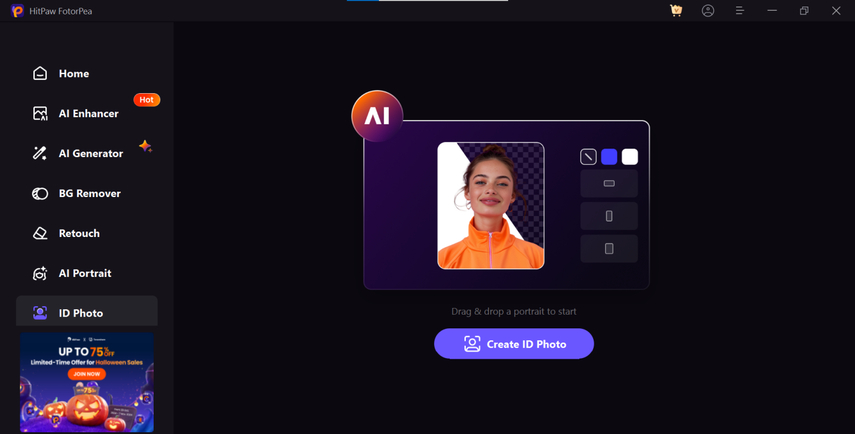
Step 2: When uploading the images, you'll need to use the brush tool to choose the area you want to retain in your passport sized images.
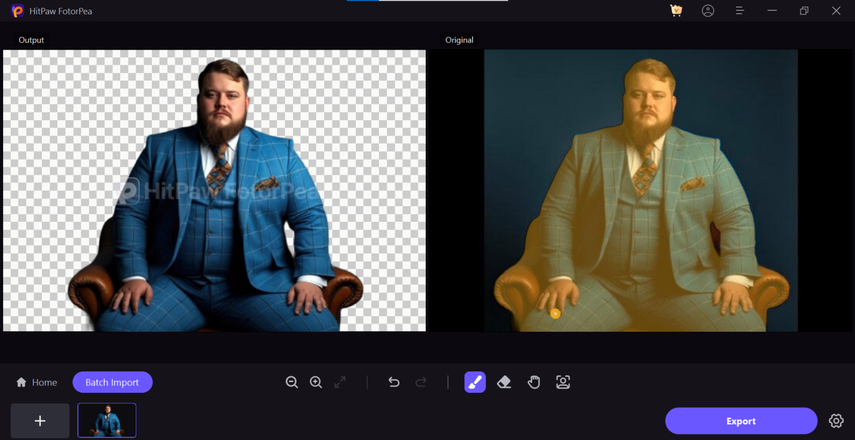
Step 3: In this phase, select the dimensions for your images to ensure that the photos meet the desired requirements for the passport sized images.
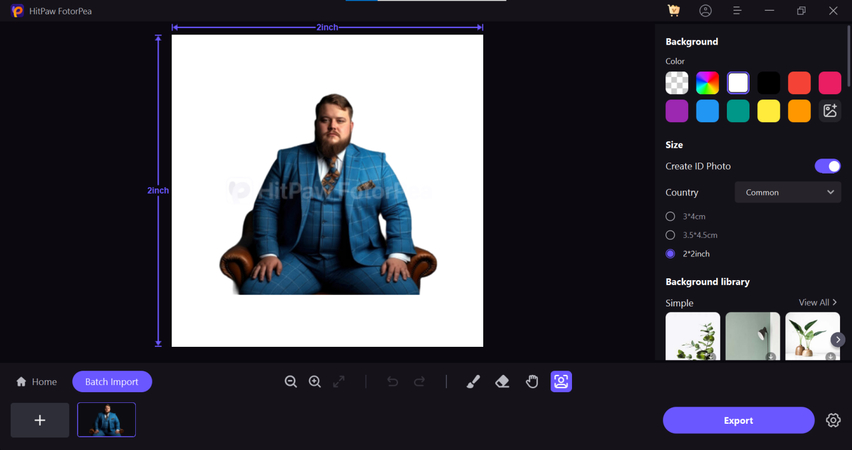
Step 4: After editing the credentials for the passport size images, you'll need to review the editing operations you've done. After you are satisfied with the results, you'll need to hit the Export button to download the images onto the computer.
2. US Visa Photo Cropper with Photogov
Whether you want to create passport size images of a particular country or intend to set the dimensions of passport size images according to your preferences, PhotoGov has got covered. With this US visa photo cropper, you've got the chance to create flawless photos according to the requirements of the US authorities.
PhotoGov brings in a simple user interface, so you won't have to wait for a long time to create attractive Visa photos.
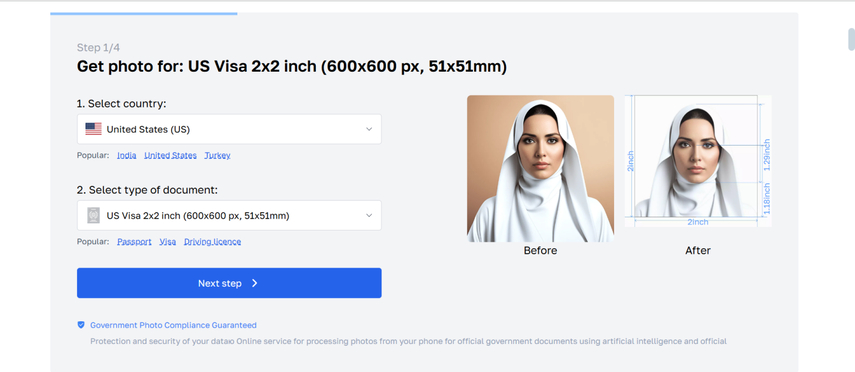
Features
- Acts upon the guidelines given by the US
- Brings in a simple user interface
- Prompts the automatic resizing and centring options
Pros
- Free to use
- Doesn't ask for installation
- Retains the original image quality
Cons
- Offers limited editing operations
Available Platforms: Web-based
3. US Visa Photo Cropper with Photoforid
Photoforid tends to specialize in visa and passport photos, ensuring that all the information you adjust on this tool meets the standards set by the USA visa authorities. From allowing you to explore the simple user to enabling you to adjust the size of the passport size images, PhotoForid has been a game-changing tool.
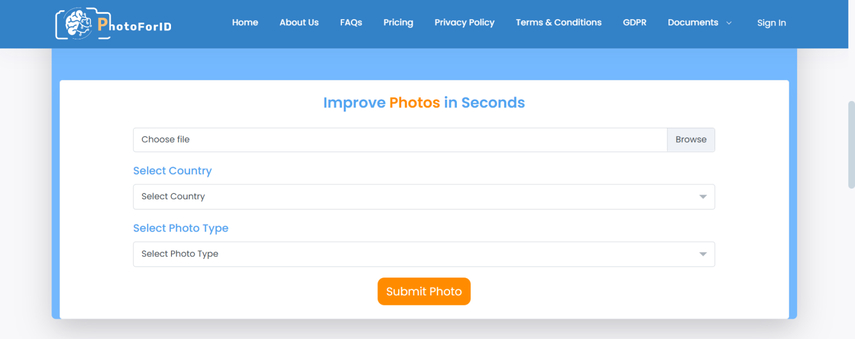
Features
- Prompts the in-depth guidance on the US visa photo requirements
- Brings in facial recognition to center the photos automatically
- Explore the several background options
Pros
- Advanced adjustments for background and lighting
- Perfect for the visa and ID photos
Cons
- High-resolution downloads require a subscription.
4. US Visa Photo Cropper with Atlys
Another reliable US visa photo cropper you can watch out for is Atlys. The people who have used this tool claimed that it doesn't affect the quality despite performing several editing operations on the US visa photos. Since Atlys supports multiple image formats, you can import the photos in several image formats, including PNG, JPG, and JPEG.
Only visiting the official website of the Atlys, importing the photos, and selecting the appropriate dimensions of the images will be enough to create reliable passport size images.
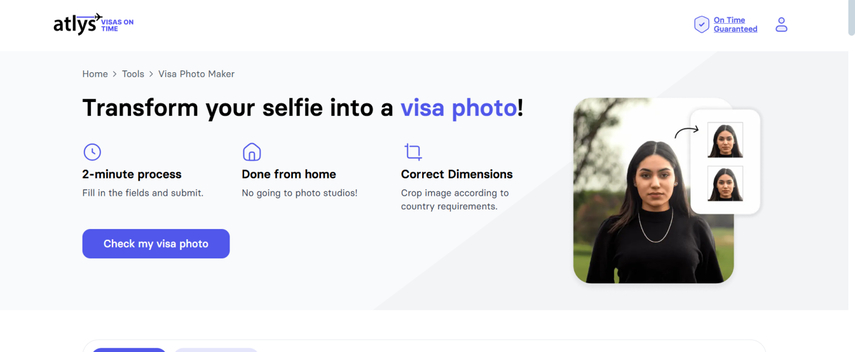
Features
- Lets to adjust the size of the images quickly
- Prompts simple user interface no technical required
- Doesn't ask for installation
- Brings in additional visa-related tools
Pros
- Offers the various integrated visa tools beyond photo cropping
- Explore the high-quality image output
Cons
- Unwanted ads could come up
Available Platforms: Web-based
5. US Visa Photo Cropper with Capcut
Capcut is a high-profile US photo editor when it comes to cropping the images and making them passport-size images, Capcut won't disappoint you. Capcut is a well-rounded tool, which implies that the photo doesn't lose the original quality and importing multiple images to the timeline of the Capcut is also a possibility.
Apart from helping you crop the images, HitPaw FotorPea is also capable of replacing the image's background images with several stunning image backgrounds.
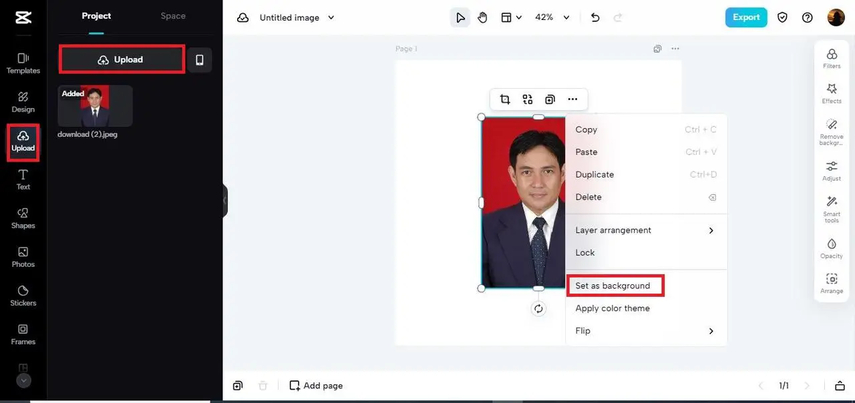
Features
- Prompts the customizable cropping sizes having the precise measurements controls
- Free to use
- Supports the multiple image formats.
Pros
- Designed for beginners
- Offers the various photo editing functions beyond photo cropping
- Set the dimensions of images
Cons
- Asks for a fast internet connection
- Available Platforms: Web-based and mobile devices
6. US Visa Photo Cropper with Visafoto
Despite looking at all the options mentioned in this guide, if you're still struggling to access the reliable US visa photo cropper, going for the Visafoto won't be a bad idea. With this tool, you can adjust the various parameters of the passport size images, including the ability to crop the passport size images without affecting the quality of the photos.
Since the interface of the Visafoto is smooth, it doesn't take any extra time to process the images, and after uploading the images, you'll be able to access the perfect passport-size images in a few moments.
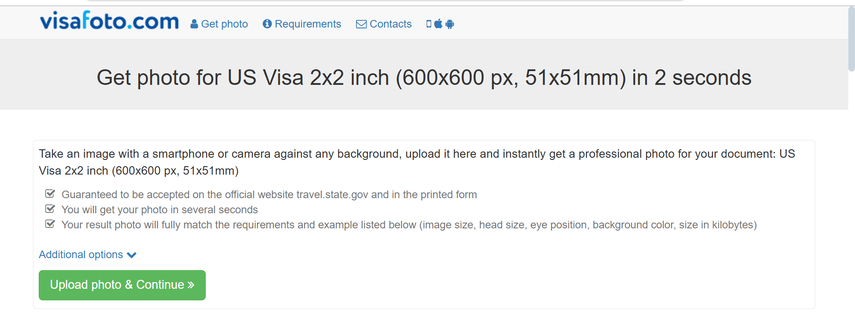
Features
- Brilliant tool to crop passport size images
- Enables you to customize the brightness and background of the images
- Comparison and preview tools for precision
- Brings in the effortless
- user interface
Pros
- Designed specifically for the passport and visa images
- Effective and simple
- No installation required
- Free to use
Cons
- If you want to download the images in high resolution acquiring the premium package is compulsory
Available Platforms: Web based
Bottom Line
Finding a reliable US visa photo cropper is absolutely important to resize the images according to the requirements and guidelines given by the US authorities. This post has reviewed the 5 stunning US visa photo croppers you can try each tool once, and one thing is certain you won't mind using all these tools. Although all the options given in this guide are worth your attention, HitPaw FotorPea takes precedence.
It brings in a highly customized user interface, and HitPaw FotorPea ensures that you can create multiple passport-size images simultaneously.






 HitPaw Edimakor
HitPaw Edimakor HitPaw VikPea (Video Enhancer)
HitPaw VikPea (Video Enhancer) HitPaw Univd (Video Converter)
HitPaw Univd (Video Converter) 

Share this article:
Select the product rating:
Daniel Walker
Editor-in-Chief
My passion lies in bridging the gap between cutting-edge technology and everyday creativity. With years of hands-on experience, I create content that not only informs but inspires our audience to embrace digital tools confidently.
View all ArticlesLeave a Comment
Create your review for HitPaw articles