UPS Passport Photo Service: A Convenient Option You Need to Know
UPS is a large delivery company in the USA that helps applicants to send or receive application documentation and forms at UPS offices. However, a lot of people aren't familiar with the fact that UPS also provides photo services. When renewing or applying for new passports, the significance of the photos is huge, as using poor passport size images could result in rejection and delay.
UPS prompts the official passport photo templates that can help you to create the UPS passport photo. Tune in to learn how to create the UPS passport photos after visiting the UPS store passport photo.
Part 1. How to Get UPS Store Passport Photo?
You can access the UPS stores from the 51 states in the USA. You can rely upon the store Finder to search for the UPS passport photo provider. UPS contains the 4x6 passport photo template. It comes up with the 2x2 photos that contain the exact size needed for the passport application. After printing the photos, you'll be able to use them on the passport applications.
Creating the passport photo UPS is only a matter of a few moments as after visiting the UPS store, you can follow the guide below to create the UPS passport photos.
Step 1: To begin with you'll need to visit the nearby UPS store and ask them whether they can click or create the passport-size images.

Step 2: While clicking the passport UPS images, you'll need to ensure that your expression is natural. To create outstanding passport size images, you don't need to look happy, sad, or mad, as staying natural and peaceful will help you to make the images look decent.
Dressing is also a crucial aspect when clicking the passport size images, and you're required to wear coloured clothes if you're clicking the images in the white background. You are advised to wear the causal clothes including hoodies, blouses or T-shirts.
Although wearing the accessories is considered a basic necessity of life, wearing them while clicking the passport size images isn't encouraged. You must not use the glasses unless medical reasons have forced you to wear the sunglasses.
Although wearing the jewellery isn't forbidden, taking it off before clicking the images can make your images look outstanding. The UPS store will take care of the appropriate light, but you need to know that creating the passport size at the night prompts the red-eye effect.

Step 3: The full service of the UPS store comes up with the printing, editing and shooting features, and before clicking the images, background, lighting, and clarity are considered. After doing so you could make minor adjustments, including the cropping and straightening of the images. Once the worker of a UPS passport photo takes the photo, you'll be asked to wait for a few moments before preparing to hand over the passport size images. You save a lot of your time and money by bringing the prepared passport photo, as it will save you 70% money.
When taking the passport size images, you'll need to look at the US passport photo requirements review to ensure that the photos you've clicked look relevant and appropriate.
Part 2. Alternative to Get Passport Photo with HitPaw FotorPea
Visiting the UPS passport photo store and requesting them to create the passport size images could consume a lot of time and money. Going for cost friendly and simple way to create the passport size images makes sense, and that's where HitPaw FotorPea comes into play. HitPaw FotorPea helps you to create flawless images, and these passport size images could be used perfectly in the passport applications and other future endeavours.
The good thing about the HitPaw FotorPea is that it doesn't come up with a difficult user interface as traditional software will take a long to create passport size images, but HitPaw FotorPea tends to perform all the operations automatically. HitPaw FotorPea also helps you to customize the dimensions of the passport size images and cropping and resizing the photos is only a matter of a few moments.
If you're struggling with low-resolution images while creating passport size images, HitPaw FotorPea also lets you increase the resolution of the photos, making the images look stunning.
Features
- Create the passport size images with one click
- Enables you to customize multiple images simultaneously
- Lets you increase the resolution of the images
- Enables you to eliminate the noise and blurriness from the pictures
- Allows you to upscale the photos without causing image quality loss
- Compatible with the Mac and Windows
- Prompts the simple user interface with no technical knowledge request
How to create passport size photos through HitPaw FotorPea?
Step 1: After getting into the official website of the HitPaw FotorPea you'll need to click on the Download button to get the software downloaded on the computer. In the next phase, you'll need to start the software press the ID Photo button and select the Create ID Photos button to upload the photo you want to create the passport-size image from.
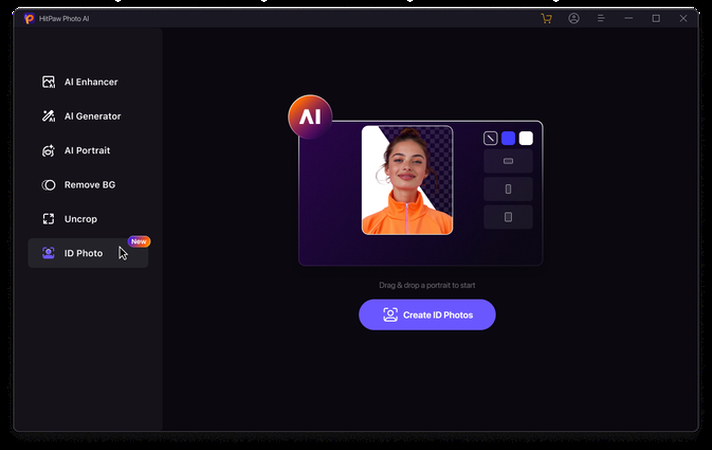
Step 2: While uploading the pictures, you can use the brush to select the part of the photo you would like to use while creating the passport-size images. Doing so helps you to import the perfect size of the images into the timeline of the HitPaw FotorPea.
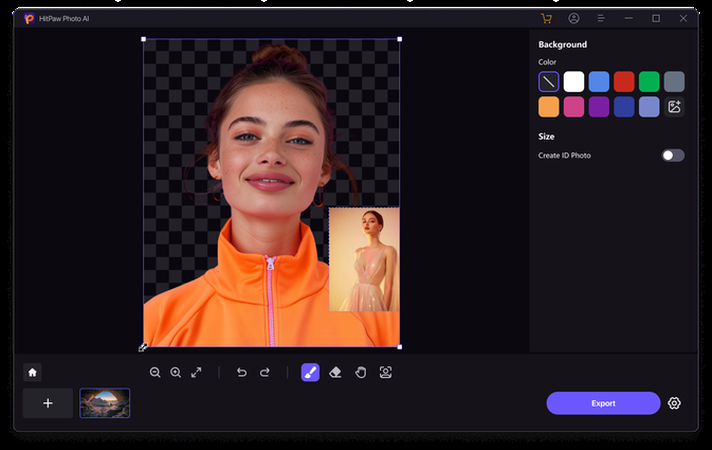
Step 3: In this phase, you'll need to select the correct dimensions for the images. Remember the dimensions of the passport size images of all the countries are different from each other, so you must take the country into consideration while going for the passport size images.
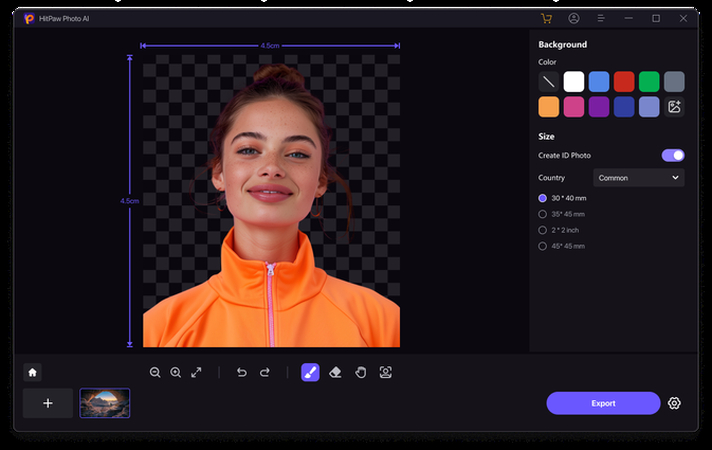
Step 4: After reviewing the image credentials and getting satisfied with it, you can hit the Export button to download the images onto the computer.
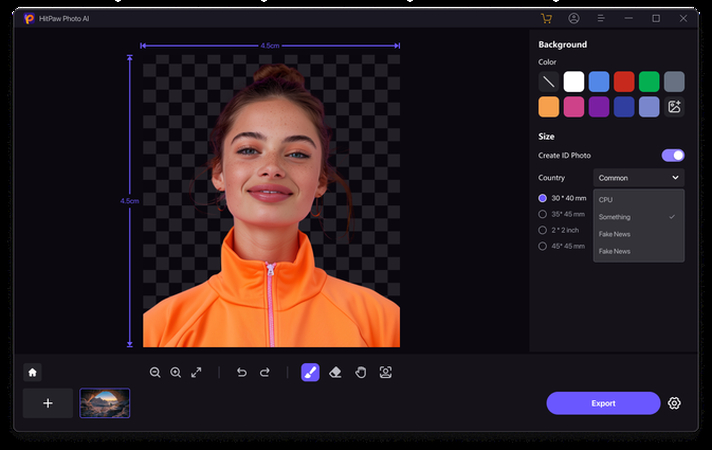
Part 3. FAQs of Passport Photos UPS
Q1. Does UPS provide photo?
A1. You can indeed go for the UPS passport photo services as UPS has come up with the stores across the multiple USA states. The workers on the UPS store tend to use high quality equipment and features to capture and print the photos, meeting all the US passport requirements, including the photo quality standards, backgrounds and size.
Q2. How much does UPS passport photo cost?
A2. The cost of accessing the photos from the UPS store typing ranges around $11.99 to 15.99 for two photos. The prices could be varied in different locations, so it is recommended to check the cost of the UPS passport photo services before hiring them.
Conclusion:
Accessing the UPS passport photo service is an appropriate idea that helps you access the perfect photos needed for the passport applications. We've listed the step-by-step guide to help you visit UPS store before creating reliable passport size images.
With the HitPaw FotorPea, you've got the chance to create passport-size images without putting in any manual operations and effort. HitPaw FotorPea helps you to adjust the different dimensions of the passport size images according to the requirements, and creating multiple passport size images is also possible.






 HitPaw Edimakor
HitPaw Edimakor HitPaw VikPea (Video Enhancer)
HitPaw VikPea (Video Enhancer) HitPaw Univd (Video Converter)
HitPaw Univd (Video Converter) 
Share this article:
Select the product rating:
Daniel Walker
Editor-in-Chief
My passion lies in bridging the gap between cutting-edge technology and everyday creativity. With years of hands-on experience, I create content that not only informs but inspires our audience to embrace digital tools confidently.
View all ArticlesLeave a Comment
Create your review for HitPaw articles