Newborn Passport Photo Guide: Tips and Requirements for Parents
Taking the passport size of a man or woman for the passport applications is fair, but what about the newborn passport photo? It is quite important to know that the passport photo must fulfil the specific requirements given by the Government.
This post is all set to introduce the step by step guide to creating the passport size images according to the newborn passport photo requirements.
Part 1. Guide to Taking a Newborn Passport Photo at Home
You can look at the step by step guide below to access the stunning newborn passport photo according to the requirements of the government.
Step 1: Choose a compliant background, like a white blanket or sheet
While creating the passport photo newborn, you'll need to use the off-white, simple or white. To go for the easy setup, you can use the white sheet or blanket to spread it out on your flat surface, firm like a crib mattress or bed. You must ensure that the sheet or blanket is smooth, as textures or wrinkles might end up causing the shadows to interfere with the photo quality. Going for the typically white background is needed, so you'll need to avoid anything containing the textures, colors, and designs.

Step 2: Laying the baby in a safe and comfortable position
After setting up the background, you'll need to gently lay the new baby on the prepared surface.
While lying the baby down, lying down the baby, you'll need to get the baby's head turned straight so the baby is looking at the ceiling.
If the baby is fidgeting, you can support the head carefully from the inside of the blanket to make the baby centred. Using the toys, headband, and that isn't recommended as these items won't be accepted by the government.

Step 3: Ensure the baby's face is clearly visible, with eyes open if possible
If the babies are asleep, you can wait before the babies get awake and calm to create the perfect photo. The passport authorities often ho for the natural expression. If your baby is relaxed and the appearance is visible and clear, it would be the perfect fit. You are advised to take the photo near a large window for natural and soft light. This helps the requirements for the flash could be dangerous for the sensitive eyes of babies and contain the possibility of creating reflections and shadows.

Step 4: Taking multiple shots to ensure at least one meets the requirements
It is difficult to capture the face of a newborn perfectly, so you must be prepared to take multiple pictures to get at least one perfect photo that lives up the requirements of the government. In this scenario, you must use a smartphone or high-quality camera with high resolution settings. Doing so helps you to capture the much needed details for the passport photo. The baby's shoulders and head must fill about 80% of the frame.
Thus, you'll need to position yourself above your baby to avoid the angles, ensuring the face is looking straight up and centered. After taking the newborn baby passport-size image short, you'll need to ensure that the photo doesn't contain the obstructions and shadows. You'll need to adjust the things as per requirements to make the photos look clear and smooth.
Part 2. Best Tool to Make Passport Photos with HitPaw FotorPea
Creating the passport size images of newly born babies has turned effortless thanks to the HitPaw FotorPea. With this tool, you can ensure that the quality of the images you create is amazing. HitPaw FotorPea also enables you to customize the resolution of the images effortlessly and since it is powered by AI technology, it enables you to create the passport newborn photos without putting in any manual effort.
Moreover, HitPaw FotorPea also supports batch processing, meaning you've got the leverage to import multiple images simultaneously and create various passport size images at the same time.
Features
- Enables you to create the newborn passport photo quickly
- Prompts simple user interface no technical knowledge needed
- Allows you to change the background of the passport-size images
- Enables you to adjust the resolution of the passport size images
- Lets you enhance the passport-size images
- Don't put the watermark on the images
How to create passport size images with HitPaw FotorPea
Step 1: After installing the HitPaw FotorPea you'll need to start the software and hit the ID photo button. Click on the Create ID photos button to upload the photo you want to edit and turn it into the passport size images.
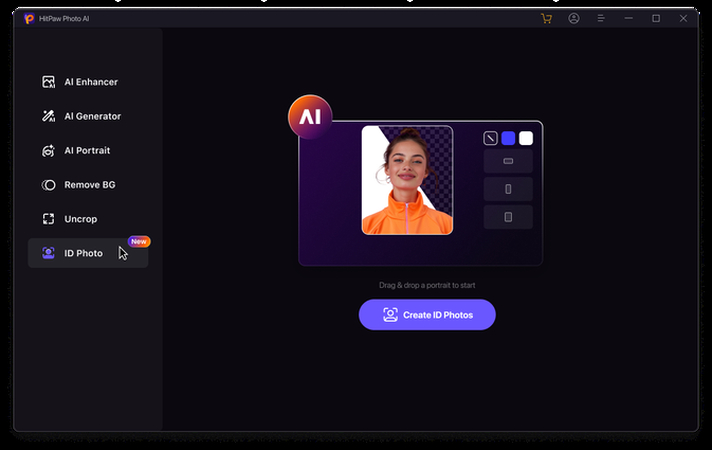
Step 2: After uploading the photos, you'll need to use the brush tool to select the area you want to retain in your passport sized images.
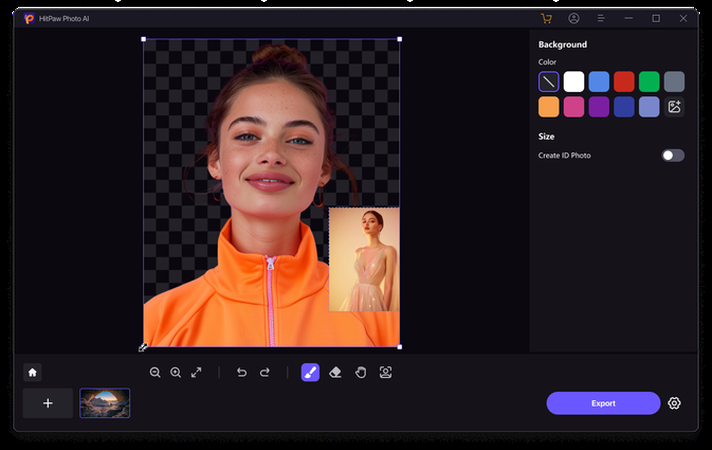
Step 3: Select the dimensions for the photos to ensure that the images meet the requirements of the authorities.
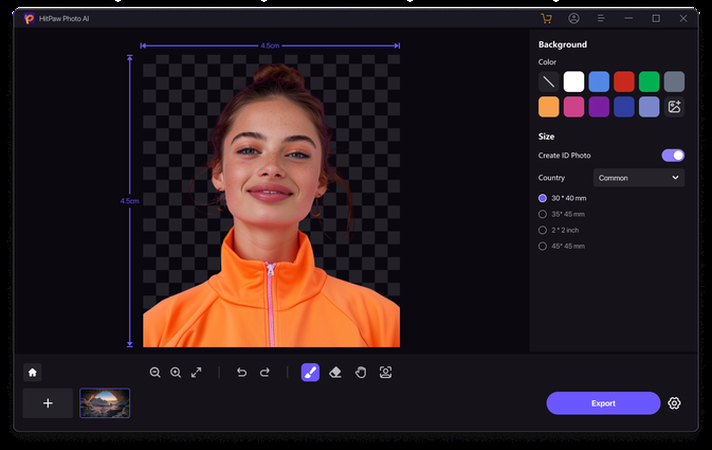
Step 4: After putting all everything necessary parameters together, you'll need to preview the photos. If there a shortcoming in the images, you can edit them again to ensure that you can access the spectacular passport size images. Press on the Export button afterwards to download the images onto the computer.
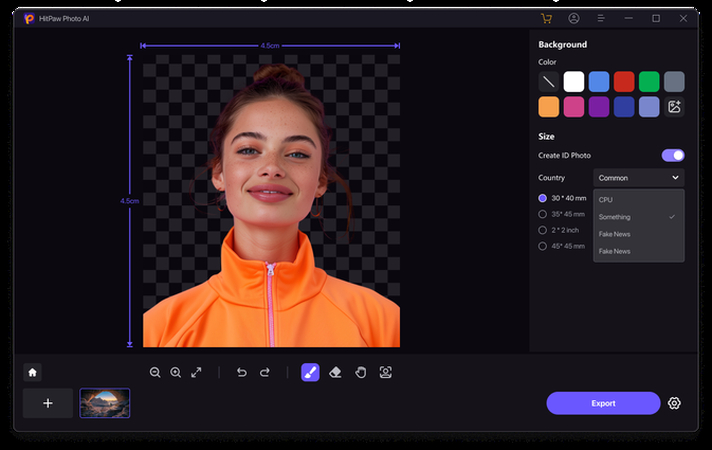
Part 3. FAQs of Newborn Passport Photo Requirements
Q1. What does a baby need to wear for a passport photo?
A1.
There are no restrictions on what type of outfit you must wear for the passport photo newborn.
However, going for simple, solid clothing is considered to be perfect. In this scenario, you must avoid the light or white colour blending with the background, as these things could make the outline of baby unclear and unattractive.
Babies must avoid wearing headbands, hats, or any other accessories as these things could end up obscuring the faces of the babies. You must dress the babies in comfortable clothing and ensure that the outfit of a baby is contrasted against the background.
Q2. Can my baby cry in passport photo?
A2. No passport authorities ask for the neutral expressions of babies, and photos having the babies smiling or crying aren't acceptable. The main goal of doing this is to make the face of the baby look relaxed and ensure that the mouse of the baby is closed. Unfortunately, having a baby with perfectly neutral expressions is a difficult gig as the authorities might allow minor flexibility for the new born babies.
Conclusion
Newborn passport photos are difficult to create and click, but by looking at the step by step given in this guide, it will be a simple thing to learn how to take newborn photo for passport. All the steps given in this guide are quite manageable and you don't even have to put in any extra efforts to ensure that that the expressions of baby remain the natural and attractive.
You can also go for the HitPaw FotorPea to access the highly polished and customized newbron passport photo. HitPaw FotorPea lets you set the dimensions of the passport-size images and enhancing the resolution of the newly born babies is also the card.










 HitPaw Edimakor
HitPaw Edimakor HitPaw VikPea (Video Enhancer)
HitPaw VikPea (Video Enhancer) HitPaw Univd (Video Converter)
HitPaw Univd (Video Converter) 

Share this article:
Select the product rating:
Daniel Walker
Editor-in-Chief
This post was written by Editor Daniel Walker whose passion lies in bridging the gap between cutting-edge technology and everyday creativity. The content he created inspires the audience to embrace digital tools confidently.
View all ArticlesLeave a Comment
Create your review for HitPaw articles