Top 5 Green Card Photo Editors Online Free to Make Everything Easier
When you talk about green photo applications, the photo is bound to play a huge role. A photo will recognize your identity as an owner of the green card photo.
Moreover, when you attach the green card photo, you must ensure that the appearance of the photo looks good, and you'll need to take care of the lighting. Going for the simple white background is considered to be the most appropriate option.
Thus, if you wish to enhance the green card photo, you can aim at the green card photo editor online free. This is why this guide is all set to introduce the 5 brilliant green card lottery photo editor online free.
Part 1. Top 5 Green Card Photo Editors Online Free
Here's the list of the 5 substantial free green card photo editor online tools to ensure you can make the green card photo look excellent and mind blowing.
1. Free Green Card Photo Editor Online with Photogov
PhotoGov is a brilliant free green card photo editor online that allows you to edit green card images to amazing quality. This tool only requires you to import the photo into the PhotoGov timeline.
Then, you can select the dimensions and parameters of the passport-size images you want to sell. When using PhotoGov, you don't have to put in any extra effort. It is extremely simple to use, and while editing passport-size images, PhotoGov doesn't affect the quality of the images.
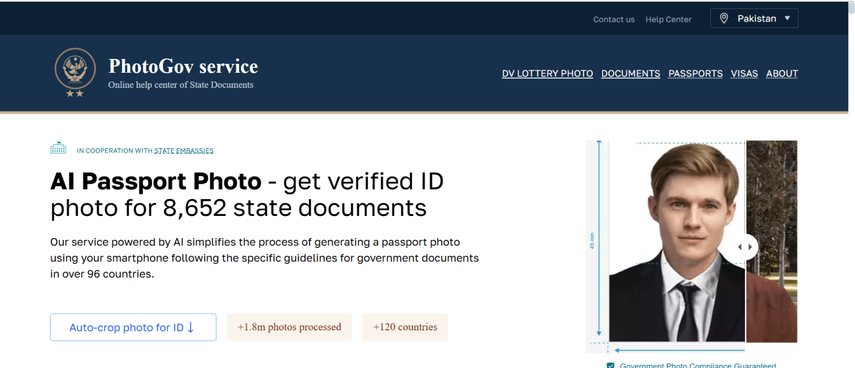
Features
- Lets you make the images according to the USA standards
- Prompts the AI-based adjustments for background optimization and facial alignment
- Enables you to crop and resize the images
Pros
- Easy to use
- Free to use
- Acts upon the guidelines given by the USA
Cons
- The free version might prompt unwanted ads
Available Platforms: Web-based
2. Green Card Photo Editor Free Online with 123passportphoto
Setting the green card photo dimensions to 2x2 is recommended by almost all the authorities all over the globe, and 123Passpassphoto will ensure that you can create the images in the required dimensions. It creates a smooth user interface and retains the original photo quality while editing the images.
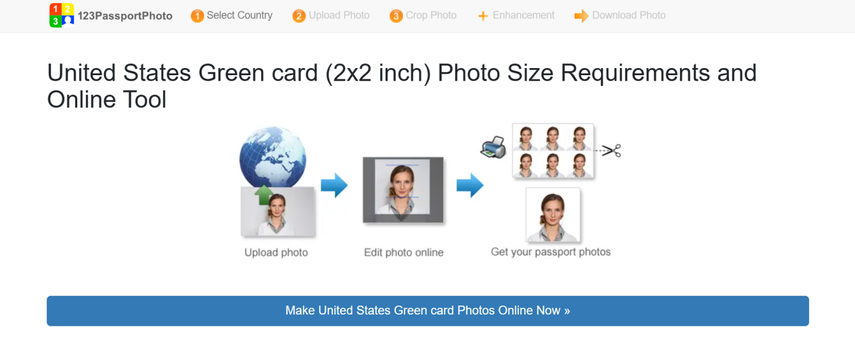
Features
- Prompts the custom templates for the green card photos
- Brings in brilliant options for background color adjustments, cropping and resizing
- Allows you to download the images in high-resolution images
Pros
- Easy to use
- Doesn't put the watermark on the images
- Free to use
- No image quality was detected
Cons
- Free downloads come up with a watermark.
Available Platforms: Web Based
3. Green Card Photo Editor Free Online with idphotodiy
Idphotodiy is an ideal green card photo editor and a free online tool for editing passport-size images for green card photos. It helps you make the photos look admirable, and while setting the preferred dimensions to the images, this tool doesn't affect the quality of the photos.
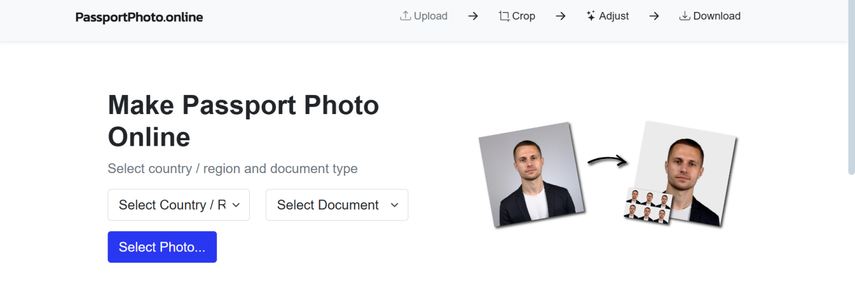
Features
- Fulfills the composition requirements of the green card photos
- Automated background correction and facial alignment
- Offers an intuitive user interface
Pros
- Allows you to remove the green card photo background
- Free to use
Cons
- Ads could spoil the fun
Available Platforms: Web-based and also compatible with mobile devices
4. Green Card Photo Editor Online Free with Photoforid
Photoforid is designed to create photo types, including green photos. Apart from offering a simple user interface, this green card photo editor online free will ensure that you can create images meeting the standards of the US authorities.
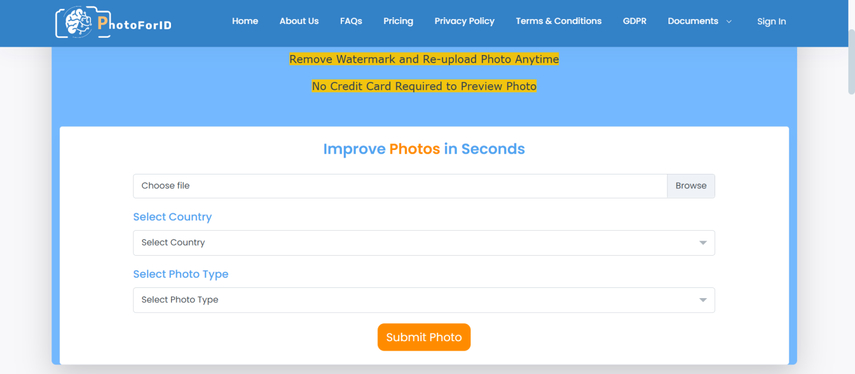
Features
- Offers the various pre-set templates for the green card
- Allows you to customize the image background
- Enables you to print or download photos
Pros
- Amazing adjustments for the green card specifications
- Easy to use
- Doesn't cause image quality loss
Cons
- Free downloads come up with the ads
Available Platforms: Web-based
5. Green Card Photo Editor Free Online with Photobooth
Photobath prompts a quick way to edit photos for users looking to edit US green card applications. The tool is well known for its simplicity and ensures that images are created according to people's requirements.
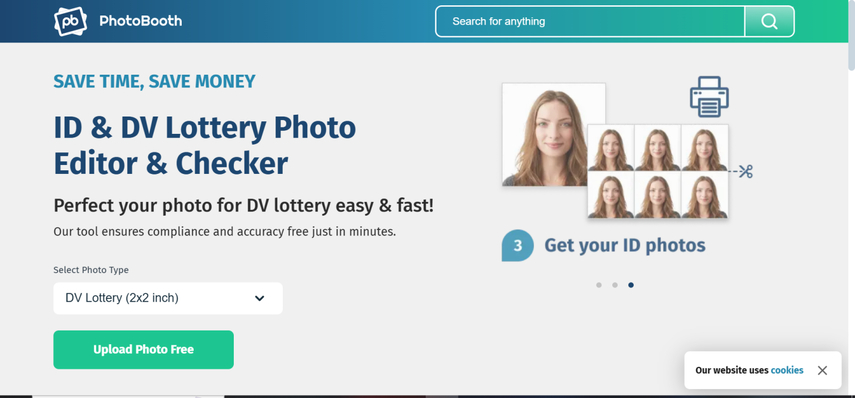
Features
- Prompts the specific editing temples for the visa photos and US green card
- Allows you to replace the green card background effortlessly
- Brings in several download and photo editing options
Pros
- Free to use
- Doesn't ask for sign-up
- Allows you to adjust the green card photos quickly
Cons
- Ads could slow down the editing process
Part 2. The Best Alternative to Make ID Photo with HitPaw FotorPea
Going for the free green card photo editor online tool is worth your attention, but these tools could affect the image quality, and unwanted ads might spoil the fun for you. HitPaw FotorPea is the best alternative to the green card photo editor, which is free online. Apart from offering simple user service, HitPaw FotorPea ensures that the quality of the images remains the same after editing the passport-size images.
HitPaw FotorPea allows you to customize multiple images simultaneously; even newcomers find it easy to use the HitPaw FotorPea. From allowing you to customize the background of the green card photo to increasing the resolution of the images, HitPaw FotorPea has everything in its sleeves.
In addition, HitPaw FotorPea doesn't put annoying watermarks on the images, meaning you won't have to struggle with unwanted signatures appearing on the green card photos.
Features
- Perfect alternative to the green card photo editor online, free to create passport size images
- Brings in a simple user interface
- Allows you to customize multiple passport size images simultaneously
- No watermark detected
- Supports Mac and Windows
- Doesn't affect the quality of the green card photos
How to create a green card photo with HitPaw FotorPea?
Step 1: To start, you'll need to creep into the official timeline of the HitPaw FotorPea and then select the Download button to download the software. After installing the HitPaw FotorPea green photo editor, select the ID Photo icon before hitting the Create ID Photos button.
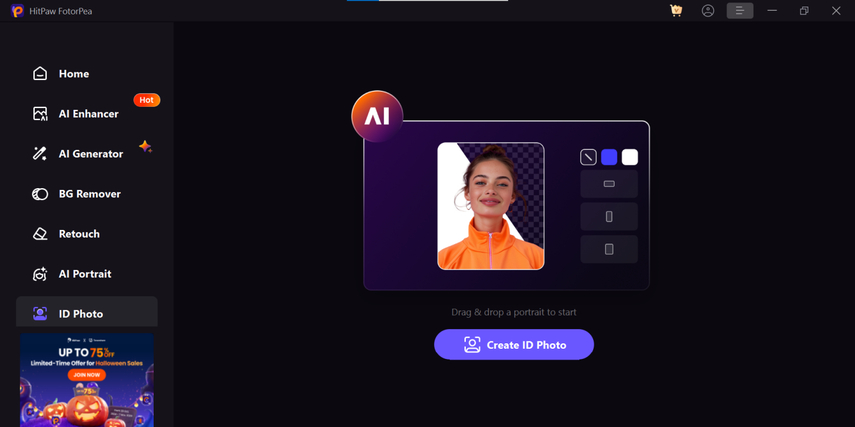
Step 2: Once you're done importing the photo into the timeline of the HitPaw FotorPea, you'll need to use the Brush tool to choose the area of the green card photo you want to keep while editing it and making it worth-looking passport-size images.
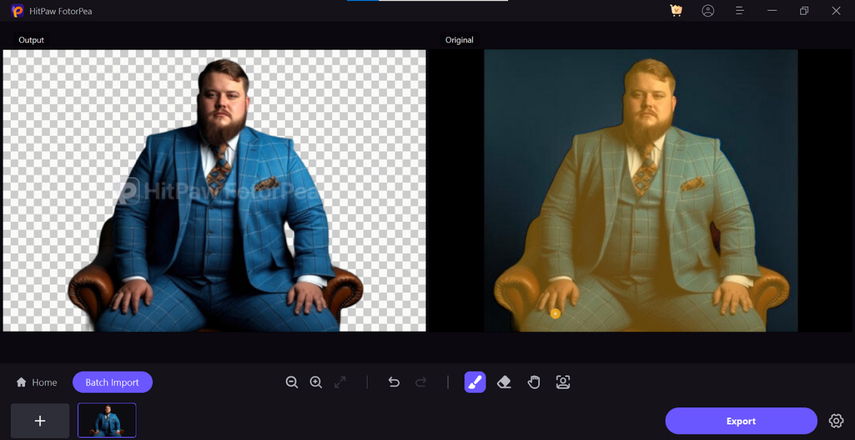
Step 3: Select the dimensions of the images to ensure that they meet the requirements for passport-size photos. You can also adjust the resolution and background of the green card photo to make it more engaging and attractive.
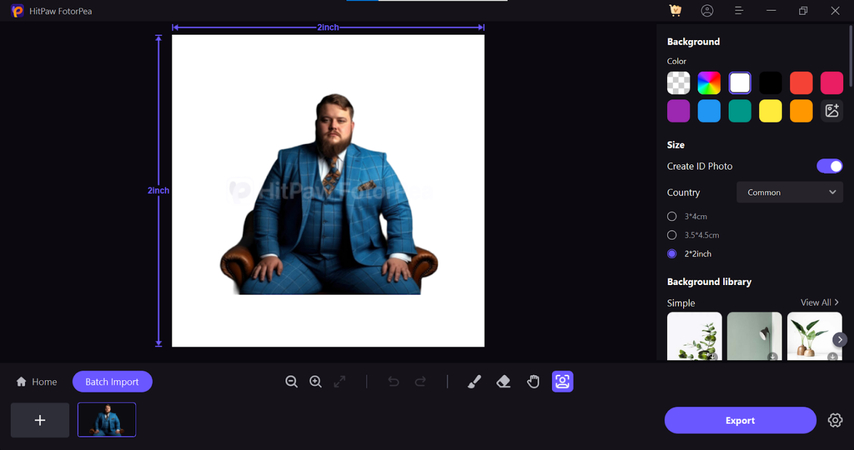
Step 4: After adding all the editing credentials to the green card photo, select the Export button to download the passport-size images to the computer.
Bottom Line
If you want to create an excellent green card photo, it's appropriate to use a free online green card photo editor. We've listed the 5 reliable free green card photo editor online tools. All the options in this guide will ensure you can create highly attractive passport-size images. HitPaw FotorPea remains the perfect alternative to the free online green card photo editor. It offers a simple user interface, and selecting the dimensions and background of the green card photos is only a matter of a few moments.
HitPaw FotorPea also enables you to select your favourite resolutions for the images, and it doesn't put a watermark on the images for premium package users.






 HitPaw Edimakor
HitPaw Edimakor HitPaw Univd (Video Converter)
HitPaw Univd (Video Converter)  HitPaw VikPea (Video Enhancer)
HitPaw VikPea (Video Enhancer)

Share this article:
Select the product rating:
Daniel Walker
Editor-in-Chief
My passion lies in bridging the gap between cutting-edge technology and everyday creativity. With years of hands-on experience, I create content that not only informs but inspires our audience to embrace digital tools confidently.
View all ArticlesLeave a Comment
Create your review for HitPaw articles