German Passport Photo Dimensions and Recommended Tools
If you want to apply for a German passport, you'll need to ensure that the photo meets all the requirements. If you've used an improper background, wrong dimensions, or low-quality images, it could result in rejection, causing frustration and delays in the application process.
This guide will introduce all the relevant German passport photo dimensions and quality standards, as well as the common mistakes that you must avoid.
Part 1. Official German Passport Photo Dimensions
If you want to ensure that the German passport photo follows all the regulations and rules of the German authorities, you can look at the German passport size photo dimensions given below.
1. Size Requirement
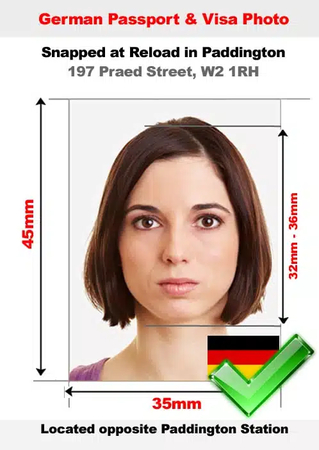
1. Photograph dimensions
It must contain the 35 mm x 45 mm size, and if the images are clicked smaller or larger than this, you must get ready for rejection
2. Face Coverage
The face in the photo must have about 70-80% of the photo, containing a height of 32-36 mm from the chin to the hairline. Doing so will ensure that the facial features are clearly proportional and visible.
2. Background and Quality
The background and image quality of the passport size images are also important and you can look at the guidelines below to meet the standards of the German authorities.
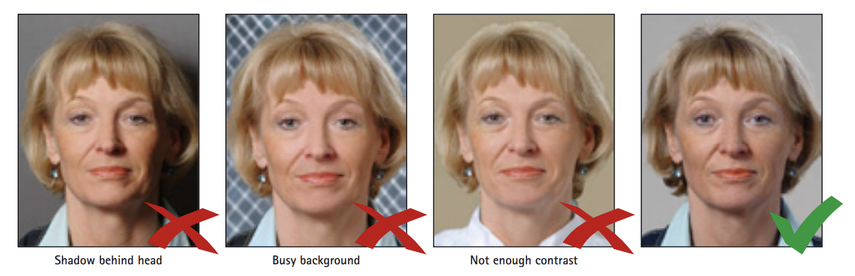
1. Background
The background of the photo must contain the uniform light grey color. You must avoid distractions by going for the neural and plain background. Opting for the white backgrounds isn't allowed as these images could blend with the lighter skin tones, reducing the contrast of the images.
2. Facial Clarity
Your facial features must be visible clearly, and there should not be any obstructions. Hair must not cover the face, and if you tend to wear glasses, they should not have thick frames or reflections that could obscure the eyes.
3. Image Quality
The passport-size photo you've clicked must contain the high resolution and should be sharp.
You'll need to ensure that there are no overexposure, red eye effects, reflections, and shadows.
The lighting is supposed to be even to avoid irrelevant and unnecessary contrast.
4. Posture and Expression
You must not act vividly while clicking the passport-size images. Your expressions must be neutral, with your eyes fully open and mouth closed. Your face could be straight, and it must be facing the camera prior to clicking the images.
Part 2. Recommended Tools for Creating German Passport Size Photo
You can find the various tools to create the passport size images acting upon the German passport photo dimensions but only the handful of them offer the services you've been looking for. HitPaw FotorPea is by far the best way to create passport-size images. Despite clicking the vivid images, you'll be able to make the photos look perfect courtesy of its outstanding features.
While creating passport-size images, HitPaw FotorPea will ensure that the quality of the images remains the same. Since it supports batch importing, you can produce multiple passport-size images simultaneously.
The thing to like about the HitPaw FotorPea is that it won't input the watermark in passport-size images, offering smooth passport-size image creation. With HitPaw FotorPea, you can also apply several colours to the background of the images, providing an exciting experience to people looking to create perfect passport-size photos.
Features
- Best way to create a German passport size photo
- Supports the creation of multiple countries’ passport-size images, including Germany
- Supports Mac and Windows
- Compatible with batch processing, create multiple passport-size images simultaneously
- No image quality loss was detected while creating the passport-size images
- Does not insert the watermark in the created passport size images
- Helps you to change the background of the passport size images
How to create passport-size photos through HitPaw FotorPea?
Step 1: Navigate to the official webpage of the HitPaw FotorPea and then install the software on the computer. Upon launching the software, you'll need to tap on the BG Remover icon.
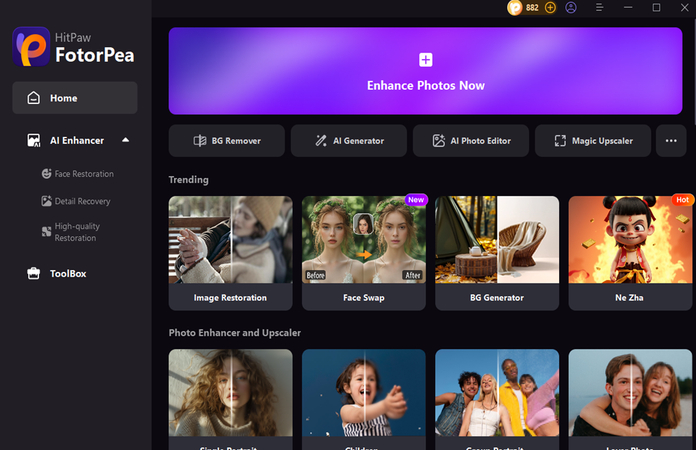
Step 2: Now, you'll need to import the photo you wish to convert into a passport-size image.
Since HitPaw FotorPea supports batch uploading, you'll be able to import multiple images simultaneously. HitPaw FotorPea relies upon AI-powered technology, meaning it will start removing the background of the imported images automatically.
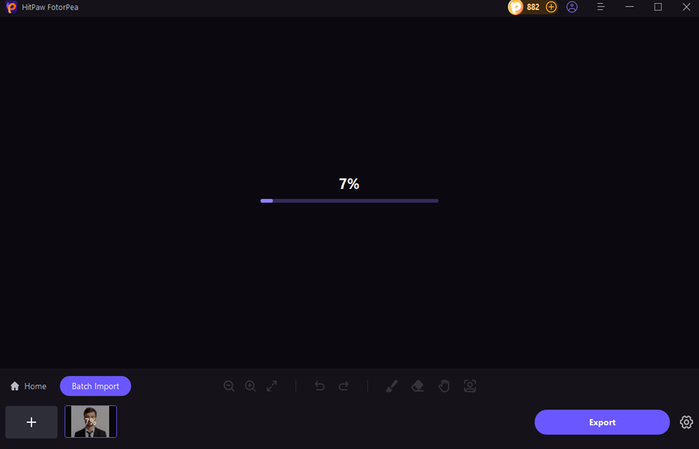
Step 3: After removing the image background, you'll need to turn on the ''Create ID Photo'' icon. Doing so will help you explore several more options, including the dimensions and quality of the passport-size photo. Now, you'll need to select the photo dimensions according to the requirements of your country's authorities.
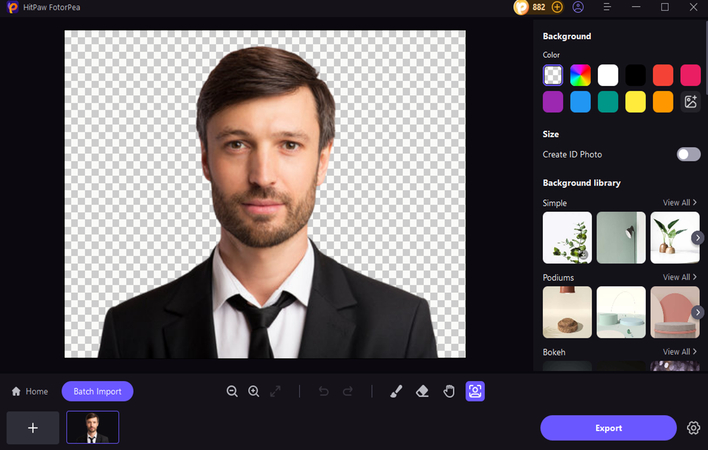
Step 4: Once you're done applying all the photo editing techniques to the passport-size images, you'll need to preview the photo, and you can also double-check the dimensions of the photo you've selected. Once you are satisfied with the results of the passport-size photo, you'll need to hit the Export icon to download it to your computer.
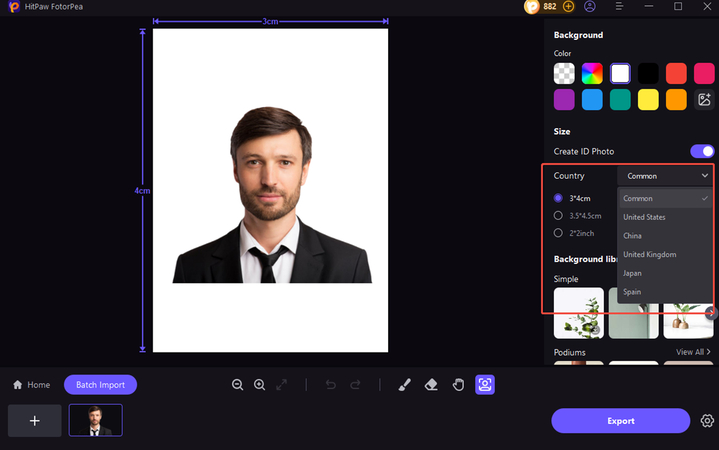
Part 3. Extra Tips: Common Mistakes to Avoid
Even minor errors and issues in the passport photo could lead to rejection. If you want to opt for a smooth application process, you must not make some common mistakes listed below.

1. Incorrect photo size or aspect ratio
Some applicants tend to submit images with incorrect German passport photo dimensions, which could result in the rejection of their photo size. Thus, you'll need to use the dimension of the 35 mm xx 45 mm always.
2. Improper Face Size or Positioning
If your face doesn't cover 70-80% of your photo and isn't positioned appropriately, the authorities will not accept it. Hence, it is recommended to make a face centered, meeting all the required size dimensions.
3. Unsuitable Background
The background could be plain light grey, and you must not use textured, colored, or patterned backgrounds, as doing so will result in disqualification.
4. Poor lighting, reflections and shadows
Poor lighting might cause unwanted shadows on the background or face, reducing the clarity of the face. Reflections on the shiny skin and in glasses must be minimized.
5. Facial Obstructions
If the eyes cover your hair and your glasses contain thick frames, it will lead to rejection.
6. Incorrect Expressions
Tilting, frowning, or smiling your head could make the photos look invalid. Thus, you'll always need to maintain a neutral expression.
7. Digital Alterations
Retouching, excessive editing and filters could distort the facial features, resulting in rejection. Only necessary adjustments for background and lighting are allowed.
Bottom Line
It is important to be careful while selecting the German passport photo dimensions and standard quality. If you don't fulfil the requirements of the German authorities, your passport-sized photo can be rejected.
Slight errors in the background, size or quality might lead to unnecessary delays, so it is crucial to opt for the best tool to make the passport-size photo look perfect and efficient.
HitPaw FotorPea remains the best way to create passport-size images, and when creating passport-size photos, HitPaw FotorPea will surely follow the relevant guidelines for German passport-size photos. Since it supports batch processing, you'll be able to create multiple passport-size images simultaneously. If you've got the HitPaw FotorPea subscription, there won't be any watermark in the passport-size images.






 HitPaw Edimakor
HitPaw Edimakor HitPaw VikPea (Video Enhancer)
HitPaw VikPea (Video Enhancer) HitPaw Univd (Video Converter)
HitPaw Univd (Video Converter) 


Share this article:
Select the product rating:
Daniel Walker
Editor-in-Chief
My passion lies in bridging the gap between cutting-edge technology and everyday creativity. With years of hands-on experience, I create content that not only informs but inspires our audience to embrace digital tools confidently.
View all ArticlesLeave a Comment
Create your review for HitPaw articles