Female ID Photo in USA: Guidelines and Tips for a Perfect Picture
Creating passport-size images for males doesn't make you a lot of adjustments regarding the outfit or facial expression. However, creating the female ID photo in USA is different from producing the passport size image for male.
Many people make big mistakes while polishing and customizing female ID photos, which you must not make to access a relevant and meaningful ID photo. This post is set to introduce 5 stunning tips about female ID photos in the USA.
Part 1. 5 Tips for Female ID Photo in the USA
When it comes to female ID photos in the USA, a few styling tips and guidelines can help you achieve a professional, natural, and polished look. Here's a list of 5 tips for women's ID photos to ensure that you can create exciting ID photos.
1. No Head Coverings
USA doesn't encourage head coverings in the except for medical or religious reasons. This rule of the USA helps the ID photo to come up with the accurate and clear appearance of a lady eliminating the potential damage caused by the obstructions.

Tips:
- If you tend to use the head coverings for the medical or religious purposes, you must communicate with the photographer that that the covering of the face must not cause the obscure facial features or fast shadows.
- Wearing the caps or hats that might make your photos rejected isn't recommended.
2. Face and Eyes Clearly Visible
To identify the verification on a woman's ID photo, you must make her eyes and face visible to the camera. This method will help you make your photos safe from distraction, enabling the facial features to appear clear.

Tips:
- You must not wear the sunglasses or casual glasses. The rules appearing in the USA require the ID photos to be clicked without eyeglasses to avoid the reflection and glare issues.
- Keeping the hairs tucked behind the shoulders or ear to avoid covering the face is also crucial.
3. Makeup and Grooming
Natural and light makeup might help you emphasize the facial features. Doing so helps you make the images look polished, preventing them from looking irrelevant and removing mismanaged appearances. Going for dramatic makeup might mess up the natural look, and over-makeup is forbidden while clicking the images.

Tips:
- You must go for the balanced look, focusing on the natural lip colour, soft eye makeup, and skin tone.
- Going for reflective and shimmery makeup isn't recommended, as it makes the ID photos look irrelevant and unwatchable.
4. Dress Code and Styling
Another thing that holds huge significance in female ID photos in the USA is the dress code and styling. Selecting the right styling and outfit is crucial. Thus, you'll need to avoid excessive jewellery and patterns to avoid distractions from your face.

Tips:
- Wearing solid colours containing darker shades is preferred as they can help enhance the clarity of the face in your images.
- You must avoid wearing white tops as they could appear in light backgrounds.
- Wearing excessive jewellery, hair accessories and large earrings is also not recommended.
- You could wear subtle jewellery, but it is strongly forbidden to wear anything that makes the appearance of the ID photo look irrelevant.
5. Lighting and Background Tips
If you want to avoid the shadows while creating the passport size images, you should choose the correct lighting. Natural lighting will help you make the images look soft and attractive.

Tips:
- Go for the even lighting, and aim at the front face lighting, which works brilliantly.
- For instance, you can stand in front of a window that lets in soft, natural light that diffuses the artificial light.
- Using the well-lit room is also recommended to avoid the harsh shadows.
Part 2. Best Tool to Make Passport Photos with HitPaw FotorPea
Despite following all the tips, cresting the flawed passport size images is always on the cards courtesy of negligence or human error. With HitPaw FotorPea you've got the chance to create the perfect passport size images, and it adjusts all the parameters of a passport size images. From allowing you to set the dimensions of the passport size images to helping you to increase the resolution of the images, HitPaw FotorPea is truly been a game changer.
HitPaw FotorPea offers a simple user interface and while creating and adjusting the passport size images, HitPaw FotorPea ensures that the quality of the images remains attractive and stunning. On top of that, HitPaw FotorPea doesn't insert the watermark on the passport size images and exploring the premium package at an affordable rate is also possible.
Features
- Lets you create a female ID photo in USA quickly
- Explore the simple user interface
- One click to adjust the parameters of the passport size images. Create multiple passport size images simultaneously
- Lets you enhance the resolution and quality of the passport size images
- Eliminate the blurriness and noise from the passport-size images
- Upscale and enlarge the passport size images without image quality loss
How to create the female ID photo in USA via HitPaw FotorPea?
Step 1: After launching the HitPaw FotorPea, tap the ID Photo button before selecting ''Create ID Photos''. This way, you can import the photo you wish to turn into a passport-size image.
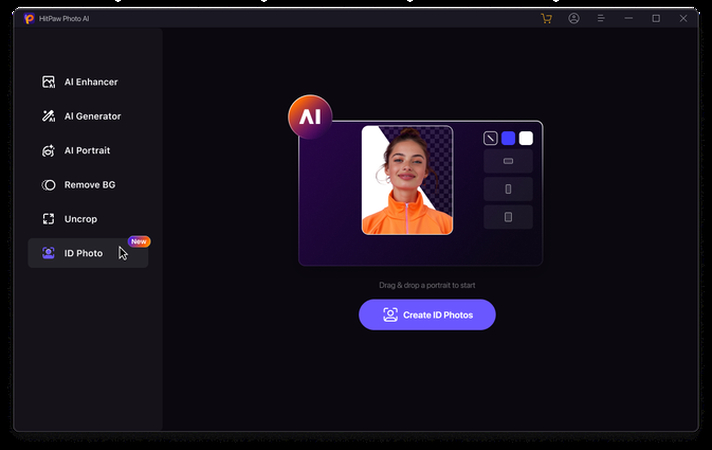
Step 2: Use the brush tool to choose the area you want to retain in your female ID photo.
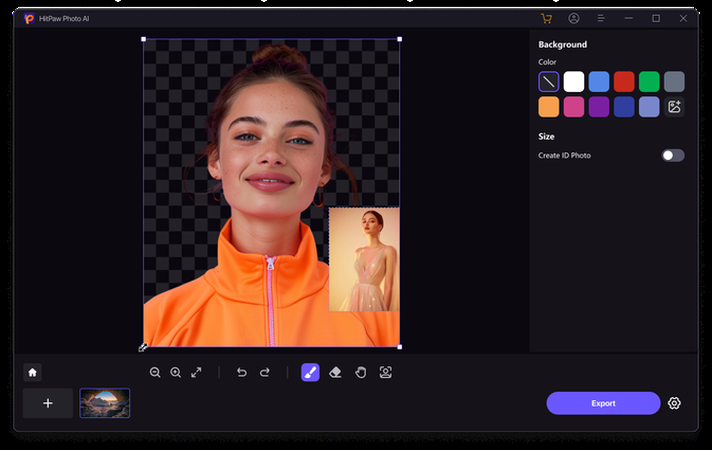
Step 3: Select the dimensions for the photos to ensure that the images meet the requirements for your passport size images.
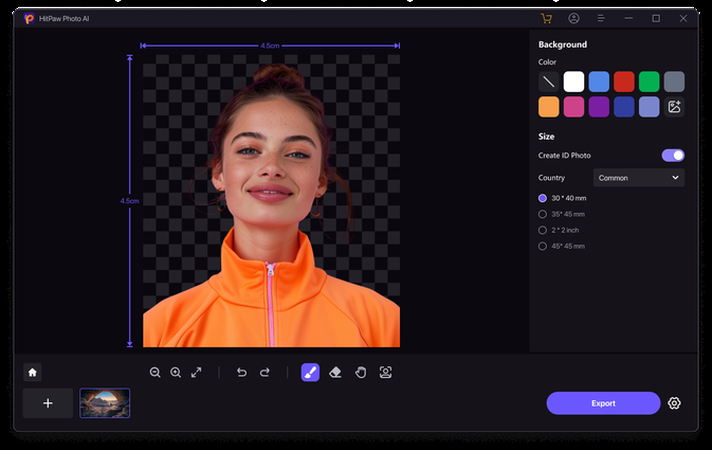
Step 4: After applying all the editing parameters on the images, you'll need to select the Export button to download the passport-size pictures to the computer.
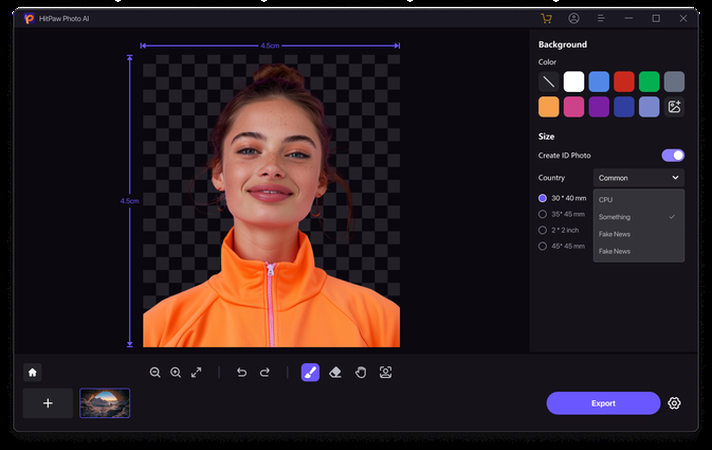
Part 3. FAQs of Female ID Photo in USA
Q1. What is a valid photo ID in the US?
A1. A valid and authentic photo ID in the US is an official document with a clear photo of a person issued by the US government. The authority uses this photo to verify a person's identity. State ID cards, driver's licenses, passports, and military IDs are common types of valid ID photos.
Q2. What is the size of passport photo for female?
A2. The size of the ID photos for all genders is the same in the USA. The photos containing the 2x2 inches dimensions measure the head between 1 and 1 3/8 inches. Off-white or plain white backgrounds are being used, and the resolution of the images is printed on high-quality photo paper. The images have been submitted digitally with high resolution.
Summary
This guide provides impressive tips about taking a female ID photo in the USA. After acting upon these tips, you can create highly efficient and reliable passport-sized images.
The HitPaw FotorPea also makes it possible to create perfect passport-size images automatically. This passport photo maker allows you to adjust the dimensions of an image according to the USA standards, and enhancing the resolution and several other parameters of the images is also possible.






 HitPaw Edimakor
HitPaw Edimakor HitPaw VikPea (Video Enhancer)
HitPaw VikPea (Video Enhancer) HitPaw Univd (Video Converter)
HitPaw Univd (Video Converter) 

Share this article:
Select the product rating:
Daniel Walker
Editor-in-Chief
My passion lies in bridging the gap between cutting-edge technology and everyday creativity. With years of hands-on experience, I create content that not only informs but inspires our audience to embrace digital tools confidently.
View all ArticlesLeave a Comment
Create your review for HitPaw articles